
PS-2020a / part17
.pdf
DICOM PS3.17 2020a - Explanatory Information |
Page 321 |
GG JPIP Referenced Pixel Data Transfer
Syntax Negotiation (Informative)
The JPIP Referenced Pixel Data transfer syntaxes allow transfer of image objects with a reference to a non-DICOM network service that provides the pixel data rather than encoding the pixel data in (7FE0,0010).
The use cases for this extension to the Standard relate to an application's desire to gain access to a portion of DICOM pixel data without the need to wait for reception of all the pixel data. Examples are:
1.Stack Navigation of a large CT Study.
In this case, it is desirable to quickly scroll through this large set of data at a lower resolution and once the anatomy of interest is located the full resolution data is presented. Initially lower resolution images are requested from the server for the purpose of stack navigation. Once a specific image is identified the system requests the rest of the detail from the server.
2.Large Single Image Navigation.
In cases such as microscopy, very large images may be generated. It is undesirable to wait for the complete pixel data to be loaded when only a small portion of the specific image is of interest. Additionally, this large image may exceed the display cap- abilitiesthusresultinginadecimationoftheimagewhendisplayed.Alowerresolutionimage(i.e.,onethatmatchestheresolution of the display) is all that is required, as additional data cannot be fully rendered. Once an area of interest is determined, the ap- plication can pan and zoom to this area and request additional detail to fill the screen resolution.
3.Thumbnails.
It is desirable to generate thumbnail representations for a study. This has been accomplished through various means, many of which require the client to receive the complete pixel data from the server to generate the thumbnail image. This uses significant network bandwidth.
The thumbnails can be considered low-resolution representations of the image. The application can request a low-resolution representation of the image for use as a thumbnail.
4.Display by Dimension.
Multi-frameImagesmayencodemultipledimensions.Itisdesirableforanapplicationtoaccessonlythespecificframesofinterest in a particular dimension without the need to receive the complete pixel data. By using the multi-dimensional description, applic- ations using the JPIP protocol may request frames of the Multi-frame Image.
Theassociationnegotiationbetweentheinitiatorandacceptorcontrolswhenthismethodoftransferisused.Anacceptorcanpotentially accept both the JPIP Referenced Pixel Data transfer syntax and a non-JPIP transfer syntax on different presentation contexts. When an acceptor accepts both of these transfer syntaxes, the initiator chooses the presentation context.
Examples:
For the following cases:
•AE1 requests images from AE2
•AE1 implements a C-MOVE SCU, as well as a C-STORE SCP. AE2 implements a C-MOVE SCP, as well as a C-STORE SCU
Case 1:
•AE1 and AE2 both support both a JPIP Referenced Pixel Data Transfer Syntax and a non-JPIP Transfer Syntax
•AE1 makes a C-MOVE request to AE2
•AE2 proposes two presentation contexts to AE1, one for with a JPIP Referenced Pixel Data Transfer Syntax, and the other with a non-JPIP Transfer Syntax
- Standard -
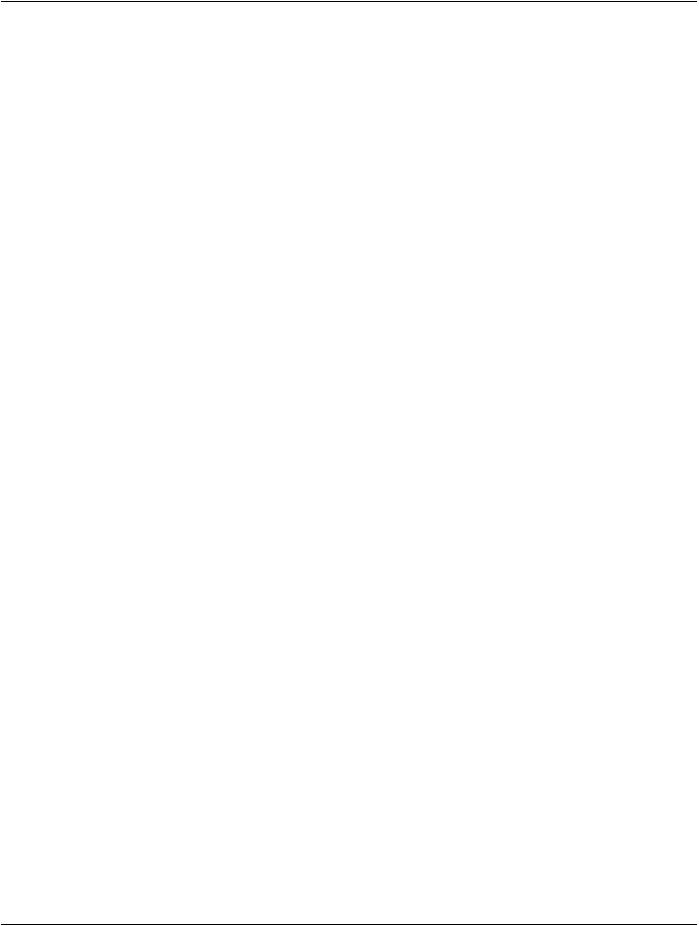
Page 322 |
DICOM PS3.17 2020a - Explanatory Information |
•AE1 accepts both presentation contexts
•AE2 may choose either presentation context to send the object
•AE1 must be able to either receive the pixel data in the C-STORE message, or to be able to obtain it from the provider URL Case 2:
•AE1 supports only the JPIP Referenced Pixel Data Transfer Syntax
•AE2 supports both a JPIP Referenced Pixel Data Transfer Syntax and a non-JPIP Transfer Syntax •AE1 makes a C-MOVE request to AE2
•AE2 proposes to AE1 either
•two presentation contexts, one for with a JPIP Referenced Pixel Data Transfer Syntax, and the other with a non-JPIP Transfer Syntax, or
•a single presentation context with both a JPIP Referenced Pixel Data Transfer Syntax and a non-JPIP Transfer Syntax
•AE1 accepts only the presentation context with the JPIP Referenced Pixel Data Transfer Syntax, or only the JPIP Referenced Pixel Data Transfer Syntax within the single presentation context proposed
•AE2 sends the object with the JPIP Referenced Pixel Data Transfer Syntax •AE1 must be able to either retrieve the pixel data from the provider URL For the following cases:
•AE1 requests images from AE2
•AE1 implements a C-GET SCU. AE2 implements a C-GET SCP Case 3:
•AE1 and AE2 both support both a JPIP Referenced Pixel Data Transfer Syntax and a non-JPIP Transfer Syntax
•In addition to the C-GET presentation context, AE2 proposes to AE1 two presentation contexts for storage sub-operations, one for with a JPIP Referenced Pixel Data Transfer Syntax, and the other with a non-JPIP Transfer Syntax
•AE2 accepts both storage presentation contexts •AE1 makes a C-GET request to AE2
•AE2 may choose either presentation context to send the object
•AE1 must be able to either receive the pixel data in the C-STORE message, or to be able to obtain it from the provider URL Case 4:
•AE1 supports only the JPIP Referenced Pixel Data Transfer Syntax
•AE2 supports both a JPIP Referenced Pixel Data Transfer Syntax and a non-JPIP Transfer Syntax
•In addition to the C-GET presentation context, AE2 proposes to AE1 a single presentation context for storage sub-operations with a JPIP Referenced Pixel Data Transfer Syntax
•AE2 accepts the storage presentation context •AE1 makes a C-GET request to AE2
•AE2 sends the object with the JPIP Referenced Pixel Data Transfer Syntax •AE1 must be able to either retrieve the pixel data from the provider URL
- Standard -

DICOM PS3.17 2020a - Explanatory Information |
Page 323 |
HH Segmentation Encoding Example (Informative)
Figure HH-1 depicts an example of how the data is organized within an instance of the Segmentation IOD. Each item in the Segment Sequence provides the Attributes of a segment. The source image used in all segmentations is referenced in the Shared Functional Groups Sequence. Each item of the Per-frame Functional Groups Sequence maps a frame to a segment. The Pixel Data classifies the corresponding pixels/voxels of the source Image.
|
|
|
|
|
|
|
|
Other Attributes |
|
|
|
|
|
|
|
|
|
|
Shared Functional Groups Sequence |
|
|
|
|
||||
|
|
|
|
|
|
Item 1 (Shared - All Frames) |
|
|
|
|
|||
|
|
|
|
|
|
|
|
|
|
|
|
|
|
|
|
|
|
|
|
Derivative Image Sequence |
|
|
|
|
|||
|
|
|
|
|
|
|
|
|
|
|
|
|
|
|
|
|
|
|
|
|
Item 1 |
|
|
|
|
||
|
|
|
|
|
|
|
|
Reference to source image |
|
|
|
|
|
|
|
|
|
|
|
|
|
(external object) |
|
|
|
|
|
|
|
|
|
|
|
|
|
|
|
|
Pixel Data |
||
|
|
|
|
|
|
|
|
|
|
|
|
|
|
|
|
|
|
|
Per-frame Functional Groups Sequence |
|
|
Frame 1 |
|||||
|
|
|
|
|
|
Item 1 (Frame 1) |
|
|
|
|
|
||
|
|
|
|
|
|
|
|
|
|
|
|||
|
|
|
|
|
|
|
|
|
|
|
|
||
|
|
|
|
|
|
Segment Identification Sequence |
|
|
|
|
|||
|
|
|
|
|
|
|
|
|
|
|
|
|
|
|
|
Other Attributes |
|
|
Item 1 |
|
|
|
|
||||
Segment Sequence |
|
|
|
|
Referenced Segment |
|
|
|
|
||||
|
|
|
|
|
|
|
|
Number = |
|
|
|
|
|
|
Item 1 (Segment 1) |
|
|
|
|
|
|
|
|
|
Frame 2 |
||
|
|
|
|
|
|
|
|
|
|
|
|
|
|
|
|
Segment Number = 1 |
|
|
Item 2 (Frame 2) |
|
|
|
|
|
|||
|
|
|
|
|
|
|
|
|
|
|
|
||
|
|
Segment Label = Left Ventricle |
|
|
Segment Identification Sequence |
|
|
|
|
||||
|
|
Segment Property Category Code Sequence = Tissue |
|
|
|
Item 1 |
|
|
|
|
|||
|
|
Segment Property Type Code Sequence = Left Ventricle |
|
|
|
|
Referenced Segment |
|
|
|
|
||
|
|
|
|
|
|
|
|
Number = |
|
|
|
|
|
|
Item 2 (Segment 2) |
|
|
|
|
|
|
|
Frame 3 |
||||
|
|
|
|
|
|
|
|
|
|
||||
|
|
|
|
|
|
|
|
|
|
|
|
|
|
|
|
Segment Number = 2 |
|
|
Item 3 (Frame 3) |
|
|
|
|
|
|||
|
|
Segment Label = Right Ventricle |
|
|
Segment Identification Sequence |
|
|
|
|
||||
|
|
|
|
|
|
|
|
|
|
|
|
|
|
|
|
Segment Property Category Code Sequence = Tissue |
|
|
|
Item 1 |
|
|
|
|
|||
|
|
Segment Property Type Code Sequence = Right Ventricle |
|
|
|
|
Referenced Segment |
|
|
|
|
||
|
|
|
|
|
|
|
|
Number = |
|
|
|
|
|
|
Item 3 (Segment 3) |
|
|
|
|
|
|
|
Frame 4 |
||||
|
|
|
|
|
|
|
|
|
|
||||
|
|
|
|
|
|
|
|
|
|
|
|
|
|
|
|
Segment Number = 3 |
|
|
Item 4 (Frame 4) |
|
|
|
|
|
|||
|
|
|
|
|
|
|
|
|
|
|
|
||
|
|
Segment Label = Stent |
|
|
Segment Identification Sequence |
|
|
|
|
||||
|
|
Segment Property Category Code Sequence = Physical Object |
|
|
|
Item 1 |
|
|
|
|
|||
|
|
Segment Property Type Code Sequence = Stent |
|
|
|
|
Referenced Segment |
|
|
|
|
||
|
|
|
|
|
|
|
|
Number = |
|
|
|
|
|
|
Item 4 (Segment 4) |
|
|
|
|
|
|
|
|
|
|||
|
|
|
|
|
|
|
|
|
|
|
|
||
|
|
|
|
|
|
|
|
|
|
|
|
|
|
|
|
Segment Number = 4 |
|
|
|
|
|
|
|
|
|
|
|
|
|
|
|
|
|
|
|
Other Attributes |
|
|
|
|
|
|
|
Segment Label = Aorta |
|
|
|
|
|
|
|
|
|||
|
|
|
|
|
|
|
|
|
|
|
|
|
|
|
|
Segment Property Category Code Sequence = Anatomical Structure |
|
|
|
|
|
|
|
|
|
|
|
|
|
|
|
|
|
|
|
|
|
|
|
|
|
|
|
Segment Property Type Code Sequence = Aorta |
|
|
|
|
|
|
|
|
|
|
|
|
|
|
|
|
|
|
|
|
|
|
|
|
|
|
|
Other Attributes |
|
|
|
|
|
|
|
|
|
||
Figure HH-1. Segment Sequence Structure and References
- Standard -

Page 324 |
DICOM PS3.17 2020a - Explanatory Information |
- Standard -

DICOM PS3.17 2020a - Explanatory Information |
Page 325 |
II Use of Product Characteristics Attributes in Composite SOP Instances (Informative)
Bar coding or RFID tagging of contrast agents, drugs, and devices can facilitate the provision of critical information to the imaging modality, such as the active ingredient, concentration, etc. The Product Characteristics Query SOP Class allows a modality to submit the product bar code (or RFID tag) to an SCP to look up the product type, active substance, size/quantity, or other parameters of the product.
This product information can be included in appropriate Attributes of the Contrast/Bolus, Device, or Intervention Modules of the Composite SOP Instances created by the modality. The product information then provides key acquisition context data necessary for the proper interpretation of the SOP Instances.
This annex provides informative information about mapping from the Product Characteristics Module Attributes of the Product Char- acteristics Query to the Attributes of Composite IODs included in several Modules.
Within this section, if no Product Characteristics Module source for the Attribute value is provided, the modality would need to provide local data entry or user selection from a pick list to fill in appropriate values. Some values may need to be calculated based on user- performed dilution of the product at the time of administration.
II.1 Contrast/bolus Module
Table II-1. Contrast/Bolus Module Attribute Mapping
Contrast/Bolus Module Attribute |
Tag |
Product Characteristics Module Source |
Name |
|
|
Contrast/Bolus Agent |
(0018,0010) |
Product Name (0044,0008) |
|
|
Note |
|
|
If Product Name is multi-valued, use the first value. |
Contrast/Bolus Agent Sequence |
(0018,0012) |
-- |
 >IncludeTable8.8-1“CodeSequenceMacroAttributes”inPS3.3ProductTypeCodeSequence(0044,0007)>'CodeSequenceMacro'
>IncludeTable8.8-1“CodeSequenceMacroAttributes”inPS3.3ProductTypeCodeSequence(0044,0007)>'CodeSequenceMacro'
Contrast/Bolus Route |
(0018,1040) |
|
Contrast/BolusAdministrationRoute |
(0018,0014) |
|
Sequence |
|
|
>IncludeTable8.8-1“CodeSequenceMacroAttributes”inPS3.3 |
||
>Additional Drug Sequence |
(0018,002A) |
|
>IncludeTable8.8-1“CodeSequenceMacroAttributes”inPS3.3 |
||
Contrast/Bolus Volume |
(0018,1041) |
If contrast is administered without dilution, and using full contents |
|
|
of dispensed product: |
|
|
Product Parameter Sequence (0044,0013) > Numeric Value |
|
|
(0040,A30A) where: |
|
|
Product Parameter Sequence > Concept Name Code Sequence |
|
|
(0040,A043) value is (118565006, SCT, "Volume") |
|
|
Product Parameter Sequence > Measurement Units Code |
|
|
Sequence (0040,08EA) is (ml, UCUM, "ml") |
Contrast/Bolus Start Time |
(0018,1042) |
|
Contrast/Bolus Stop Time |
(0018,1043) |
|
- Standard -

Page 326 |
DICOM PS3.17 2020a - Explanatory Information |
|
Contrast/Bolus Module Attribute |
Tag |
Product Characteristics Module Source |
Name |
|
|
Contrast/Bolus Total Dose |
(0018,1044) |
If contrast is administered using full contents of dispensed product: |
|
|
Product Parameter Sequence (0044,0013) > Numeric Value |
|
|
(0040,A30A), where: |
|
|
Product Parameter Sequence > Concept Name Code Sequence |
|
|
(0040,A043) value is (118565006, SCT, "Volume") |
|
|
Product Parameter Sequence > Measurement Units Code |
|
|
Sequence (0040,08EA) is (ml, UCUM, "ml") |
Contrast Flow Rate |
(0018,1046) |
|
Contrast Flow Duration |
(0018,1047) |
|
Contrast/Bolus Ingredient |
(0018,1048) |
Product Parameter Sequence (0044,0013) > Concept Code |
|
|
Sequence (0040,A168) > Code Meaning (0008,0104), where: |
|
|
Product Parameter Sequence > Concept Name Code Sequence |
|
|
(0040,A043) value is (127489000, SCT, "Active Ingredient") |
|
|
Note |
|
|
Contrast/Bolus Ingredient is a CS VR (16 characters max, |
|
|
upper case), so a conversion from the LO VR is required. |
Contrast/Bolus Ingredient |
(0018,1049) |
If contrast is administered without dilution: |
Concentration |
|
Product Parameter Sequence (0044,0013) > Numeric Value |
|
|
|
|
|
(0040,A30A), where: |
Product Parameter Sequence > Concept Name Code Sequence (0040,A043)valueis(121380,DCM,"ActiveIngredientUndiluted Concentration")
Product Parameter Sequence > Measurement Units Code
Sequence (0040,08EA) is (mg/ml, UCUM, "mg/ml")
II.2 Enhanced Contrast/bolus Module
Table II-2. Enhanced Contrast/Bolus Module Attribute Mapping
Enhanced Contrast/Bolus Module |
Tag |
Product Characteristics Module Source |
Attribute Name |
|
|
Contrast/Bolus Agent Sequence |
(0018,0012) |
-- |
>IncludeTable8.8-1“CodeSequenceMacroAttributes”inPS3.3Product Type Code Sequence (0044,0007) > 'Code Sequence |
||
|
|
Macro' |
>Contrast/Bolus Agent Number |
(0018,9337) |
|
>Contrast/BolusAdministrationRoute |
(0018,0014) |
|
Sequence |
|
|
>>IncludeTable8.8-1“CodeSequenceMacroAttributes”inPS3.3 |
||
>Contrast/Bolus Ingredient Code |
(0018,9338) |
-- |
Sequence |
|
|
- Standard -

|
DICOM PS3.17 2020a - Explanatory Information |
Page 327 |
|
Enhanced Contrast/Bolus Module |
Tag |
Product Characteristics Module Source |
|
Attribute Name |
|
|
|
>>IncludeTable8.8-1“CodeSequenceMacroAttributes”inPS3.3Product Parameter Sequence (0044,0013) > Concept Code
|
|
Sequence (0040,A168), where: |
|
|
ProductParameterSequence>ConceptNameCodeSequence |
|
|
(0040,A043) value is (127489000, SCT, "Active Ingredient") |
>Contrast/Bolus Volume |
(0018,1041) |
If contrast is administered without dilution, and using full contents |
|
|
of dispensed product: |
|
|
Product Parameter Sequence (0044,0013) > Numeric Value |
|
|
(0040,A30A), where: |
|
|
ProductParameterSequence>ConceptNameCodeSequence |
|
|
(0040,A043) value is (118565006, SCT, "Volume") |
|
|
Product Parameter Sequence > Measurement Units Code |
|
|
Sequence (0040,08EA) is (ml, UCUM, "ml") |
>Contrast/Bolus Ingredient |
(0018,1049) |
If contrast is administered without dilution: |
Concentration |
|
Product Parameter Sequence (0044,0013) > Numeric Value |
|
|
|
|
|
(0040,A30A), where: |
|
|
ProductParameterSequence>ConceptNameCodeSequence |
|
|
(0040,A043)valueis(121380,DCM,"ActiveIngredientUndiluted |
|
|
Concentration") |
|
|
Product Parameter Sequence > Measurement Units Code |
|
|
Sequence (0040,08EA) is (mg/ml, UCUM, "mg/ml") |
>Contrast/Bolus Ingredient Opaque |
(0018,9425) |
Product Parameter Sequence (0044,0013) > Concept Code |
|
|
Sequence (0040,A168) > Code Meaning (0008,0104), where: |
|
|
ProductParameterSequence>ConceptNameCodeSequence |
|
|
(0040,A043) value is (121381, DCM, "Contrast/Bolus Ingredient |
|
|
Opaque") and mapped Code Meaning is "YES" or "NO". |
>Contrast Administration Profile |
(0018,9340) |
|
Sequence |
|
|
>>Contrast/Bolus Volume |
(0018,1041) |
If contrast is administered without dilution, and using full contents |
|
|
of dispensed product: |
|
|
Product Parameter Sequence (0044,0013) > Numeric Value |
|
|
(0040,A30A), where: |
|
|
ProductParameterSequence>ConceptNameCodeSequence |
|
|
(0040,A043) value is (118565006, SCT, "Volume") |
|
|
Product Parameter Sequence > Measurement Units Code |
|
|
Sequence (0040,08EA) is (ml, UCUM, "ml") |
>>Contrast/Bolus Start Time |
(0018,1042) |
|
>>Contrast/Bolus Stop Time |
(0018,1043) |
|
>>Contrast Flow Rate |
(0018,1046) |
|
>>Contrast Flow Duration |
(0018,1047) |
|
- Standard -

Page 328 DICOM PS3.17 2020a - Explanatory Information
II.3 Device Module
Table II-3. Device Module Attribute Mapping
Device Module Attribute |
Tag |
Product Characteristics Module Source |
Name |
|
|
Device Sequence |
(0050,0010) |
-- |
>Include Table 8.8-1 “Code Sequence Macro Product Type Code Sequence (0044,0007) > 'Code Sequence Macro' |
||
Attributes” in PS3.3 |
|
|
>Device Length |
(0050,0014) ProductParameterSequence(0044,0013)>NumericValue(0040,A30A),where: |
|
|
|
Product Parameter Sequence > Concept Name Code Sequence (0040,A043) |
|
|
value is (410668003, SCT, "Length") |
|
|
Product Parameter Sequence > Measurement Units Code Sequence |
|
|
(0040,08EA) is (mm, UCUM, "mm") |
>Device Diameter |
(0050,0016) ProductParameterSequence(0044,0013)>NumericValue(0040,A30A),where: |
|
|
|
Product Parameter Sequence > Concept Name Code Sequence (0040,A043) |
|
|
value is (81827009, SCT, "Diameter") |
>Device Diameter Units |
(0050,0017) ProductParameterSequence(0044,0013)>MeasurementUnitsCodeSequence |
|
|
|
(0040,08EA) > Code Meaning (0008,0104), where: |
|
|
Product Parameter Sequence > Concept Name Code Sequence (0040,A043) |
|
|
value is (81827009, SCT, "Diameter") |
|
|
Note |
|
|
Device Diameter Units is a CS VR (16 characters max, upper case), so |
|
|
a conversion from the LO VR is required. |
>Device Volume |
(0050,0018) ProductParameterSequence(0044,0013)>NumericValue(0040,A30A),where: |
|
|
|
Product Parameter Sequence > Concept Name Code Sequence (0040,A043) |
|
|
value is (118565006, SCT, "Volume") |
|
|
Product Parameter Sequence > Measurement Units Code Sequence |
|
|
(0040,08EA) is (ml, UCUM, "ml") |
>Inter-Marker Distance |
(0050,0019) ProductParameterSequence(0044,0013)>NumericValue(0040,A30A),where: |
|
|
|
Product Parameter Sequence > Concept Name Code Sequence (0040,A043) |
|
|
value is (121208, DCM, "Inter-Marker Distance") |
|
|
Product Parameter Sequence > Measurement Units Code Sequence |
|
|
(0040,08EA) is (mm, UCUM, "mm") |
>Device Description |
(0050,0020) Product Name (0044,0008) and/or Product Description (0044,0009) |
|
II.4 Intervention Module
Table II-4. Intervention Module Attribute Mapping
Intervention Module Attribute Name |
Tag |
Product Characteristics |
|
|
Module Source |
Intervention Sequence |
(0018,0036) |
|
>Include Table 8.8-1 “Code Sequence Macro Attributes” in PS3.3 |
|
|
- Standard -

DICOM PS3.17 2020a - Explanatory Information |
Page 329 |
|
Intervention Module Attribute Name |
Tag |
Product Characteristics |
|
|
Module Source |
>Intervention Status |
(0018,0038) |
|
>Intervention Drug Code Sequence |
(0018,0029) |
-- |
>>Include Table 8.8-1 “Code Sequence Macro Attributes” in PS3.3 |
|
Product Type Code Sequence |
|
|
(0044,0007) > 'Code Sequence |
|
|
Macro' |
>Intervention Drug Start Time |
(0018,0035) |
|
>Intervention Drug Stop Time |
(0018,0027) |
|
> Administration Route Code Sequence |
(0054,0302) |
|
>>Include Table 8.8-1 “Code Sequence Macro Attributes” in PS3.3 |
|
|
>Intervention Description |
(0018,003A) |
|
- Standard -

Page 330 |
DICOM PS3.17 2020a - Explanatory Information |
- Standard -
