
- •Contents
- •Introduction
- •Acknowledgments
- •The Goals of ASP.NET 2.0
- •Developer productivity
- •Administration and management
- •Performance and scalability
- •Device-specific code generation
- •Additional New Features of ASP.NET 2.0
- •New developer infrastructures
- •New compilation system
- •Additions to the page framework
- •New objects for accessing data
- •New server controls
- •A New IDE for Building ASP.NET 2.0 Pages
- •The Document Window
- •Views in the Document Window
- •The tag navigator
- •Page tabs
- •Code change status notifications
- •Error notifications and assistance
- •The Toolbox
- •The Solution Explorer
- •Lost Windows
- •Other Common Visual Studio Activities
- •Creating new projects
- •Making references to other objects
- •Using smart tags
- •Saving and importing Visual Studio settings
- •Application Location Options
- •Built-in Web server
- •Web site requiring FrontPage Extensions
- •The ASP.NET Page Structure Options
- •Inline coding
- •New code-behind model
- •New Page Directives
- •New attributes
- •New directives
- •New Page Events
- •Cross-Page Posting
- •New Application Folders
- •\Code folder
- •\Themes folder
- •\Resources folder
- •Compilation
- •The New Data Source Controls
- •The SqlDataSource and GridView Controls
- •Reading data
- •Applying paging in the GridView
- •Sorting rows in the GridView control
- •Defining bound columns in the GridView control
- •Enabling the editing of rows in the GridView control
- •Deleting data from the GridView
- •Dealing with other column types in the GridView
- •Selecting which fields to display in the DetailsView control
- •Using the GridView and DetailsView together
- •Updating, inserting, and deleting rows
- •XmlDataSource Control
- •ObjectDataSource Control
- •SiteMapDataSource Control
- •DataSetDataSource Control
- •Visual Studio 2005
- •Connection Strings
- •Site Maps
- •The PathSeparator property
- •The PathDirection property
- •The ParentLevelsDisplayed property
- •The ShowToolTips property
- •Examining the parts of the TreeView control
- •Binding the TreeView control to an XML file
- •Selecting multiple options in a TreeView
- •Specifying custom icons in the TreeView control
- •Specifying lines used to connect nodes
- •Working with the TreeView control programmatically
- •Applying different styles to the Menu control
- •Menu Events
- •Binding the Menu control to an XML file
- •SiteMap Data Provider
- •SiteMapViewType
- •StartingNodeType
- •SiteMap API
- •Why Do You Need Master Pages?
- •The Basics of Master Pages
- •Coding a Master Page
- •Coding a Content Page
- •Mixing page types and languages
- •Specifying which master page to use
- •Working with the page title
- •Working with controls and properties from the master page
- •Nesting Master Pages
- •Container-Specific Master Pages
- •Event Ordering
- •Caching with Master Pages
- •Using ASP.NET 2.0 Packaged Themes
- •Applying a theme to a single ASP.NET page
- •Applying a theme to an entire application
- •Applying a theme to all applications on a server
- •Removing themes from server controls
- •Removing themes from Web pages
- •Removing themes from applications
- •Creating Your Own Themes
- •Creating the proper folder structure
- •Creating a skin
- •Including CSS files in your themes
- •Having your themes include images
- •Defining Multiple Skin Options
- •Programmatically Working with Themes
- •Themes and Custom Controls
- •Authentication
- •Authorization
- •ASP.NET 2.0 Authentication
- •Setting up your Web site for membership
- •Adding users
- •Asking for credentials
- •Working with authenticated users
- •Showing the number of users online
- •Dealing with passwords
- •ASP.NET 2.0 Authorization
- •Using the LoginView server control
- •Setting up your Web site for role management
- •Adding and retrieving application roles
- •Deleting roles
- •Adding users to roles
- •Getting all the users of a particular role
- •Getting all the roles of a particular user
- •Removing users from roles
- •Checking users in roles
- •Using the Web Site Administration Tool
- •The Personalization Model
- •Adding a simple personalization property
- •Using personalization properties
- •Adding a group of personalization properties
- •Using grouped personalization properties
- •Defining types for personalization properties
- •Using custom types
- •Providing default values
- •Making personalization properties read-only
- •Anonymous Personalization
- •Enabling anonymous identification of the end user
- •Working with anonymous identification events
- •Anonymous options for personalization properties
- •Migrating Anonymous Users
- •Personalization Providers
- •Working with the Access personalization provider
- •Working with the SQL Server personalization provider
- •Using multiple providers
- •Building Dynamic and Modular Web Sites
- •Introducing the WebPartManager control
- •Working with zone layouts
- •Understanding the WebPartZone control
- •Explaining the WebPartPageMenu control
- •Modifying zones
- •Caching in ASP.NET 1.0/1.1
- •Output caching
- •Partial page caching
- •Data caching using the Cache object
- •Cache dependencies
- •ASP.NET 2.0 unseals the CacheDependency class
- •Enabling databases for SQL Server cache invalidation
- •Enabling tables for SQL Server cache invalidation
- •Looking at SQL Server
- •Looking at the tables that are enabled
- •Disabling a table for SQL Server cache invalidation
- •Disabling a database for SQL Server cache invalidation
- •Configuring your ASP.NET Application
- •Adding more than one table to a page
- •Attaching SQL Server cache dependencies to the Request object
- •Attaching SQL Server cache dependencies to the Cache object
- •Customizing the side navigation
- •Examining the AllowReturn attribute
- •Working with the StepType attribute
- •Adding a header to the Wizard control
- •Utilizing Wizard control events
- •Working with images from disk
- •Resizing images
- •Displaying images from streams
- •The MMC ASP.NET Snap-In
- •General
- •Custom Errors
- •Authorization
- •Authentication
- •Application
- •State Management
- •Advanced
- •ASP.NET Web Site Administration Tool
- •Home
- •Security
- •Profile
- •Application
- •Provider
- •Managing the Site Counter System
- •Generics
- •Iterators
- •Anonymous Methods
- •Operator Overloading
- •Visual Basic XML Documentation
- •New Visual Basic Keywords
- •Continue
- •Using
- •Global
- •Index
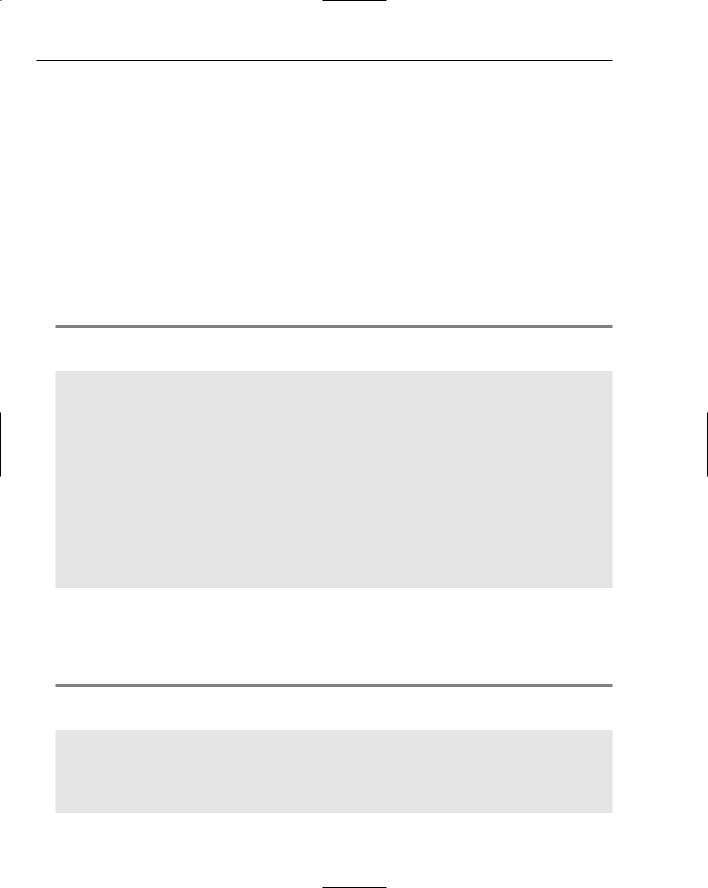
Chapter 6
Nesting Master Pages
I hope you see the power that master pages provide to help you create templated Web applications. So far, you have been creating a single master page that the content page can use. Most companies and organizations, however, are not just two layers. Many divisions and groups exist within the organization that might want to use variations of the master by, in effect, having a master page within a master page. With ASP.NET 2.0 this is quite possible.
For example, imagine that Reuters is creating a master page to be used throughout the entire company intranet. Not only does the global Reuters entity want to implement this master page company-wide, but various divisions within Reuters also want to provide templates for the subsections of the intranet directly under their control. Reuters Europe and Reuters America, for example, each wants its own unique master page, as illustrated in Figure 6-12.
To do this, the creators of the Reuters Europe and Reuters America master page simply create a master page that inherits from the global master page. All the files are shown here starting with Listing 6-15.
Listing 6-15: The main master page
ReutersMain.master
<%@ Master Language=”VB” %>
<html xmlns=”http://www.w3.org/1999/xhtml” > <head runat=”server”>
<title>Untitled Page</title> </head>
<body>
<form id=”form1” runat=”server”>
<p><asp:Label ID=”Label1” Runat=”server” BackColor=”LightGray” BorderColor=”Black” BorderWidth=”1px” BorderStyle=”Solid” Font-Size=”XX-Large”>Reuters</asp:Label></p>
<asp:ContentPlaceHolder ID=”ContentPlaceHolder1” Runat=”server”> </asp:ContentPlaceHolder>
</form>
</body>
</html>
This is a simple master page, but excellent for showing you how this nesting capability works. The main master page is the master page used globally in the company. It has the ContentPlaceHolder server control with the ID of ContentPlaceHolder1.
Listing 6-16 illustrates how you can work with this main master from a submaster file.
Listing 6-16: The submaster page
ReutersEurope.master
<%@ Master MasterPageFile=”~/ReutersMain.master” %>
<asp:Content ID=”Content1” ContentPlaceHolderId=”ContentPlaceHolder1”
Runat=”server”>
<asp:Label ID=”Label1” Runat=”server” BackColor=”#E0E0E0” BorderColor=”Black”
BorderStyle=”Dotted” BorderWidth=”2px” Font-Size=”Large”>
196
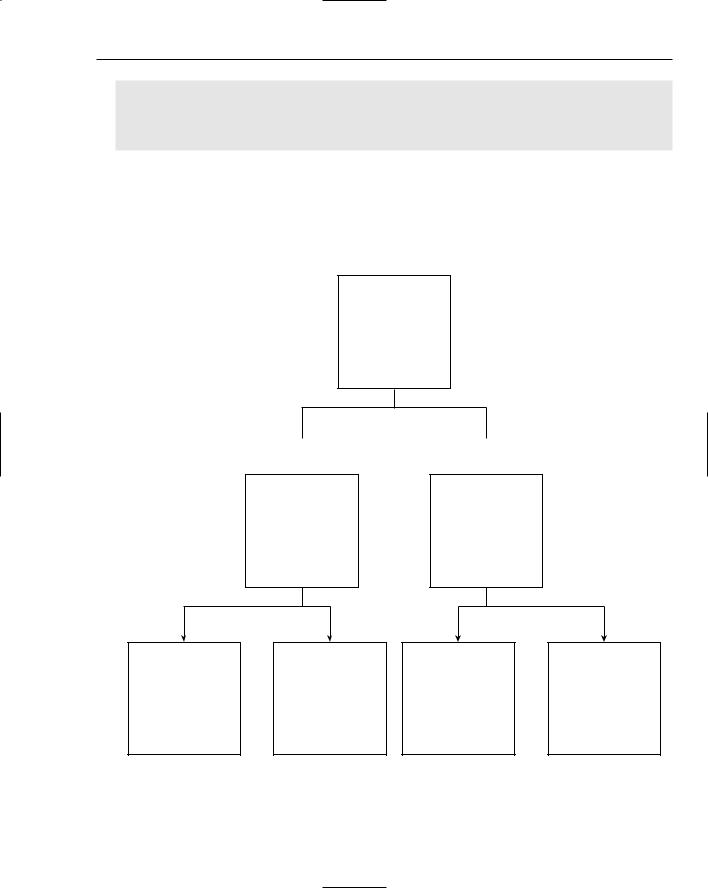
Working with Master Pages
Reuters Europe</asp:Label><br /><hr />
<asp:ContentPlaceHolder ID=”ContentPlaceHolder2” Runat=”server”> </asp:ContentPlaceHolder>
</asp:Content>
When creating the submaster page, notice that Visual Studio 2005 isn’t as friendly when it creates this file for you. This is because Visual Studio 2005 is not expecting the creation of a submaster page. Therefore, to create your submaster page, first create a normal master page and remove all the content in the file except for the directive line. Then you create a Content server control.
Master Page
Reuters.master
R
Reuters America |
Reuters Europe |
ReutersAmerica.master |
ReutersEurope.master |
RA |
RE |
RAC1 |
RAC2 |
REC1 |
REC2 |
Content Page |
Content Page |
Content Page |
Content Page |
Default.aspx |
Default2.aspx |
Default.aspx |
Default2.aspx |
Figure 6-12 |
|
|
|
197

Chapter 6
The objects that you place in the content area defined with this Content control are actually placed in the defined content area within the master page. You can see this by the use of the ContentPlaceHolderId attribute of the Content control. This attribute is tying this content area to the content area ContentPlaceHolder1, which is defined in the master page.
Within this submaster page, you can also now use as many ContentPlaceHolder server controls as you want. Any content page that uses this master can use these controls. Listing 6-17 shows a content page that uses this submaster page, ReutersEurope.master.
Listing 6-17: The content page
Default.aspx
<%@ Page Language=”VB” MasterPageFile=”~/ReutersEurope.master” %>
<asp:Content ID=”Content1” ContentPlaceHolderId=”ContentPlaceHolder2”
Runat=”server”>
Hello World </asp:Content>
As you can see, in this content page the value of the Master attribute in the Page directive is the submaster page that you created. Inheriting this submaster page actually combines both master pages into a single master page. The Content control in this content page points to the content area defined in the submaster page as well. You can see this with the use of the ContentPlaceHolderId attribute. In the end, you get a very nonartistic page as shown in Figure 6-13.
Figure 6-13
Creating a content page that uses a submaster page works pretty well. One negative point is that Visual Studio 2005 has issues with this construct, and you cannot work in the Design mode when creating your content page.
198
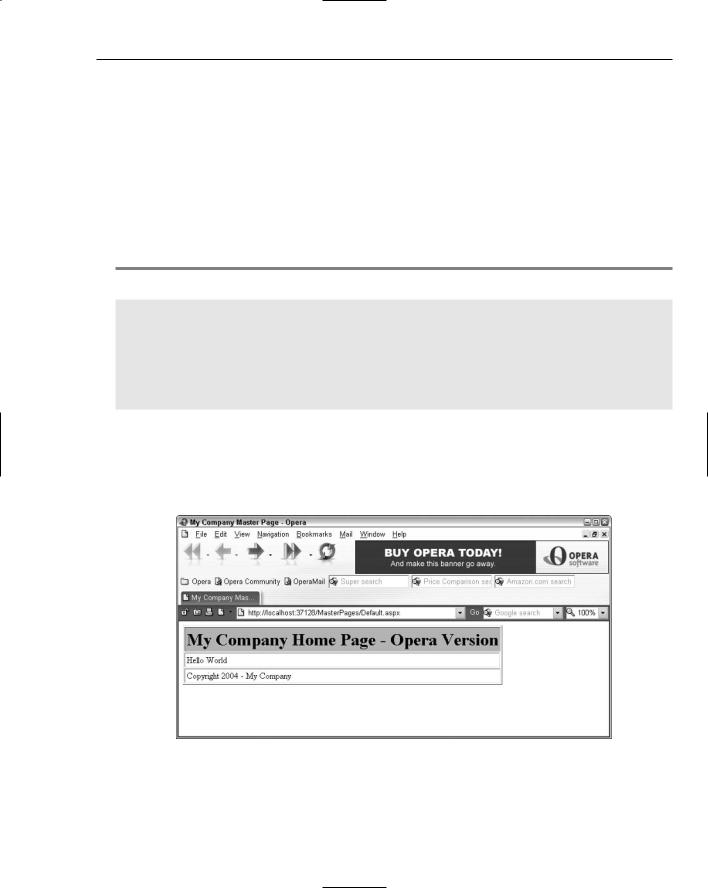
Working with Master Pages
Container-Specific Master Pages
In many cases, developers are building applications that will be viewed in a multitude of different containers. Some viewers may view the application in Microsoft Internet Explorer and some might view it using Opera or Netscape Navigator. And still other viewers may call up the application on a Pocket PC or Nokia cell phone.
For this reason, ASP.NET 2.0 allows you to use multiple master pages within your content page. Depending on the viewing container used by the end user, the ASP.NET engine pulls the appropriate master file. Therefore, you want to build container-specific master pages to provide your end users with the best possible viewing experience by taking advantage of the features that a specific container provides. The capability to use multiple master pages is demonstrated in Listing 6-18.
Listing 6-18: A content page that can work with more than one master page
<%@ Page Language=”VB” MasterPageFile=”~/Wrox.master” Mozilla:MasterPageFile=”~/WroxMozilla.master” Opera:MasterPageFile=”~/WroxOpera.master” %>
<asp:Content ID=”Content1” ContentPlaceHolderId=”ContentPlaceHolder1” Runat=”server”>
Hello World </asp:Content>
As you can see from this example content page, it can work with three different master page files. The first one uses the attribute master. This is the default setting used for any page that doesn’t fit the criteria for any of the other options. This means that if the requestor is not a Mozilla or Opera browser, the default master page, Wrox.master, is used. However, if the requestor is an Opera browser, then WroxOpera.master is used instead. This is illustrated in Figure 6-14.
Figure 6-14
199
