
ASP .NET Web Developer s Guide - Mesbah Ahmed, Chris Garrett
.pdf
230 Chapter 5 • An ASP.NET Application
Actually, statelessness is one of the many advantages of the Web. If you think for a minute about what would happen if the Web was not stateless, you would see what I mean. Imagine all those millions of Hotmail users logging on to their mailbox first thing in the morning and not logging off until last thing in their work or school day.That would be far too much for even the largest Web farm to cope with.The Web was designed around very short conversations between Web browsers, such as,“Hello, can I have this page please” answered by,“Sure, here you go, goodbye”; there was no need for the connection to be maintained, and this allows for one server to provide pages for thousands of requests per second.
It is only when we try to make our Web applications work in a familiar desktop-style way that we run into problems. For example if you go to a cash machine and enter your personal identification number (PIN), you expect to not have to reenter that number any time within your session unless you have entered it incorrectly.With a Web site, without some means of managing session state, it is quite possible you will have to keep reentering your login details on every page you go to.
Many ways of getting around this problem have been used through the Web’s short history, and all of them have advantages and disadvantages. All state management solutions center around storing and persisting information about the site user in some way, and many sites use a mix-and-match approach to achieve these objectives.
The most low-tech solution is to resubmit the information you need to keep alive on the site visitor’s behalf, kind of like entering the person’s username and password for them but still entering it on every page.This is usually done by putting the information into hidden fields on the Web form so that when the user clicks the Submit button, the receiving page gets the old values along with the new, freshly entered information. Of course, this means that every page download and submit is carrying extra data, slowing the page load each time; plus it is more difficult for the programmer and page designer, as they need to keep track of all the data that has been entered before and replicate it in the current page.
The next solution is to set a cookie on the user’s browser. Netscape invented cookies as a browser-based state solution; they are a way that information can be set in small text files on the visitor’s machine.The Web site and Web browser send information backward and forward in the HTTP headers. Cookies are used a lot on the Web, but unfortunately they are not always reliable, as in some circumstances the browser will turn off cookies. Also, you need to be aware of the inherent privacy and security concerns, as the information is visible to anyone else who uses the machine.
www.syngress.com
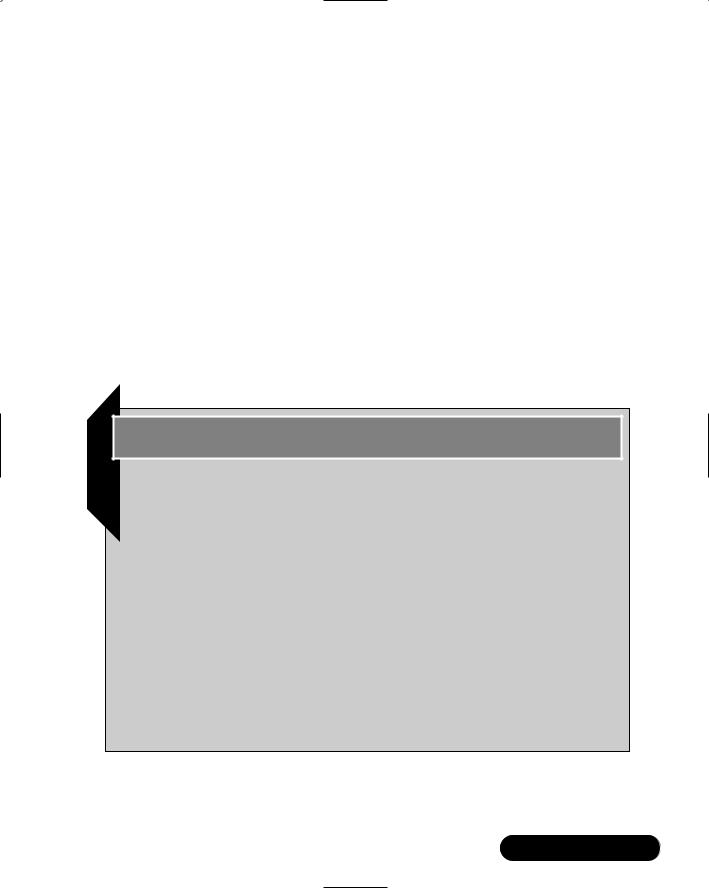
An ASP.NET Application • Chapter 5 |
231 |
If you can uniquely identify a user, then you can store that user’s information on the server or in a database; this is the technique that ASP.NET uses. A new user is provided a unique ID, either in a cookie or optionally as part of the URL, and from then on, until the end of the user’s visit, the programmer can set and access information about them.
Analyzing Global.asax
The Global.asax is a special file that tells the server certain information about an application, such as what to do when the application is first started, or when the application is ended.The file affects the whole of the application and any subdirectories and files under it that do not come under another application of their own.While the Global.asax is very useful, the presence of a global file does not make a folder an application, and any configuration of the application is done separately on the server or in the separate web.config file.
Migrating…
Comparing ASP and ASP.NET Applications
Most of this chapter may seem familiar to experienced ASP gurus, but watch out, because there are one or two subtle differences. The most obvious change is the filename Global.asax to replace the old Global.asa. This is partly because you may wish to keep your old ASP scripts running for a time. This allows the two to continue in parallel. Next is the new bin folder. This is where your .NET components are stored, rather than registering into the Windows registry; this can sometimes cause confusion, as these components are now only available to the application and to the scripts under it, whereas COM objects were accessible from anywhere. The last big change is that an application can have its own unique configuration by changing an XML file, called web.config. These application settings are done independently of the MMC and only require FTP write access on the part of the developer, easing the burden on the stressed server administrator.
If you have used ASP applications in the past, you will recognize this concept as the old Global.asa. Global.asax does not replace any ASP application you have,
www.syngress.com

232 Chapter 5 • An ASP.NET Application
and they will run quite happily in parallel. Unfortunately, they will run only in parallel; they cannot directly share application or session information.
Global.asax files contain directives and code, much like .aspx files. Much of the information in a Global.asax is optional, and a default file is created along with the application, if built as a Visual Studio project.
With directives, you can set certain values such as a description of the application, much like the description HTML metatag. Or, more usefully, the Import directive instructs the server to import specific .NET namespaces.
You can enter code into the Global.asx as events or object declarations, or include them with server-side Include statements.When the application is launched, like other pages in ASP.NET, the Global.asax is compiled into a .NET component, so the same rules for other components follow, enabling the Global.asax to inherit from other components, declare methods and events, and hold property values.
Understanding Application State
ASP.NET application state management is far improved over the previous ASP incarnations. In addition to the previous application variables, there are also two new facilities, the Cache and Static variables.
Application variables are values that are available to any user or page within an application. For the first time, they can be any value you wish to store. In previous versions of ASP, due to threading limitations, Visual Basic objects should not have been stored in application variables.VB.NET components do not have this limitation.
In this section we will take a look at the way we can use application state in our ASP.NET projects, with examples using application variables and the new cache functionality.
Using Application State
You use application variables like hashes or dictionaries, as it is a special type of collection, using the following method, where “strKeyword” is the name of the key as a string, and value is whatever you want to store in it:
'set an application variable Application("strKeyword")=value
'output the contents of the variable Response.write(application("strKeyword"))
www.syngress.com
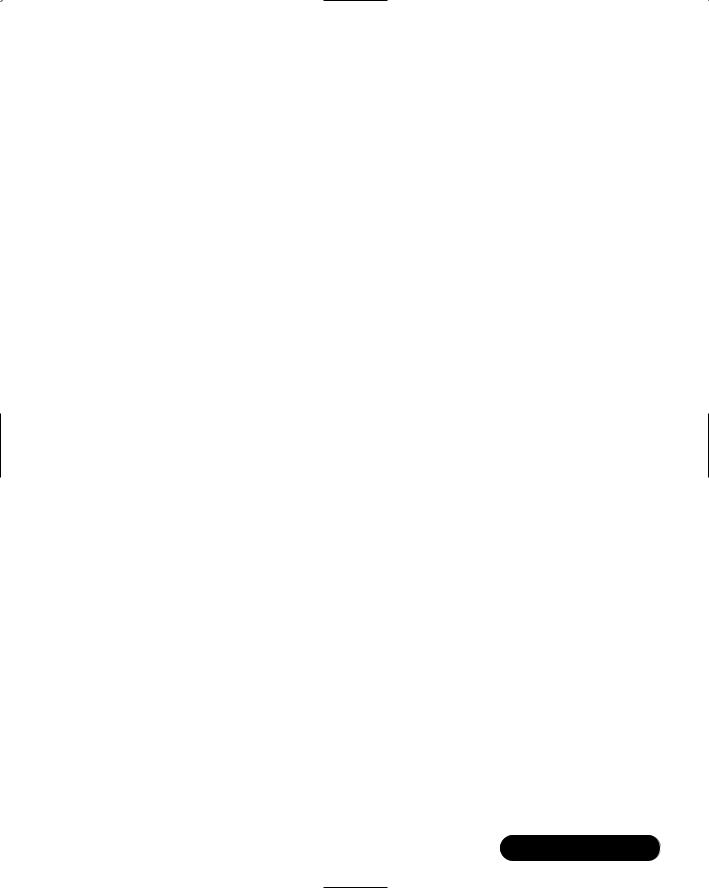
An ASP.NET Application • Chapter 5 |
233 |
Because application variables are effectively global variables for the whole application, you should carefully consider what the full implications on the system will be:
■The memory taken up by an application state variable is not readily freed up like the variables that you declare in a page or object, so you must free it up in code by deleting it. Carefully determine if what you store will be necessary and if storing it in application memory is prudent. As well as the memory implications, also remember that application
state is in the server process memory only. If you want the information to persist, you should store it in a database or file system.
■Application state is not shared outside of the process in which the application is running. Each application process has its own set of values, on the same server in a multi-process environment, or in a Web farm of multiple machines, so use an external data store to persist state if your application relies on the validity of the data.
■The more locking and unlocking of application state that takes place, the more you risk tying up the server with delays in processing.
If you keep in mind these issues, then you can effectively use application state to give you a dramatic improvement in performance, as requests do not require filesystem, database, or network communication.
Application Cache Object
The cache can be thought of much like the application variable facility, in that it is shared storage that is accessible by the whole application, but the cache goes a fair bit further.
Cache values have some very powerful aspects that extend the application state concept much further than previous implementations, such as the ability to detect when a dependant object has changed and to automatically refresh.
Microsoft realized one of the popular uses for application state was to store frequently used information that would be useful for future users, such as option values from database tables to populate drop-down list boxes. Often these values would only be set when the application was started, so if the source information changed, then the application must be reset to refresh from the data source.
With the cache, you can expire information based on dependencies such as a timestamp (for example, set the data to refresh every day), and if the server finds that information is rarely used, then the data is expired automatically to free up resources.
www.syngress.com
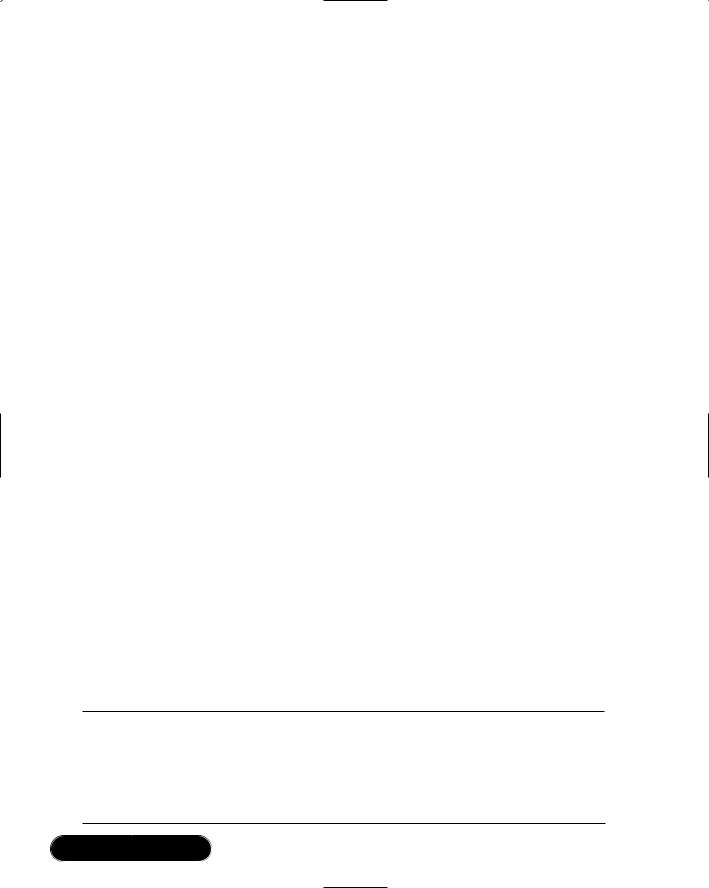
234 Chapter 5 • An ASP.NET Application
As you can see from the following code excerpt, at their most basic, cache values are set in the same way as application variables. One major exception is that cache values are self-locking, so we do not have to worry about concurrent accesses as much as with the application values.
'set a cache value cache("strKeyword")=value
'output cache value response.write(cache("strKeyword"))
Static Variables
Static variables are values that are also available across the whole application, but have some performance advantages and fewer overheads.
The main difference to static variables and the previous examples is the fact that static variables are a side benefit of ASP.NET being object-oriented and the global being a .NET class, where as the other two methods are simply special collections. Static variables are declared in the Global.asax by first giving the global itself a class name and then declaring the variables.
We will come back to static variables later. For the moment, remember that using application variables and cache to store information does not require you to write your own Global.asax, but if you want to use static variables, then you must write your own Global.asax.
State Example
The following simple example, shown in Figures 5.1 and 5.2, demonstrates using application variables to count page views in an application. One of the major traps a programmer can fall into with application variables is errors and conflicts, where two processes try to write to the same value simultaneously; our example also shows how to use locking to overcome this.
Figure 5.1 Application State
<html>
<head>
<title>Chapter 5</title> </head>
Continued
www.syngress.com
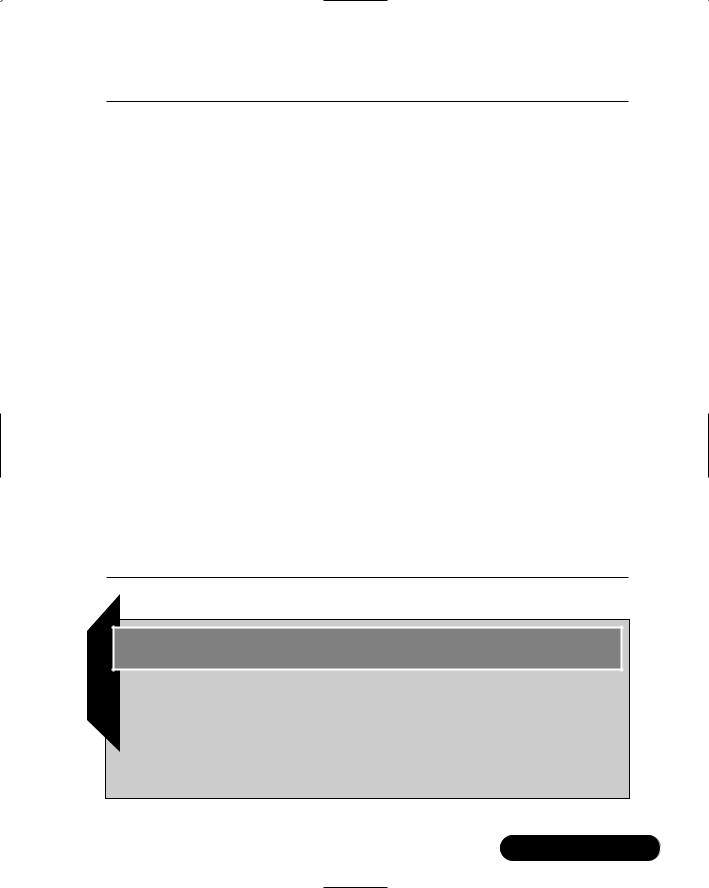
An ASP.NET Application • Chapter 5 |
235 |
Figure 5.1 Continued
<body bgcolor="white">
<%
'# lock the application to prevent clashes Application.Lock()
'# increment application counter Application(page.ToString) += 1
'# unlock application Application.UnLock()
%>
<p>
This page has been visited <b><%=application(page.toString)%></b> times since the application started<br>
</body>
</html>
Debugging…
Testing and Error-Checking Your Application
Be very careful to not store sensitive information in session and application variables. A new feature of the ASP.NET environment is the ability to dump tracing information to the Web browser. If this is inadvertently triggered through an error or by switching to debug mode, the server will output all the user’s current variable information to screen, possibly
Continued
www.syngress.com
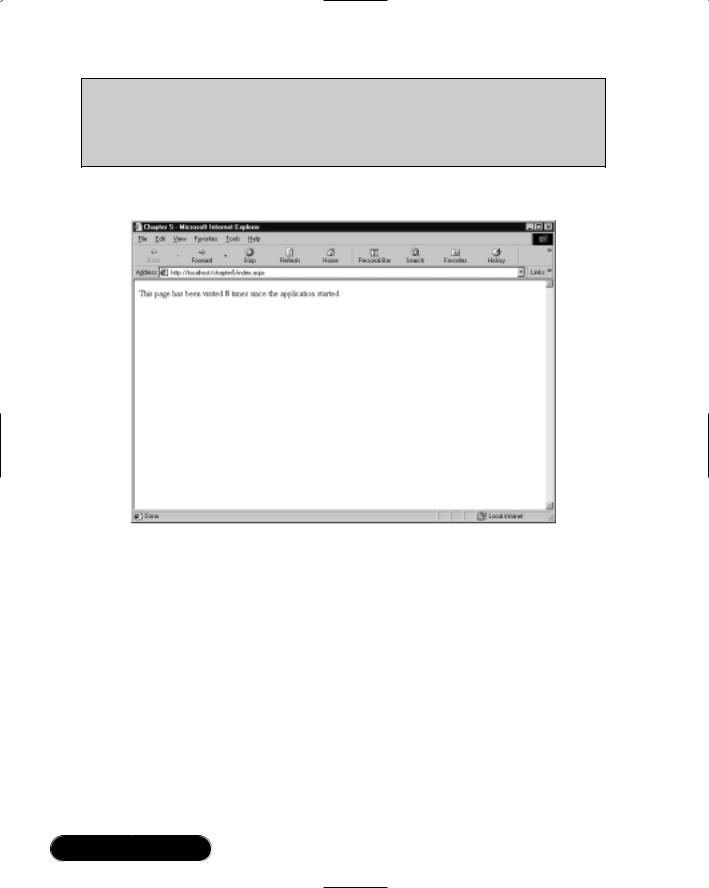
236 Chapter 5 • An ASP.NET Application
including your database connection information, usernames, and passwords. Rather than store this information in application or session variables, it would be better to store them elsewhere; you could possibly use the new options found in the Web configuration files.
Figure 5.2 Application State at Work
Using Application Events
As stated previously, ASP.NET is object-oriented and event-driven; therefore, you should not be surprised to see that applications are no exception. In total, there are 18 standard events that the programmer can use, plus, if these do not cover what you want, then you can define your own.You do not have to set any event code if you do not want to, though, as you will see, they do bring some interesting and useful functionality to your application.
Supported Application Events
Table 5.1 displays a selection of events you will probably come across.We doubt you will need to use many of these very often, but knowing what they are could come in handy!
www.syngress.com

|
An ASP.NET Application • Chapter 5 |
237 |
Table 5.1 Useful Events Supported by the ASP.NET Application |
|
|
|
|
|
Event |
Description |
|
|
|
|
Application_OnStart |
This event is processed when the application |
|
|
or server is started or rebooted. This event is |
|
|
useful for initializing values that will be |
|
|
useful for the whole application, setting up |
|
|
database utility objects and functions, and |
|
|
preloading the cache. |
|
Application_OnEnd |
OnEnd is complementary to OnStart, and is |
|
|
mainly used for cleaning up and freeing up |
|
|
resources by closing down database connec- |
|
|
tions, destroying objects, and clearing the |
|
|
cache. |
|
Application_OnError |
If an error is raised but not handled, this |
|
|
event can be called upon. It could be used to |
|
|
alert the administrator or write to a log, for |
|
|
example. |
|
Application_OnBeginRequest |
OnBeginRequest is executed on and before |
|
|
every page request. This is useful for any pro- |
|
|
cessing that needs to take place for every |
|
|
page before any output is generated. |
|
|
|
|
More Events
Table 5.2 shows some examples of the other events you may want to use.
Table 5.2 Less Commonly Used Application Events
|
Event |
Description |
|
|
|
|
Application_OnAcquireRequestState |
We can use this event to fill ses- |
|
|
sion values using our own state |
|
|
management routines, if we |
|
|
wanted to not use the default |
|
|
ASP.NET state management. |
|
Application_OnAuthenticateRequest |
This event enables us to add |
|
|
code to authenticate a request |
|
|
when using IIS/ASP.NET authenti- |
|
|
cation, such as querying a |
|
|
database or XML file. |
|
|
|
|
|
Continued |
www.syngress.com

238 |
Chapter 5 • An ASP.NET Application |
|
|
|
|
Table 5.2 Continued |
|
|
|
|
|
|
|
Event |
Description |
|
|
|
|
|
|
Application_OnAuthorizeRequest |
AuthorizeRequest is raised when |
|
|
|
the above request has been |
|
|
|
authorized. We could use this |
|
|
|
for logging purposes or perhaps |
|
|
|
to allow additional permissions |
|
|
|
to the user based on a security |
|
|
|
database. |
|
|
Application_OnEndRequest |
This is the last event before the |
|
|
|
browser receives the output from |
|
|
|
our ASP.NET page. We can use |
|
|
|
this to add tracking code to the |
|
|
|
page or perhaps a standard |
|
|
|
copyright message. |
|
|
Application_OnPostRequestHandlerExecute |
PostRequestHandlerExecute is |
|
|
|
raised when the response has all |
|
|
|
the data to send to the client. |
|
|
Application_OnPreRequestHandlerExecute |
This enables us to perform pro- |
|
|
|
cedures before the HTTP handler |
|
|
|
gets the request. |
|
|
Application_OnReleaseRequestState |
After this event is processed, we |
|
|
|
can no longer gain access to the |
|
|
|
session state data. This is our last |
|
|
|
opportunity to persist any |
|
|
|
required values to permanent |
|
|
|
storage such as a database or |
|
|
|
filesystem. |
|
|
Application_OnResolveRequestCache |
This event fires when ASP.NET |
|
|
|
determines if a page might be |
|
|
|
provided from the cache. |
|
|
Application_OnUpdateRequestCache |
UpdateRequestCache event is |
|
|
|
raised when the output cache is |
|
|
|
to be updated. |
|
|
|
|
Working with Application Events
To use application events in your project, you must do the following (Figures 5.5 and 5.9 later in the chapter show examples of Global.asax files that demonstrate how to implement these events in your projects):
www.syngress.com

An ASP.NET Application • Chapter 5 |
239 |
■Create a Web application folder using the MMC.
■Create a file called Global.asax in the directory you marked as an application.
■Within the Global.asax, enter script tags with the language you are using (e.g.,VB).
■Insert subroutines using the name of the event you wish to use. Any code you add to this subroutine will run when the event fires.
For example, if you only wanted to use the Application_OnStart event you could create a Global.asax like the following:
<script language="VB" runat="server"> Sub Application_OnStart()
End Sub </script>
Threading Use
As application level values are accessible and writeable by any or all scripts and users within an application, you must be careful when writing values to an application variable, as multiple threads may request the same object. If two processes try to write to the same value simultaneously, you could get unpredictable results and errors.
The application object has methods to get around this. Before writing to the value, you can call the lock method that will stop or delay any other process from changing the value. Once the value is locked, you can go ahead and write to the variable without worrying that another process will attempt to write to it. After you have done writing to the variable you must unlock it so others can write their data.
Application locking must be used carefully as it can introduce delays into your application, but it is far safer than hoping for the best.
Another aspect where threads have an impact is the fact you can now safely use Visual Basic objects in your application variables. In the past with ASP, you were not able to do this properly because the Visual Basics threading model would cause unwanted affects. Now with ASP.NET and Visual Basic .NET components, you can happily store your objects in the application state.
www.syngress.com
