
- •Contents at a Glance
- •Table of Contents
- •Acknowledgments
- •Introduction
- •Who This Book Is For
- •Finding Your Best Starting Point in This Book
- •Conventions and Features in This Book
- •Conventions
- •Other Features
- •System Requirements
- •Code Samples
- •Installing the Code Samples
- •Using the Code Samples
- •Support for This Book
- •Questions and Comments
- •Beginning Programming with the Visual Studio 2008 Environment
- •Writing Your First Program
- •Using Namespaces
- •Creating a Graphical Application
- •Chapter 1 Quick Reference
- •Understanding Statements
- •Identifying Keywords
- •Using Variables
- •Naming Variables
- •Declaring Variables
- •Working with Primitive Data Types
- •Displaying Primitive Data Type Values
- •Using Arithmetic Operators
- •Operators and Types
- •Examining Arithmetic Operators
- •Controlling Precedence
- •Using Associativity to Evaluate Expressions
- •Associativity and the Assignment Operator
- •Incrementing and Decrementing Variables
- •Declaring Implicitly Typed Local Variables
- •Chapter 2 Quick Reference
- •Declaring Methods
- •Specifying the Method Declaration Syntax
- •Writing return Statements
- •Calling Methods
- •Specifying the Method Call Syntax
- •Applying Scope
- •Overloading Methods
- •Writing Methods
- •Chapter 3 Quick Reference
- •Declaring Boolean Variables
- •Using Boolean Operators
- •Understanding Equality and Relational Operators
- •Understanding Conditional Logical Operators
- •Summarizing Operator Precedence and Associativity
- •Using if Statements to Make Decisions
- •Understanding if Statement Syntax
- •Using Blocks to Group Statements
- •Cascading if Statements
- •Using switch Statements
- •Understanding switch Statement Syntax
- •Following the switch Statement Rules
- •Chapter 4 Quick Reference
- •Using Compound Assignment Operators
- •Writing while Statements
- •Writing for Statements
- •Understanding for Statement Scope
- •Writing do Statements
- •Chapter 5 Quick Reference
- •Coping with Errors
- •Trying Code and Catching Exceptions
- •Handling an Exception
- •Using Multiple catch Handlers
- •Catching Multiple Exceptions
- •Using Checked and Unchecked Integer Arithmetic
- •Writing Checked Statements
- •Writing Checked Expressions
- •Throwing Exceptions
- •Chapter 6 Quick Reference
- •The Purpose of Encapsulation
- •Controlling Accessibility
- •Working with Constructors
- •Overloading Constructors
- •Understanding static Methods and Data
- •Creating a Shared Field
- •Creating a static Field by Using the const Keyword
- •Chapter 7 Quick Reference
- •Copying Value Type Variables and Classes
- •Understanding Null Values and Nullable Types
- •Using Nullable Types
- •Understanding the Properties of Nullable Types
- •Using ref and out Parameters
- •Creating ref Parameters
- •Creating out Parameters
- •How Computer Memory Is Organized
- •Using the Stack and the Heap
- •The System.Object Class
- •Boxing
- •Unboxing
- •Casting Data Safely
- •The is Operator
- •The as Operator
- •Chapter 8 Quick Reference
- •Working with Enumerations
- •Declaring an Enumeration
- •Using an Enumeration
- •Choosing Enumeration Literal Values
- •Choosing an Enumeration’s Underlying Type
- •Working with Structures
- •Declaring a Structure
- •Understanding Structure and Class Differences
- •Declaring Structure Variables
- •Understanding Structure Initialization
- •Copying Structure Variables
- •Chapter 9 Quick Reference
- •What Is an Array?
- •Declaring Array Variables
- •Creating an Array Instance
- •Initializing Array Variables
- •Creating an Implicitly Typed Array
- •Accessing an Individual Array Element
- •Iterating Through an Array
- •Copying Arrays
- •What Are Collection Classes?
- •The ArrayList Collection Class
- •The Queue Collection Class
- •The Stack Collection Class
- •The Hashtable Collection Class
- •The SortedList Collection Class
- •Using Collection Initializers
- •Comparing Arrays and Collections
- •Using Collection Classes to Play Cards
- •Chapter 10 Quick Reference
- •Using Array Arguments
- •Declaring a params Array
- •Using params object[ ]
- •Using a params Array
- •Chapter 11 Quick Reference
- •What Is Inheritance?
- •Using Inheritance
- •Base Classes and Derived Classes
- •Calling Base Class Constructors
- •Assigning Classes
- •Declaring new Methods
- •Declaring Virtual Methods
- •Declaring override Methods
- •Understanding protected Access
- •Understanding Extension Methods
- •Chapter 12 Quick Reference
- •Understanding Interfaces
- •Interface Syntax
- •Interface Restrictions
- •Implementing an Interface
- •Referencing a Class Through Its Interface
- •Working with Multiple Interfaces
- •Abstract Classes
- •Abstract Methods
- •Sealed Classes
- •Sealed Methods
- •Implementing an Extensible Framework
- •Summarizing Keyword Combinations
- •Chapter 13 Quick Reference
- •The Life and Times of an Object
- •Writing Destructors
- •Why Use the Garbage Collector?
- •How Does the Garbage Collector Work?
- •Recommendations
- •Resource Management
- •Disposal Methods
- •Exception-Safe Disposal
- •The using Statement
- •Calling the Dispose Method from a Destructor
- •Making Code Exception-Safe
- •Chapter 14 Quick Reference
- •Implementing Encapsulation by Using Methods
- •What Are Properties?
- •Using Properties
- •Read-Only Properties
- •Write-Only Properties
- •Property Accessibility
- •Understanding the Property Restrictions
- •Declaring Interface Properties
- •Using Properties in a Windows Application
- •Generating Automatic Properties
- •Initializing Objects by Using Properties
- •Chapter 15 Quick Reference
- •What Is an Indexer?
- •An Example That Doesn’t Use Indexers
- •The Same Example Using Indexers
- •Understanding Indexer Accessors
- •Comparing Indexers and Arrays
- •Indexers in Interfaces
- •Using Indexers in a Windows Application
- •Chapter 16 Quick Reference
- •Declaring and Using Delegates
- •The Automated Factory Scenario
- •Implementing the Factory Without Using Delegates
- •Implementing the Factory by Using a Delegate
- •Using Delegates
- •Lambda Expressions and Delegates
- •Creating a Method Adapter
- •Using a Lambda Expression as an Adapter
- •The Form of Lambda Expressions
- •Declaring an Event
- •Subscribing to an Event
- •Unsubscribing from an Event
- •Raising an Event
- •Understanding WPF User Interface Events
- •Using Events
- •Chapter 17 Quick Reference
- •The Problem with objects
- •The Generics Solution
- •Generics vs. Generalized Classes
- •Generics and Constraints
- •Creating a Generic Class
- •The Theory of Binary Trees
- •Building a Binary Tree Class by Using Generics
- •Creating a Generic Method
- •Chapter 18 Quick Reference
- •Enumerating the Elements in a Collection
- •Manually Implementing an Enumerator
- •Implementing the IEnumerable Interface
- •Implementing an Enumerator by Using an Iterator
- •A Simple Iterator
- •Chapter 19 Quick Reference
- •What Is Language Integrated Query (LINQ)?
- •Using LINQ in a C# Application
- •Selecting Data
- •Filtering Data
- •Ordering, Grouping, and Aggregating Data
- •Joining Data
- •Using Query Operators
- •Querying Data in Tree<TItem> Objects
- •LINQ and Deferred Evaluation
- •Chapter 20 Quick Reference
- •Understanding Operators
- •Operator Constraints
- •Overloaded Operators
- •Creating Symmetric Operators
- •Understanding Compound Assignment
- •Declaring Increment and Decrement Operators
- •Implementing an Operator
- •Understanding Conversion Operators
- •Providing Built-In Conversions
- •Creating Symmetric Operators, Revisited
- •Adding an Implicit Conversion Operator
- •Chapter 21 Quick Reference
- •Creating a WPF Application
- •Creating a Windows Presentation Foundation Application
- •Adding Controls to the Form
- •Using WPF Controls
- •Changing Properties Dynamically
- •Handling Events in a WPF Form
- •Processing Events in Windows Forms
- •Chapter 22 Quick Reference
- •Menu Guidelines and Style
- •Menus and Menu Events
- •Creating a Menu
- •Handling Menu Events
- •Shortcut Menus
- •Creating Shortcut Menus
- •Windows Common Dialog Boxes
- •Using the SaveFileDialog Class
- •Chapter 23 Quick Reference
- •Validating Data
- •Strategies for Validating User Input
- •An Example—Customer Information Maintenance
- •Performing Validation by Using Data Binding
- •Changing the Point at Which Validation Occurs
- •Chapter 24 Quick Reference
- •Querying a Database by Using ADO.NET
- •The Northwind Database
- •Creating the Database
- •Using ADO.NET to Query Order Information
- •Querying a Database by Using DLINQ
- •Creating and Running a DLINQ Query
- •Deferred and Immediate Fetching
- •Joining Tables and Creating Relationships
- •Deferred and Immediate Fetching Revisited
- •Using DLINQ to Query Order Information
- •Chapter 25 Quick Reference
- •Using Data Binding with DLINQ
- •Using DLINQ to Modify Data
- •Updating Existing Data
- •Adding and Deleting Data
- •Chapter 26 Quick Reference
- •Understanding the Internet as an Infrastructure
- •Understanding Web Server Requests and Responses
- •Managing State
- •Understanding ASP.NET
- •Creating Web Applications with ASP.NET
- •Building an ASP.NET Application
- •Understanding Server Controls
- •Creating and Using a Theme
- •Chapter 27 Quick Reference
- •Comparing Server and Client Validations
- •Validating Data at the Web Server
- •Validating Data in the Web Browser
- •Implementing Client Validation
- •Chapter 28 Quick Reference
- •Managing Security
- •Understanding Forms-Based Security
- •Implementing Forms-Based Security
- •Querying and Displaying Data
- •Understanding the Web Forms GridView Control
- •Displaying Customer and Order History Information
- •Paging Data
- •Editing Data
- •Updating Rows Through a GridView Control
- •Navigating Between Forms
- •Chapter 29 Quick Reference
- •What Is a Web Service?
- •The Role of SOAP
- •What Is the Web Services Description Language?
- •Nonfunctional Requirements of Web Services
- •The Role of Windows Communication Foundation
- •Building a Web Service
- •Creating the ProductsService Web Service
- •Web Services, Clients, and Proxies
- •Talking SOAP: The Easy Way
- •Consuming the ProductsService Web Service
- •Chapter 30 Quick Reference

Chapter 10
Using Arrays and Collections
After completing this chapter, you will be able to:
Declare, initialize, copy, and use array variables.
Declare, initialize, copy, and use variables of various collection types.
You have already seen how to create and use variables of many different types. However, all
the examples of variables you have seen so far have one thing in common—they hold information about a single item (an int, a float, a Circle, a Time, and so on). What happens if you
need to manipulate sets of items? One solution would be to create a variable for each item in the set, but this leads to a number of further questions: How many variables do you need? How should you name them? If you need to perform the same operation on each item in the set (such as increment each variable in a set of integers), how would you avoid very repetitive code? This solution assumes that you know, when you write the program, how many items you will need, but how often is this the case? For example, if you are writing an application that reads and processes records from a database, how many records are in the database, and how likely is this number to change?
Arrays and collections provide mechanisms that solve the problems posed by these questions.
What Is an Array?
An array is an unordered sequence of elements. All the elements in an array have the same type (unlike the fields in a structure or class, which can have different types). The elements of an array live in a contiguous block of memory and are accessed by using an integer index (unlike fields in a structure or class, which are accessed by name).
Declaring Array Variables
You declare an array variable by specifying the name of the element type, followed by a pair of square brackets, followed by the variable name. The square brackets signify that the variable is an array. For example, to declare an array of int variables named pins, you would write:
int[] pins; // Personal Identification Numbers
Microsoft Visual Basic programmers should note that you use square brackets and not parentheses. C and C++ programmers should note that the size of the array is not part of the
185
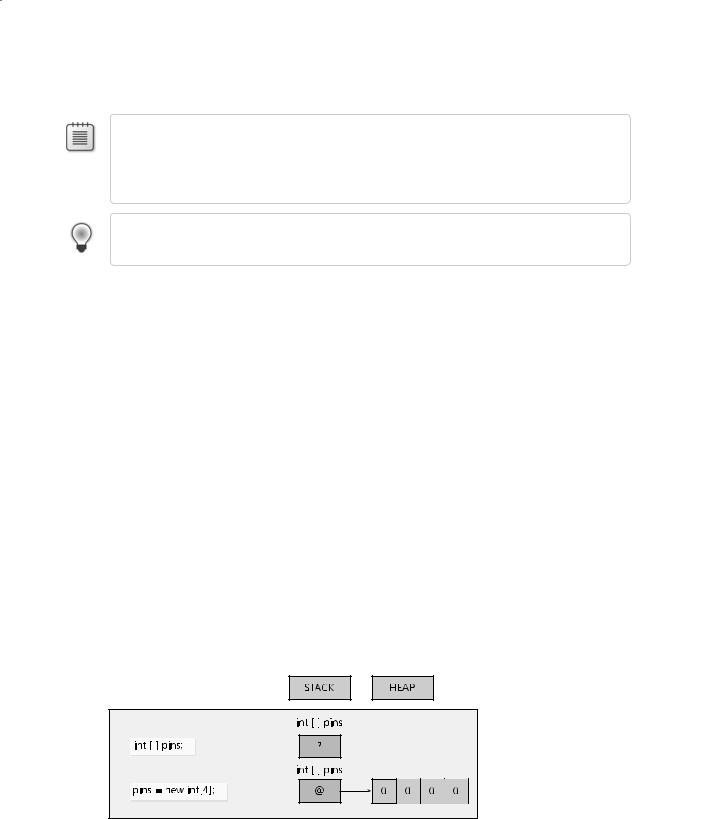
186 Part II Understanding the C# Language
declaration. Java programmers should note that you must place the square brackets before the variable name.
Note You are not restricted to primitive types as array elements. You can also create arrays of structures, enumerations, and classes. For example, you can create an array of Time structures like this:
Time[] times;
Tip It is often useful to give array variables plural names, such as places (where each element is a Place), people (where each element is a Person), or times (where each element is a Time).
Creating an Array Instance
Arrays are reference types, regardless of the type of their elements. This means that an array variable refers to the contiguous block of memory holding the array elements on the heap
(just as a class variable refers to an object on the heap) and does not hold its array elements directly on the stack (as a structure does). (To review values and references and the differences between the stack and the heap, see Chapter 8, “Understanding Values and References.”) Remember that when you declare a class variable, memory is not allocated for the object until you create the instance by using new. Arrays follow the same rules—when you declare an array variable, you do not declare its size. You specify the size of an array only when you actually create an array instance.
To create an array instance, you use the new keyword followed by the name of the element
type, followed by the size of the array you’re creating between square brackets. Creating an array also initializes its elements by using the now familiar default values (0, null, or false, de-
pending on whether the type is numeric, a reference, or a Boolean, respectively). For example, to create and initialize a new array of four integers for the pins variable declared earlier, you write this:
pins = new int[4];
The following graphic illustrates the effects of this statement:
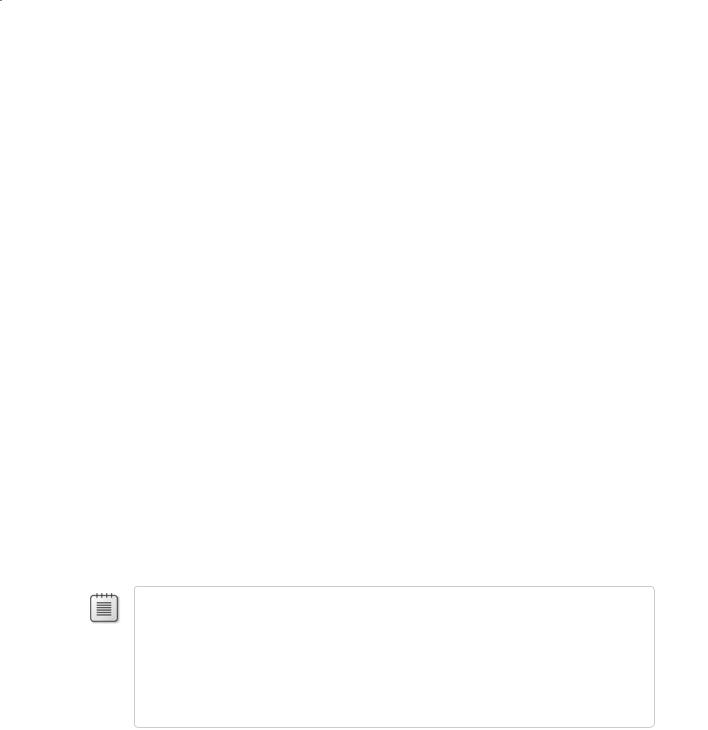
Chapter 10 Using Arrays and Collections |
187 |
The size of an array instance does not have to be a constant; it can be calculated at run time, as shown in this example:
int size = int.Parse(Console.ReadLine()); int[] pins = new int[size];
You’re allowed to create an array whose size is 0. This might sound bizarre, but it’s useful in
situations where the size of the array is determined dynamically and could be 0. An array of size 0 is not a null array.
It’s also possible to create multidimensional arrays. For example, to create a two-dimensional array, you create an array that requires two integer indexes. Detailed discussion of multidimensional arrays is beyond the scope of this book, but here’s an example:
int[,] table = new int[4,6];
Initializing Array Variables
When you create an array instance, all the elements of the array instance are initialized to a default value depending on their type. You can modify this behavior and initialize the elements of an array to specific values if you prefer. You achieve this by providing a commaseparated list of values between a pair of braces. For example, to initialize pins to an array of four int variables whose values are 9, 3, 7, and 2, you would write this:
int[] pins = new int[4]{ 9, 3, 7, 2 };
The values between the braces do not have to be constants. They can be values calculated at run time, as shown in this example:
Random r = new Random();
int[] pins = new int[4]{ r.Next() % 10, r.Next() % 10, r.Next() % 10, r.Next() % 10 };
Note The System.Random class is a pseudorandom number generator. The Next method returns a nonnegative random integer in the range 0 to Int32.MaxValue by default. The Next method is
overloaded, and other versions enable you to specify the minimum value and maximum value of the range. The default constructor for the Random class seeds the random number genera-
tor with a time-dependent seed value, which reduces the possibility of the class duplicating a sequence of random numbers. An overloaded version of the constructor enables you to provide your own seed value. That way you can generate a repeatable sequence of random numbers for testing purposes.

188 Part II Understanding the C# Language
The number of values between the braces must exactly match the size of the array instance being created:
int[] pins = new int[3]{ 9, 3, 7, 2 }; // compile-time error
int[] |
pins |
= |
new |
int[4]{ |
9, |
3, |
7 }; |
// |
compile-time error |
int[] |
pins |
= |
new |
int[4]{ |
9, |
3, |
7, 2 |
}; // |
okay |
When you’re initializing an array variable, you can actually omit the new expression and the size of the array. The compiler calculates the size from the number of initializers and generates code to create the array. For example:
int[] pins = { 9, 3, 7, 2 };
If you create an array of structures, you can initialize each structure in the array by calling the structure constructor, as shown in this example:
Time[] schedule = { new Time(12,30), new Time(5,30) };
Creating an Implicitly Typed Array
The element type when you declare an array must match the type of elements that you attempt to store in the array. For example, if you declare pins to be an array of int, as shown in the preceding examples, you cannot store a double, string, struct, or anything that is not an
int in this array. If you specify a list of initializers when declaring an array, you can let the C# compiler infer the actual type of the elements in the array for you, like this:
var names = new[]{“John”, “Diana”, “James”, “Francesca”};
In this example, the C# compiler determines that the names variable is an array of strings. It is
worth pointing out a couple of syntactic quirks in this declaration. First, you omit the square brackets from the type; the names variable in this example is declared simply as var, and not
var[]. Second, you must specify the new operator and square brackets before the initializer list.
If you use this syntax, you must ensure that all the initializers have the same type. This next example will cause the compile-time error “No best type found for implicitly typed array”:
var bad = new[]{“John”, “Diana”, 99, 100};
However, in some cases, the compiler will convert elements to a different type if doing so makes sense. In the following code, the numbers array is an array of double because the constants 3.5 and 99.999 are both double, and the C# compiler can convert the integer values 1 and 2 to double values:
var numbers = new[]{1, 2, 3.5, 99.999};
