
Principles of communication engineering- учебно
.pdf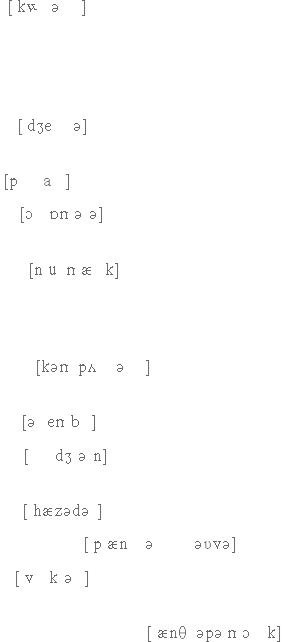
Vocabulary list
a nanobot – нанобот (нанотехнологический робот-наномашина (нанит), размеры которого измеряются в нанометрах
to diagnose diseases – диагностировать болезни a blood vessel – кровяной сосуд
a grain of sand – песчинка
a query – информационный запрос
embedded – встроенный
to facilitate communication – осуществлять связь to resemble – быть похожим, напоминать
a recognition system – система распознавания
a gesture interface – графический интерфейс
immersive – иммерсивный; обеспечивающий полный эффект присутствия
precise |
– точный |
automata |
– автомат; робот; промышленный робот; электронная |
игрушка |
|
pneumatic |
– пневматический |
a gripper – механизм захвата
an end effector – рабочий инструмент манипулятора
to adjust – регулировать, настраивать |
|
|
compulsory |
– вынужденный, обязательный |
|
to weld – сваривать, приваривать |
|
|
assembly |
– сборочное производство |
|
a surgeon |
– хирург |
|
to defuse bombs – обезвреживать бомбы |
||
hazardous |
– рискованный, опасный |
|
a planetary rover |
|
– планетоход |
a vehicle |
– средство передвижения |
|
artificial intelligence – искусственный интеллект |
||
an anthropomorphic robot |
– антропоморфный, |
|
человекоподобный робот
a voice inflection – голосовая модуляция ambiguity –двусмысленность, неоднозначность
VOCABULARY AND COMPREHENSION CHECK EXERCISES
Exercise 1. Ask questions to the text in writing.
141
Exercise 2. Read these extracts and replace the words in italics with the correct words.
1.A computer of this type is a molecular computer that works biochemically. It 'computes' using enzymes that cause chain reactions.
2.It has the potential to revolutionize the way we live, from creating miniaturized 'Star Trek'-like electronic gadgets to delivering medicines to specific places within the human body.
3.Scientists at an Israeli institute have developed a very small one – so small that a trillion of its kind fit into a test tube.
4.The government plans to fund a study examining the feasibility of molecule-sized robotic devices that would position atoms to build complex substances and products.
5.In a computer of this type, data is processed by exploiting the strange qualities of quantum physics; the building blocks of computation are not transistors but caged atoms or qbits.
|
Exercise 3. Match the terms with their definitions. |
||
1. |
quantum bits |
a |
a microchip made with organic materials |
2. |
DNA biochip |
b |
the speed at which the CPU processes instructions |
3. |
embedded |
c |
the device or program used to interact with a computer |
4. |
user interface |
d |
subatomic particles used in quantum computers |
5. |
MIPS |
e |
fixed, integrated |
Exercise 4. Complete the article with the correct words.
Action Robot To Copy Human Brain
Scientists at Aberystwyth University are working on a machine which they hope will recognize objects with cameras that will work as (1) ……….., and retrieve objects with an arm that will be its (2) ………… ……………… .
Although the arm will have (3) …………. that will link its muscles and an electric motor that will be the (4) ………….., this new (5) …………… won't move like a human, i.e. it won't be like the (6) …………. of science-fiction films: forget Star Wars' C3PO. It will be desk based: no walking, or climbing stairs.
The team hopes to discover how the brain performs 'multi-tasking' and to use that information to develop the (7)……………. …………… to create a robot that can think for itself.
Exercise 5. Solve the clues
1.A wireless standard used for PANs.
2.Touch screens, remote control and computers are different types of………
3.The adjective which describes networks without cables.
4.A smoke sensor is an example of a command …………… . 142
5.The automatic operation of a system or process.
6.The term domotics comes from domus and ………… .
7.The adjective used to describe homes and devices that use IT technology.
8.A light switch can be used as a command ……………
9.LANs where the devices are connected with cables or electrical wiring are …
10.Personal Area Network.
Exercise 6. Read the text and answer the questions below.
'Smart' homes not far away
Picture this scenario: it is a Friday night in the middle of winter and you are driving to your holiday home in the mountains for the weekend. On your way there, you send your second residence a text message which will activate the heating, so the place is nice and warm by the time you arrive.Your main residence meanwhile, may he vacant, but you can send it an SMS to turn the lights on and off a few times giving the impression to potential burglars that someone is there.You can also monitor what is happening inside the house on your mobile phone - cameras inside the house will send real-time images direct to your phone. If disaster strikes, and the washing machine leaks while you are not there, your house is so clever that it will automatically turn off the water at the mains and alert you that a plumber may need calling outside. He says that in the future the house will respond to voice commands.
1.Which of the areas are improved in this 'smart' home: security, safety, comfort and economy, assistive technology? Which one is not?
2.What operations is the system able to perform to improve those areas?
3.What interface is used to connect the user to the LAN? What might be used in the future?
25. IT PREFIXES
Common prefixes
We can form new words by using prefixes and suffixes, e.g. micro-process-or prefix + root + suffix.
Prefixes come before the root word and usually change its meaning. Here are some common ones in ICT.
Negative prefixes meaning 'not':
non- Non-volatile memory retains its content when the power is turned off. un- An unformatted disk has not been 'initialized'-, it doesn't allow data to be
stored. |
|
Prefixes of location: trans- (= across) |
Data transmission can be wired or |
wireless.
inter- (= between) The Internet consists of millions of computers interconnected in a global network.
143
intra- (= within) An intranet is a private network, restricted to a company's internal use.
extra- = outside, in addition to. An extranet links a company with its customers and suppliers.
tele- (= over a distance) Teleconferencing enables users in different places to talk to and see each other.
Prefixes of size:
super- (= large, better) A supersite offers links to other websites on a certain topic semi- (= half, partly) A semiconductor is neither a good conductor nor a good
insulator (e.g. silicon, used to make computer chips).
micro- (= small) A microbrowser is designed to display web pages on PDAs and mobiles. Prefixes of size are also used in units of memory like megabyte and gigabyte.
Another common prefix is re- in words like reprint, rewritable and reboot, to start the computer again.
Verb prefixes
Prefixes used to form verbs which mean 'to cause to be something':
enencrypt: to change data into a secret code so that only someone with a key can read it.
upupdate: to modify data in a file and thus ensure the tile reflects the latest simation
upgrade: to add or replace hardware or software in order to expand the computer's power upload: to send files to a central, often remote computer; compare with 'download'
Prefixes that mean 'the opposite of an action' or 'to reverse an action':
dedecrypt: to convert secretly coded (encrypted) data back into its original
form.
decompress: to restore compressed data back to its original size; debug: to correct errors in a program or system;
defragment: to reorganize data stored on disk by putting files into contiguous
order.
ununinstall: to remove hardware or software from a computer system
The prefixes e- and cyber-
The e-prefix means 'electronic'; cyber- describes things relating to computer networks.
e- The term e-learning refers to the use of ICT to provide education and training.
An e-zine is a magazine or newsletter published online.
E-commerce is the buying and selling of products or services over the Internet.
144

cyber- The electronic space in which online communication takes place is called cyberspace.
Cyberslacking means using a company's Internet access for activities which are not work-related, e.g. emailing friends, playing games, etc.; it is also called 'cyherloafing'.
VOCABULARY EXERCISES
Exercise 1. Use the correct words to complete these sentences.
1.Medical researchers in many countries exchange information through email and
……….. .
2.………..memory (e.g. ROM or flash memory) is able to hold data when switched off.
3.Blogs and web portals are examples of…………..; they offer news, opinions and web links.
4.…………are used for making integrated circuits and computers.
5.I'll post the agenda for next week's meeting on the company's ……………..
6.A home network is two or more computers ……… to form a local area network.
Exercise 2. Complete these definitions with the correct words.
1. |
………….: |
a disk that is completely blank, so information can't be |
|
|
recorded onto it |
2. |
…………: |
a network that allows communication between a company and |
|
|
the people it deals with |
3. |
…………: |
the process of sending data over a communication channel |
4. |
………….: |
to restart the computer, without switching it off completely |
5. |
………….: |
a web browser designed for small screens on hand-held devices |
Exercise 3. Complete these sentences with the correct words and make any necessary changes.
1.The program ran so slowly, I had to un…………. it.
2.Your financial information is fully en…………. and cannot be accessed.
3.Messages encrypted using a public key can only be de……….. by someone with the corresponding private key.
4.The computer compresses and de…………. a colour image in less than a second.
5.Once you've written a program, you have to test it and de………….. it to remove all the errors.
6.In cyberspace, 'up………' means to send a file.
7.You can easily us……….. your files by adding or deleting information.
8.To de…………. your hard disk you need a disk optimizer, a program that will reorder your files.
9.There are minimum system requirements for your PC to be suitable for ………
Windows 7.0. 145
Exercise 4. Complete this text with the correct words.
The term 'cyber' first appeared in the word 'cybernetics', coined by Norbert Wiener in 1948 as the science of communication and control. In the 1960s new 'cyber' words emerged, such as cybermen and cyborg, referring to a being that is part robot, part human. In 1984 William Gibson popularized the term (1) ………… in his novel Neuromancer. He used it to describe a futuristic, virtual world of computers, but now it refers to the Internet. Other common words are cyberworld, cybercafe, and cyberphobia (a fear of computers). Companies are now worried about (2) …………:
employees using the Net to do things that have nothing to do with their jobs, e.g. chat with friends.
The e- prefix is often added to activities that have moved from the physical world to the electronic alternative, e.g. email and e-shopping. Other well-known examples are: (3)………………. magazines that are available on the Internet; (4)
………………., doing business electronically on the Net; and (5) ……… providing instruction via optical discs, the Web or satellite TV.
26. IT SUFFIXES
Common suffixes
Suffixes change the class of the root word. For example, by adding the suffix -er, the verb publish becomes the noun publisher. Suffixes can tell you if a word is a noun, adjective, verb or adverb.
Suffixes for jobs:
-er manufacturer The two major manufacturers of processor chips are Intel and AMD.
-eer |
webmaster |
|
engineer |
Greg is a software engineer, which means he writes |
|
computer programs. |
|
|
-or |
auctioneer |
|
animator |
He worked as a computer animator on Toy Stars. |
|
-ant |
operator |
|
IT consultant |
She's a computer consultant and specializes in e- |
|
commerce, data protection |
and IT strategies. |
|
-ian |
IT assistant |
|
technician |
A computer technician installs, troubleshoots and |
|
upgrades hardware and software. |
||
-ist |
electrician |
|
typist Anyone who works as a typist may develop a problem with their |
||
hands. |
Scientist |
|
|
|
|
146
Other common suffixes in ICT: Word families
It is useful to know how to build up word families by adding suffixes. Look at these examples:
Nouns -ion, -ment, |
Verbs -ize, -ise |
Adjectives |
Adverbs |
||
-ics, -ity |
(to make) |
-able, -ible (able to |
-lly |
||
compression, |
synthesize (music - |
be) programmable |
|
||
management, |
to make it with a |
(keyboard), |
|
||
robotics, electricity |
synthesizer) |
convertible |
|
||
(activity, state) |
|
|
(format) |
|
|
|
|
|
-fill (full of), -less |
|
|
|
|
|
(without)colourful, |
|
|
|
|
|
colourless (picture) |
|
|
magnet, |
magnetize |
magnetic, |
magnetically, |
||
magnetism |
record |
|
magnetized |
digitally |
|
recorder, recording |
digitize |
|
recordable, |
|
|
digitizer, digitizing |
|
|
recorded |
|
|
|
|
|
digital, digitized |
|
|
Adding a suffix may change the pronunciation. Look at how the stress changes |
|||||
in these words: photograph |
photographer |
photographic |
photographically |
||
We love 'wares'
The suffix -ware refers to products of the same type. In computing, software refers to programs executed by a computer, as opposed to the physical devices on which they run - the hardware. It is commonly used to form jargon terms for classes of software.
−freeware: available free of charge, but protected by copyright: it differs from 'free software', which can be changed and distributed subject to licence
−shareware: distributed similarly to freeware, except that it requires payment after a trial period
−malware: designed to infiltrate or damage a computer (e.g. viruses, trojan horses, spyware)
−spyware: designed to monitor the actions of your computer and send this data via the Net
−adware: devised to display advertisements; some includes spyware
−groupware: enables a group of people connected to a network to wotk on the same project
147

VOCABULARY EXERCISES
Exercise 1. Which IT professionals are described here?
a.a person who designs and maintains software applications;
b.a person who gives expert, professional advice;
c.a person who uses graphics sofrwarc to make or edit animated pictures;
d.a person who is employed to type letters, reports and other documents;
e.a person or enterprise that produces goods in large numbers, using machines;
f.a specialist in the technical details of computers.
Exercise 2. Complete each sentence using the word in brackets and the correct suffix.
1.IBM's BlueGene is the most ………… supercomputer (POWER)
2.Most library databases are …………… via the Internet (ACCESS)
3.I'll email my report to you as an ………… (ATTACH)
4.This book will show you how to……... your small business (COMPUTER)
5.An ………… optical disc allows data to be deleted and new data to be recorded on it (ERASE)
6.The growth of the Internet has increased the need for effective data ……….
(SECURE)
7.The combination of ……….. and new textile materials has made it possible to create musical jackets and smart shirts that can read our heart rate (ELECTRON)
8.Bluetooth is a ………… technology designed to connect computers, mobile phones and other devices, replacing direct cable links (WIRE)
9.Aircraft flight………. is used to train pilots (SIMULATE)
Exercise 3. Look at the word families and complete these sentences with the correct word.
Magnet |
digit |
Word families |
|
record |
|
1.From kitchen magnets to computer disks, ……… plays a central role in the technology of everyday life.
2.Hard disks are ………… storage devices.
3.A video ………. is used to convert analogue video into digital video files.
4.Sound and pictures can be stored……….., as on a CD.
148
5.My digital voice ……….. has a storage capacity of 4 GB.
6.Blu-Ray Disc is a new ……….optical disc format developed by nine electronic manufacturers.
Exercise 4. What type of software do these descriptions refer to?
1.software that transmits data about your Web surfing habits without your consent;
2.also known as 'try before you buy' software;
3.short for malicious software;
4.software that periodically pops up advertising material;
5.collaborative software;
6.programs that yon don't have to pay for.
149
27. IT COMPOUNDS
Compound nouns
Compound nouns consist of two or more words used together as a single word, e.g. hard drive.
In a compound there is a headword and one or more modifiers.
ink-jet printer modifier head
Modifiers can refer to different things:
−material, e.g. silicon chip = a chip made of silicon;
−use or function, e.g. search engine = a program used to find information on the Web;
−activity or profession, e.g. software engineer = a person who designs software;
−place, e.g. web portal = a site on the Web that acts as a gateway to other sites.
Compound nouns are written in different ways:
−as two separate words, e.g. control panel = a utility thar lets you configure and adjust a system;
−as two words joined with a hyphen, e.g. self-test = an automatic examination of a device;
−as one word, e.g. clipboard = a holding place for text or graphics you've just cut or copied.
Unfortunately there are no rules. For example, you may see clip art, clip-art and clipart. Some compounds change over time, for example two words – web site – become hyphenated after a time, and then eventually end up as one word – website.
The two parts may be:
1. noun + noun
address bus = a set of wires that identifies locations, addresses, in the main memory
bandwidth = the rate at which data flows through a cable or network
mail merge = a rool that combines a standard letter with a mailing list to create personalized letters
2. adjective +noun
broadband = high-speed connection, e.g. cable or ADSL Internet access shortcut = a small file, 1KB in size, that links to a real file stored elsewhere smart card = a plastic card that contains a small chip
3. verb or verbal noun +noun
scrollbar = part of a window that lets you move through a document noun + noun recording head = a mechanism that transfers data to a disk
4. verb +particle
150
