
Principles of communication engineering- учебно
.pdf12. PROGRAMMING
Read and translate the text. Use a dictionary to help you
Programming languages
Programming is the process of writing a program using a computer language. A program is a set of instructions which a computer uses to do a specific task (e.g. a solution to a Maths problem).
The only language a PC can directly execute is machine code, which consists of 1s and 0s. This language is difficult to write, so we use symbolic languages that are easier to understand. For example, assembly languages use abbreviations such as ADD, SUB, MPY to represent instructions. The program is then translated into machine code by software called an assembler.
Machine code and assembly languages are called low-level languages because they are closer to the hardware.
High-level languages, however, are closer to human languages; they use forms resembling English, which makes programming easier. The program is translated into machine code by software called a compiler. Some examples are:
−FORTRAN – used for scientific and mathematical applications.
−COBOL – popular for business applications.
−BASIC – used as a teaching language; Visual BASIC is now used to create Windows applications.
−C – used to write system software, graphics and commercial programs.
−Java – designed to run on the Web; Java applets are small programs that run automatically on web pages and let you watch animated characters, and play music and games.
−The languages used to create Web documents are called markup languages; they use instructions (markups) to format and link text files. Examples are:
−HTML – the code used to create Web pages.
−VoiceXML – it makes Internet content accessible via speech recognition and phone. Instead of using a web browser on a PC, you use a telephone to access voiceequipped websites. You just dial the phone number of the website and then give spoken instructions, commands, and get the required information.
Steps in writing a program
−To write a program, software developers usually follow these steps.
−First they try to understand the problem and define the purpose of the program.
−They design a flowchart, a diagram which shows the successive logical steps of the program.
−Next they write the instructions in a high-level language (Pascal, C, etc.). This is called coding. The program is then compiled.
−When the program is written, they test it, they run the program to see if it works and
101
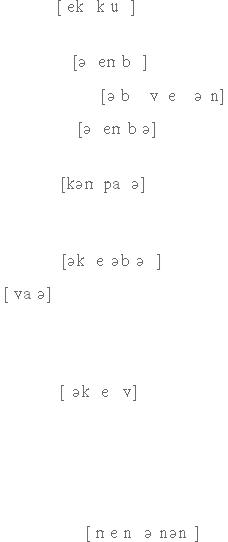
use special tools to detect bugs, or errors. Any errors are corrected until it runs smoothly. This is called debugging, or bug fixing.
−Finally, software companies write a detailed description of how the program works, called program documentation. They also have a maintenance program. They get reports from users about any errors found in the program. After it has been improved, it is published as an updated version.
Vocabulary list
a specific task – особая задача
a solution to a Maths problem – решение математической задачи
to execute |
– выполнять |
a symbolic language – символический язык |
|
an assembly |
language – язык ассемблера |
an abbreviation |
– сокращение |
an assembler |
– ассемблер |
a low-level language – язык низкого уровня |
|
a compiler |
– компилятор |
to run on web-pages – запускать на веб-странцах a mark-up language – язык разметки
accessible |
– доступный |
via |
– через |
speech recognition – распознавание речи |
|
a developer – разработчик |
|
a flowchart – диаграмма |
|
successive |
– последовательный |
coding – кодирование
to use special tools – использовать специальный инструментарий to detect bugs – обнаруживать ошибки, погрешности
an error – ошибка
bug fixing – устранение ошибок, погрешностей
a maintenance |
program – программа-руководство по эксплуатации |
an updated version – улучшенная, обновленная версия |
|
VOCABULARY AND COMPREHENSION CHECK EXERCISES |
|
Exercise 1. Translate |
and answer the questions. |
1. Что такое программирование? 2. Дайте определение программы. 3. Из |
|
чего состоит машинный |
код? 4. Какие языки называются языками низкого |
102

уровня? 5. Какие языки ближе к языку людей? Приведите примеры. 6. Какие языки мы используем для создания веб-документов? 7. Опишите последовательность шагов в создании программы. 8. Когда издается обновленная версия программы?
Exercise 2. Match the term with their definitions.
1. programming |
a) basic language which consists of binary codes |
2. machine code |
b) programming language such as C, Java or Visual |
|
BASIC |
3. assembly language |
c) writing computer programs |
4. high-level language |
d) low-level language translated into machine code by an |
|
assembler |
5. Java applet |
e) software which converts a source program into machine |
|
code |
6. compiler |
f) language used to create and format documents for the |
|
Web |
7. markup language |
g) small self-contained program written in Java |
Exercise 3. Put the programming steps into the correct order.
Document and maintain the program
Test the program and detect bugs
Make flowchart
Write code and compile
Analyze the problem
Debug and correct it if necessary
Exercise 4. Complete this article with the correct words from the box.
 HTML dial Voice XML commands speech recognition
HTML dial Voice XML commands speech recognition
You don't need a sophisticated cell phone to surf the Internet when you're on the road – just your own voice. That's the idea behind a new breed of voice service that is popping up all over the place.
Subscribers (1).....................................a toll-free phone number and use spoken
(2) …….. to listen to anything from weather conditions to stock quotes, or flight information to news stories. Half a dozen of these services have already gone live or are testing their systems. These launches are all happening because two crucial technologies have come of age.
(3) ……. software from different companies can now understand a wide range of accents and diction without having to be trained to a specific voice. And computer languages such as Voice XML make it as easy to write voice
services as (4) ……….. has made it to write web pages. With (5) ……………..
the human voice becomes a substitute for a computer mouse and the spoken command
103
for a click. It doesn't however, call up conventional web pages, but content which is specially composed for a telephone: sound clips, numbers, music, spoken texts.
DEVELOPING SPEAKING SKILLS
Exercise 1. Prepare a summary on computer languages. Use your own experience in using one of the programming languages for designing a program. Present it in class.
13. PROCESSING
Read and translate the text. Use a dictionary to help you
The processor
The processor, also called the CPU or central processing unit, is the brain of your computer. In PCs, it is built into a single chip – a small piece of silicon with a complex electrical circuit, called an integrated circuit – that executes instructions and coordinates the activities of all the other units.
Three typical parts are:
−the control unit, which examines instructions from memory and executes them;
−the arithmetic and logic unit (ALU), which performs arithmetic and logical operations;
−the registers, high-speed units of memory used to store and control data.
The speed of a processor is measured in gigahertz (GHz). Thus, a CPU running at 4 GHz can make about four thousand million calculations a second. An internal clock sends out signals at fixed intervals to measure and synchronize the flow of data.
The main circuit board is known as the motherboard. This contains the CPU, the memory chips, expansion slots and controllers for peripherals, connected by internal buses, or paths, that earn, electronic signals. For example, the front side bus carries all data that passes from the CPU to other devices.
Expansion slots allow you to install expansion cards which provide extra functions, e.g. a video card or a modem. Laptops have PC. cards, the size of a credit card, which add features like sound, memory and network capabilities.
RAM and ROM
When you run a program, the CPU looks for it on the hard disk and transfers a copy into the RAM. RAM (random access memory) is temporary or volatile, that is, it holds data while your PC is working on it, but loses this data when the power is switched off.
However, ROM (read only memory) is permanent and contains instructions needed by the CPU; the BIOS (basic input/output system) uses ROM to control communication with peripherals, e.g. disk drives.
The amount of RAM determines the number of programs you can run simultaneously and how fast they operate. It can be expanded by adding extra RAM chips.
Units of memory
104
The electronic circuits in computers detect the difference between two states: ON (the current passes through) or OFF (the current doesn't); they represent these states as 1 or 0. Each 1 or 0 is called a binary digit or bit. Bits are grouped into eight-digit codes that typically represent characters (letters, numbers and symbols). Eight bits together are called a byte. For example, 01000001, is used for the character A. Computers use a standard code called ASCII for the binary representation of characters.
In order to avoid complex calculations of bytes, we use bigger units. A kilobyte (KB) is 1,024 bytes; a megabyte (MB) is 1,024 kilobytes; a gigabyte (GB) is 1,024 megabytes; a terabyte (TB) is 1,024 gigabytes. We use these units to describe the RAM memory, the operating capacity of disks and the size of a program or document.
Vocabulary list silicon – кремний complex – сложный
integrated – встроенный
the arithmetic and logic unit – арифметическое логическое устройство internal clock – внутренний генератор тактовых испульсов
to synchronize – синхронизировать circuit board – плата
a slot – разъем
peripherals – периферийные устройства an internal bus – внутренняя шина
path – путь доступа; канал to install – устанавливать to provide – предоставлять
to add features – давать дополнительные характеристики capability – возможность, стойкость, характеристика RAM – ОЗУ, оперативная память
ROM – ПЗУ (постоянное запоминающее устройство) to expand – расширять
current – ток
ASCII – Американский стандартный код обмена информации representation – представление
a character – символ
VOCABULARY AND COMPREHENSION CHECK EXERCISES
Exercise 1. Match the sentence beginnings with the correct endings.
1 |
. The CPU processes ata and |
a. areas within the CPU. |
2 |
. The control unit is the part of the CPU |
b. you can't make changes to it. |
that |
|
|
. The arithmetic and logic unit is able to |
c. controls the way instructions are |
|
make |
executed. |
|
. The registers are high-speed storage |
d. the computer is turned off. |
|
105
3 . Data contained in RAM is lost when
4 . ROM memory can only be read:
e.coordinates the other parts of the computer.
f.calculations: add, subtract, multiply and divide.
Exercise 2. Complete the sentences with the suitable words.
1.Intel …… are used in many computers.
2.Each 0 or 1 is called a bit, short for ………digit.
3.Special cards can be inserted into expansion ……. … .
4.A ……. controls the timing within the PC by sending signals to synchronize its circuits and operations.
5.The processor speed is measured in ………….. .
6.………. carry signals between different parts of a PC.
7.……… cards improve the computer's performance.
8.The …… uses ROM to control the input/output of data.
9.The main printed circuit board is called the ……….. .
10.The brain of the computer is …………….. .
Exercise 3. Fill in the blanks with the correct unit of memory.
1.One ………. represents one character.
2.One …………. represents 1,024 characters (about a small page of text).
3.One ………. represents about one million characters (about the text of a small book).
4.One ………… represents about 1,000,000,000 characters (about 1,000 books).
5.One …… represents about 1,000,000.000,000 characters (about one million books in a big library).
DEVELOPING SPEAKING SKILLS
Exercise 1. Find extra information about processing. Make up an oral summary and present it in class.
14. THE WORLD WIDE WEB
Read and translate the text. Use a dictionary to help you
What the Web is
The World Wide Web, Web or WWW is a network of documents that works in a hypertext environment, i.e. using a text that contains links, hyperlinks to other documents.
106

The files, web pages, are stored in computers, which act as servers. Your computer, the client, uses a web browser, a special program to access and download them. The web pages are organized in websites, groups of pages located on the Web, maintained by a webmaster, the manager of a website.
The Web enables you to post and access all sorts of interactive multimedia information and has become a real information highway.
How to surf the Web
To surf or navigate the Web, access and retrieve web pages or websites, you need a computer with an Internet connection and a web browser. After you have launched it, you must type the website address or URL (Uniform Resource Locator), which may look like this:
http://www.cup.org/education/sample.htm
http: indicates the type of protocol that, the server and browser will use to communicate. Here it is Hypertext Transfer Protocol.
www.shows that it is a resource on the World Wide Web.
cup.org is the domain name of the web server that hosts the website. education is the path, the place where a web page is located. sample.htm is the filename or name of a single web page.
The different parts are separated by full stops (.) and forward slashes (/). When we say a URL, we say dot (.) and slash (/).
To find interesting sites you can use search engines, where the website information is compiled by spiders, computer-robot programs that collect information from sites by using keywords, or through web indexes, subject directories that are selected by people and organized into hierarchical subject categories. Some web portals-websites that offer all types of services, e.g. email, forums, search engines, etc. – are also good starting points.
The most relevant website addresses can be stored in your computer using the bookmarks or favourites function in your browser.
Websites usually have a beginning page or home page. From this starting point you can navigate by clicking your mouse on hyperlinks in texts or images.
Vocabulary list
a hypertext environment – гипертекстовая среда to contain links – содержать ссылки
an information highway – информационная магистраль
to surf the Web – просматривать веб-страницы в Интернете, получать доступ к информационным ресурсам
to retrieve web pages – загружать веб-страницы to indicate – указывать
a domain name –доменное имя
a full stop – точка (пунктуационный знак)
107

a search engine – поисковая система
a spider –программа глобального поиска в системе Web; сетевой паук relevant – соответствующий, подходящий
a bookmark – закладка
VOCABULARY AND COMPREHENSION CHECK EXERCISES
Exercise 1. Read the text and answer the following questions.
1.What is the World Wide Web? 2. How are web-pages stored in a computer? 3. How are web-pages organized? 4. Whgat does the Web enable you to do? 5. What do you need to know for navigating the Web? 6. What does the web-site address consist of? 7. How are different parts of the web-site address separated? 8. To find interesting sites you can use search engines, can’t you? 9.How can the most relevant website addresses be stored in your computer? 10. What do web-sites usually have? 11. Is the Web an open door to a universe of multimedia resources that people use in many different ways?
Exercise 2.Solve the clues and complete the sentences with the correct words.
1.The WWW is also called the information …….. .
2.A link in a web page.
3.A website that offers a variety of services.
4.The first page of a website is the ……..page.
5.A person who keeps a blog.
6.The manager of a web page is its web…….. .
7.An animal closely linked to the Web.
8.Another word for directory.
9.Another word for bookmark.
Exercise 3. Complete these instructions about how to navigate with the words in the box.
Client |
web page |
surf |
web browser |
Search engine |
web server |
website |
URL |
1.Start up your computer and connect …… to the Internet.
2.Open your ........................ .
3.Type the … to access a website.
4.Your web browser sends the request to the correct ………. .
5.The server looks for the document and sends it to the ……….computer.
6.Your web browser displays the selected…………. on the screen.
108
7.From the home page of the …. you can……….. to other pages by clicking on hyperlinks.
8.If you want to find more websites, use a ………. .
Exercise 4. What are the main parts of this URL? How would you say the URL?
http://www.cambridgeesol.org/exams/cpe.htm
DEVELOPING SPEAKING SKILLS
Exercise 1. The Web is an open door to a universe of multimedia resources that people use in many different ways. What you can do on the Web?
15. INTERNET SECURITY
Read and translate the text. Use a dictionary to help you
Internet crime
The Internet provides a wide variety of opportunities for communication and development, but unfortunately it also has its dark side.
Crackers, or black-hat hackers, are computer criminals who use technology to perform a variety of crimes: virus propagation, fraud, intellectual property theft, etc.
Internet-based crimes include scam, email fraud to obtain money or valuables, and phishing, bank fraud, to get banking information such as passwords of Internet bank accounts or credit card details. Both crimes use emails or websites that look like those of real organizations.
Due to its anonymity, the Internet also provides the right environment for cyberstalking, online harassment or abuse, mainly in chat rooms or newsgroups.
Piracy, the illegal copying and distribution of copyrighted software, information, music and video files, is widespread.
But by far the most common type of crime involves malware.
Malware: viruses, worms, trojans and spyware
Malware (malicious software) is software created to damage or alter the computer data or its operations. These are the main types.
−Viruses are programs that spread by attaching themselves to executable files or documents. When the infected program is run, the virus propagates to other files or programs on the computer. Some viruses are designed to work at a particular time or on a specific dare, e.g. on Friday 13th. An email virus spreads by sending a copy of itself to everyone in an email address book.
109
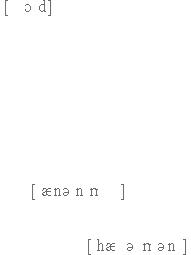
−Worms are self-copying programs that have the capacity to move from one computer to another without human help, by exploiting security flaws in computer networks. Worms are self-contained and don't need to be attached to a document or program the way viruses do.
−Trojan horses are malicious programs disguised as innocent-looking files or embedded within legitimate software. Once they are activated, they may affect the computer in a variety of ways: some are just annoying, others are more ominous, creating a backdoor to the computer which can be used to collect stored data. They don't copy themselves or reproduce by infecting other files.
−Spyware, software designed to collect information from computers for commercial or criminal purposes, is another example of malicious software. It usually comes hidden in fake freeware or shareware applications downloadable from the Internet.
Preventative tips
−Don't open email attachments from unknown people; always take note of the file extension.
−Run and update antivirus programs, e.g. virus scanners.
−Install a firewall, a program designed to prevent spyware from gaining access to the internal network.
−Make backup copies of your files regularly.
−Don't accept files from high-risk sources.
−Use a digital certificate, an electronic way of proving your identity, when you are doing business on the Internet. Avoid giving credit card numbers.
−Don't believe everything you read on the Net. Have a suspicious attitude toward its contents.
Vocabulary notes
to provide a wide variety of opportunities – предоставлять широкие возможности a cracker – компьютерный взломщик
a black-hat hacker – компьютерный пират
a virus propagation – распространение вируса a fraud – мошенничество
an intellectual property theft – кража интеллектуальной собственности scam – мошенническая проделка, афера
to obtain valuables – получить ценности
рhishing – "фишинг" преступная деятельность интернет-мошенников, действующих под видом благонадёжных компаний и юр. лиц, с целью незаконного получения секретной информации: паролей, данных кредитных карточек, логинов...
anonymity
cyberstalking – кибер преследование, домогательство
online harassment – домогательство, приставание, преследование abuse – брань, ругательства, оскорбление
110
