
Principles of communication engineering- учебно
.pdfExercise 2. Which input device would you use for these tasks?
−to play computer games
−to copy images from paper into a computer
−to read price labels in a shop
−to select a text and click on links on web pages
−to enter drawings and sketches into a computer
−to input voice commands and dictate a text
−to draw pictures or select menu options directly on the screen
−to take and store pictures and then download them to a computer
Exercise 3. Complete each sentence by choosing from the following devices: touch screen, trackball, touchpad, webcam.
1.A ….is a stationary device that works like a mouse turned upside down. You roll the ball with your hand to move the pointer on the screen.
2.Interactive ….. are used in museums, information centres and Internet kiosks. You use your finger to point directly to objects on the screen.
3..... A ……. is used to send live video images via the Internet.
4..... A ……. is found on notebook PCs. You use it by pressing the sensitive pad
with a finger.
Exercise 4. Complete these sentences with the correct 'mouse action".
1.To start a program or open a document you……… on its icon – that is, you rapidly press and release the mouse button twice.
2................................................... If you want to select a menu option, you just…….
on the left button.
3... If you want to find the commands for a particular text, image, etc.. you have
to ......... |
on it. |
4......................................................... |
. If you want to move an object, press the button |
and ……. the object to the desired location.
Exercise 5. Solve the clues and complete the sentences with the right words.
1.Scanners and cameras are devices used to transfer images into a format that can be understood by computers.
2.A ……lets you copy photos and printed documents into your PC.
3.It has become one of life's most familiar sounds – the beep of the supermarket till whenever a……….. is scanned.
4.If you need to scan 35mm……… you should go for a dedicated 35mm film scanner which concentrates all its dots into a tiny area.
5........................................... |
This scanner has a resolution of 300 x 600 …… . |
6. A ……scanner is small enough to hold in your hand.
7 . A …..scanner is used to capture lines of a text, barcodes and
91
numbers. |
Most digital cameras use flash………. cards to store photos. |
8............................ |
9.……… scanners have a flat surface and take at least A4-sized documents.
10.To scan photographic negatives or slides you will need a……..scanner.
Exercise 6. Decide if these sentences are True or False. If they are false, correct them.
1The details detected by a scanner are not determined by its resolution.
2 A barcode scanner is a computer peripheral for reading barcode labels printed on products.
3Scanners cannot handle optical character recognition.
4 A digital camera uses a light sensitive film instead of a memory card for storing the images.
5A digital video (DV) camera is used to take still photographs.
6 Video editing software allows you to manipulate video clips on the computer.
Exercise 7. Complete this advertisement with the correct words.
Having (1)….with friends and family has never been easier or more enjoyable. You get the highest-quality audio and video, no matter which chatting solution you use. With the WebCam Live! Ultra, its CCD image sensor with 640 x 480 (VGA) resolution produces rich, vibrant colours.
Combined with its (2)….2.0 Hi-Speed connection, the result is top-quality, full-motion video at 30 (3)….per second for all your web conversations, even in dimly-lit rooms.
The WebCam Live Ultra lets you do more. Let your voice be heard clearer than ever before with the included (4)…. unlike the built-in microphones in most other (5)…. Take still pictures at up to 1.3 (6) …. resolution (interpolated), and enjoy the many great features that accompany the bundled award-winning WebCam Center software, such as motion detection, remote security monitoring, time lapse video capture and much more.
DEVELOPING SPEAKING SKILLS
Exercise 1. Make a list of things you can do with a voice-recognition system.
Exercise 2. Describe the basic features of a digital camera and the things you can do with it.
10. OUTPUT DEVICES
92
Read and translate the text. Use a dictionary to help you
Technical details and types of printers
A printer is a device that prints your texts or graphics on paper.
A dot-matrix printer uses a group, or matrix, of pins to create precise dots. A print head containing tiny pins strikes an inked ribbon to make letters and graphics. This impact printing technology allows shops, for example, to print multi-part forms such as receipts and invoices, so it's useful when self-copying paper is needed. It has two important disadvantages: noise and a relatively low resolution (from 72 to ISO dpi).
An ink-jet (also called bubble-jet) printer generates an image by spraying tiny, precise drops of ink onto the paper. The resolution ranges from 300 to 1,200 dpi, suitable for small quantities or home use.
A standard ink-jet has a three-colour cartridge, plus a black cartridge. Professional ink-jets have five-colour cartridges, plus black; some can print in wide format, ranging from 60 cm up to 5 metres (e.g. for printing advertising graphics).
Some ink-jet based printers can perform more than one task. They are called multi-function printers because they can work as a scanner, a fax and a photocopier as well as a printer. Some units accept memory cards and print photos directly from a camera.
A laser printer uses a laser beam to fix the ink to the paper. A laser works like a photocopier; a powder called a toner is attracted to paper by an electrostatic charge and then fused on by a hot roller.
Laser printers are fast and produce a high resolution of 1,200 to 2,400 dpi, so they are ideal for businesses and for proofing professional graphics work.
Lasers use a page description language or PDL which describes how to print the text and draw the images on the page. The best-known languages are Adobe PostScript and HP Printer Control Language.
A professional imagesetter is a typesetting printer that generates very highresolution output (over 3,540 dpi) on paper or microfilm. It's used for high-quality publications.
A plotter is a special type of a printer which uses ink and fine pens held in a carriage to draw detailed designs on paper. It's used in computer-aided design, maps, 3-D technical illustrations, etc.
CTRs and LCDs
The screen of a computer is often known as the monitor, or VDU (visual display unit). Inside the computer, there is a video card which processes images and sends signals to the monitor.
When choosing a monitor, you have to take into account a few basics.
– Type of display – the choice is between a CRT or an LCD screen.
93
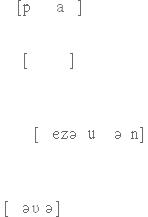
The Cathode Ray Tube of a monitor is similar to a traditional TV set. It has three electron guns (one for each primary colour: red, green and blue) that strike the inside of the screen, which is coated with substances called phosphors, which glow and create colours. CRTs are cheap, but they are heavy, can flicker and emit radiation.
A Liquid Crystal Display is made from flat plates with a liquid crystal solution between them. The crystals block the light in different quantities to create the image. Active-matrix LCDs use TFT (thin film transistor) technology, in which each pixel has its own transistor switch. They offer better quality and take up less space, so they are replacing CRTs.
−Screen size – the viewing area is measured diagonally; in other words, a 17" screen measures 17 inches from the top left corner to the bottom right.
−Resolution – the clarity of the image depends on the number of pixels (short for picture elements) contained on a display, horizontally and vertically. A typical resolution is 1,024 x 768. The sharpness of images is affected by dot pitch, the distance between the pixels on the screen, so a dot pitch of 0.28 mm or less will produce a sharp image.
−Brightness – the luminance of images is measured in cd/m2 – (candela per square metre).
−Colour depth – the number of colours a monitor can display. For example, a VGA monitor produces 256 colours, enough for home use; a SuperVGA can produce up to 16.7 million colours, so is ideal for photographic work and video games.
−Refresh rate – the number of times that tin image is drawn each second. If a monitor has a refresh rate of 75 Hertz (Hz), it means that the screen is scanned 75 times per second. If this rate is low, you will notice a flicker, which can cause eye fatigue.
−There are also Big screens: plasma (high-contrast images and bright colours, wideviewing angles, perfect for movies. The images are generated by a plasma discharge which contains noble, non-harmful gases) and projection TVs (video projector and the screen with a large TV box).
Vocabulary list
a dot-matrix printer – матричный принтер precise – точный
an inked ribbon – чернильная лента a receipt – квитанция
an invoice – счет
impact printing technology – контактная печать
resolution – разрешение, разрешающая способность
an ink-jet printer – струйный принтер
to fuse on – плавить, соединять, растворять roller – валик, ролик, каток
to proof – надежно защищать, делать стойким
94
a page description language – язык страничных описаний (позволяющий сочетать текстовую и графическую информацию, выдаваемую на разные устройства печати); язык описания страниц
an imagesetter – устройство вывода изображения
a plotter – плоттер, самописец, графическое регистрирующее устройство fine – зд. тонкий, точный, изящный
a cathode ray tube – катодно-лучевая трубка to glow – светиться, сверкать, накаляться to flicker – мерцать, рябить
to emit – излучать
a plate – лист, пластина solution – раствор, состав brightness – яркость
luminance – светимость, свечение, характеристики яркости изображения eye fatigue – утомляемость глаз
VOCABULARY AND COMPREHENSION CHECK EXERCISES
Exercise 1. Ask questions to the text. Discuss the answers to the questions with your classmates.
Exercise 2. Complete these sentences with the suitable words.
1.The differences in ………. are noticeable: the more dots per inch, the clearer the image.
2.A print resolution of ….. between 600 and 2,400 ensured that even text as small as 2 pt was legible.
3.Passengers with an electronic ticket will need a …….. of ticket confirmation or a boarding pass to be admitted to secured gate areas.
4............................................................ |
. The key advance of recent years is printing |
|
speed: the latest generation of ink-jets, prints black-and-white text at 15 |
. |
|
5...................... |
With appropriate software, you can view the |
images on a |
computer, manipulate them, or send them to a……… and produce excellent quality colour copies.
6.................... A……….. is a dedicated computer that connects a printer to a network. It enables users to share printing resources.
7.A…….. is a utility that organizes and arranges any documents waiting to be
printed.
8.In computers, a ….. is a program installed to control a particular type of a
printer.
Exercise 3. Choose the most appropriate type of a printer for these situations.
−home user who wants to print text documents and family photographs
−business people who need to print in large quantities at high quality in an office
95
−engineers who want to make detailed line drawings
−professional typesetters in desktop publishing (e.g. to publish catalogues and magazines)
−a company that wants to print carbon copies of bills and receipts
Exercise 4. Find terms which correspond to these definitions.
1.a container that holds the ink in an ink-jet printer
2.powdered ink used in laser printers
3.small needles that press on the inked ribbon to make the characters on paper
4.printer technology that produces a text and pictures by hammering pins against a ribbon and the paper
5.a language that tells a printer how to print a document
6.peripheral which combines a printer, a fax machine and photocopying and scanning capability into one device CRTs and LCDs
Exercise 5. Read and then correct these false statements.
1. The images shown on a monitor are not generated by the video card.
2 . All visible colours can be made from mixing the three primary colours of red, yellow and blue.
3. Typical CRT-based displays occupy less space than LCD displays.
4. Active-matrix LCDs do not use a technology called thin film transistor or
TFT.
5. The size of the screen is measured horizontally.
Exercise 6. Match each term with the correct definition.
a. |
phosphors |
1. |
the frequency at which a monitor renews its image, |
|
|
|
measured in Hz. |
b. |
LCD screen |
2. |
a flat-panel display which works by emitting light through |
|
|
|
a special liquid. |
c. |
pixel |
3. |
the space between a display's pixels. |
d. |
dot pitch |
4. |
the smallest element in a displayed image. |
e. |
refresh rate |
|
materials that emit light and produce colours when they are |
|
|
|
activated by an electron beam. |
Exercise 7. Complete these sentences with the suitable words.
1.If you intend to set up a … ……..consider getting a very big screen, a DVD recorder and a good set of speakers.
2.A ………….. – ……………. takes digital images and displays them on a screen or wall.
3. The company announced plans to expand its ……. …….. – …………
(DI.P) cinema technology, which has thrilled test audiences with its dazzling colours and pin-sharp images.
4.In a …… TV, a large box contains both the projector and the screen built in.
5.The gas mixture in a ……….. ………..is not dangerous.
96
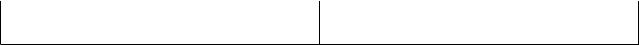
DEVELOPING LANGUAGE SKILLS
1.Describe the characteristics of the printer that you have or would like to have at home or at work. Give details about: type of a printer, speed, resolution, ink cartridges, price and customer support.
2.Describe the home cinema of your dreams. Use these notes to help you.
−Type of a display: CRT television, LCD screen, plasma TV or video projector.
−Screen size.
−Resolution (image quality).
−Video source: TV, VCR or DVD recorder.
−Sound capabilities.
11. DISKS AND DRIVES
Read and translate the text. Use a dictionary to help you
Magnetic storage
Magnetic devices store data magnetically. A disk drive spins the disk at high speed and reads its data or writes new data onto it.
A floppy disk drive used 5.5 inch diskettes which could only hold 1.44 MB of data; it was often called A: drive and was relatively slow.
Most PCs have one internal hard disk, usually called C: drive, which can hold several gigabytes of data. It's used to keep the operating system, the programs and the user's files easily available for use.
When you format a disk, or prepare it for use, its surface is divided into concentric circles called tracks. Each track is further divided into a number of sectors. The computer remembers where information is stored by noting the track and sector numbers in a directory.
The average time required for the read/write heads to move and find data is called access time; it is measured in milliseconds (ms). Don't confuse 'access time' with ‘transfer rate', the rate of transmission of data from the disk to the CPU (e.g. 15 megabytes per second).
– A portable hard drive is an external unit with the drive mechanism and the media all in one sealed case. You can use it to make a backup, a spare copy of your files, or to transport data between computers.
Optical storage
Optical drives use a laser to read and write data, so they are not affected by magnetic fields; but they are slower than hard drives. Modern DVD recorders accept all CD and DVD formats.
− CDs (compact discs) can store up to − |
DVDs (digital versatile discs) are |
650-700 MB of data. |
similar in size to CDs (both are 1.2 |
97
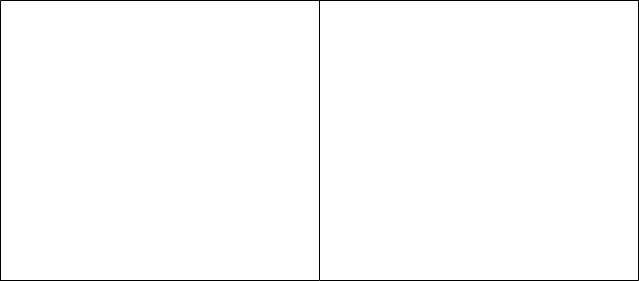
− CD-ROMs (read only memory) are |
mm thick), but they differ in structure |
|
'read-only' units, so you cannot change |
and capacity. DVDs have more tracks |
|
data stored on them (e.g. a dictionary |
and more pits (tiny holes) per track, |
|
or a game). |
|
and can store from 4.7 GB to 17 GB of |
− CD-R (recordable) discs are write-once |
data, movies, high-definition sound, |
|
devices which let you duplicate CDs. |
etc., so They will probably replace |
|
− CD-RW (rewritable) discs enable you |
CDs. DVD formats include'. |
|
to write onto them in |
multiple − |
DVD-ROM (read-only memory) |
sessions, like a hard disk. |
− |
DVD-R or DVD+R (recordable only |
|
|
once) |
|
− DVD-RW or DVD+RW (rewritable, |
|
|
|
so it can be erased and reused many |
|
|
times). |
Portable DVD players let you watch movies or TV, play games and listen to music, wherever you are. They usually run on batteries, have a widescreen (rectangular 16:9 format) LCD and support multi-format playback, allowing you access to many file formats including DVD video, JPEC pictures, MP3 music, etc. They have two built-in stereo speakers, or headphones if you don't want to disturb other people.
Removable flash memory
Flash memory is solid-state, rewritable memory; it is non-volatile, so it retains data when the power is turned off. This explains its popularity in small devices.
−Flash memory cards such as Compact Flash or Secure Digital are found in cameras, PDAs and music players.
−Flash drives, also known as thumb or pen drives, are connected to a USB port of the computer. They let you save and transfer data easily.
Vocabulary list
to spin – вращаться, крутиться inch – дюйм
relatively – относительно average – средний
to measure –измерять
an external unit – внешнее устройство a sealed case – герметичный корпус rectangular – прямоугольный solid-state – твердотельная память non-volatile – постоянная память
a thumb drive – флэшка, флэш-накопитель
VOCABULARY AND COMPREHENSION CHECK EXERCISES
98
Exercise 1. Anwer the following questions.
1.How do magnetic devices store data? 2. What is most PCs internal hard disk called? 3. What happens when you format a disk? 4. What is called access time? 5. What device can you use to make a backup, a spare copy of your files, or to transport data between computers? 6. What do you know about CDs and DVDs? 7. Is flash memory non-volatile? 8. Where are flash memory cards found?
Exercise 2. Choose a term from this word web to complete the sentences below.
1.The first rule of data storage is to make a ……….. of all important files.
2.A …. is slower than a hard drive and can only hold 1.44 MB disks.
3.The …. inside your PC is made of aluminium alloy covered with a magnetic coating. This makes the disk itself a rigid plate, hence its name.
4.The …. are circles around a disk and the …….. are segments within each circle.
5.This hard drive is a 60 GB IBM model with a fast …….. of 8 ms.
6.The …. is the rate of transmission of data from the disk to the CPU. This is usually described in megabytes per second.
7.Apple's iPod music player can double as a ……. for transporting computer
data.
Exercise 3. Find the right word for the following descriptions:
1.the CD and DVD formats that can be rewritten many times;
2.the CD and DVD formats that can be written to by the user only once;
3.the CD and DVD formats that can be read by a computer but not written to;
4.the type of cards used in digital cameras;
5.a type of drive that plugs into a USB port and lets you share photos and music with friends;
6.the memory without moving parts; it is erasable, non-volatile and used in small devices;
7.the expression that means to 'initialize a disk and prepare it to receive data".
Exercise 4.Complete this product description with the correct words.
The Panasonic DVD-LS91 is a top-of-the-range (1) …………. …………
………, which provides pure entertainment wherever you go.
It has a big 9 inch built-in (2) ……… LCD, so you can really enjoy movies. The built-in stereo speakers allow you to listen along, or if you want to listen alone, just plug in a pair of (3)………. . This portable machine provides (4)……. – ……..
………, so you can play DVD Audio/Video, CD-R/RW, DVD-RAM, DivX and MP3 files. Its compact design features a built-in rechargeable 6 hour battery pack.
The DVD-LS91 allows 6 hours of playback, and provides a perfect way to entertain yourself and your kids during long trips.
DEVELOPING SPEAKING SKILLS
99
Exercise 1. Which devices or formats would be most suitable for storing these things? Discuss. Give your reasons.
−The operating systems and the programs on a home computer.
−An electronic encyclopedia for children.
−A movie in a digital format.
−The music tracks by your favourite band.
−All the files generated by a company in one day.
−The photos taken by a digital camera.
100
