
- •Step 2: Configure eigrp for iPv6 Routing.
- •Step 3: Configure eigrp for iPv6 on Serial, Gigabit Ethernet and Loopback interfaces on all routers.
- •Step 4: Verify eigrp for iPv6 routing.
- •Step 5: Configure and verify passive interfaces.
- •Step 6: Configure and verify a summary route.
- •Step 7: Configure and verify a default route and cef.
- •Router r4
CCNPv7 ROUTE Lab 2-3, EIGRP for IPv6

CCNPv7 ROUTE
Chapter 2 Lab 2-3, EIGRP for IPv6 Instructor Version
Topology
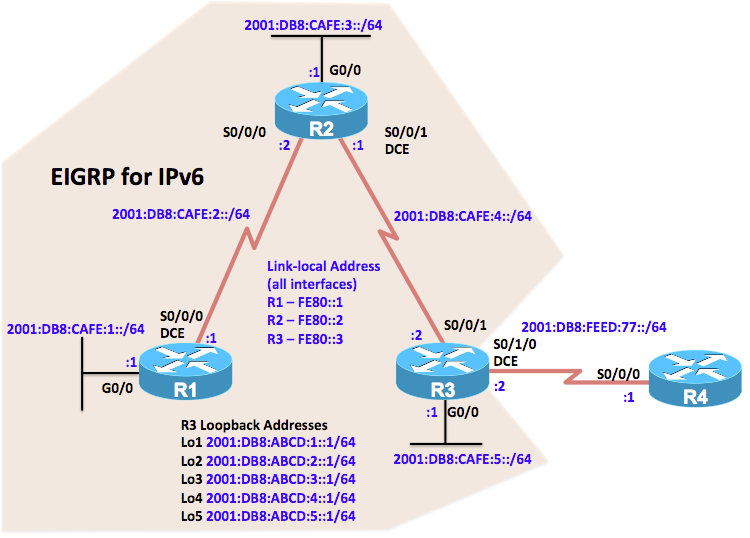
Objectives
-
Configure EIGRP for IPv6.
-
Verify EIGRP for IPv6.
-
Configure and verify passive routes using EIGRP for IPv6.
-
Configure and verify summary routes using EIGRP for IPv6.
-
Configure and verify default route using EIGRP for IPv6.
Background
EIGRP for IPv6 has the same overall operation and features as EIGRP for IPv4. However, there are a few major differences between them:
-
EIGRP for IPv6 is configured directly on the router interfaces.
-
In the absence of the router having any IPv4 addresses, a 32-bit router ID must be configured for the routing process to start.
-
IPv6 unicast routing must be enabled before the routing process can be configured.
In this lab, you will configure the network with EIGRP routing for IPv6. You will also assign router IDs, configure passive interfaces, a summary route, and verify the network is fully converged.
Note: This lab uses Cisco 1941 routers with Cisco IOS Release 15.2 with IP Base. The switches are Cisco WS-C2960-24TT-L with Fast Ethernet interfaces, therefore the router will use routing metrics associated with a 100 Mb/s interface. Depending on the router or switch model and Cisco IOS Software version, the commands available and output produced might vary from what is shown in this lab.
Required Resources
-
4 routers (Cisco IOS Release 15.2 or comparable)
-
3 switches (LAN interfaces)
-
Serial and Ethernet cables
Step 0: Suggested starting configurations.
-
Apply the following configuration to each router along with the appropriate hostname. The exec-timeout 0 0 command should only be used in a lab environment.
Router(config)# no ip domain-lookup
Router(config)# line con 0
Router(config-line)# logging synchronous
Router(config-line)# exec-timeout 0 0
Step 1: Configure the addressing and serial links.
-
Using the topology, configure the IPv6 addresses on the interfaces of each router including the loopback addresses on R3.
R1(config)# interface gigabitethernet 0/0
R1(config-if)# ipv6 address 2001:db8:cafe:1::1/64
R1(config-if)# ipv6 address fe80::1 link-local
R1(config-if)# no shutdown
R1(config-if)# exit
R1(config)# interface serial 0/0/0
R1(config-if)# ipv6 address 2001:db8:cafe:2::1/64
R1(config-if)# ipv6 address fe80::1 link-local
R1(config-if)# clock rate 64000
R1(config-if)# no shutdown
R1(config-if)# exit
R2(config)# interface serial 0/0/0
R2(config-if)# ipv6 address 2001:db8:cafe:2::2/64
R2(config-if)# ipv6 address fe80::2 link-local
R2(config-if)# no shutdown
R2(config-if)# exit
R2(config)# interface gigabitethernet 0/0
R2(config-if)# ipv6 address 2001:db8:cafe:3::1/64
R2(config-if)# ipv6 address fe80::2 link-local
R2(config-if)# no shutdown
R2(config)# interface serial 0/0/1
R2(config-if)# ipv6 address 2001:db8:cafe:4::1/64
R2(config-if)# ipv6 address fe80::2 link-local
R2(config-if)# clock rate 64000
R2(config-if)# no shutdown
R2(config-if)# exit
R3(config)# interface serial 0/0/1
R3(config-if)# ipv6 address 2001:db8:cafe:4::2/64
R3(config-if)# ipv6 address fe80::3 link-local
R3(config-if)# no shutdown
R3(config-if)# exit
R3(config)# interface gigabitethernet 0/0
R3(config-if)# ipv6 address 2001:db8:cafe:5::1/64
R3(config-if)# ipv6 address fe80::3 link-local
R3(config-if)# no shutdown
R3(config-if)# exit
R3(config)# interface loopback 1
R3(config-if)# ipv6 address 2001:db8:abcd:1::1/64
R3(config-if)# exit
R3(config)# interface loopback 2
R3(config-if)# ipv6 address 2001:db8:abcd:2::1/64
R3(config-if)# exit
R3(config)# interface loopback 3
R3(config-if)# ipv6 address 2001:db8:abcd:3::1/64
R3(config-if)# exit
R3(config)# interface loopback 4
R3(config-if)# ipv6 address 2001:db8:abcd:4::1/64
R3(config-if)# exit
R3(config)# interface loopback 5
R3(config-if)# ipv6 address 2001:db8:abcd:5::1/64
R3(config-if)# exit
R3(config)# interface serial 0/1/0
R3(config-if)# ipv6 address 2001:db8:feed:77::2/64
R3(config-if)# ipv6 address fe80::3 link-local
R3(config-if)# clock rate 64000
R3(config-if)# no shutdown
R3(config-if)# exit
R3(config)#
R4(config)# interface serial 0/0/0
R4(config-if)# ipv6 address 2001:db8:feed:77::1/64
R4(config-if)# ipv6 address fe80::4 link-local
R4(config-if)# no shutdown
R4(config-if)# exit
R4(config)# ipv6 route 2001:db8:cafe::/48 2001:db8:feed:77::2
R4(config)# ipv6 route 2001:db8:abcd::/48 2001:db8:feed:77::2
-
Verify connectivity by pinging across each of the local networks connected to each router.
-
Issue the show ipv6 interface brief command on each router. This command displays a brief listing of the interfaces, their status, and their IPv6 addresses. Router R1 is shown as an example.
R1# show ipv6 interface brief
Em0/0 [administratively down/down]
unassigned
GigabitEthernet0/0 [up/up]
FE80::1
2001:DB8:CAFE:1::1
GigabitEthernet0/1 [administratively down/down]
unassigned
Serial0/0/0 [up/up]
FE80::1
2001:DB8:CAFE:2::1
Serial0/0/1 [administratively down/down]
unassigned
R1#
Step 2: Configure eigrp for iPv6 Routing.
-
Enable IPv6 unicast routing and EIGRP for IPv6 on each router. Since there are no active IPv4 addresses configured, EIGRP for IPv6 requires the configuration of a 32-bit router ID. Use the router-id command to configure the router ID in the router configuration mode.
Note: Prior to IOS 15.2 the EIGRP IPv6 routing process is shut down by default and the no shutdown router configuration mode command is required to enable the routing process. Although not required with the IOS used in creating this lab, an example of the no shutdown command is shown for router R1.
R1(config)# ipv6 unicast-routing
R1(config)# ipv6 router eigrp 1
R1(config-rtr)# eigrp router-id 1.1.1.1
R1(config-rtr)# no shutdown
R2(config)# ipv6 unicast-routing
R2(config)# ipv6 router eigrp 1
R2(config-rtr)# router-id 2.2.2.2
R3(config)# ipv6 unicast-routing
R3(config)# ipv6 router eigrp 1
R3(config-rtr)# eigrp router-id 3.3.3.3
Step 3: Configure eigrp for iPv6 on Serial, Gigabit Ethernet and Loopback interfaces on all routers.
-
Issue the ipv6 eigrp 1 command on the interfaces that participate in the EIGRP routing process. EIGRP for IPv6 does not use the network command. IPv6 prefixes are enabled on the interface. Similar to EIGRP for IPv4, the AS number must match the neighbor’s configuration for the router to form an adjacency.
R1(config)# interface g0/0
R1(config-if)# ipv6 eigrp 1
R1(config-if)# exit
R1(config)# interface s0/0/0
R1(config-if)# ipv6 eigrp 1
R2(config)# interface g0/0
R2(config-if)# ipv6 eigrp 1
R2(config-if)# exit
R2(config)# interface s0/0/0
R2(config-if)# ipv6 eigrp 1
R2(config-if)# exit
R2(config)# interface s0/0/1
R2(config-if)# ipv6 eigrp 1
R3(config)# interface g0/0
R3(config-if)# ipv6 eigrp 1
R3(config-if)# exit
R3(config)# interface s0/0/1
R3(config-if)# ipv6 eigrp 1
R3(config-if)# exit
R3(config)# interface loop1
R3(config-if)# ipv6 eigrp 1
R3(config-if)# exit
R3(config)# interface loop2
R3(config-if)# ipv6 eigrp 1
R3(config-if)# exit
R3(config)# interface loop3
R3(config-if)# ipv6 eigrp 1
R3(config-if)# exit
R3(config)# interface loop4
R3(config-if)# ipv6 eigrp 1
R3(config-if)# exit
R3(config)# interface loop5
R3(config-if)# ipv6 eigrp 1
-
When you assign EIGRP for IPv6 on R2’s serial 0/0/0 interface you will see the neighbor adjacency message as the interface is added to the EIGRP routing process.
R1#
*Sep 24 15:28:13.911: %DUAL-5-NBRCHANGE: EIGRP-IPv6 1: Neighbor FE80::2 (Serial0/0/0) is up: new adjacency
R1#
What address on R2 is used to form the neighbor adjacency with R1? What type of IPv6 address is used to establish the adjacencies?
______________________________________________________________________________
The link-local address FE80::2 of the neighbor’s interface, which was manually configured in Step 1.
Step 4: Verify eigrp for iPv6 routing.
-
On R2, issue the show ipv6 eigrp neighbors command to verify the adjacency has been established with its neighboring routers. The link-local addresses of the neighboring routers are displayed in the adjacency table.
R2# show ipv6 eigrp neighbors
EIGRP-IPv6 Neighbors for AS(1)
H Address Interface Hold Uptime SRTT RTO Q Seq
(sec) (ms) Cnt Num
1 Link-local address: Se0/0/1 11 00:27:22 31 186 0 8
FE80::3
0 Link-local address: Se0/0/0 14 00:28:17 288 1728 0 10
FE80::1
R2#
-
Verify reachability by pinging the IPv6 addresses on R3 from R1.
R1# ping 2001:db8:cafe:5::1
Type escape sequence to abort.
Sending 5, 100-byte ICMP Echos to 2001:DB8:CAFE:5::1, timeout is 2 seconds:
!!!!!
Success rate is 100 percent (5/5), round-trip min/avg/max = 56/56/56 ms
R1# ping 2001:db8:abcd:1::1
Type escape sequence to abort.
Sending 5, 100-byte ICMP Echos to 2001:DB8:ABCD:1::1, timeout is 2 seconds:
!!!!!
Success rate is 100 percent (5/5), round-trip min/avg/max = 52/55/56 ms
R1#
-
Use the show ipv6 route eigrp command to display IPv6 specific EIGRP routes on all the routers. The output of R1’s routing table is displayed below.
R1# show ipv6 route eigrp
IPv6 Routing Table - default - 13 entries
Codes: C - Connected, L - Local, S - Static, U - Per-user Static route
B - BGP, R - RIP, H - NHRP, I1 - ISIS L1
I2 - ISIS L2, IA - ISIS interarea, IS - ISIS summary, D - EIGRP
EX - EIGRP external, ND - ND Default, NDp - ND Prefix, DCE - Destination
NDr - Redirect, O - OSPF Intra, OI - OSPF Inter, OE1 - OSPF ext 1
OE2 - OSPF ext 2, ON1 - OSPF NSSA ext 1, ON2 - OSPF NSSA ext 2
a - Application
D 2001:DB8:ABCD:1::/64 [90/2809856]
via FE80::2, Serial0/0/0
D 2001:DB8:ABCD:2::/64 [90/2809856]
via FE80::2, Serial0/0/0
D 2001:DB8:ABCD:3::/64 [90/2809856]
via FE80::2, Serial0/0/0
D 2001:DB8:ABCD:4::/64 [90/2809856]
via FE80::2, Serial0/0/0
D 2001:DB8:ABCD:5::/64 [90/2809856]
via FE80::2, Serial0/0/0
D 2001:DB8:CAFE:3::/64 [90/2172416]
via FE80::2, Serial0/0/0
D 2001:DB8:CAFE:4::/64 [90/2681856]
via FE80::2, Serial0/0/0
D 2001:DB8:CAFE:5::/64 [90/2684416]
via FE80::2, Serial0/0/0
R1#
-
Examine R1’s EIGRP for IPv6 topology table using the show ipv6 eigrp topology command.
R1# show ipv6 eigrp topology
EIGRP-IPv6 Topology Table for AS(1)/ID(1.1.1.1)
Codes: P - Passive, A - Active, U - Update, Q - Query, R - Reply,
r - reply Status, s - sia Status
P 2001:DB8:CAFE:5::/64, 1 successors, FD is 2684416
via FE80::2 (2684416/2172416), Serial0/0/0
P 2001:DB8:ABCD:1::/64, 1 successors, FD is 2809856
via FE80::2 (2809856/2297856), Serial0/0/0
P 2001:DB8:ABCD:2::/64, 1 successors, FD is 2809856
via FE80::2 (2809856/2297856), Serial0/0/0
P 2001:DB8:CAFE:3::/64, 1 successors, FD is 2172416
via FE80::2 (2172416/28160), Serial0/0/0
P 2001:DB8:CAFE:4::/64, 1 successors, FD is 2681856
via FE80::2 (2681856/2169856), Serial0/0/0
P 2001:DB8:CAFE:2::/64, 1 successors, FD is 2169856
via Connected, Serial0/0/0
P 2001:DB8:ABCD:3::/64, 1 successors, FD is 2809856
via FE80::2 (2809856/2297856), Serial0/0/0
P 2001:DB8:ABCD:5::/64, 1 successors, FD is 2809856
via FE80::2 (2809856/2297856), Serial0/0/0
P 2001:DB8:ABCD:4::/64, 1 successors, FD is 2809856
via FE80::2 (2809856/2297856), Serial0/0/0
P 2001:DB8:CAFE:1::/64, 1 successors, FD is 28160
via Connected, GigabitEthernet0/0
R1#
Why are there no feasible successors?
___________________________________________________________________________________
R1 does not have any other paths to these networks. There are no redundant paths in this topology.
Why are there two more entries in R1’s EIGRP topology table than there is when displaying R1’s EIGRP routes with the show ipv6 route eigrp command?
___________________________________________________________________________________
The show ipv6 route eigrp command does not include the directly connected networks.
-
Issue the show ipv6 protocols command to verify the configured parameters. Examining the output, EIGRP for IPv6 is the configured IPv6 routing protocol with 1.1.1.1 as the router ID for R1. This routing protocol is associated with autonomous system 1 with two active interfaces: G0/0 and S0/0/0.
R1# show ipv6 protocols
IPv6 Routing Protocol is "connected"
IPv6 Routing Protocol is "application"
IPv6 Routing Protocol is "ND"
IPv6 Routing Protocol is "eigrp 1"
EIGRP-IPv6 Protocol for AS(1)
Metric weight K1=1, K2=0, K3=1, K4=0, K5=0
NSF-aware route hold timer is 240
Router-ID: 1.1.1.1
Topology : 0 (base)
Active Timer: 3 min
Distance: internal 90 external 170
Maximum path: 16
Maximum hopcount 100
Maximum metric variance 1
Interfaces:
GigabitEthernet0/0
Serial0/0/0
Redistribution:
None
R1#
