
CCNPv7 ROUTE Lab 3-1, OSPF Virtual Links

CCNPv7 ROUTE
Chapter 3 Lab 3-1, OSPF Virtual Links Instructor Version
Topology
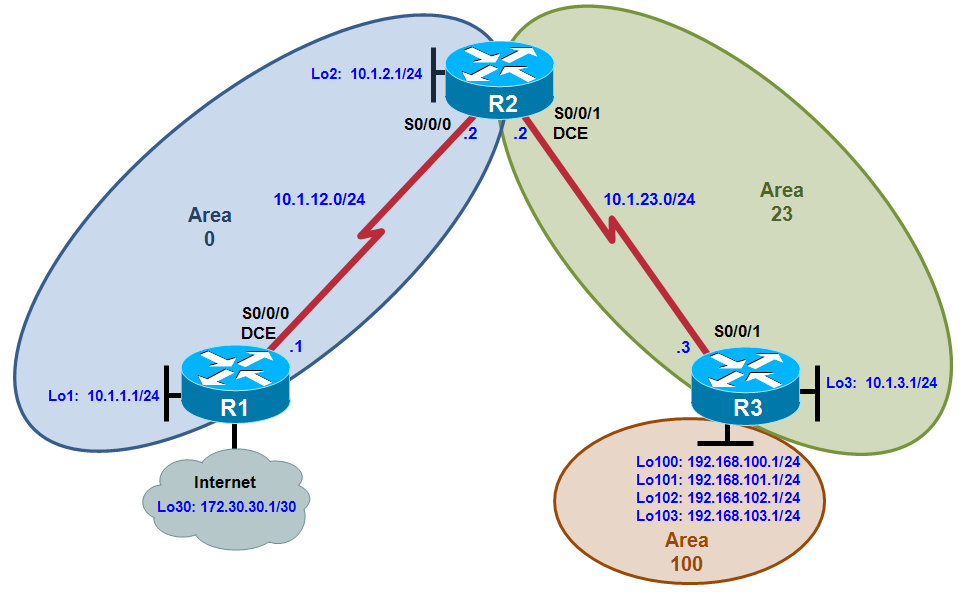
Objectives
-
Configure multi-area OSPF on a router.
-
Verify multi-area behavior.
-
Create an OSPF virtual link.
-
Summarize an area.
-
Generate a default route into OSPF.
Background
You are responsible for configuring the new network to connect your company’s engineering, marketing, and accounting departments, represented by loopback interfaces on each of the three routers. The physical devices have just been installed and connected by serial cables. Configure multiple-area OSPFv2 to allow full connectivity between all departments.
In addition, R1 has a loopback interface representing a connection to the Internet. This connection will not be added into OSPFv2. R3 will have four additional loopback interfaces representing connections to branch offices.
Note: This lab uses Cisco 1941 routers with Cisco IOS Release 15.4 with IP Base. The switches are Cisco WS-C2960-24TT-L with Fast Ethernet interfaces, therefore the router will use routing metrics associated with a 100 Mb/s interface. Depending on the router or switch model and Cisco IOS Software version, the commands available and output produced might vary from what is shown in this lab.
Required Resources
-
3 routers (Cisco IOS Release 15.2 or comparable)
-
Serial and Ethernet cables
Step 0: Suggested starting configurations.
-
Apply the following configuration to each router along with the appropriate hostname. The exec-timeout 0 0 command should only be used in a lab environment.
Router(config)# no ip domain-lookup
Router(config)# line con 0
Router(config-line)# logging synchronous
Router(config-line)# exec-timeout 0 0
Step 1: Configure addressing and loopbacks.
Using the addressing scheme in the diagram, apply IP addresses to the serial interfaces on R1, R2, and R3. Create loopbacks on R1, R2, and R3, and address them according to the diagram.
R1# configure terminal
Enter configuration commands, one per line. End with CNTL/Z.
R1(config)# interface loopback 1
R1(config-if)# description Engineering Department
R1(config-if)# ip address 10.1.1.1 255.255.255.0
R1(config-if)# interface loopback 30
R1(config-if)# ip address 172.30.30.1 255.255.255.252
R1(config-if)# interface serial 0/0/0
R1(config-if)# ip address 10.1.12.1 255.255.255.0
R1(config-if)# clockrate 64000
R1(config-if)# no shutdown
R2# configure terminal
Enter configuration commands, one per line. End with CNTL/Z.
R2(config)# interface loopback 2
R2(config-if)# description Marketing Department
R2(config-if)# ip address 10.1.2.1 255.255.255.0
R2(config-if)# interface serial 0/0/0
R2(config-if)# ip address 10.1.12.2 255.255.255.0
R2(config-if)# no shutdown
R2(config-if)# interface serial 0/0/1
R2(config-if)# ip address 10.1.23.2 255.255.255.0
R2(config-if)# clockrate 64000
R2(config-if)# no shutdown
R3# configure terminal
Enter configuration commands, one per line. End with CNTL/Z.
R3(config)# interface loopback 3
R3(config-if)# description Accounting Department
R3(config-if)# ip address 10.1.3.1 255.255.255.0
R3(config-if)# interface loopback 100
R3(config-if)# ip address 192.168.100.1 255.255.255.0
R3(config-if)# interface loopback 101
R3(config-if)# ip address 192.168.101.1 255.255.255.0
R3(config-if)# interface loopback 102
R3(config-if)# ip address 192.168.102.1 255.255.255.0
R3(config-if)# interface loopback 103
R3(config-if)# ip address 192.168.103.1 255.255.255.0
R3(config-if)# interface serial 0/0/1
R3(config-if)# ip address 10.1.23.3 255.255.255.0
R3(config-if)# no shutdown
Step 2: Add interfaces into ospf.
-
Create OSPF process 1 and OSPF router ID on all three routers. Using the network command, configure the subnet of the serial link between R1 and R2 to be in OSPF area 0. Add loopback 1 on R1 and loopback 2 on R2 into OSPF area 0.
Note: The default behavior of OSPF for loopback interfaces is to advertise a 32-bit host route. To ensure that the full /24 network is advertised, use the ip ospf network point-to-point command. Change the network type on the loopback interfaces so that they are advertised with the correct subnet.
R1(config)# router ospf 1
R1(config-router)# router-id 1.1.1.1
R1(config-router)# network 10.1.12.0 0.0.0.255 area 0
R1(config-router)# network 10.1.1.0 0.0.0.255 area 0
R1(config-router)# exit
R1(config)# interface loopback 1
R1(config-if)# ip ospf network point-to-point
R1(config-if)# end
The show ip ospf command should be used to verify the OSPF router ID. If the OSPF router ID is using a 32-bit value other than the one specified by the router-id command, you can reset the router ID by using the clear ip ospf pid process command and re-verify using the command show ip ospf.
R1# show ip ospf
Routing Process "ospf 1" with ID 172.30.30.1
Start time: 04:19:23.024, Time elapsed: 00:31:01.416
Supports only single TOS(TOS0) routes
Supports opaque LSA
Supports Link-local Signaling (LLS)
Supports area transit capability
Supports NSSA (compatible with RFC 3101)
Event-log enabled, Maximum number of events: 1000, Mode: cyclic
Router is not originating router-LSAs with maximum metric
Initial SPF schedule delay 5000 msecs
Minimum hold time between two consecutive SPFs 10000 msecs
Maximum wait time between two consecutive SPFs 10000 msecs
Incremental-SPF disabled
Minimum LSA interval 5 secs
Minimum LSA arrival 1000 msecs
LSA group pacing timer 240 secs
Interface flood pacing timer 33 msecs
Retransmission pacing timer 66 msecs
Number of external LSA 0. Checksum Sum 0x000000
Number of opaque AS LSA 0. Checksum Sum 0x000000
Number of DCbitless external and opaque AS LSA 0
Number of DoNotAge external and opaque AS LSA 0
Number of areas in this router is 1. 1 normal 0 stub 0 nssa
R1# clear ip ospf 1 process
Reset OSPF process 1? [no]: yes
R1# show ip ospf
Routing Process "ospf 1" with ID 1.1.1.1
Start time: 04:19:23.024, Time elapsed: 00:31:01.416
Supports only single TOS(TOS0) routes
Supports opaque LSA
Supports Link-local Signaling (LLS)
Supports area transit capability
Supports NSSA (compatible with RFC 3101)
Event-log enabled, Maximum number of events: 1000, Mode: cyclic
Router is not originating router-LSAs with maximum metric
Initial SPF schedule delay 5000 msecs
Minimum hold time between two consecutive SPFs 10000 msecs
Maximum wait time between two consecutive SPFs 10000 msecs
Incremental-SPF disabled
Minimum LSA interval 5 secs
Minimum LSA arrival 1000 msecs
LSA group pacing timer 240 secs
Interface flood pacing timer 33 msecs
Retransmission pacing timer 66 msecs
Number of external LSA 0. Checksum Sum 0x000000
Number of opaque AS LSA 0. Checksum Sum 0x000000
Number of DCbitless external and opaque AS LSA 0
Number of DoNotAge external and opaque AS LSA 0
Number of areas in this router is 1. 1 normal 0 stub 0 nssa
R1#
R2(config)# router ospf 1
R2(config-router)# router-id 2.2.2.2
R2(config-router)# network 10.1.12.0 0.0.0.255 area 0
R2(config-router)# network 10.1.2.0 0.0.0.255 area 0
R2(config-router)# exit
R2(config)# interface loopback 2
R2(config-if)# ip ospf network point-to-point
R2(config-if)# end
Again, the show ip ospf command should be used to verify the OSPF router ID. If the OSPF router ID is using a 32-bit value other than the one specified by the router-id command, you can reset the router ID by using the clear ip ospf pid process command and re-verify using the command show ip ospf.
-
Verify that you can see OSPF neighbors in the show ip ospf neighbors output on both routers. Verify that the routers can see each other’s loopback with the show ip route command.
R1# show ip ospf neighbor
Neighbor ID Pri State Dead Time Address Interface
2.2.2.2 0 FULL/ - 00:00:30 10.1.12.2 Serial0/0/0
R1# show ip route
Codes: L - local, C - connected, S - static, R - RIP, M - mobile, B - BGP
D - EIGRP, EX - EIGRP external, O - OSPF, IA - OSPF inter area
N1 - OSPF NSSA external type 1, N2 - OSPF NSSA external type 2
E1 - OSPF external type 1, E2 - OSPF external type 2
i - IS-IS, su - IS-IS summary, L1 - IS-IS level-1, L2 - IS-IS level-2
ia - IS-IS inter area, * - candidate default, U - per-user static route
o - ODR, P - periodic downloaded static route, H - NHRP, l - LISP
a - application route
+ - replicated route, % - next hop override
Gateway of last resort is not set
10.0.0.0/8 is variably subnetted, 5 subnets, 2 masks
C 10.1.1.0/24 is directly connected, Loopback1
L 10.1.1.1/32 is directly connected, Loopback1
O 10.1.2.0/24 [110/65] via 10.1.12.2, 00:05:04, Serial0/0/0
C 10.1.12.0/24 is directly connected, Serial0/0/0
L 10.1.12.1/32 is directly connected, Serial0/0/0
172.30.0.0/16 is variably subnetted, 2 subnets, 2 masks
C 172.30.30.0/30 is directly connected, Loopback30
L 172.30.30.1/32 is directly connected, Loopback30
R1#
R2# show ip ospf neighbor
Neighbor ID Pri State Dead Time Address Interface
1.1.1.1 0 FULL/ - 00:00:30 10.1.12.1 Serial0/0/0
R2# show ip route
Codes: L - local, C - connected, S - static, R - RIP, M - mobile, B - BGP
D - EIGRP, EX - EIGRP external, O - OSPF, IA - OSPF inter area
N1 - OSPF NSSA external type 1, N2 - OSPF NSSA external type 2
E1 - OSPF external type 1, E2 - OSPF external type 2
i - IS-IS, su - IS-IS summary, L1 - IS-IS level-1, L2 - IS-IS level-2
ia - IS-IS inter area, * - candidate default, U - per-user static route
o - ODR, P - periodic downloaded static route, H - NHRP, l - LISP
a - application route
+ - replicated route, % - next hop override
Gateway of last resort is not set
10.0.0.0/8 is variably subnetted, 7 subnets, 2 masks
O 10.1.1.0/24 [110/65] via 10.1.12.1, 00:06:33, Serial0/0/0
C 10.1.2.0/24 is directly connected, Loopback2
L 10.1.2.1/32 is directly connected, Loopback2
C 10.1.12.0/24 is directly connected, Serial0/0/0
L 10.1.12.2/32 is directly connected, Serial0/0/0
C 10.1.23.0/24 is directly connected, Serial0/0/1
L 10.1.23.2/32 is directly connected, Serial0/0/1
R2#
-
Add the subnet between R2 and R3 into OSPF area 23 using the network command. Add loopback 3 on R3 into area 23.
R2(config)# router ospf 1
R2(config-router)# network 10.1.23.0 0.0.0.255 area 23
R3(config)# router ospf 1
R3(config-router)# router-id 3.3.3.3
R3(config-router)# network 10.1.23.0 0.0.0.255 area 23
R3(config-router)# network 10.1.3.0 0.0.0.255 area 23
R3(config-router)# exit
R3(config)# interface loopback 3
R3(config-if)# ip ospf network point-to-point
Again, the show ip ospf command should used to verify the OSPF router ID. If the OSPF router ID is using a 32-bit value other than the one specified by the router-id command, you can reset the router ID by using the clear ip ospf pid process command and re-verify using the command show ip ospf.
-
Verify that this neighbor relationship comes up with the show ip ospf neighbors command.
R2# show ip ospf neighbor
Neighbor ID Pri State Dead Time Address Interface
1.1.1.1 0 FULL/ - 00:00:35 10.1.12.1 Serial0/0/0
3.3.3.3 0 FULL/ - 00:00:33 10.1.23.3 Serial0/0/1
R2#
