
JPL_Coding_Standard_Java
.pdf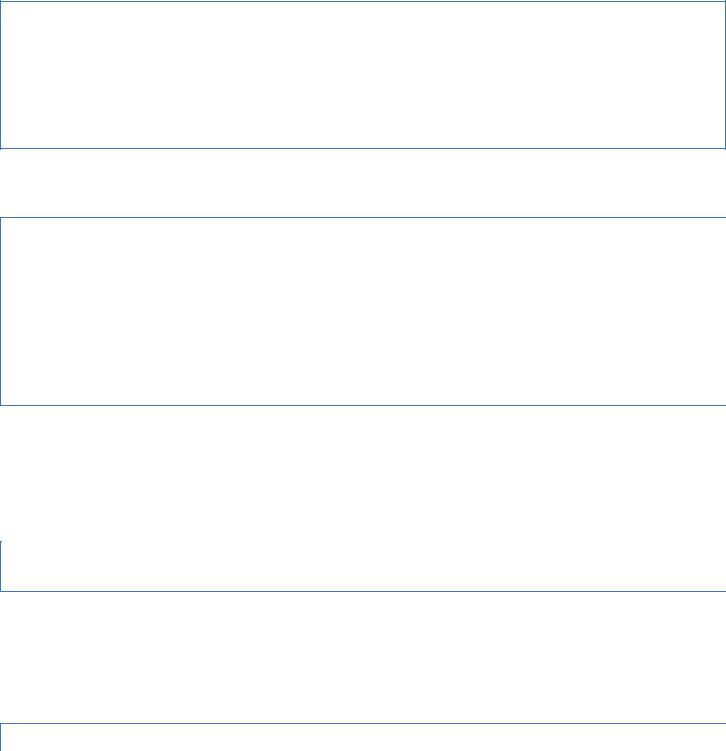
Java Coding Standard - Confluence |
1/25/10 1:40 PM |
The following example illustrates the basic principle:
// not ok:
for(int i = 0; i < 100; i++) for (int j = 0; j < 100; j++)
process(i,j); // ok:
for(int i = 0; i < 100; i++) { for (int j = 0; j < 100; j++) {
process(i,j);
}
}
The following example illustrates the dangling else problem. In the first code snippet a wrong indentation gives the impression that the else-construct belongs to the outermost if-construct. With braces such as misunderstanding is not possible. Note that the two code snippets do not have the same semantics.
// not ok:
if (x >= 0) if (x > 0)
positive(x);
else // matches most recent if negative(x); // will be called if x==0
// ok:
if (x >= 0) { if (x > 0) {
positive(x);
}
}else { negative(x);
}
Literature
references (GeoSoft), Rule 72 (argues against this rule).
references (SUN-code), page 7, Section 7.2 (Compound Statements), third bullet. references (JPL-C-STD), MISRA-C Rules 14.8 and 14.9 (Control flow).
references (Elements 2001), Rule 76 (Use block statements ...).
references (PMD), Rules IfStmtsMustUseBraces, WhileLoopsMustUseBraces, IfElseStmtsMustUseBraces, ForLoopsMustUseBraces.
R29. do not have empty blocks
Empty code blocks '{}' should be avoided.
Rationale
An empty block can indicate that the programmer has forgotten to fill it out. In some cases the programmer may have taken a conscious decision to leave it empty, but this is not recommended.
Exceptions to the rule
There are exceptions to the rule as described in the following. In each case a comment of the form:
// @empty-block
should be inserted inside the block indicating the intent.
One exception is the body of a method that is intended to be overridden in a subclass. Note, however, that if the method is intended to always be overridden by any subclass, the method should be defined as abstract, or be part of an interface to force a compiler check.
Another exception is a block that remains to be implemented. In this case it might be preferable to indicate the intended program structure (and introduce an empty block), and fill out the details later, rather than defer laying out this structure.
https://jplwiki.jpl.nasa.gov:8443/pages/viewpage.action?spaceKey=javastd&title=Java+Coding+Standard&decorator=printable |
Page 21 of 40 |
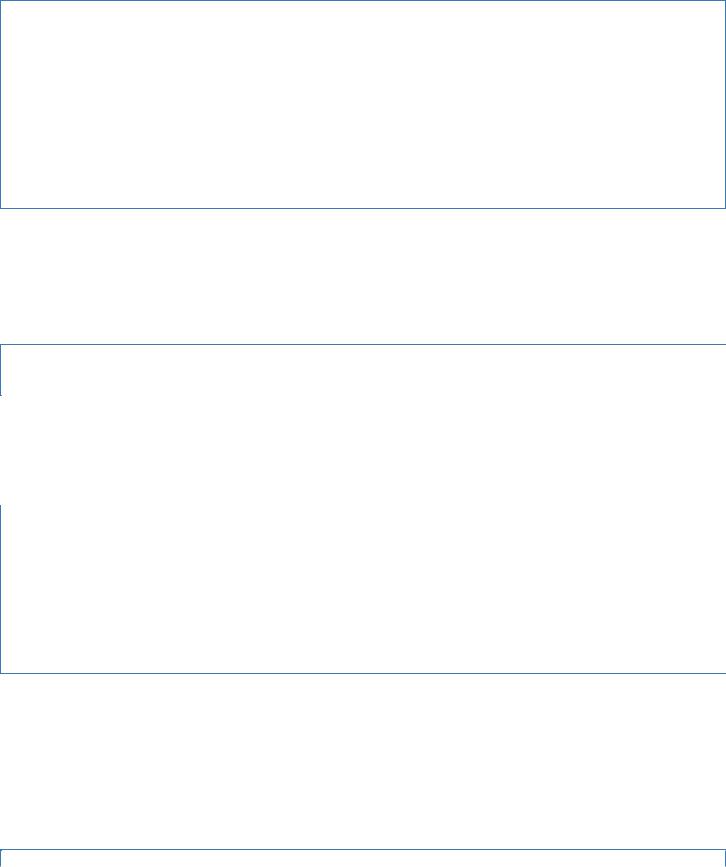
Java Coding Standard - Confluence |
1/25/10 1:40 PM |
A catch block should never be empty. It is not enough to just write a comment.
Examples
// ok:
try { ... } catch {
//@empty-block
//this is to be filled out when I know what to do
} |
|
|
// |
not |
ok: |
try |
{ |
... } |
catch |
{ |
|
// this is to be filled out when I know what to do |
||
} |
|
|
// |
not |
ok: |
try |
{ |
... } |
catch |
{ } |
|
Literature
references (Effective 2008), Item 65 (Don't ignore exceptions).
references (Elements 2001), Rule 66 (Label empty statements) and Rule 87 (Do not silently absorb a run-time or error exception). references (FindBugs), Rules UCF_USELESS_CONTROL_FLOW and UCF_USELESS_CONTROL_FLOW_NEXT_LINE.
references (PMD) Rules EmptyCatchBlock, EmptyIfStmt, EmptyWhileStmt, EmptyTryBlock, EmptyFinallyBlock, EmptySwitchStatements, UncommentedEmptyMethod, UncommentedEmptyConstructor, and EmptyFinalizer.
R30. use breaks in switch statements
An unconditional break statement should terminate every non-empty switch clause.
Rationale
First of all, not adding a break statement to the end of a case block can indicate an error. Second, consider a case block without a terminating break. If a user later adds a new case after that case, suddenly an unintended fall-through error may be introduced. An exception is empty case blocks since it there is obvious that a fall-through is intended.
Examples
switch(alarm) { case ALARM1:
//ok, no break needed since case is empty case ALARM2:
handleAlarm1and2();
//not ok, a break is needed
case ALARM3: handleAlarm3(); break; // ok
case ALARM4: handleAlarm4(); break; // ok
default: handleError();
}
Literature
references (GeoSoft), Rule 70.
references (SUN-code) page 8, Section 7.8 (switch Statements): suggests that one at least writes a comment. references (JPL-C-STD), MISRA-C Rule 15.2 (Switch statements).
references (Puzzlers 2005), Rule 5.1 (Missing break in switch case causes fall-through).
references (Elements 2001) Rule 65 (Add a fall-through comment ...) and Rule 78 (Always code a break statement ...).
references (FindBugs), Rules SF_DEAD_STORE_DUE_TO_SWITCH_FALLTHROUGH, SF_DEAD_STORE_DUE_TO_SWITCH_FALLTHROUGH_TO_THROW, and SF_SWITCH_FALLTHROUGH.
references (PMD), Rule MissingBreakInSwitch.
R31. end switch statements with default
|
|
|
|
https://jplwiki.jpl.nasa.gov:8443/pages/viewpage.action?spaceKey=javastd&title=Java+Coding+Standard&decorator=printable |
Page 22 of 40 |
||

Java Coding Standard - Confluence |
1/25/10 1:40 PM |
The final clause of a switch statement should be the default clause. In general it is recommended to only use switch statements over enumerated types.
Elaboration
The use of enumerated types does not automatically produce warnings or errors in the situation a case is missing. However, in certain programming environments such a check can be turned on. For example in Eclipse on can set `enum not covered in switch' to Warning or Error in preferences- >java->compiler->errors/warnings. This will cause missing cases to be detected, makin the default unnecessary.
Rationale
By introducing a default clause the programmer is forced to consider what should happen in case not all cases are covered by the switch statement. Without a default statement, the switch statement may silently fail to match a case. No warnings or errors will be issued at compile time or runtime.
Examples
The following example introduces three different switch statements, each of which is missing a case, and each of which is missing a default statement (commented out). Neither the Java compiler, nor the Eclipse environment will emit any warnings about this code. Running this program will produce no output at all and cause no warnings or errors to be issued.
public class SwitchDefault { |
|
enum CoinSide {Heads, Tails, Edge; |
|
void switchInternalEnum() { |
|
switch (this) { |
|
case Heads : System.out.println("Heads"); break; |
|
case Tails : System.out.println("Tails"); break; |
|
// default : System.out.println("must be Edge"); break; |
|
} |
|
} |
|
}; |
|
void switchExternalEnum(CoinSide coinSide) |
{ |
switch(coinSide) { |
|
case Heads : System.out.println("Heads"); break; |
|
case Tails : System.out.println("Tails"); break; |
|
// default : System.out.println("must |
be Edge"); break; |
} |
|
} |
|
void switchInt(int coinSide) { |
|
switch(coinSide) { |
|
case 1: System.out.println("Heads"); break; |
|
case 2: System.out.println("Tails"); break; |
|
// default : System.out.println("not 1 |
or 2"); break; |
} |
|
} |
|
public static void main(String[] args) { |
|
CoinSide.Edge.switchInternalEnum(); |
|
SwitchDefault s = new SwitchDefault(); |
|
s.switchExternalEnum(CoinSide.Edge); |
|
s.switchInt(3); |
|
} |
|
} |
|
|
|
Literature
references (SUN-code) page 8, Section 7.8 (switch Statements). references (JPL-C-STD), MISRA-C Rule 15.3 (Switch statements). references (FindBugs), Rule SF_SWITCH_NO_DEFAULT. references (PMD), Rule SwitchStmtsShouldHaveDefault.
R32. terminate if-else-if with else
All if-else constructs should be terminated with an else clause.
Rationale
By introducing an else clause, the programmer is forced to consider what should happen in case not all previous alternatives are chosen. A missing else clause might indicate a missing case handling.
Examples
https://jplwiki.jpl.nasa.gov:8443/pages/viewpage.action?spaceKey=javastd&title=Java+Coding+Standard&decorator=printable |
Page 23 of 40 |
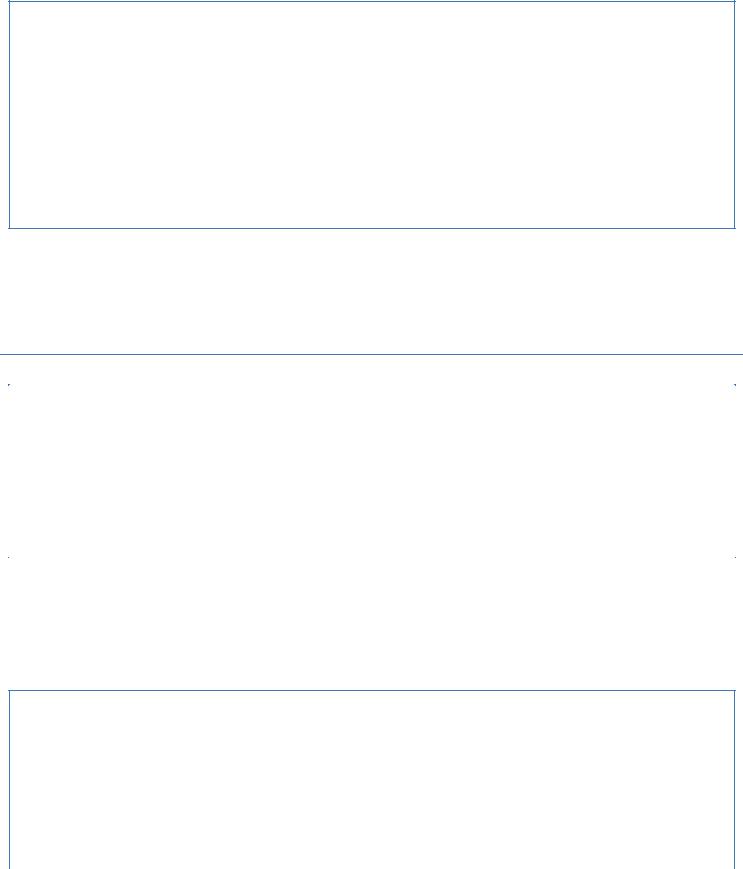
Java Coding Standard - Confluence |
1/25/10 1:40 PM |
The following program violates the rule:
public class IfElse {
static final int LIMIT1 = 25; static final int LIMIT2 = 50;
public static void printRange(int x) { if (x < LIMIT1) {
System.out.println("below " + LIMIT1);
}else
if (x <= LIMIT2) {
System.out.println("between " + LIMIT1 + " and " + LIMIT2);
}
//not ok, should not have been commented out:
//else {
//System.out.println("above " + LIMIT2);
//}
}
public static void main(String[] args) { printRange(75);
}
}
Running this program yields no output.
Literature
references (JPL-C-STD), MISRA-C Rule 14.10 (Control flow).
expressions
R33. restrict side effects in expressions
Side effects should be limited as follows:
1.the assignment operator =, its derived compound assignment forms (such as +=), and the increment ++ and decrement -- operators should only occur in statement expressions (as statements).
2.side effects should not occur in:
a.boolean conditional expressions as part of conditional statements (if, while, do), in expressions in the control-part of for loops, or in the expression in switch statements.
b.sub-expressions of composite expressions built by applying Java's built in operators (&&, ||, +, ...).
c.actual argument expressions in method and constructor calls.
Rationale
As a general rule, side effects in contexts where several things happen at the same time makes code difficult to read and debug. As a special case, occurrences of = in expressions can be typos. The Java compiler will specifically not catch those cases where the variable assigned to is a boolean.
Examples
The following example illustrates the first three kinds of violations mentioned above:
public class LimitSideEffects { private int field = 0;
//Method violates the rules 1, 2.1 and 2.2 above:
//- an if-statement has a conditional with side effects
// - a composite expression {{(field += x) <= 100}} has a sub-expression {{(field += x)}} with side effects
// - an assignment |
operator (+=) is used in an expression that is not a statement expression |
public void add(int x) { |
|
if ((field += x) |
<= 100) { // the three violations |
System.out.println("field " + field); |
|
} |
|
} |
|
public static void |
main(String[] args) { |
LimitSideEffects |
limit = new LimitSideEffects(); |
limit.add(10); |
|
https://jplwiki.jpl.nasa.gov:8443/pages/viewpage.action?spaceKey=javastd&title=Java+Coding+Standard&decorator=printable |
Page 24 of 40 |
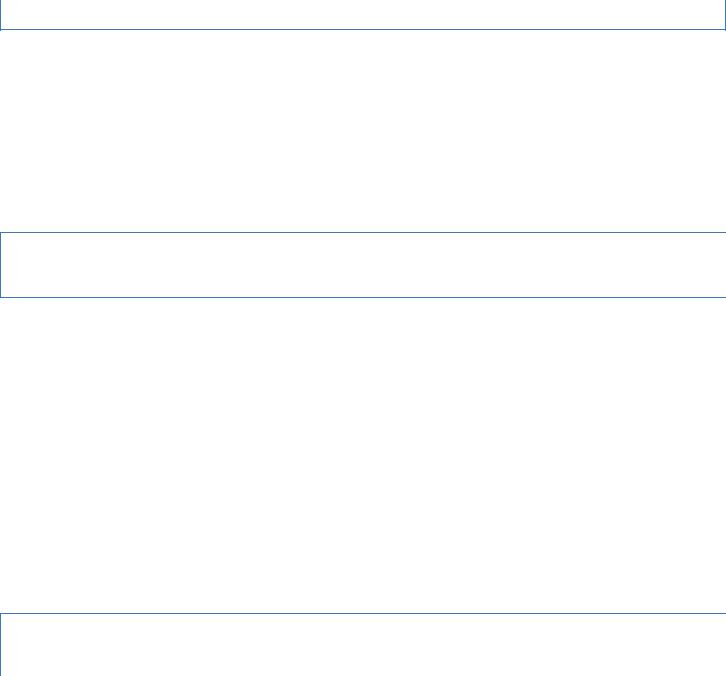
Java Coding Standard - Confluence |
1/25/10 1:40 PM |
}
}
Literature
references (AmbySoft), Section 2.5.2 Place Constants on the Left Side of Comparisons.
references (CERT), EXP30-J: Do not depend on operator precedence while using expressions containing side effects. references (GeoSoft), Rule 56.
references (Lea), Recommendations, Item 36.
references (SUN-code), page 17, Section 10.4 (Variable Assignments). references (JPL-C-STD), Rule 19.
references (JPL-C-STD), MISRA-C Rule 12.13 (Expressions).
references (Puzzlers 2005), Rule 4.2 (Operands of operators are evaluated left to right) - this rule just recommends not to have multiple assignments to the same variable in the same expression.
references (PMD), Rule AssignmentInOperand.
R34. use named constants for non-trivial literals
Literals (specifically integers, floating point numbers, and strings) should as a general rule not be coded directly, except for the simple integer values - 1, 0, and 1, which can appear in a for loop as counter values. Instead such literals should be defined as constants (static final).
Rationale
Extensive use of literals within a program can lead to two problems: first, the meaning of the literal is often obscured or unclear from the context (magic numbers), and second, changing a frequently-used literal requires the entire program source code to be searched for occurrences of that literal, creating possible error sources if some of the occurrences are overlooked.
Examples
final int LENGTH = 173; |
|
|
||||
int[] |
elements1 |
= |
new |
int[LENGTH]; |
// |
ok |
int[] |
elements2 |
= |
new |
int[173]; |
// |
not ok |
|
|
|
|
|
|
|
Literature
references (CERT), DCL03-J: Use meaningful symbolic constants to represent literal values in program logic. references (CERT), EXP07-J: Do not diminish the benefits of constants by assuming their values in expressions. references (GeoSoft), Rule 57.
references (Macadamiam), Programming Conventions, Constants and Enumerations. references (SUN-code), page 17, Section 10.3 (Constants).
references (Puzzlers 2005), Rule 4.1 (Mixed-type computations are confusing), specifically: prefer constant variables to inline magic numbers.
R35. make operator precedence explicit
In compound expressions with multiple sub-expressions the intended grouping of expressions should be made explicit with parentheses. Operator precedence should not be relied upon as commonly mastered by all programmers.
Rationale
The expression will be easier to read.
Examples
a |
+ |
b * c + |
d |
// |
not ok |
a |
+ |
(b * c) |
+ |
d // |
ok |
|
|
|
|
|
|
Literature
references (AmbySoft), Section 2.4.7 Specify the Order of Operations. references (CERT), EXP09-J: Use parentheses for precedence of operation. references (SUN-code), page 18, Section 10.5.1 (Parentheses)
references (JPL-C-STD), Rule 18.
references (JPL-C-STD), MISRA-C Rule 12.1 (Expressions).
references (Puzzlers 2005), Rule 4.3 (Operator precedence is not always obvious).
https://jplwiki.jpl.nasa.gov:8443/pages/viewpage.action?spaceKey=javastd&title=Java+Coding+Standard&decorator=printable |
Page 25 of 40 |
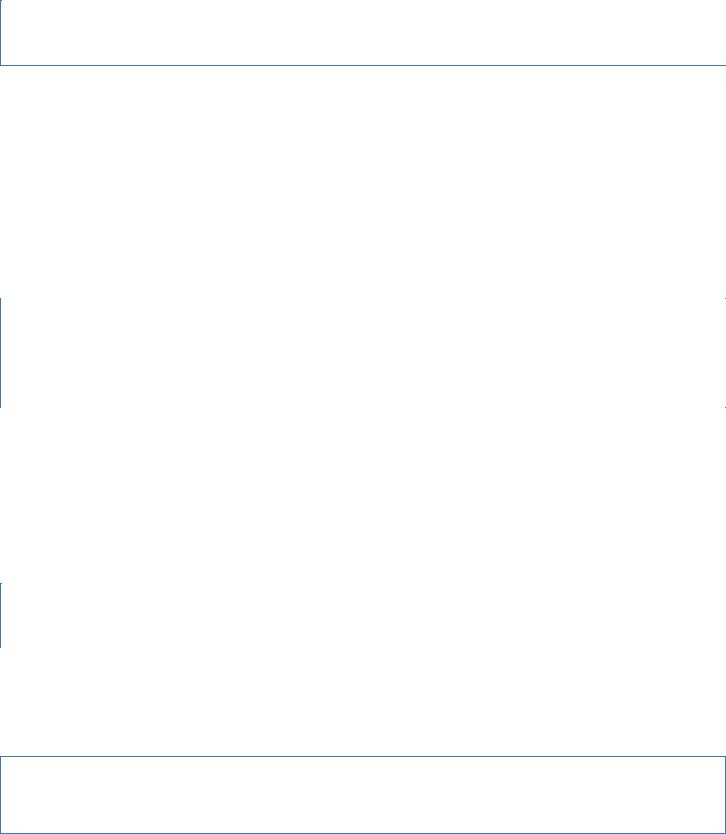
Java Coding Standard - Confluence |
1/25/10 1:40 PM |
references (Elements 2001), Rule 77 (Clarify the order of operations with parentheses).
R36. do not use reference equality
One should normally use the equals method instead of the == and != operators when comparing objects. This includes String objects, and all boxed primitives such as Integer and Long.
Rationale
Equality == refers to the same object whereas equals() refers to the same attributes. Using == with dynamically allocated objects is usually suspect.
Exceptions to the rule
The equals method should not be used to compare arrays (just as == should not be used), since it will not perform the expected element-wise comparison. That is, for two arrays a and b: a.equals(b) has the same value as a == b. Instead use java.util.Arrays.equals.
There are cases where one wants to use == to check that the object references are the same. One case is the null check for some object o: o == null, which of course is allowed. There are other cases where object identity per pointer is essential, or where object identity is ensured, for example when the intern method has been used on strings to canonize string objects (two strings which are equal according to the equals() method become represented by the same one object). Another exception is singleton classes. The use of static factory methods over constructors facilitates instance control which in turn limits the effective number of instances of an immutable class to one. As a result, for two objects a and b, a.equals(b) is true when a==b.
Examples
String s1 = "Java";
String s2 = "Java";
if (s1 == s2) { // not ok
...
}
if (s1.equals(s2)) { // ok
...
}
Literature
references (CERT), EXP03-J: Do not compare String objects using equality or relational operators. references (CERT), EXP32-J: Do not use the equal and not equal operators to compare boxed primitives. references (Lea), Recommendations, Item 30.
references (Puzzlers 2005), Rule 4.4 (Operators == and != perform reference comparisons on boxed primitive types). references (Elements 2001), Rule 79 (Use equals(), not == ...).
references (FindBugs), Rules ES_COMPARING_PARAMETER_STRING_WITH_EQ, RC_REF_COMPARISON_BAD_PRACTICE, RC_REF_COMPARISON_BAD_PRACTICE_BOOLEAN, and RC_REF_COMPARISON.
references (PMD), Rule CompareObjectsWithEquals and UseEqualsToCompareStrings.
R37. use only short-circuit logic operators
The Boolean non-short-circuit operators | and & should not be used. Note that the corresponding Integer operators are not covered by this rule (they are allowed).
Rationale
Non-short-circuit logic causes both sides of the expression to be evaluated even when the result can be inferred from knowing the value of the left-hand side. If the right hand side has a side effect it will get executed no matter what the left hand side evaluates to. The programmer's intension may have been different. The rule's intent is to avoid this form of misunderstandings.
Examples
//not ok: the & operator causes wheel to be de-referenced
//even when wheel is null:
if (wheel != null & wheel.unlocked()) { wheel.turn();
}
Literature
https://jplwiki.jpl.nasa.gov:8443/pages/viewpage.action?spaceKey=javastd&title=Java+Coding+Standard&decorator=printable |
Page 26 of 40 |
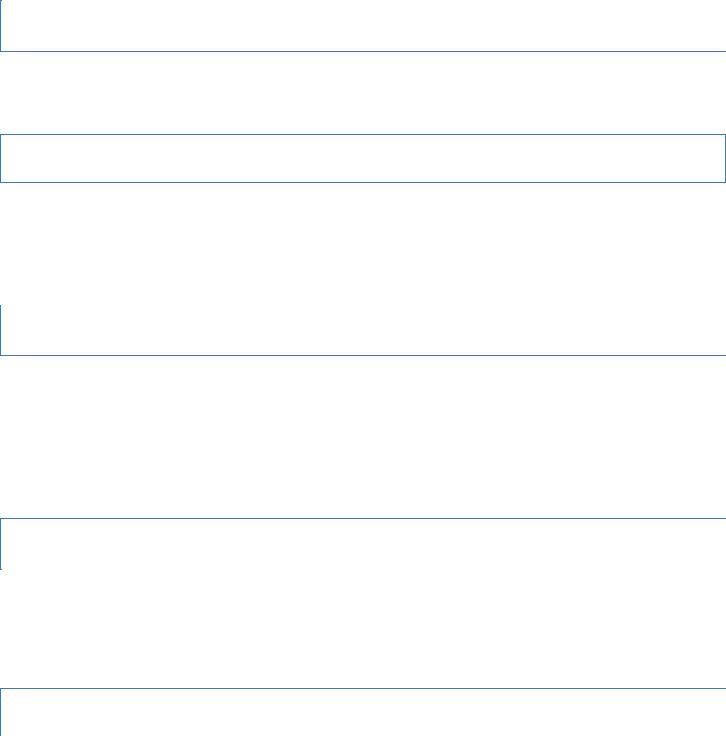
Java Coding Standard - Confluence |
1/25/10 1:40 PM |
references (CERT), EXP06-J: Be aware of the short-circuit behavior of the conditional AND and OR operators. This rule in fact argues that it is the shortcurcuit operators && and || that are dangerous, hence the contra view.
references (FindBugs), Rule NS_DANGEROUS_NON_SHORT_CIRCUIT.
R38. do not use octal values
Integer literals should not start with '0'. An integer starting with 0 is interpreted as an Octal value.
Rationale
The fact that integer literals starting with '0' are interpreted as Octal numbers is extremely confusing.
Examples
int x = 10;
int y = 010; // not ok, Octal 10 is interpreted as Decimal 8 assert x+y == 20; // this therefore fails
Literature
references (CERT), DCL06-J: Beware of integer literals beginning with '0'. references (JPL-C-STD), MISRA-C Rule 7.1 (Constants).
references (Puzzlers 2005), Rule 1.3 (Octal literals look like decimal literals). references (PMD), Rule AvoidUsingOctalValues.
R39. do not use floating point equality
Expressions of type float and double should not be tested with == or !=.
Rationale
Floating point numbers often do not have an exact representation. Therefore, although numbers may be sufficiently close, they may not have the same representation.
references (JPL-C-STD), MISRA-C Rule 13.3 (Control statement expressions). references (Puzzlers 2005), Rule 3.1 (Floating-point arithmetic is inexact). references (FindBugs), Rule FE_FLOATING_POINT_EQUALITY.
references (PMD), Rule BadComparison.
R40. use one result type in conditional expressions
When using the (p?e1:e2) operator with numeric operands, one should use the same numeric type for both the second and third operands.
Rationale
The rules for determining the result type of a conditional expression are very complex and may result in surprises.
Examples
The following code snippet prints X88 and not XX as one might have expected:
int i = 0;
System.out.print(true ? 'X' : 0); // not ok System.out.print(true ? 'X' : i); // not ok
This is due to the algorithm used for determining the result type of the conditional expression. In this case, the first conditional expression has an integer constant as third argument, causing the result type to be that of the second operand, a char. The second conditional expression has an integer variable as third argument, causing the result type to be the largest type containing both char and int, which is int.
The following code snippet prints XX as expected:
|
|
|
|
https://jplwiki.jpl.nasa.gov:8443/pages/viewpage.action?spaceKey=javastd&title=Java+Coding+Standard&decorator=printable |
Page 27 of 40 |
||
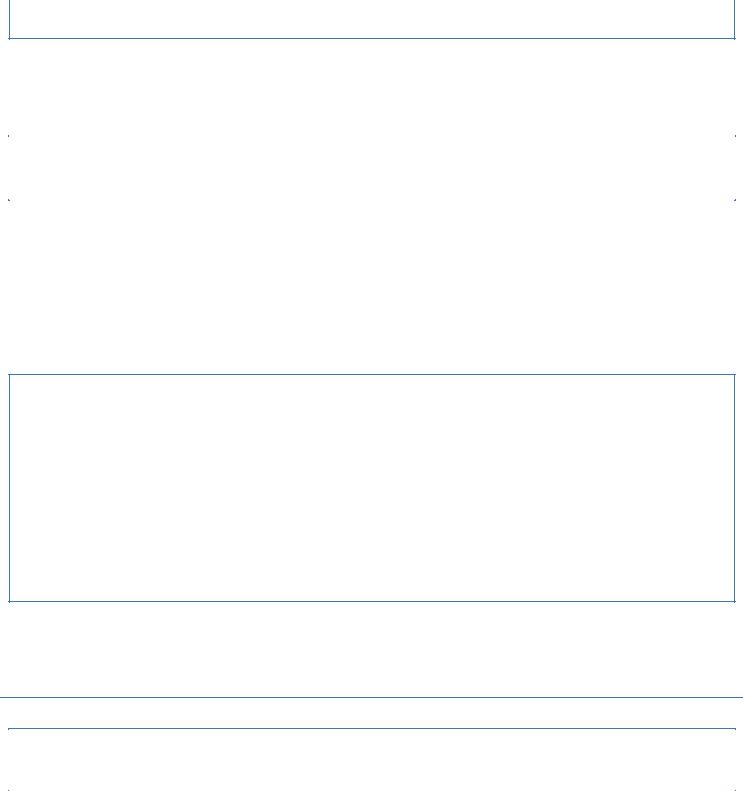
Java Coding Standard - Confluence |
1/25/10 1:40 PM |
int i = 0;
System.out.print(true ? 'X' : (char)0); // ok System.out.print(true ? 'X' : (char)i); // ok
Literature
references (CERT), EXP00-J: Use the same type for the second and third operands in conditional expressions. references (Puzzlers 2005), Rule 4.1 (Mixed-type computations are confusing).
R41. do not use string concatenation operator in loops
The String concatenation operator + should not be used in a loop statement. Instead one should use a java.lang.StringBuffer or java.lang.StringBuilder for efficiency.
Rationale
The String concatenation operator + creates a new String object, which is costly. If performed in a loop with many iterations, a new String object is created for each + operator, for each loop iteration. This at first hand may just seem as a performance issue, but it can become a correctness issue in case the application response time is affected severely.
Examples
The following program contains two loops, each building a String object to be printed on standard output. The first loop correctly uses java.lang.StringBuffer, while the second loop incorrectly uses the String concatenation operator +. If one runs this program one will notice the remarkable difference in execution time of the two loops.
public class ConcatenationInWhile { static final int MAX = 40000;
public static void main(String[] args) { // ok:
StringBuffer message1 = |
new StringBuffer(""); |
for (int i=0;i<MAX;i++) |
{ |
message1.append("line |
").append(i).append("\n"); |
}
System.out.println(message1);
// not ok:
String message2 = "";
for (int i=0;i<MAX;i++) {
message2 = message2 + "line " + i + "\n"; // uses + operator in loop
}
System.out.println(message2);
}
}
Literature
references (Semmle), Rule: String Concatenation in Loop.
exceptions
R42. do not drop exceptions
Exceptions should not be dropped or ignored. Either exceptions should be caught and handled, or they should be thrown to the outermost level. Note that checked exceptions typically should be handled, whereas unchecked exceptions typically can be thrown to the outermost level.
Rationale
Dropping and ignoring an exception means that a user will not observe the occurrence of an error. This may result in errors not being detected when they appear the first time.
Note that it is dangerous to catch exceptions of type Exception since this includes exceptions of type RuntimeException, and such exceptions should normally flow to the outermost level since they indicate non-recoverable error.
https://jplwiki.jpl.nasa.gov:8443/pages/viewpage.action?spaceKey=javastd&title=Java+Coding+Standard&decorator=printable |
Page 28 of 40 |
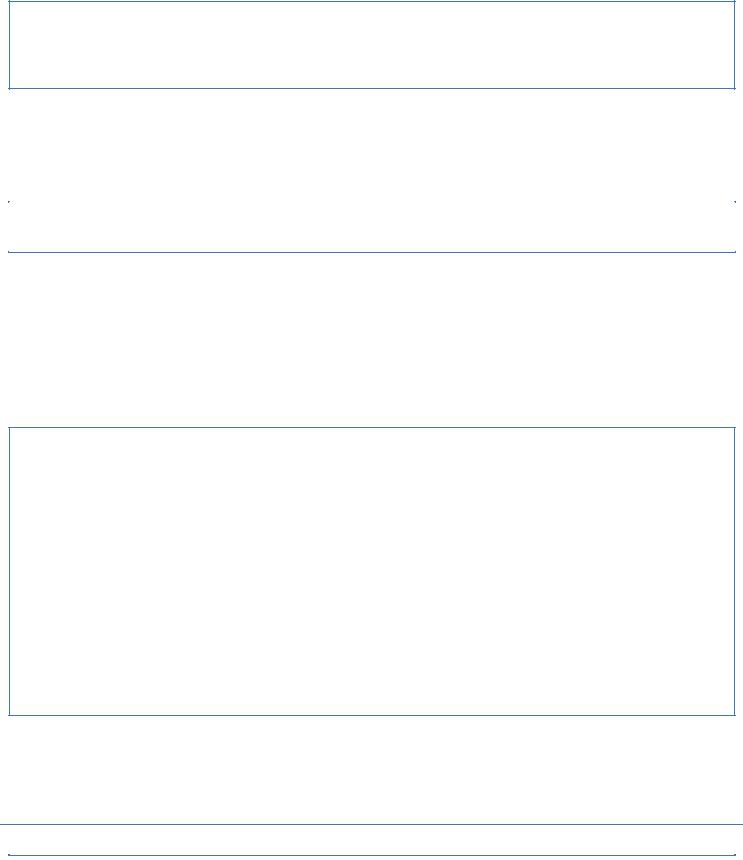
Java Coding Standard - Confluence |
1/25/10 1:40 PM |
Examples
The following example illustrates a typical way in which exceptions can be dropped, by having an empty catch block:
// not ok:
try {
throw new BadIdeaException();
}catch (BadIdeaException e) { // let's ignore it
}
The rule is related to the rule: do not have empty blocks.
Literature
references (FindBugs) Rules DE_MIGHT_DROP, DE_MIGHT_IGNORE, and REC_CATCH_EXCEPTION.
R43. do not abruptly exit a finally block
A finally block should not contain a return statement and should not throw any exceptions that are not caught within the finally block.
Rationale
A finally block is entered when the try block finishes, reguardless of whether it finishes normally or abnormally by throwing an exception. The case of concern is where the try code throws an exception giving rise to two distinct situations where the exception is lost. First, if the finally block contains a return statement, then the original exception will be discarded. Second, if there is an uncaught exception thrown in the finally block, then the original exception will be discarded.
Examples
The following method returns 0.0 when applied to 0. The division by 0 throws an exception, but it is ignored when the return 0 statement in the finally construct is executed.
// |
not ok: |
|
|
|
|
|
public double fraction(int x) { |
|
|
|
|
||
|
double value = 0.0; |
|
|
|
|
|
|
try { |
|
|
|
|
|
|
value = 1/x; // integer |
division |
by |
0, |
throws |
exception |
|
} finally { // this is always executed |
|
|
|
||
|
if (x < 0.01 ) { |
|
|
|
|
|
|
return 0; // not ok, |
exception |
is |
now |
ignored |
|
|
} |
|
|
|
|
|
|
} |
|
|
|
|
|
|
return value; |
|
|
|
|
|
} |
|
|
|
|
|
|
// |
not ok: |
|
|
|
|
|
public double fraction (int x) throws FixableProblem { |
||||||
|
double value = 0.0; |
|
|
|
|
|
|
try { |
|
|
|
|
|
|
value = 1/x; // integer |
division |
by |
0, |
throws |
exception |
|
} finally { // this is always executed |
|
|
|
||
|
if (x < 0.01 ) { |
|
|
|
|
|
|
throws FixableProblem(); // not |
ok, original |
exception is now ignored |
|||
|
} |
|
|
|
|
|
|
} |
|
|
|
|
|
|
return value; |
|
|
|
|
|
} |
|
|
|
|
|
|
Literature
references (Puzzlers 2005), Rule 5.3 (Abrupt completion of a finally block masks pending transfer of control). references (PMD), Rule ReturnFromFinallyBlock and DoNotThrowExceptionInFinally.
types
R44. use generics
https://jplwiki.jpl.nasa.gov:8443/pages/viewpage.action?spaceKey=javastd&title=Java+Coding+Standard&decorator=printable |
Page 29 of 40 |
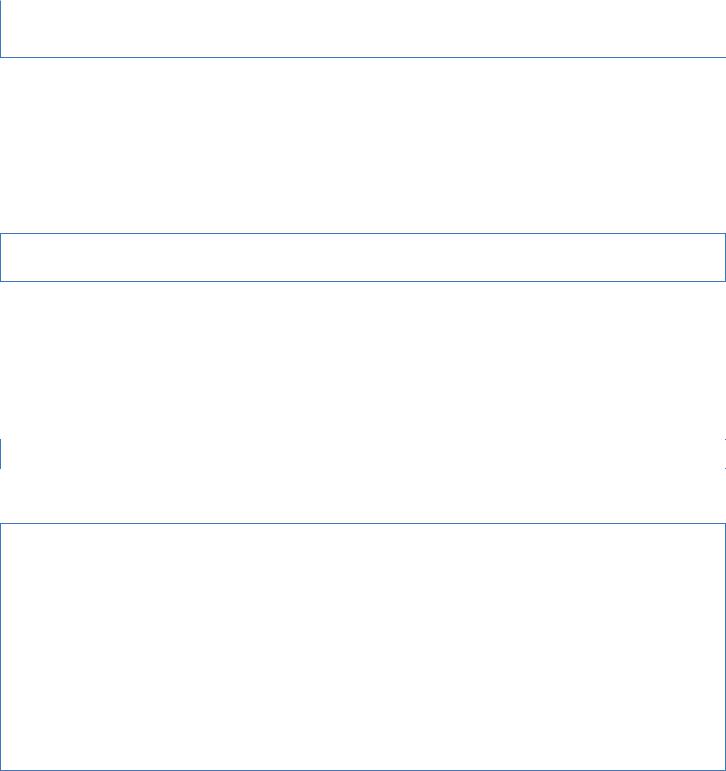
Java Coding Standard - Confluence |
1/25/10 1:40 PM |
Java's generic type system should be used to its fullest extent. In other words, provide type arguments to generic interfaces and classes where possible.
Elaboration
Note that due to backwards compatibility Java allows raw types (interface and class instantiations without explicitly providing type arguments), although warnings are issued when used. New code should completely avoid raw types.
Rationale
This makes it possible for the compiler to detect when elements of the wrong type are added to the collection. It also means that explicit type casting can be avoided when taking elements out of the collection. This reduces the potential for casting errors. Finally, it functions as documentation. Before generics were introduced, good programming style was to write the element type as a comment.
Examples
List |
elements1 |
= |
new |
ArrayList(); |
// not ok, yields a warning |
|
List<Integer> elements2 = new ArrayList(); |
// |
not ok, yields a warning |
||||
List<Integer> |
elements3 |
= |
new |
ArrayList<Integer>(); |
// |
ok |
Exceptions to the Rule
Generics were introduced in Java 1.5. Java legacy applications developed in earlier versions of Java do not use generics. That is, they do not provide explicit type parameters to interface and class instantiations. Even legacy code developed in Java 1.5 and Java 1.6 may not use generics due to lack of attention to the type checking benefits provided by this concept. When writing code that interacts with such legacy code, full type checking therefore cannot be enforced at compile time. When adding elements of a wrong type to a raw type collection for example, no error message is given, an error message may only result later when the collection is traversed, and only if it at that moment is expected that the collection elements have a particular type.
However, it is possible, for example, to transform a raw type list to a list which performs this check already when elements are added. This is done with the following java.util.Collections method:
public static <E> List<E> checkedList(List<E> list, Class<E> type)
This use of this method is illustrated by the following example where new code using a List<Integer> interacts with legacy code (the class Legacy) which only uses the raw style List. The example contains an incorrect interaction followed by a correct interaction.
class Legacy {
public void add42(List list) { list.add(42);
}
}
public class GenericType {
private List<String> list = new ArrayList<String>(); Legacy legacy = new Legacy();
public void interactWithLegacy() { list.add("Ok"); // ok
legacy.add42(list); // not ok and will not be caught here
legacy.add42(Collections.checkedList(list, String.class)); // not ok, but will be caught here for (String s : list) {
System.out.println(s); // if we get this far a ClassCastException will be thrown
}
}
public static void main(String[] args) { new GenericType().interactWithLegacy();
}
}
Literature
references (CERT), OBJ35-J: Use checked collections against external code. references (GeoSoft), Rule 85.
references (Lea), Recommendations, Item 39.
references (Effective 2008), Item 23 (Don't use raw types in new code).
references (Puzzlers 2005), Rule 8.6 (Mixing raw and parameterized types weakens type checking). references (FindBugs), Rule BC_UNCONFIRMED_CAST.
https://jplwiki.jpl.nasa.gov:8443/pages/viewpage.action?spaceKey=javastd&title=Java+Coding+Standard&decorator=printable |
Page 30 of 40 |
