
- •Contents
- •Preface
- •About This Manual
- •Manual Organization
- •Typographic and Syntax Conventions
- •Platform Support
- •Related Manuals
- •Related Resources
- •Verilog Resources
- •VHDL Resources
- •Overview of NCLaunch
- •Usage Concepts
- •Environment
- •Selection
- •Customization of File Types and Available Commands
- •Tools and Options
- •Saving and Restoring Data
- •Invocation and Command Syntax
- •NCLaunch Components
- •Importing a Design
- •Exporting a Design
- •Using NCLaunch
- •Menu Bar
- •File Menu
- •Edit Menu
- •Tools Menu
- •Utilities Menu
- •Plug-Ins Menu
- •Help Menu
- •File Browser
- •Library Browser
- •Console Window
- •Status Bar
- •Tool Bar
- •Customizing NCLaunch with Plug-Ins
- •Creating Plug-Ins
- •plugIndex File
- •The Initialization Script
- •Using Tk in Plug-ins
- •Hello World: A simple example
- •Editing and Creating Buttons
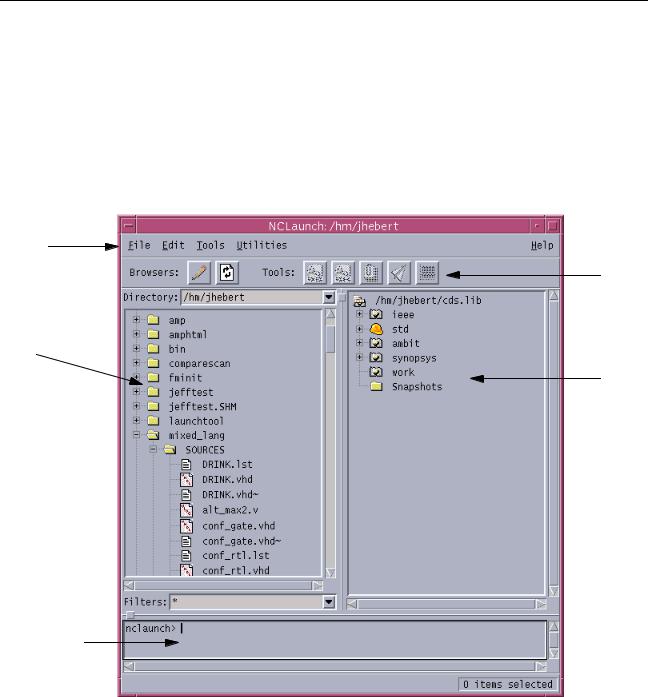
NCLaunch User Guide
Overview of NCLaunch
■Library Browser - Displays and manipulates objects in your library. (Supports NC-packed libraries and 5.X libraries.)
■Console Window - Displays output from tools, and takes user input to generate TCL scripts.
Figure 1-1 on page 15 shows the components of the NCLaunch main window.
Figure 1-1 NCLaunch Components
Menu Bar
Tool Bar
File Browser
Library
Browser
Console
Window
Importing a Design
There is no need to import a design into NCLaunch. NCLaunch initializes at invocation, based on the contents of the working directory. The File Browser displays the files in the current directory and lets you manipulate them. If you change your working directory, NCLaunch
December 2000 |
15 |
Product Version 3.2 |

NCLaunch User Guide
Overview of NCLaunch
reinitializes its File Browser to the new directory, reloads the new cds.lib file for the Library
Browser, and sets your tool options based on the defaults that you have set in that directory.
Exporting a Design
NCLaunch can create a build script based on a snapshot. You can save this script to disk and then build and run a simulation with or without NCLaunch.
December 2000 |
16 |
Product Version 3.2 |
