
- •Credits
- •About the Author
- •About the Reviewers
- •www.PacktPub.com
- •Table of Contents
- •Preface
- •The Emperor's new clothes
- •The good old terminal
- •X server
- •Remote desktop
- •Rich clients
- •Full duplex on the Web
- •Events
- •Comet
- •Hand-rolling it all
- •Think different
- •Summary
- •Where are we going?
- •The persistent connection
- •Summary
- •Moving up one level
- •Summary
- •Getting specific with groups
- •Summary
- •Becoming stateful
- •Summary
- •Becoming private
- •Summary
- •Scaling out
- •SQL Server
- •Redis
- •Azure
- •Summary
- •Looking under the covers with monitoring
- •Fiddler
- •Performance counters
- •Summary
- •Self hosting
- •Summary
- •WinJS
- •Summary
- •Index

Hubs
22.The finished result should look something like the following screenshot, and now work in full correspondence with the JavaScript chat:
Summary
Exposing our functionality through Hubs makes it easier to consume on the client, at least on JavaScript based clients, due to the proxy generation. It basically brings it to the client as if it was on the client. With the Hub you also get the ability to call the client from the server in a more natural manner. One of the things often important for applications is the ability to filter out messages so you only get messages relevant for your context. Groups in the next chapter will cover this, groups is the technique used in SignalR to accomplish this.
[ 40 ]
www.it-ebooks.info

Groups
This chapter will cover how you can group connections together and target specific groups when sending messages. The topics covered include:
•Establishing groups on the server
•Sending messages from the client to specific groups
At this stage, the developer should be able to create groups and put connections into these groups.
Getting specific with groups
Many scenarios require you to not broadcast to everyone, and be more specific in who receives the message. SignalR provides an abstraction for these called groups. Groups hold connections that will receive messages. The API for sending messages is just the same, but you just choose to go to a specific group instead of going to everyone.
For our chat applications we want to use groups to create chat rooms, specific groups which will receive chat messages that none of the other rooms/groups will receive. In order to get this working we will need to change our application slightly:
1.First we will need a class to manage the chat rooms that get created by any clients so that we keep track of them for any other clients that connect.
www.it-ebooks.info
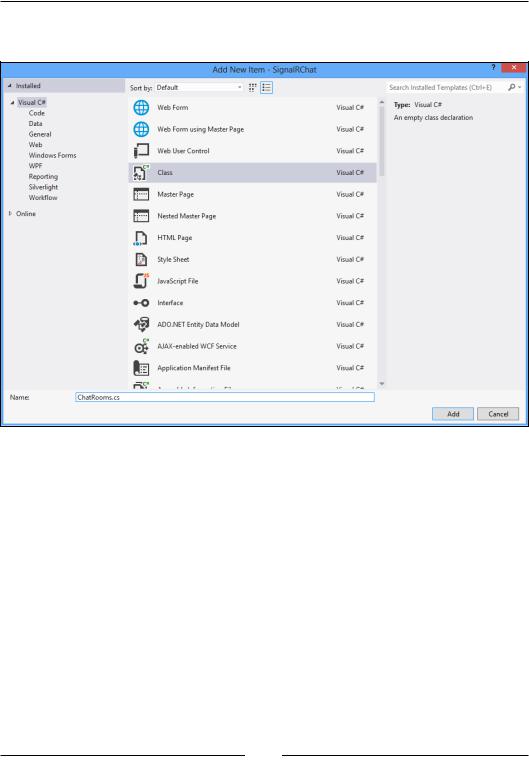
Groups
2.Right-click on the project and navigate to Add | New Item. In the dialog box, choose Class and give it the name ChatRooms.cs.
3.Basically, this class will just hold a list of strings that represent the different chat rooms by name for now:
Static List<string> _rooms = new List<string>();
4.We then want to just add the ability to add a chat room and get all the available chat rooms, and also check if a room already exists. By default, we will also add a well known chat room called Lobby. The class should look as follows:
[ 42 ]
www.it-ebooks.info
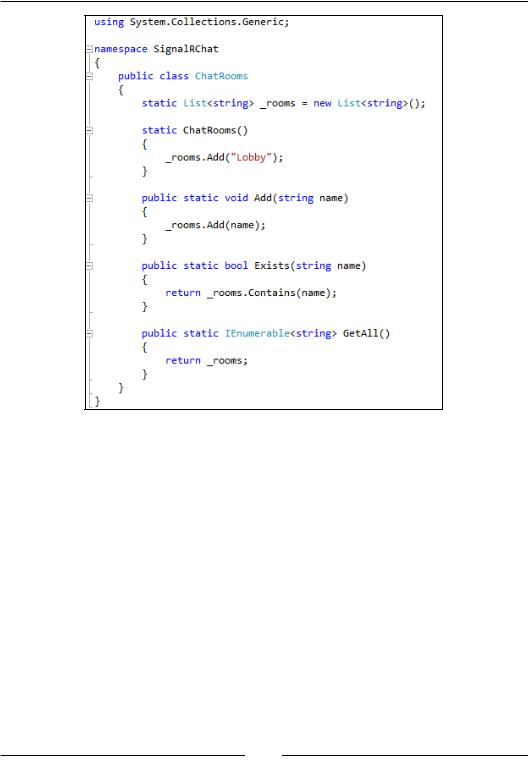
Chapter 4
The line at the top of the class, Static List<string> _rooms = new List<string>(); is using an the built-in List<string>, which is not thread-safe. This means that you can run into exceptions if you have two users joining a chat room at the same time. There are implementations out there that deal with this, and a quick search on the phrase ConcurrentList C# will yield a few options. Also, there is a SynchronizedCollection<> type found in System.Collections.Generics after adding a reference to System. ServiceModel that can be used.
[ 43 ]
www.it-ebooks.info
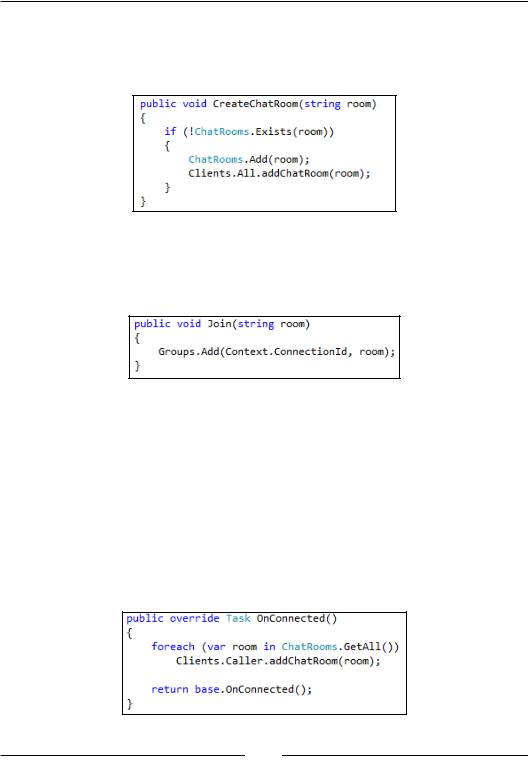
Groups
5.Now, let's go back to the Hub Chat.cs that we created in Chapter 3, Hub. We will need to add some new functionality to this class, and also change some existing functionalities to make it support chat rooms. Let's start by adding a method that we can call from the client to create a chat room:
6.Next, we want to add is support for clients to be able to join a room and receive any messages published to it. This is where we use the Groups property from the Hub and just add the connection of the client connected to the group with the same name as the room we want to join:
With that the client will only receive messages for the groups it is a part of and none of the others.
7.Now that we have a subsystem for dealing with rooms, and clients can connect to those rooms, we want to be able to tell the clients that are getting connected which rooms are available. On the Hub there is a virtual method,
OnConnected(), which we can override for getting notified when a client connects. There are also methods to know when clients disconnect and reconnect. But for now we only need the OnConnected() method. In this method, we basically get all the rooms that have been created and send them off to the client that got connected using the Caller property on the Clients property which is sitting on the Hub:
[ 44 ]
www.it-ebooks.info
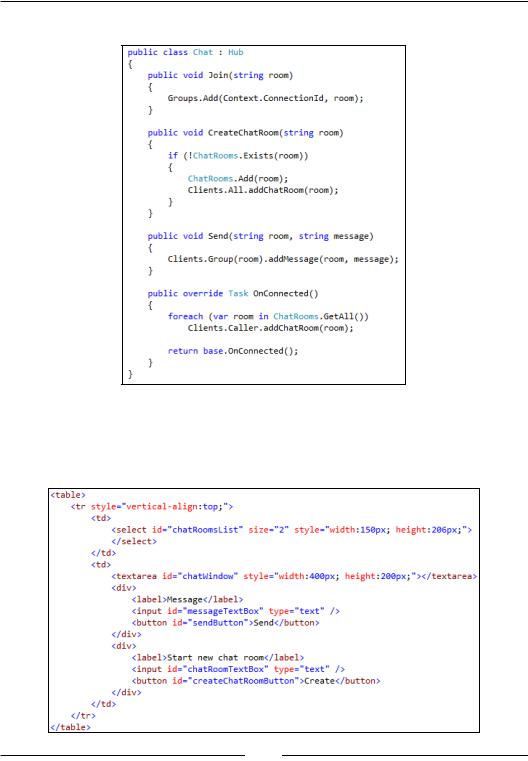
Chapter 4
Your Hub should now look as follows:
8.Moving to the index.html file of your web application, we want to make some changes and add some new features. Let's start by altering the look of our app and introduce a list of available chat rooms as well as a way of adding a chat room. We will wrap it all up nicely in a table:
[ 45 ]
www.it-ebooks.info

Groups
9.We will then continue by introducing a variant that holds the current chat room; we will put it the beginning of our script block and initialize it with Lobby as our default chat room:
10.Now we want to take the code that adds a message to the chatWindow textbox and put it into a function we can reuse:
11.Then we will need a function that can take a string with the chat room name and add it to the <select/> list:
12.Then we move onto adding the client counterpart of the addChatRoom() function that we just inserted into the server code:
[ 46 ]
www.it-ebooks.info

Chapter 4
13.Now, since we changed how the server calls its clients when a message is received, we need to change the client. We add an argument at the beginning that holds the room it belongs to, and we also filter it out. The reason for filtering is that we will only look at one room at a time.
14.Let's hook up the button for creating a chat room and get the content of the textbox and send it to the server:
15.Whenever a chat room is selected from the list, we want to join that chat room and set the current chat room on the client. In addition, we want to clear the chat window since we're no longer in that room:
16.The logic for sending to the server needs a slight change; it needs to have the current chat room as the first argument to match the change on the server, and the second argument will be the message:
[ 47 ]
www.it-ebooks.info

Groups
Your whole script should look as follows:
[ 48 ]
www.it-ebooks.info

Chapter 4
17.Similar changes need to be made for our console application. We start by establishing a variable to hold the current chat room:
18.Then we need to change the way we deal with addMessage using the new room argument, and also do similar filtering as we did in JavaScript; don't print out anything from rooms we aren't in:
19.Then we hook up the addChatRoom event and print out any rooms that are added:
20.After we have connected to the Hub we want to join the Lobby room, so we add the following line of code:
21.Inside our while loop where we wait for input from the user, we want to add some new features. We want the user to be able to create chat rooms, so we add the ability for the user to do by creating <room name> in the console.
[ 49 ]
www.it-ebooks.info

Groups
22.Then we want to add the ability to join an existing room:
23.Any other input should just be sent to the server, but now with the room as the first argument:
The whole application code should look as follows:
[ 50 ]
www.it-ebooks.info
