
- •Credits
- •About the Author
- •About the Reviewers
- •www.PacktPub.com
- •Table of Contents
- •Preface
- •The Emperor's new clothes
- •The good old terminal
- •X server
- •Remote desktop
- •Rich clients
- •Full duplex on the Web
- •Events
- •Comet
- •Hand-rolling it all
- •Think different
- •Summary
- •Where are we going?
- •The persistent connection
- •Summary
- •Moving up one level
- •Summary
- •Getting specific with groups
- •Summary
- •Becoming stateful
- •Summary
- •Becoming private
- •Summary
- •Scaling out
- •SQL Server
- •Redis
- •Azure
- •Summary
- •Looking under the covers with monitoring
- •Fiddler
- •Performance counters
- •Summary
- •Self hosting
- •Summary
- •WinJS
- •Summary
- •Index
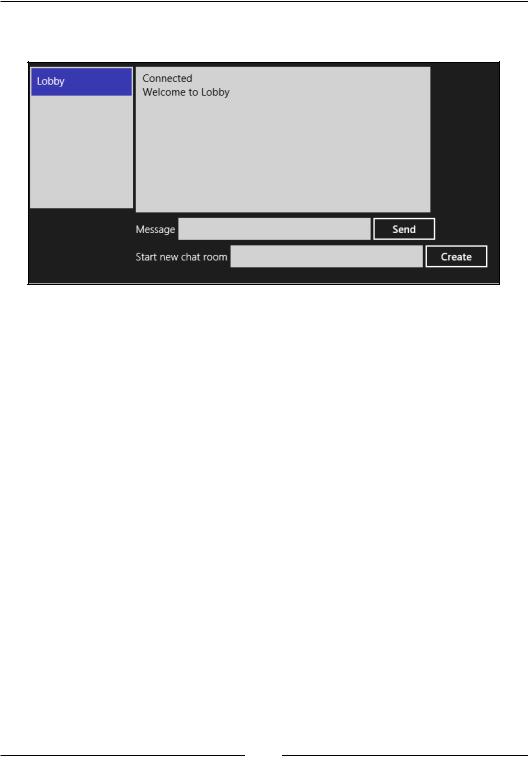
Chapter 10
18.Running your app should now yield the result as shown in the screenshot that follows, and you now have a WinRT client of the chat:
Although this was a fairly short path to the goal of having a WinRT app running, you probably want to look in more depth at what the best practices of making WinRT apps are when it comes to look and feel. Even though it is possible to use standard HTML tags, Microsoft has provided a set of controls that feel more native to the Windows 8 platform, and should enhance the experience of your app.
Summary
With this chapter, we've managed to create a Microsoft Windows 8 Store based app for WinRT in very little effort by reusing most of our knowledge from HTML and JavaScript development. SignalR worked pretty much out of the box with the
exception of the Hub proxy generation, which we could just get directly, and embed in the application.
All in all, you should now be able to build SignalR apps for different clients and servers, apply message filtering, security, and also make them scale out across multiple servers.
[ 107 ]
www.it-ebooks.info
www.it-ebooks.info
