
PICmicro MCU C - An itroduction to programming The Microchip PIC in CCS C (N.Gardner, 2002)
.pdf};
8.3Nesting Structures
So far, you have only seen that members of a structure were one of the C data types. However, the members of structures can also be other structures. This is called nesting structures. For example:
#define NUM_OF_PICS 25 struct PIC
{
char name[40]; unsigned char progmem; unsigned char datamem; char feature[80];
};
struct produtcs
{
struct PIC devices[NUM_OF_PICS]; char package_type[40];
float cost; } list1;
The structure product has three elements: an array of PIC structures called devices, a string that has the package name, and the cost. These elements can be accessed using the list1 variable.
101
8.4Introduction to Unions
A union is defined as a single memory location that is shared by two or more variables. The variables that share the memory location may be of different data types. However, you may only use one variable at a time. A union looks very much like a structure. The general format of the union is:
union tag-name
{
type element1; type element2;
.
.
type elementn; } variable-list;
Again, the tag-name is the name of the union and the variable-list are the variables that have a union type tag-name. The difference between unions and structures is that each member of the union shares the same data space. For example, the following union contains three members: an integer, a character array, and a double.
union u_type
{
int i; char c[3]; double d;
} temp;
The way that a union appears in memory is shown below. We will use the previous example to illustrate a union. The integer uses two bytes, the character array uses three bytes and the double uses four bytes.
< |
-------------------------------------------------- |
|
|
|
double |
--------------------------------------------------- |
> |
||
<--------- ---------- --------- |
c[2] |
> |
< |
c[1]---------- |
> |
<--------- ---------- |
c[0] |
> |
|
<--------------------- ---------------------- |
|
integer |
|
> |
|
|
|
|
|
|
element0 |
|
|
element1 |
|
|
element2 |
|
element3 |
Accessing the members of the union is the same as with structures, you use a period. The statement temp.i will access the two byte integer member i of the union temp and temp.d will access the four byte double d. If you are accessing the union through a pointer, you would use the arrow operator just like structures.
It is important to note that the size of the union is fixed at complier time to accommodate the largest member of the union. Assuming that doubles are four bytes long, the union temp will have a length of four bytes.
102
A good example of using a union is when an 8-bit microcontroller has an external 12-bit A/D converter connected to a serial port. The microcontroller reads the A/D in two bytes. So we might set up a union that has two unsigned chars and a signed short as the members.
union sample
{
unsigned char bytes[2]; signed short word;
}
When you want to read the A/D, you would read two bytes of data from the A/D and store them in the bytes array. Then, whenever you want to use the 12-bit sample you would use word to access the 12-bit number.
EXERCISE:
1.What are the differences between a structure and an union? What are the similarities?
2.Write a program that has a union with a long int member and an four byte character array. Your program should print the long int to the screen a byte at a time.
103
PIC Specific C
Having understood the basics of C, it is now time to move into the PICmicro® MCU specific settings, functions and operations. Every compiler has its own good and not so good points.
The CCS version has an extensive range of built in functions to save time, and speed up the learning process for newcomers and part time C programmers.
In this chapter we will cover:
Inputs and Outputs
Mixing C and Assembler
A/D Conversion
Data Communications
PWM
LCD Driving
Interrupts
Include Libraries
104
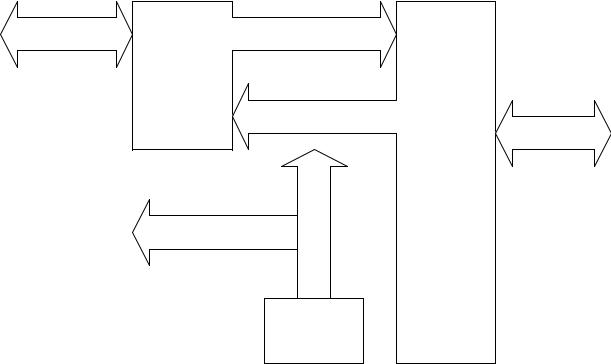
9.1Inputs and Outputs
The Input and Output ports on a PICmicro®MCU are made up from two registers – PORT and PORT DIRECTION – and are designated PORTA,B,C,D,E and TRISA,B,C,D,E. Their availability depends upon the PIC being used in the design. An 8pin PIC has a single GPIO register and TRIS register – 6 I/O lines. The 16C74 has PORTS A,B,C,D and E – 33 I/O lines. A block diagram of PORTA is shown below. Ports B,C,D and E are similar but the data sheet needs to be consulted for PIC specifics.
DATA BUS |
OUTPUTS |
PORTA
05h
INPUTS
DATA BUS
TRISA
85h
TO A/D
ADCON1
(16C7X ONLY)
Port A has 5 or 6 lines – depending on the PIC – which can be configured as either inputs or outputs. Configuration of the port direction is via the TRISA register. Inputs are set with a 1 and outputs are set with a 0. The pins have both source and sink capability of typically 25mA per pin.
The exception to the I/O lines is the A4 pin which has an open collector output. As a result, the voltage levels on the pin – if tied high with a resistor – is inverted to the bit in the PORTA register (i.e. a logic 1 in porta,4 turns on the transistor and hence pulls the pin low).
An example in assembler could be
CLRF |
PORTA |
;set outputs |
low |
|
|
||
PAGE1 |
|
;select |
register page1 |
|
|||
MOVLW |
B’00000011’ |
;A0,1 |
as inputs, A2-4 as |
outputs |
|||
MOVWF |
PORTA |
;send |
W |
to port |
control register |
||
PAGE0 |
|
;change |
back |
to |
register |
page 0 |
|
105

Data is sent to the port via a MOVWF PORTA and bits can be individually manipulated with either BSF or BCF. Data is read from the port with either
MOVFW PORTA or bit testing with BTFSS or BTFSC.
NOTE: On devices with A/D converters, ensure ADCON1 register is also set correctly an I/O default is ANALOG.
DATA BUS |
OUTPUTS |
PORTB
06h
INPUTS
DATA BUS
TRISB
86h
|
INTF |
|
|
INTERRUPT |
|
|
|
|
|||||
|
|
|
|
|
WEAK PULLUP |
||||||||
|
|
|
|
|
|
MASK |
|
|
(RESISTER) |
|
|||
|
|
|
|
|
|
|
|
|
|
|
|
|
|
|
|
|
|
|
|
|
|
|
|
|
|
|
|
|
|
|
|
|
RBIF |
|
|
|
|
|
|
||
|
|
|
|
|
|
|
|
|
|
|
|
|
|
|
|
|
|
|
|
|
|
|
|
|
|
|
|
|
|
|
INTCON |
|
|
|
OPTION |
||||||
|
|
|
0Bh |
|
|
|
88h |
||||||
|
|
|
|
|
|
|
|
|
|
|
|
|
|
Block Diagram of Port B
Port C is similar but does not have the pull-up and interrupt capability of Port B. It does have the additional PICmicro®MCU hardware functions as alternatives to being used as an 8-bit port.
Other Uses for Port C I/O Pins |
|
|
|
|
|
||
C0 |
C1 |
C2 |
C3 |
C4 |
C5 |
C6 |
C7 |
I/O |
I/O |
I/O |
I/O |
I/O |
I/O |
I/O |
I/O |
T1OSO |
T1OSI |
CCP1 |
SCK |
SDI |
SDO |
TX |
RX |
T1CKI |
CCP2 |
PWM1 |
SCL |
SDA |
|
CK |
DT |
|
PWM2 |
|
|
|
|
|
|
The C compiler can interrupt inputs and outputs in a number of ways – fixed, fast, or standard. In standard mode, the port direction registers are set up prior to each I/O operation. This adds lines to a program and hence slows down the speed, but improves the safety side of the code by ensuring the I/O lines are always set as specified.
Fast I/O enables the user to set the port direction and this remains in place until
106
re-defined. The compiler does not add lines of code to setup the port direction prior to each I/O operation.
The following example sets Port B as inputs and then reads in the value.
set_tris_b(0xff); |
//make |
inputs |
b_rate = portb; |
//read |
in port |
Bit masking is easily achieved by adding the & and the pattern to mask after the port name
b_rate = portb & 0b00000011; //mask out unwanted bits
The value stored in b_rate can then be used to set up a value to return to the calling function. The following is the whole function used to read some dip switches and set up a baud rate for a comms routine.
byte bd_sw_get() |
//baud rate selection |
{ |
|
byte b_rate;
b_rate = portb & 0b00000011; //mask out unwanted
bits
switch(b_rate)
{
case 0: set_uart_speed(1200); break;
case 1: set_uart_speed(2400); break;
case 2: set_uart_speed(4800); break;
case 3: set_uart_speed(9600); break;
}
}
When setting up portb, it is advisable to set up the port conditions before the port direction registers (TRIS). This prevents the port from outputting an unwanted condition prior to being set. When setting bit patterns in registers or ports, work in binary, as this will make it easier for you writing and others reading the source code. It also saves converting between number bases.
Manipulation of data to and from the I/O ports is made easy with the use of numerous built in functions. On a bit level there are:
bit_set(variable, bit); |
//used to set a bit |
|
bit_clear(variable, bit); |
//used to |
clear a bit |
bit_test(variable, bit); |
//used to |
test a bit |
107
The above three can be used on variables and I/O
b = input(pin); |
//get |
the state or value of a pin |
output_bit(pin, value); //set |
a port pin to a specific |
|
value |
|
|
output_float(pin); |
//set |
a pin to input or floating |
mode |
|
|
output_high(pin); |
//set |
an output to logic 1 |
output_low(pin); |
//set |
an output to logic 0 |
On a port wide basic, the following instructions are used:
port_b_pullups(true/false); enables or disables the weak pullup on port b
set_tris_a(value);
set the combination of inputs and outputs for a given port – set a 1 for input and 0 for output. This applies to ports b – g.
Port direction registers are configured every time a port is accessed unless the following pre-processor directives are used:
#use fast_io(port)
leaves the state of the port the same unless re-configured
#use fixed_io(port_outputs=pin, pin) permanently sets up the data direction register for the port
#use standard_io(port)
default for configuring the port every time it’s used
9.2Mixing C and Assembler
There are times when inline assembler code is required in the middle of a C program. The reasons could be for code compactness, timing constraints, or simply because a routine works ‘as is’. The following example finds the parity of a value d passed to the routine Fiii which is then equated to a when the routine is called.
FindParity(type d)
{
byte count; |
|
#asm |
|
movlw |
8 |
movwf |
count |
clrw |
|
loop: |
|
xorwf |
d,w |
rrf |
d,f |
decfsz |
count,f |
108
goto |
loop |
|
movwf |
_return_ |
|
#endasm |
|
|
} |
|
|
main() |
|
|
{ |
|
|
byte a,d=7; |
|
|
a=FindParity(d); |
|
|
} |
|
|
When compiled, the program looks like: |
|
|
FindParity(type d) |
|
|
{ |
|
|
byte count; |
|
|
#asm |
|
|
0005: |
MOVLW |
8 |
0006: |
MOVWF |
count |
0007: |
CLRW |
|
0008: |
XORWF |
27,W |
0009: |
RRF |
27,F |
000A: |
DECFSZ |
28,F |
000B: |
GOTO |
008 |
#endasm |
|
|
000C: |
MOVWF |
21 |
000E: |
GOTO |
016 |
} |
|
|
main() |
|
|
{ |
|
|
0011: |
MOVLW |
07 |
0012: |
MOVWF |
26 |
byte a,d=7; |
|
|
a=FindParity(d); |
|
|
0013: |
MOVF |
26,W |
0014: |
MOVWF |
27 |
0015: |
GOTO |
005 |
0016: |
MOVF |
21,W |
0017: |
MOVWF |
25 |
} |
|
|
Key to PIC16Cxx Family Instruction Sets
Field Description
b:Bit Address within an 8bit file register (0 - 7)
d: Destination select; d=0 store result in W, d=1 Store in file register f (default) Assembler recognizes W and f as destinations.
f Register file address (0x00 to 0xFF)
k Literal field, constant data or label; 25h, txt data W Working register (accumulator)
x Don’t care location
109
iTable pointer control;
i = 0 Do not change, i = 1 increment after instruction execution.
PIC16CXX
Literal and Control Operations
Hex |
Mnemonic |
|
Description |
Function |
3Ekk |
ADDLW |
K Add literal to W |
k + W >> W |
|
39kk |
ANDLW |
k AND literal and W |
k .AND. W >> W |
|
2kkk |
CALL |
k |
Call subroutine |
PC+1 >> TOS, k >> PC |
0064 |
CLRWDT |
|
Clear watchdog timer |
0 >> WDT (and Prescaler, |
|
|
|
|
If assigned) |
2kkk |
GOTO |
k Goto address(k is 9 bits) |
k >> PC(9 bits) |
|
38kk |
IORLW |
k Incl. OR literal and W |
k .OR. W >> W |
|
30kk |
MOVLW |
k Move literal to W |
k >> W |
|
0009 |
RETFIE |
|
Return from Interrupt |
TOS >> PC, 1 >> GIE |
34kk |
RETLW |
k Return with literal in W |
k >> W, TOS P >> C |
|
0008 |
RETURN |
|
Return from subroutine |
TOS >> PC |
0063 |
SLEEP |
|
Go into Standby Mode |
0 >> WDT, stop oscillator |
3Ckk |
SUBLW |
k Subtract W from literal |
k – W >> W |
|
3Akk |
XORLW |
k Exclusive OR literal and W |
k .XOR. W >> W |
|
Byte Oriented Instructions |
|
|||
Hex |
Mnemonic |
|
Description |
Function |
07Ff |
ADDWF |
f, d |
Add W and f |
W + f >> d |
05Ff |
ANDWF |
f, d |
AND W and f |
W .AND. f >> d |
018F |
CLRF |
f |
Clear f |
0 >> f |
0100 |
CLRW |
|
Clear W |
0 >> W |
09Ff |
COMF |
f, d |
Complement f |
.NOT. f >> d |
03Ff |
DECF |
f, d |
Decrement f |
f – 1 >> d |
0BFf |
DECFSZ |
f, d |
Decrement f, skip if zero f – 1 >> d, skip if 0 |
|
0AFf |
INCF |
f, d |
Increment f |
f + 1 >> d |
0FFf |
INCFSZ |
f, d |
Increment f, skip if 0 |
f + 1 >> d, skip if 0 |
04Ff |
IORWF |
f, d |
Inclusive OR W and f |
W .OR. f >> d |
08Ff |
MOVF |
f, d |
Move f |
f >> d |
008F |
MOVWF |
f |
Move W to f |
W >> f |
0000 |
NOP |
|
No operation |
|
0DFf |
RLF |
f, d |
Rotate left f |
|
0CFf |
RRF |
f, d |
Rotate right f |
|
02Ff |
SUBWF |
f, d |
Subtract W from f |
f – W >> d |
0EFf |
SWAPF |
f, d |
Swap halves f |
f(0:3) << f(4:7) >> d |
06Ff |
XORWF |
f, d |
Exclusive OR W and f |
W .XOR. f >> d |
Bit Oriented Instructions
110
