
- •Application Development with Crystal Smart Viewers
- •Seagate Crystal Smart Viewer for ActiveX
- •Adding the Smart Viewer to a Visual Basic project
- •Using the CRViewer object
- •The Crystal Smart Viewer Java Bean
- •Adding the Smart Viewer Bean to the project
- •Creating a simple applet with the Smart viewer
- •Overview of the Report Designer Object Model
- •Object Naming Conflicts
- •Objects and Collections
- •Application Object
- •Application Object Methods
- •CanClose Method (Application Object)
- •LogOffServer Method (Application Object)
- •LogOnServer Method (Application Object)
- •OpenReport Method (Application Object)
- •SetMatchLogOnInfo Method (Application Object)
- •SetMorePrintEngineErrorMessages Method (Application Object)
- •Area Object
- •Area Object Properties
- •Areas Collection
- •Areas Collection Properties
- •BlobFieldObject Object
- •BlobFieldObject Object Properties
- •BoxObject Object
- •BoxObject Object Properties
- •CrossTabObject Object
- •CrossTabObject Object Properties
- •Database Object
- •Database Object Properties
- •Database Object Methods
- •LogOffServer Method (Database Object)
- •LogOnServer Method (Database Object)
- •SetDataSource Method (Database Object)
- •Verify Method (Database Object)
- •DatabaseFieldDefinition Object
- •DatabaseFieldDefinition Object Properties
- •DatabaseFieldDefinitions Collection
- •DatabaseFieldDefinitions Collection Properties
- •DatabaseTable Object
- •DatabaseTable Object Properties
- •DatabaseTable Object Methods
- •SetDataSource Method (DatabaseTable Object)
- •SetLogOnInfo Method (DatabaseTable Object)
- •SetPrivateData Method (Database Table Object)
- •SetSessionInfo Method (Database Table Object)
- •TestConnectivity Method (Database Table Object)
- •DatabaseTables Collection
- •DatabaseTables Collection Properties
- •ExportOptions Object
- •ExportOptions Object Properties
- •ExportOptions Object Methods
- •PromptForExportOptions Method (ExportOptions Object)
- •Reset Method (ExportOptions Object)
- •FieldObject Object
- •FieldObject Object Properties
- •FormattingInfo Object
- •FormattingInfo Object Properties
- •FormulaFieldDefinition Object
- •FormulaFieldDefinition Object Properties
- •FormulaFieldDefinition Object Methods
- •Check Method (FormulaFieldObject)
- •FormulaFieldDefinitions Collection
- •FormulaFieldDefinitions Collection Properties
- •GraphObject Object
- •GraphObject Object Properties
- •GroupNameFieldDefinition Object
- •GroupNameFieldDefinition Object Properties
- •GroupNameFieldDefinitions Collection
- •GroupNameFieldDefinitions Collection Properties
- •LineObject Object
- •LineObject Object Properties
- •MapObject Object
- •MapObject Object Properties
- •OLEObject Object
- •OLEObject Object Properties
- •Page Object
- •Page Object Properties
- •Page Object Methods
- •RenderEPF Method (Page Object)
- •RenderHTML Method (Page Object)
- •PageEngine Object
- •PageEngine Object Properties
- •PageEngine Object Methods
- •CreatePageGenerator Method (PageEngine Object)
- •RenderTotallerETF Method (PageEngine Object)
- •RenderTotallerHTML Method (PageEngine Object)
- •PageGenerator Object
- •PageGenerator Object Properties
- •PageGenerator Object Methods
- •DrillOnGraph Method (PageGenerator Object)
- •DrillOnMap Method (PageGenerator Object)
- •DrillOnSubreport Method (PageGenerator Object)
- •GetPageNumberForGroup Method (PageGenerator Object)
- •RenderTotallerETF Method (PageGenerator Object)
- •RenderTotallerHTML Method (PageGenerator Object)
- •SearchForText Method (PageGenerator Object)
- •Pages Collection
- •Pages Collection Properties
- •ParameterFieldDefinition Object
- •ParameterFieldDefinition Object Properties
- •ParameterFieldDefinition Object Methods
- •AddCurrentRange Method (ParameterFieldDefinition Object)
- •AddCurrentValue Method (ParameterFieldDefinition Object)
- •AddDefaultValue Method (ParameterFieldDefinition Object)
- •GetNthCurrentRange Method (ParameterFieldDefinition Object)
- •GetNthCurrentValue Method (ParameterFieldDefinition Object)
- •GetNthDefaultValue Method (ParameterFieldDefinition Object)
- •SetNthDefaultValueMethod (ParameterFieldDefinition Object)
- •ParameterFieldDefinitions Collection
- •ParameterFieldDefinitions Collection Properties
- •PrintingStatus Object
- •PrintingStatus Object Properties
- •Report Object
- •Report Object Properties
- •Report Object Methods
- •AddGroup Method (Report Object)
- •CancelPrinting Method (Report Object)
- •DiscardSavedData Method (Report Object)
- •Export Method (Report Object)
- •GetNextRows Method (Report Object)
- •OpenSubreport Method (Report Object)
- •PrintOut Method (Report Object)
- •ReadRecords Method (Report Object)
- •Save Method (Report Object)
- •SelectPrinter Method (Report Object)
- •SetDialogParentWindow Method (Report Object)
- •ReportObjects Collection
- •ReportObjects Collection Properties
- •RunningTotalFieldDefinition Object
- •RunningTotalFieldDefinition Object Properties
- •RunningTotalFieldDefinitions Collection
- •RunningTotalFieldDefinitions Collection Properties
- •Section Object
- •Section Object Properties
- •Section Object Event
- •Format Event (Section Object)
- •Sections Collection
- •Sections Collection Properties
- •SortField Object
- •SortField Object Properties
- •SortFields Collection
- •SortFields Collection Properties
- •SortFields Collection Methods
- •Add Method (SortFields Collection)
- •Delete Method (SortFields Collection)
- •SpecialVarFieldDefinition Object
- •SpecialVarFieldDefinition Object Properties
- •SQLExpressionFieldDefinition Object
- •SQLExpressionFieldDefinition Object Properties
- •SQLExpressionFieldDefinitions Collection
- •SQLExpressionFieldDefinitions Collection Properties
- •SubreportObject Object
- •SubreportObject Object Properties
- •SubreportObject Object Method
- •OpenSubreport Method (Subreport Object)
- •SummaryFieldDefinition Object
- •SummaryFieldDefinition Object Properties
- •SummaryFieldDefinitions Collection
- •SummaryFieldDefinitions Collection Properties
- •TextObject Object
- •TextObject Object Properties
- •TextObject Object Method
- •SetText Method (TextObject Object)
- •Crystal Data Source Object Models
- •Crystal Data Objects
- •CrystalComObject
- •CrystalComObject Properties
- •RowCount
- •CrystalComObject Methods
- •AddField
- •AddRows
- •DeleteField
- •GetColCount
- •getEOF
- •GetFieldData
- •GetFieldName
- •GetFieldType
- •MoveFirst
- •MoveNext
- •MoveTo
- •Reset
- •Crystal Data Source Type Library
- •CRDataSource
- •CRDataSource Properties
- •Bookmark
- •FieldCount
- •FieldName
- •FieldType
- •FieldValue
- •RecordCount
- •CRDataSource Methods
- •MoveFirst
- •MoveNext
- •CRVEventInfo Object
- •CRVEventInfo Object Properties
- •CRViewer Object
- •CRViewer Object Properties
- •CRViewer Object Methods
- •ActivateView
- •AddView
- •CloseView
- •Drag Method
- •ExportReport
- •GetCurrentPageNumber
- •GetViewPath
- •Move Method
- •PrintReport
- •Refresh
- •SearchByFormula
- •SearchForText
- •SetFocus
- •ShowFirstPage
- •ShowGroup
- •ShowLastPage
- •ShowNextPage
- •ShowNthPage
- •ShowPreviousPage
- •ShowWhatsThis
- •ViewReport
- •Zoom
- •ZOrder
- •CRViewer Object Events
- •Clicked Event
- •CloseButtonClicked Event
- •DblClicked Event
- •DownloadFinished Event
- •DownloadStarted Event
- •DragDrop Event
- •DragOver Event
- •DrillOnDetail Event
- •DrillOnGroup Event
- •ExportButtonClicked Event
- •FirstPageButtonClicked Event
- •GotFocus Event
- •GoToPageNClicked Event
- •GroupTreeButtonClicked Event
- •LastPageButtonClicked Event
- •LostFocus Event
- •NextPageButtonClicked Event
- •OnReportSourceError Event
- •PrevPageButtonClicked Event
- •PrintButtonClicked Event
- •RefreshButtonClicked Event
- •SearchButtonClicked Event
- •SearchExpertButtonClicked Event
- •SelectionFormulaBuilt Event
- •SelectionFormulaButtonClicked Event
- •ShowGroup Event
- •StopButtonClicked Event
- •Validate Event
- •ViewChanged Event
- •ZoomLevelChanged Event
- •CRVTrackCursorInfo Object
- •CRVTrackCursorInfo Object Properties
- •The Crystal Smart Viewer/Java Bean Properties
- •The Crystal Smart Viewer/Java Bean Methods
- •closeCurrentView
- •exportView
- •printView
- •refreshReport
- •searchForText
- •showLastPage
- •showPage
- •stopAllCommands
- •The Crystal Smart Viewer/Java Bean Events
- •ServerRequestEvent
- •ViewChangeEvent
- •Overview of Section Codes
- •Section Codes (32-bit)
- •Section Codes (16-bit)
- •ActiveX Controls Properties
- •Action
- •BoundReportFooter
- •BoundReportHeading
- •Connect
- •CopiesToPrinter
- •DataFiles
- •DataSource
- •Destination
- •DetailCopies
- •DialogParentHandle
- •DiscardSavedData
- •EMailCCList
- •EMailMessage
- •EMailSubject
- •EMailToList
- •EMailVIMBCCList
- •ExchangeFolder
- •ExchangePassword
- •ExchangeProfile
- •Formulas
- •GraphData
- •GraphOptions
- •GraphText
- •GraphType
- •GroupCondition
- •GroupSelectionFormula
- •GroupSortFields
- •LastErrorNumber
- •LastErrorString
- •LogOnInfo
- •MarginBottom
- •MarginLeft
- •MarginRight
- •MarginTop
- •ParameterFields
- •Password
- •PrintDay
- •PrinterCollation
- •PrinterCopies
- •PrinterDriver
- •PrinterName
- •PrinterPort
- •PrinterStartPage
- •PrinterStopPage
- •PrintFileCharSepQuote
- •PrintFileCharSepSeparator
- •PrintFileLinesPerPage
- •PrintFileName
- •PrintFileODBCPassword
- •PrintFileODBCSource
- •PrintFileODBCTable
- •PrintFileODBCUser
- •PrintFileType
- •PrintFileUseRptDateFmt
- •PrintFileUseRptNumberFmt
- •PrintMonth
- •PrintYear
- •ProgressDialog
- •RecordsPrinted
- •RecordsRead
- •RecordsSelected
- •ReportDisplayPage
- •ReportFileName
- •ReportLatestPage
- •ReportSource
- •ReportStartPage
- •ReportTitle
- •SectionFont
- •SectionFormat
- •SectionLineHeight
- •SectionMinHeight
- •SelectionFormula
- •SessionHandle
- •SortFields
- •SQLQuery
- •Status
- •StoredProcParam
- •SubreportToChange
- •UserName
- •WindowAllowDrillDown
- •WindowBorderStyle
- •WindowControlBox
- •WindowControls
- •WindowHeight
- •WindowLeft
- •WindowMaxButton
- •WindowMinButton
- •WindowParentHandle
- •WindowShowCancelBtn
- •WindowShowCloseBtn
- •WindowShowExportBtn
- •WindowShowGroupTree
- •WindowShowNavigationCtls
- •WindowShowPrintBtn
- •WindowShowPrintSetupBtn
- •WindowShowProgressCtls
- •WindowShowRefreshBtn
- •WindowShowSearchBtn
- •WindowShowZoomCtl
- •WindowState
- •WindowTitle
- •WindowTop
- •WindowWidth
- •ActiveX Controls Methods
- •FetchSelectionFormula
- •GetNSubreports
- •GetNthSubreportName
- •LogoffServer
- •LogonServer
- •PageCount
- •PageFirst
- •PageLast
- •PageNext
- •PagePrevious
- •PageShow
- •PageZoom
- •PageZoomNext
- •PrinterSelect
- •PrintReport
- •ReplaceSelectionFormula
- •Reset
- •RetrieveDataFiles
- •RetrieveLogonInfo
- •RetrieveSQLQuery
- •RetrieveStoredProcParams
- •SpecifyDataSourceField
- •ActiveX Controls Error Messages
- •Overview of the Crystal Report Engine Object Model
- •Object Hierarchy
- •Object Naming Conflicts
- •Object Model Events
- •Crystal Report Engine Object Model Reference
- •Objects and Collections
- •Application Object
- •Application Object Properties
- •Application Object Methods
- •CanClose
- •ClearError
- •LogOffServer
- •LogOnServer
- •OpenReport
- •Area Object
- •Area Object Properties
- •AreaOptions Object
- •AreaOptions Properties
- •Areas Collection
- •Areas Collection Properties
- •BlobFieldObject Object
- •BlobFieldObject Object Properties
- •BoxObject Object
- •BoxObject Object Properties
- •CrossTabObject Object
- •CrossTabObject Object Properties
- •Database Object
- •Database Object Properties
- •Database Object Methods
- •Verify
- •DatabaseFieldDefinition Object
- •Database FieldDefinition Object Properties
- •DatabaseFieldDefinitions Collection
- •Database FieldDefinitions Collection Properties
- •DatabaseParameter Object
- •Database Parameter Object Properties
- •DatabaseParameters Collection
- •DatabaseParameters Collection Properties
- •DatabaseTable Object
- •DatabaseTable Object Properties
- •DatabaseTable Object Methods
- •GetPrivateData
- •SetLogOnInfo
- •SetPrivateData
- •SetSessionInfo
- •TestConnectivity
- •DatabaseTables Collection
- •DatabaseTables Collection Properties
- •EventInfo Object (32-bit only)
- •EventInfo Object Properties
- •ExportOptions Object
- •ExportOptions Object Properties
- •ExportOptions Object Methods
- •PromptForExportOptions
- •Reset
- •FieldDefinitions Collection
- •FieldDefinitions Collection Properties
- •FieldObject Object
- •Field Object Object Properties
- •FieldValue Object (32-bit only)
- •FieldValue Object Properties
- •Font Object
- •Font Object Properties
- •FormulaFieldDefinition Object
- •FormulaFieldDefinition Properties
- •FormulaFieldDefinition Methods
- •Check
- •FormulaFieldDefinitions Collection
- •FormualFieldDefinitions Collection Properties
- •GlobalOptions Object
- •GlobalOptions Object Properties
- •GraphObject Object
- •GraphObject Object Properties
- •GroupAreaOptions Object
- •GraphAreaOptions Object Properties
- •GroupNameFieldDefinition Object
- •GroupNameFieldDefinition Object Properties
- •LineObject Object
- •LineObject Object Properties
- •OLEObject Object
- •OLEObject Object Properties
- •Page Object (32-bit only)
- •Page Object Properties
- •Page Object Methods
- •RenderEPF
- •RenderHTML
- •PageEngine Object (32-bit only)
- •PageEngine Object Properties
- •PageEngine Object Methods
- •CreatePageGenerator
- •RenderTotallerETF
- •RenderTotallerHTML
- •PageGenerator Object (32-bit only)
- •PageGenerator Object Properties
- •PageGenerator Object Methods
- •DrillOnGraph
- •GetPageNumberForGroup
- •SearchForText
- •Pages Collection (32-bit only)
- •Pages Collection Properties
- •PageSetup Object
- •PageSetup Object Properties
- •ParameterFieldDefinition Object
- •ParameterFieldDefinition Object Properties
- •ParameterFieldDefinition Object Methods
- •SetCurrentValue
- •SetDefaultValue
- •ParameterFieldDefinitions Collection
- •ParameterFieldDefinitions Collection Properties
- •PrinterInfo Object
- •PrinterInfo Object Properties
- •PrintingStatus Object
- •PrintingStatus Object Properties
- •PrintWindowOptions Object
- •PrintWindowOptions Object Properties
- •Report Object
- •Report Object Properties
- •Report Object Methods
- •AddGroup
- •CancelPrinting
- •ClearError
- •DiscardSavedData
- •Export
- •OpenSubreport
- •Preview
- •PrintOut
- •ReadRecords (32-bit only)
- •SelectPrinter
- •Report Object Events
- •ReadingRecords
- •Start
- •Stop
- •ReportObjects Collection
- •ReportObjects Collection Properties
- •ReportOptions Object
- •ReportOptions Object Properties
- •ReportSummaryInfo Object
- •ReportSummaryInfo Object Properties
- •Section Object
- •Section Object Properties
- •SectionOptions Object
- •SectionOptions Object Properties
- •Sections Collection
- •Sections Collection Properties
- •SortField Object
- •SortField Object Properties
- •SortFields Collection
- •SortFields Collection Properties
- •SortFields Collection Methods
- •Delete
- •SpecialVarFieldDefinition Object
- •SpecialVarFieldDefinition Object Properties
- •SubreportObject Object
- •Subreport Object Properties
- •SummaryFieldDefinition Object
- •SummaryFieldDefinition Object Properties
- •SummaryFieldDefinitions Collection
- •SummaryFieldDefinitions Collection Properties
- •TextObject Object
- •TextObject Object Properties
- •TrackCursorInfo Object
- •TrackCursorInfo Object Properties
- •View Object
- •View Object Properties
- •View Object Methods
- •Close
- •Export
- •NextMagnification
- •PrintOut
- •ShowFirstPage
- •ShowLastPage
- •ShowNextPage
- •ShowNthPage
- •ShowPreviousPage
- •ZoomPreviewWindow
- •Views Collection
- •Views Collection Properties
- •Window Object
- •Window Object Properties
- •Window Object Methods
- •Close
- •Window Object Events
- •ActivatePrintWindow
- •CancelButtonClicked
- •CloseButtonClicked
- •ClosePrintWindow
- •DeactivatePrintWindow
- •DrillOnDetail
- •DrillOnGroup
- •ExportButtonClicked
- •FirstPageButtonClicked
- •GroupTreeButtonClicked
- •LastPageButtonClicked
- •NextPageButtonClicked
- •PrevPageButtonClicked
- •PrintButtonClicked
- •RefreshButtonClicked
- •SearchButtonClicked
- •ShowGroup
- •ZoomLevelChanging
- •Error Codes
- •Automation Server Error Codes
- •Report Engine Error Codes
- •The Crystal NewEra Class Library
- •class CRPEngine
- •constructor CRPEngine::CRPEngine
- •class CRPEngine Methods
- •CRPEngine::CanClose
- •CRPEngine::Close
- •CRPEngine::GetEngineStatus
- •CRPEngine::GetErrorCode
- •CRPEngine::GetErrorText
- •CRPEngine::GetNPrintJobs
- •CRPEngine::GetVersion
- •CRPEngine::LogOffServer
- •CRPEngine::LogOnServer
- •CRPEngine::LogOnSQLServerWithPrivateInfo
- •CRPEngine::Open
- •CRPEngine::OpenJob
- •CRPEngine::PrintReport
- •class CRPEJob
- •constructor CRPEJob::CRPEJob
- •class CRPEJob Methods
- •CRPEJob::Cancel
- •CRPEJob::CheckFormula
- •CRPEJob::CheckGroupSelectionFormula
- •CRPEJob::CheckSelectionFormula
- •CRPEJob::Close
- •CRPEJob::CloseWindow
- •CRPEJob::DeleteNthGroupSortField
- •CRPEJob::DeleteNthSortField
- •CRPEJob::ExportPrintWindow
- •CRPEJob::ExportTo
- •CRPEJob::GetErrorCode
- •CRPEJob::GetErrorText
- •CRPEJob::GetExportOptions
- •CRPEJob::GetFormula
- •CRPEJob::GetGraphData
- •CRPEJob::GetGraphOptions
- •CRPEJob::GetGraphText
- •CRPEJob::GetGraphType
- •CRPEJob::GetGroupCondition
- •CRPEJob::GetGroupSelectionFormula
- •CRPEJob::GetJobHandle
- •CRPEJob::GetJobStatus
- •CRPEJob::GetLineHeight
- •CRPEJob::GetMargins
- •CRPEJob::GetMinimumSectionHeight
- •CRPEJob::GetNDetailCopies
- •CRPEJob::GetNFormulas
- •CRPEJob::GetNGroups
- •CRPEJob::GetNGroupSortFields
- •CRPEJob::GetNLinesInSection
- •CRPEJob::GetNParams
- •CRPEJob::GetNSortFields
- •CRPEJob::GetNTables
- •CRPEJob::GetNthFormula
- •CRPEJob::GetNthGroupSortField
- •CRPEJob::GetNthParam
- •CRPEJob::GetNthSortField
- •CRPEJob::GetNthTableLocation
- •CRPEJob::GetNthTableLogOnInfo
- •CRPEJob::GetNthTableSessionInfo
- •CRPEJob::GetNthTableType
- •CRPEJob::GetPrintDate
- •CRPEJob::GetPrintOptions
- •CRPEJob::GetReportTitle
- •CRPEJob::GetSectionFormat
- •CRPEJob::GetSelectedPrinter
- •CRPEJob::GetSelectionFormula
- •CRPEJob::GetSQLQuery
- •CRPEJob::IsJobFinished
- •CRPEJob::NextWindowMagnification
- •CRPEJob::OutputToPrinter
- •CRPEJob::OutputToWindow
- •CRPEJob::PrintControlsShowing
- •CRPEJob::PrintWindow
- •CRPEJob::SelectPrinter
- •CRPEJob::SetFont
- •CRPEJob::SetFormula
- •CRPEJob::SetGraphData
- •CRPEJob::SetGraphOptions
- •CRPEJob::SetGraphText
- •CRPEJob::SetGraphType
- •CRPEJob::SetGroupCondition
- •CRPEJob::SetGroupSelectionFormula
- •CRPEJob::SetLineHeight
- •CRPEJob::SetMargins
- •CRPEJob::SetMinimumSectionHeight
- •CRPEJob::SetNDetailCopies
- •CRPEJob::SetNthGroupSortField
- •CRPEJob::SetNthParam
- •CRPEJob::SetNthSortField
- •CRPEJob::SetNthTableLocation
- •CRPEJob::SetNthTableLogOnInfo
- •CRPEJob::SetNthTableSessionInfo
- •CRPEJob::SetPrintDate
- •CRPEJob::SetPrintOptions
- •CRPEJob::SetReportTitle
- •CRPEJob::SetSectionFormat
- •CRPEJob::SetSelectionFormula
- •CRPEJob::SetSQLQuery
- •CRPEJob::Show...Page
- •CRPEJob::ShowPrintControls
- •CRPEJob::StartJob
- •CRPEJob::TestNthTableConnectivity
- •CRPEJob::ZoomPreviewWindow
- •Other NewEra Classes
- •class CRPEExportOptions
- •Constructor CRPEExportOptions::CRPEExportOptions
- •class CRPEGraphDataInfo
- •Constructor CRPEGraphDataInfo::CRPEGraphDataInfo
- •class CRPEGraphOptions
- •Constructor CRPEGraphOptions::CRPEGraphOptions
- •class CRPEGraphTextInfo
- •Constructor CRPEGraphTextInfo::CRPEGraphTextInfo
- •class CRPEJobInfo
- •Constructor CRPEJobInfo::CRPEJobInfo
- •class CRPELogOnInfo
- •Constructor CRPELogOnInfo::CRPELogOnInfo
- •class CRPEPrintOptions
- •Constructor CRPEPrintOptions::CRPEPrintOptions
- •class CRPESectionOptions
- •Constructor CRPESectionOptions::CRPESectionOptions
- •class CRPESessionInfo
- •Constructor CRPESessionInfo::CRPESessionInfo
- •class CRPETableLocation
- •Constructor CRPETableLocation::CRPETableLocation
- •class CRPETableType
- •Constructor CRPETableType::CRPETableType
- •Class Constants
- •Chart Type Constants
- •Error Codes
- •Section Codes
- •Sort Order Constants
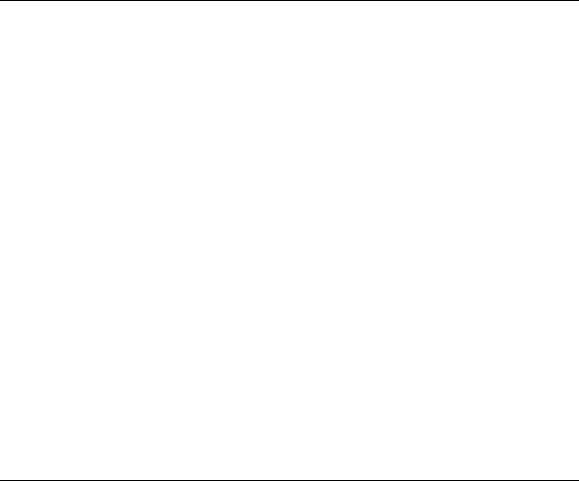
DiscardSavedData
DiscardSavedData indicates whether or not the data that is saved with a report should be discarded.
Syntax
[form.]Report.DiscardSavedData[= TrueFalse%]
For example:
CrystalReport1.DiscardSavedData = 1
«Discards the data saved with the specified report.»
Remarks
For TrueFalse% use one of the following values:
●Do not discard the data: False = 0
●Discard the data: True = 1
This property/method is available for subreports.
Data Type
Integer
Availability
Design Time; Runtime
Related Report Engine Functions
PEDiscardSavedData, Volume 2, Chapter 1
EMailCCList
EMailCCList specifies the “CC” list to which you want your e-mail message sent.
Syntax
[form.]Report.EMailCCList [= CCList$]
For example:
CrystalReport1.EMailCCList = “John Brown; Jane Doe”
«Sends a CC of the e-mail message to both John Brown and Jane Doe.»
Crystal ActiveX Control Reference |
186 |

Remarks
●Applies to both VIM and MAPI.
●Multiple names must be separated by a semicolon.
●This property/method is available for subreports.
Data Type
String
Availability
Design Time; Runtime
Related Report Engine Functions
PEExportTo, Volume 2, Chapter 1
PEGetExportOptions, Volume 2, Chapter 1
EMailMessage
EMailMessage specifies the string that you want to appear as the body of your e-mail message.
Syntax
[form.]Report.EMailMessage[=Message$]
For example:
CrystalReport1.EMailMessage = “The meeting is at 4:00”
«Sets “The meeting is at 4:00” as the body of the e-mail message.»
Remarks
●Applies to both MAPI and VIM.
●This property/method is available for subreports.
Data Type
String
Availability
Design Time; Runtime
Crystal ActiveX Control Reference |
187 |
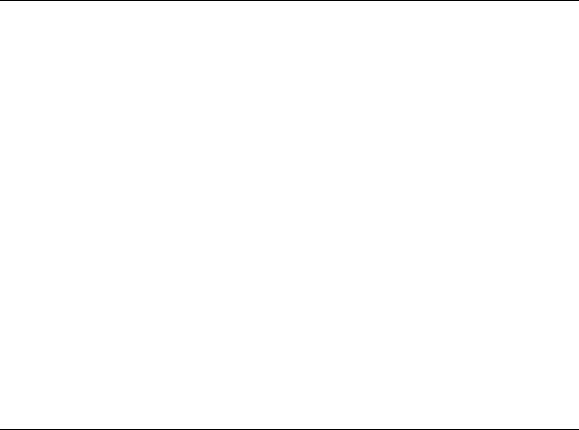
Related Report Engine Functions
PEExportTo, Volume 2, Chapter 1
EMailSubject
EMailSubject specifies the subject line in your e-mail message.
Syntax
[form.]Report.EMailSubject[= Subject$]
For example:
CrystalReport1.EMailSubject = “Staff meeting”
«Sets “Staff meeting” as the subject line in an e-mail message.»
Remarks
●Applies to both MAPI and VIM.
●This property/method is available for subreports.
Data Type
String
Availability
Design Time; Runtime
Related Report Engine Functions
PEExportTo, Volume 2, Chapter 1
EMailToList
EMailToList specifies the “To” list to which you want your e-mail message sent.
Syntax
[form.]Report.EMailToList [=ToList$]
For example:
CrystalReport1.EMailToList = “Jane Doe”
«Makes Jane Doe the only name in the To list.»
Crystal ActiveX Control Reference |
188 |

Remarks
●Applies to both MAPI and VIM.
●Multiple names must be separated by a semicolon.
●This property/method is available for subreports.
Data Type
String
Availability
Design Time; Runtime
Related Report Engine Functions
PEExportTo, Volume 2, Chapter 1
EMailVIMBCCList
EMailVIMBCCList specifies the “Blind CC” list to which you want your e-mail message sent.
Syntax
[form.]Report.EMailVIMBCCList [=BCCList$]
For example:
CrystalReport1.EMailVIMBCCList = “John Jacobs; Jane Doe”
«Makes John Jacobs and Jane Doe the names for the BCC list.»
Remarks
●Applies to VIM only, not MAPI.
●Multiple names must be separated by a semicolon.
●This property is not available in the 32-bit ActiveX control.
●This property/method is available for subreports.
Data Type
String
Crystal ActiveX Control Reference |
189 |
