
- •Application Development with Crystal Smart Viewers
- •Seagate Crystal Smart Viewer for ActiveX
- •Adding the Smart Viewer to a Visual Basic project
- •Using the CRViewer object
- •The Crystal Smart Viewer Java Bean
- •Adding the Smart Viewer Bean to the project
- •Creating a simple applet with the Smart viewer
- •Overview of the Report Designer Object Model
- •Object Naming Conflicts
- •Objects and Collections
- •Application Object
- •Application Object Methods
- •CanClose Method (Application Object)
- •LogOffServer Method (Application Object)
- •LogOnServer Method (Application Object)
- •OpenReport Method (Application Object)
- •SetMatchLogOnInfo Method (Application Object)
- •SetMorePrintEngineErrorMessages Method (Application Object)
- •Area Object
- •Area Object Properties
- •Areas Collection
- •Areas Collection Properties
- •BlobFieldObject Object
- •BlobFieldObject Object Properties
- •BoxObject Object
- •BoxObject Object Properties
- •CrossTabObject Object
- •CrossTabObject Object Properties
- •Database Object
- •Database Object Properties
- •Database Object Methods
- •LogOffServer Method (Database Object)
- •LogOnServer Method (Database Object)
- •SetDataSource Method (Database Object)
- •Verify Method (Database Object)
- •DatabaseFieldDefinition Object
- •DatabaseFieldDefinition Object Properties
- •DatabaseFieldDefinitions Collection
- •DatabaseFieldDefinitions Collection Properties
- •DatabaseTable Object
- •DatabaseTable Object Properties
- •DatabaseTable Object Methods
- •SetDataSource Method (DatabaseTable Object)
- •SetLogOnInfo Method (DatabaseTable Object)
- •SetPrivateData Method (Database Table Object)
- •SetSessionInfo Method (Database Table Object)
- •TestConnectivity Method (Database Table Object)
- •DatabaseTables Collection
- •DatabaseTables Collection Properties
- •ExportOptions Object
- •ExportOptions Object Properties
- •ExportOptions Object Methods
- •PromptForExportOptions Method (ExportOptions Object)
- •Reset Method (ExportOptions Object)
- •FieldObject Object
- •FieldObject Object Properties
- •FormattingInfo Object
- •FormattingInfo Object Properties
- •FormulaFieldDefinition Object
- •FormulaFieldDefinition Object Properties
- •FormulaFieldDefinition Object Methods
- •Check Method (FormulaFieldObject)
- •FormulaFieldDefinitions Collection
- •FormulaFieldDefinitions Collection Properties
- •GraphObject Object
- •GraphObject Object Properties
- •GroupNameFieldDefinition Object
- •GroupNameFieldDefinition Object Properties
- •GroupNameFieldDefinitions Collection
- •GroupNameFieldDefinitions Collection Properties
- •LineObject Object
- •LineObject Object Properties
- •MapObject Object
- •MapObject Object Properties
- •OLEObject Object
- •OLEObject Object Properties
- •Page Object
- •Page Object Properties
- •Page Object Methods
- •RenderEPF Method (Page Object)
- •RenderHTML Method (Page Object)
- •PageEngine Object
- •PageEngine Object Properties
- •PageEngine Object Methods
- •CreatePageGenerator Method (PageEngine Object)
- •RenderTotallerETF Method (PageEngine Object)
- •RenderTotallerHTML Method (PageEngine Object)
- •PageGenerator Object
- •PageGenerator Object Properties
- •PageGenerator Object Methods
- •DrillOnGraph Method (PageGenerator Object)
- •DrillOnMap Method (PageGenerator Object)
- •DrillOnSubreport Method (PageGenerator Object)
- •GetPageNumberForGroup Method (PageGenerator Object)
- •RenderTotallerETF Method (PageGenerator Object)
- •RenderTotallerHTML Method (PageGenerator Object)
- •SearchForText Method (PageGenerator Object)
- •Pages Collection
- •Pages Collection Properties
- •ParameterFieldDefinition Object
- •ParameterFieldDefinition Object Properties
- •ParameterFieldDefinition Object Methods
- •AddCurrentRange Method (ParameterFieldDefinition Object)
- •AddCurrentValue Method (ParameterFieldDefinition Object)
- •AddDefaultValue Method (ParameterFieldDefinition Object)
- •GetNthCurrentRange Method (ParameterFieldDefinition Object)
- •GetNthCurrentValue Method (ParameterFieldDefinition Object)
- •GetNthDefaultValue Method (ParameterFieldDefinition Object)
- •SetNthDefaultValueMethod (ParameterFieldDefinition Object)
- •ParameterFieldDefinitions Collection
- •ParameterFieldDefinitions Collection Properties
- •PrintingStatus Object
- •PrintingStatus Object Properties
- •Report Object
- •Report Object Properties
- •Report Object Methods
- •AddGroup Method (Report Object)
- •CancelPrinting Method (Report Object)
- •DiscardSavedData Method (Report Object)
- •Export Method (Report Object)
- •GetNextRows Method (Report Object)
- •OpenSubreport Method (Report Object)
- •PrintOut Method (Report Object)
- •ReadRecords Method (Report Object)
- •Save Method (Report Object)
- •SelectPrinter Method (Report Object)
- •SetDialogParentWindow Method (Report Object)
- •ReportObjects Collection
- •ReportObjects Collection Properties
- •RunningTotalFieldDefinition Object
- •RunningTotalFieldDefinition Object Properties
- •RunningTotalFieldDefinitions Collection
- •RunningTotalFieldDefinitions Collection Properties
- •Section Object
- •Section Object Properties
- •Section Object Event
- •Format Event (Section Object)
- •Sections Collection
- •Sections Collection Properties
- •SortField Object
- •SortField Object Properties
- •SortFields Collection
- •SortFields Collection Properties
- •SortFields Collection Methods
- •Add Method (SortFields Collection)
- •Delete Method (SortFields Collection)
- •SpecialVarFieldDefinition Object
- •SpecialVarFieldDefinition Object Properties
- •SQLExpressionFieldDefinition Object
- •SQLExpressionFieldDefinition Object Properties
- •SQLExpressionFieldDefinitions Collection
- •SQLExpressionFieldDefinitions Collection Properties
- •SubreportObject Object
- •SubreportObject Object Properties
- •SubreportObject Object Method
- •OpenSubreport Method (Subreport Object)
- •SummaryFieldDefinition Object
- •SummaryFieldDefinition Object Properties
- •SummaryFieldDefinitions Collection
- •SummaryFieldDefinitions Collection Properties
- •TextObject Object
- •TextObject Object Properties
- •TextObject Object Method
- •SetText Method (TextObject Object)
- •Crystal Data Source Object Models
- •Crystal Data Objects
- •CrystalComObject
- •CrystalComObject Properties
- •RowCount
- •CrystalComObject Methods
- •AddField
- •AddRows
- •DeleteField
- •GetColCount
- •getEOF
- •GetFieldData
- •GetFieldName
- •GetFieldType
- •MoveFirst
- •MoveNext
- •MoveTo
- •Reset
- •Crystal Data Source Type Library
- •CRDataSource
- •CRDataSource Properties
- •Bookmark
- •FieldCount
- •FieldName
- •FieldType
- •FieldValue
- •RecordCount
- •CRDataSource Methods
- •MoveFirst
- •MoveNext
- •CRVEventInfo Object
- •CRVEventInfo Object Properties
- •CRViewer Object
- •CRViewer Object Properties
- •CRViewer Object Methods
- •ActivateView
- •AddView
- •CloseView
- •Drag Method
- •ExportReport
- •GetCurrentPageNumber
- •GetViewPath
- •Move Method
- •PrintReport
- •Refresh
- •SearchByFormula
- •SearchForText
- •SetFocus
- •ShowFirstPage
- •ShowGroup
- •ShowLastPage
- •ShowNextPage
- •ShowNthPage
- •ShowPreviousPage
- •ShowWhatsThis
- •ViewReport
- •Zoom
- •ZOrder
- •CRViewer Object Events
- •Clicked Event
- •CloseButtonClicked Event
- •DblClicked Event
- •DownloadFinished Event
- •DownloadStarted Event
- •DragDrop Event
- •DragOver Event
- •DrillOnDetail Event
- •DrillOnGroup Event
- •ExportButtonClicked Event
- •FirstPageButtonClicked Event
- •GotFocus Event
- •GoToPageNClicked Event
- •GroupTreeButtonClicked Event
- •LastPageButtonClicked Event
- •LostFocus Event
- •NextPageButtonClicked Event
- •OnReportSourceError Event
- •PrevPageButtonClicked Event
- •PrintButtonClicked Event
- •RefreshButtonClicked Event
- •SearchButtonClicked Event
- •SearchExpertButtonClicked Event
- •SelectionFormulaBuilt Event
- •SelectionFormulaButtonClicked Event
- •ShowGroup Event
- •StopButtonClicked Event
- •Validate Event
- •ViewChanged Event
- •ZoomLevelChanged Event
- •CRVTrackCursorInfo Object
- •CRVTrackCursorInfo Object Properties
- •The Crystal Smart Viewer/Java Bean Properties
- •The Crystal Smart Viewer/Java Bean Methods
- •closeCurrentView
- •exportView
- •printView
- •refreshReport
- •searchForText
- •showLastPage
- •showPage
- •stopAllCommands
- •The Crystal Smart Viewer/Java Bean Events
- •ServerRequestEvent
- •ViewChangeEvent
- •Overview of Section Codes
- •Section Codes (32-bit)
- •Section Codes (16-bit)
- •ActiveX Controls Properties
- •Action
- •BoundReportFooter
- •BoundReportHeading
- •Connect
- •CopiesToPrinter
- •DataFiles
- •DataSource
- •Destination
- •DetailCopies
- •DialogParentHandle
- •DiscardSavedData
- •EMailCCList
- •EMailMessage
- •EMailSubject
- •EMailToList
- •EMailVIMBCCList
- •ExchangeFolder
- •ExchangePassword
- •ExchangeProfile
- •Formulas
- •GraphData
- •GraphOptions
- •GraphText
- •GraphType
- •GroupCondition
- •GroupSelectionFormula
- •GroupSortFields
- •LastErrorNumber
- •LastErrorString
- •LogOnInfo
- •MarginBottom
- •MarginLeft
- •MarginRight
- •MarginTop
- •ParameterFields
- •Password
- •PrintDay
- •PrinterCollation
- •PrinterCopies
- •PrinterDriver
- •PrinterName
- •PrinterPort
- •PrinterStartPage
- •PrinterStopPage
- •PrintFileCharSepQuote
- •PrintFileCharSepSeparator
- •PrintFileLinesPerPage
- •PrintFileName
- •PrintFileODBCPassword
- •PrintFileODBCSource
- •PrintFileODBCTable
- •PrintFileODBCUser
- •PrintFileType
- •PrintFileUseRptDateFmt
- •PrintFileUseRptNumberFmt
- •PrintMonth
- •PrintYear
- •ProgressDialog
- •RecordsPrinted
- •RecordsRead
- •RecordsSelected
- •ReportDisplayPage
- •ReportFileName
- •ReportLatestPage
- •ReportSource
- •ReportStartPage
- •ReportTitle
- •SectionFont
- •SectionFormat
- •SectionLineHeight
- •SectionMinHeight
- •SelectionFormula
- •SessionHandle
- •SortFields
- •SQLQuery
- •Status
- •StoredProcParam
- •SubreportToChange
- •UserName
- •WindowAllowDrillDown
- •WindowBorderStyle
- •WindowControlBox
- •WindowControls
- •WindowHeight
- •WindowLeft
- •WindowMaxButton
- •WindowMinButton
- •WindowParentHandle
- •WindowShowCancelBtn
- •WindowShowCloseBtn
- •WindowShowExportBtn
- •WindowShowGroupTree
- •WindowShowNavigationCtls
- •WindowShowPrintBtn
- •WindowShowPrintSetupBtn
- •WindowShowProgressCtls
- •WindowShowRefreshBtn
- •WindowShowSearchBtn
- •WindowShowZoomCtl
- •WindowState
- •WindowTitle
- •WindowTop
- •WindowWidth
- •ActiveX Controls Methods
- •FetchSelectionFormula
- •GetNSubreports
- •GetNthSubreportName
- •LogoffServer
- •LogonServer
- •PageCount
- •PageFirst
- •PageLast
- •PageNext
- •PagePrevious
- •PageShow
- •PageZoom
- •PageZoomNext
- •PrinterSelect
- •PrintReport
- •ReplaceSelectionFormula
- •Reset
- •RetrieveDataFiles
- •RetrieveLogonInfo
- •RetrieveSQLQuery
- •RetrieveStoredProcParams
- •SpecifyDataSourceField
- •ActiveX Controls Error Messages
- •Overview of the Crystal Report Engine Object Model
- •Object Hierarchy
- •Object Naming Conflicts
- •Object Model Events
- •Crystal Report Engine Object Model Reference
- •Objects and Collections
- •Application Object
- •Application Object Properties
- •Application Object Methods
- •CanClose
- •ClearError
- •LogOffServer
- •LogOnServer
- •OpenReport
- •Area Object
- •Area Object Properties
- •AreaOptions Object
- •AreaOptions Properties
- •Areas Collection
- •Areas Collection Properties
- •BlobFieldObject Object
- •BlobFieldObject Object Properties
- •BoxObject Object
- •BoxObject Object Properties
- •CrossTabObject Object
- •CrossTabObject Object Properties
- •Database Object
- •Database Object Properties
- •Database Object Methods
- •Verify
- •DatabaseFieldDefinition Object
- •Database FieldDefinition Object Properties
- •DatabaseFieldDefinitions Collection
- •Database FieldDefinitions Collection Properties
- •DatabaseParameter Object
- •Database Parameter Object Properties
- •DatabaseParameters Collection
- •DatabaseParameters Collection Properties
- •DatabaseTable Object
- •DatabaseTable Object Properties
- •DatabaseTable Object Methods
- •GetPrivateData
- •SetLogOnInfo
- •SetPrivateData
- •SetSessionInfo
- •TestConnectivity
- •DatabaseTables Collection
- •DatabaseTables Collection Properties
- •EventInfo Object (32-bit only)
- •EventInfo Object Properties
- •ExportOptions Object
- •ExportOptions Object Properties
- •ExportOptions Object Methods
- •PromptForExportOptions
- •Reset
- •FieldDefinitions Collection
- •FieldDefinitions Collection Properties
- •FieldObject Object
- •Field Object Object Properties
- •FieldValue Object (32-bit only)
- •FieldValue Object Properties
- •Font Object
- •Font Object Properties
- •FormulaFieldDefinition Object
- •FormulaFieldDefinition Properties
- •FormulaFieldDefinition Methods
- •Check
- •FormulaFieldDefinitions Collection
- •FormualFieldDefinitions Collection Properties
- •GlobalOptions Object
- •GlobalOptions Object Properties
- •GraphObject Object
- •GraphObject Object Properties
- •GroupAreaOptions Object
- •GraphAreaOptions Object Properties
- •GroupNameFieldDefinition Object
- •GroupNameFieldDefinition Object Properties
- •LineObject Object
- •LineObject Object Properties
- •OLEObject Object
- •OLEObject Object Properties
- •Page Object (32-bit only)
- •Page Object Properties
- •Page Object Methods
- •RenderEPF
- •RenderHTML
- •PageEngine Object (32-bit only)
- •PageEngine Object Properties
- •PageEngine Object Methods
- •CreatePageGenerator
- •RenderTotallerETF
- •RenderTotallerHTML
- •PageGenerator Object (32-bit only)
- •PageGenerator Object Properties
- •PageGenerator Object Methods
- •DrillOnGraph
- •GetPageNumberForGroup
- •SearchForText
- •Pages Collection (32-bit only)
- •Pages Collection Properties
- •PageSetup Object
- •PageSetup Object Properties
- •ParameterFieldDefinition Object
- •ParameterFieldDefinition Object Properties
- •ParameterFieldDefinition Object Methods
- •SetCurrentValue
- •SetDefaultValue
- •ParameterFieldDefinitions Collection
- •ParameterFieldDefinitions Collection Properties
- •PrinterInfo Object
- •PrinterInfo Object Properties
- •PrintingStatus Object
- •PrintingStatus Object Properties
- •PrintWindowOptions Object
- •PrintWindowOptions Object Properties
- •Report Object
- •Report Object Properties
- •Report Object Methods
- •AddGroup
- •CancelPrinting
- •ClearError
- •DiscardSavedData
- •Export
- •OpenSubreport
- •Preview
- •PrintOut
- •ReadRecords (32-bit only)
- •SelectPrinter
- •Report Object Events
- •ReadingRecords
- •Start
- •Stop
- •ReportObjects Collection
- •ReportObjects Collection Properties
- •ReportOptions Object
- •ReportOptions Object Properties
- •ReportSummaryInfo Object
- •ReportSummaryInfo Object Properties
- •Section Object
- •Section Object Properties
- •SectionOptions Object
- •SectionOptions Object Properties
- •Sections Collection
- •Sections Collection Properties
- •SortField Object
- •SortField Object Properties
- •SortFields Collection
- •SortFields Collection Properties
- •SortFields Collection Methods
- •Delete
- •SpecialVarFieldDefinition Object
- •SpecialVarFieldDefinition Object Properties
- •SubreportObject Object
- •Subreport Object Properties
- •SummaryFieldDefinition Object
- •SummaryFieldDefinition Object Properties
- •SummaryFieldDefinitions Collection
- •SummaryFieldDefinitions Collection Properties
- •TextObject Object
- •TextObject Object Properties
- •TrackCursorInfo Object
- •TrackCursorInfo Object Properties
- •View Object
- •View Object Properties
- •View Object Methods
- •Close
- •Export
- •NextMagnification
- •PrintOut
- •ShowFirstPage
- •ShowLastPage
- •ShowNextPage
- •ShowNthPage
- •ShowPreviousPage
- •ZoomPreviewWindow
- •Views Collection
- •Views Collection Properties
- •Window Object
- •Window Object Properties
- •Window Object Methods
- •Close
- •Window Object Events
- •ActivatePrintWindow
- •CancelButtonClicked
- •CloseButtonClicked
- •ClosePrintWindow
- •DeactivatePrintWindow
- •DrillOnDetail
- •DrillOnGroup
- •ExportButtonClicked
- •FirstPageButtonClicked
- •GroupTreeButtonClicked
- •LastPageButtonClicked
- •NextPageButtonClicked
- •PrevPageButtonClicked
- •PrintButtonClicked
- •RefreshButtonClicked
- •SearchButtonClicked
- •ShowGroup
- •ZoomLevelChanging
- •Error Codes
- •Automation Server Error Codes
- •Report Engine Error Codes
- •The Crystal NewEra Class Library
- •class CRPEngine
- •constructor CRPEngine::CRPEngine
- •class CRPEngine Methods
- •CRPEngine::CanClose
- •CRPEngine::Close
- •CRPEngine::GetEngineStatus
- •CRPEngine::GetErrorCode
- •CRPEngine::GetErrorText
- •CRPEngine::GetNPrintJobs
- •CRPEngine::GetVersion
- •CRPEngine::LogOffServer
- •CRPEngine::LogOnServer
- •CRPEngine::LogOnSQLServerWithPrivateInfo
- •CRPEngine::Open
- •CRPEngine::OpenJob
- •CRPEngine::PrintReport
- •class CRPEJob
- •constructor CRPEJob::CRPEJob
- •class CRPEJob Methods
- •CRPEJob::Cancel
- •CRPEJob::CheckFormula
- •CRPEJob::CheckGroupSelectionFormula
- •CRPEJob::CheckSelectionFormula
- •CRPEJob::Close
- •CRPEJob::CloseWindow
- •CRPEJob::DeleteNthGroupSortField
- •CRPEJob::DeleteNthSortField
- •CRPEJob::ExportPrintWindow
- •CRPEJob::ExportTo
- •CRPEJob::GetErrorCode
- •CRPEJob::GetErrorText
- •CRPEJob::GetExportOptions
- •CRPEJob::GetFormula
- •CRPEJob::GetGraphData
- •CRPEJob::GetGraphOptions
- •CRPEJob::GetGraphText
- •CRPEJob::GetGraphType
- •CRPEJob::GetGroupCondition
- •CRPEJob::GetGroupSelectionFormula
- •CRPEJob::GetJobHandle
- •CRPEJob::GetJobStatus
- •CRPEJob::GetLineHeight
- •CRPEJob::GetMargins
- •CRPEJob::GetMinimumSectionHeight
- •CRPEJob::GetNDetailCopies
- •CRPEJob::GetNFormulas
- •CRPEJob::GetNGroups
- •CRPEJob::GetNGroupSortFields
- •CRPEJob::GetNLinesInSection
- •CRPEJob::GetNParams
- •CRPEJob::GetNSortFields
- •CRPEJob::GetNTables
- •CRPEJob::GetNthFormula
- •CRPEJob::GetNthGroupSortField
- •CRPEJob::GetNthParam
- •CRPEJob::GetNthSortField
- •CRPEJob::GetNthTableLocation
- •CRPEJob::GetNthTableLogOnInfo
- •CRPEJob::GetNthTableSessionInfo
- •CRPEJob::GetNthTableType
- •CRPEJob::GetPrintDate
- •CRPEJob::GetPrintOptions
- •CRPEJob::GetReportTitle
- •CRPEJob::GetSectionFormat
- •CRPEJob::GetSelectedPrinter
- •CRPEJob::GetSelectionFormula
- •CRPEJob::GetSQLQuery
- •CRPEJob::IsJobFinished
- •CRPEJob::NextWindowMagnification
- •CRPEJob::OutputToPrinter
- •CRPEJob::OutputToWindow
- •CRPEJob::PrintControlsShowing
- •CRPEJob::PrintWindow
- •CRPEJob::SelectPrinter
- •CRPEJob::SetFont
- •CRPEJob::SetFormula
- •CRPEJob::SetGraphData
- •CRPEJob::SetGraphOptions
- •CRPEJob::SetGraphText
- •CRPEJob::SetGraphType
- •CRPEJob::SetGroupCondition
- •CRPEJob::SetGroupSelectionFormula
- •CRPEJob::SetLineHeight
- •CRPEJob::SetMargins
- •CRPEJob::SetMinimumSectionHeight
- •CRPEJob::SetNDetailCopies
- •CRPEJob::SetNthGroupSortField
- •CRPEJob::SetNthParam
- •CRPEJob::SetNthSortField
- •CRPEJob::SetNthTableLocation
- •CRPEJob::SetNthTableLogOnInfo
- •CRPEJob::SetNthTableSessionInfo
- •CRPEJob::SetPrintDate
- •CRPEJob::SetPrintOptions
- •CRPEJob::SetReportTitle
- •CRPEJob::SetSectionFormat
- •CRPEJob::SetSelectionFormula
- •CRPEJob::SetSQLQuery
- •CRPEJob::Show...Page
- •CRPEJob::ShowPrintControls
- •CRPEJob::StartJob
- •CRPEJob::TestNthTableConnectivity
- •CRPEJob::ZoomPreviewWindow
- •Other NewEra Classes
- •class CRPEExportOptions
- •Constructor CRPEExportOptions::CRPEExportOptions
- •class CRPEGraphDataInfo
- •Constructor CRPEGraphDataInfo::CRPEGraphDataInfo
- •class CRPEGraphOptions
- •Constructor CRPEGraphOptions::CRPEGraphOptions
- •class CRPEGraphTextInfo
- •Constructor CRPEGraphTextInfo::CRPEGraphTextInfo
- •class CRPEJobInfo
- •Constructor CRPEJobInfo::CRPEJobInfo
- •class CRPELogOnInfo
- •Constructor CRPELogOnInfo::CRPELogOnInfo
- •class CRPEPrintOptions
- •Constructor CRPEPrintOptions::CRPEPrintOptions
- •class CRPESectionOptions
- •Constructor CRPESectionOptions::CRPESectionOptions
- •class CRPESessionInfo
- •Constructor CRPESessionInfo::CRPESessionInfo
- •class CRPETableLocation
- •Constructor CRPETableLocation::CRPETableLocation
- •class CRPETableType
- •Constructor CRPETableType::CRPETableType
- •Class Constants
- •Chart Type Constants
- •Error Codes
- •Section Codes
- •Sort Order Constants

CRPEJob::CheckGroupSelectionFormula
Use CheckGroupSelectionFormula to check the group selection formula for the report for errors. This method works just like the Check button in the Formula Editor. If the group selection formula contains an error, the method returns FALSE.
Syntax
CheckGroupSelectionFormula () RETURNING BOOLEAN
Returns
●TRUE if the formula text is correct.
●FALSE if there is an error in the formula or if the call fails.
Related Topics
PECheckGroupSelectionFormula, Volume 2, Chapter 1
CRPEJob::CheckSelectionFormula
Use CheckSelectionFormula to check the record selection formula for the report for errors. This method works just like the Check button in the Formula Editor. If the selection formula contains an error, the method returns FALSE.
Syntax
CheckSelectionFormula () RETURNING BOOLEAN
Returns
●TRUE if the formula text is correct.
●FALSE if there is an error in the formula or if the call fails.
Related Topics
PECheckSelectionFormula, Volume 2, Chapter 1
Crystal Class Library for NewEra Reference |
408 |

CRPEJob::Close
Use Close to close the print job. It also calls the destructor for the CRPEJob object. If printing has not yet finished when this method is called, it continues until the job is completely printed. If the preview window is open, it stays open.
Syntax
Close () RETURNING VOID
Related Topics
PEClosePrintJob, Volume 2, Chapter 1
CRPEJob::CloseWindow
Use CloseWindow closes the preview window. If you are customizing preview window controls, implement this method to allow the user to close the preview window when finished viewing the report.
Syntax
CloseWindow () RETURNING VOID
Related Topics
PECloseWindow, Volume 2, Chapter 1
CRPEJob::DeleteNthGroupSortField
Use DeleteNthGroupSortField to delete the group sort field at the specified position. The group and group summary are not removed from the report, but the field is removed from the list of group sort fields, and the summary data appearing in the group field is no longer sorted.
Syntax
DeleteNthGroupSortField (sortFieldN SMALLINT) RETURNING BOOLEAN
Parameter
sortFieldN |
Specifies the 0-based number of the group sort field you want to delete. The first group |
|
sort field added to the report is field 0, the second is 1, etc. |
|
|
Crystal Class Library for NewEra Reference |
409 |

Returns
●TRUE if the call is successful.
●FALSE if the call fails.
Related Topics
PEDeleteNthGroupSortField, Volume 2, Chapter 1
CRPEJob::DeleteNthSortField
Use DeleteNthSortField to delete the specified sort field from the report. The field is not deleted from the report, but it is removed from the list of sort fields, and data in that field no longer appears sorted.
Syntax
DeleteNthSortField (sortFieldN SMALLINT) RETURNING BOOLEAN
Parameter
sortFieldN |
Specifies the number of the sort field you want to delete. The first sort field added to the |
|
report is field 0, the second is 1, etc. |
|
|
Returns
●TRUE if the call is successful.
●FALSE if the call fails.
Related Topics
PEDeleteNthSortField, Volume 2, Chapter 1
CRPEJob::ExportPrintWindow
Use ExportPrintWindow to export the report displayed in the preview window to a disk file or e-mail address. If you are customizing preview window controls, use this method to enable the user to preview the report in the preview window, and if everything looks satisfactory, to export the report to a disk file or e-mail address (in response to a user event - button click, menu command, etc.).
Syntax
ExportPrintWindow (toMail BOOLEAN) RETURNING BOOLEAN
Crystal Class Library for NewEra Reference |
410 |
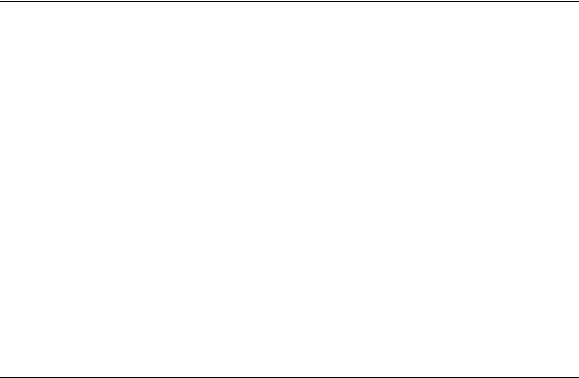
Parameter
toMail |
Specifies whether or not the report file should be exported to an e-mail address. If TRUE, the |
|
file is exported to e-mail. If FALSE, the file is exported to a disk file. |
|
|
Returns
●TRUE if the call is successful.
●FALSE if the call fails.
CRPEJob::ExportTo
Use ExportTo to set the output of the print job to be exported. The export format is specified through the options parameter. This method does not export the report, but specifies that when the report is printed, it will be exported to a disk file or e-mail address according to settings in the options parameter. To actually export the report, use CRPEJob::StartJob, Page 459.
Syntax
ExportTo (options CRPEExportOptions) RETURNING BOOLEAN
Parameter
options |
Specifies a pointer to class CRPEExportOptions (page 461). |
|
|
Returns
●TRUE if the call is successful.
●FALSE if the call fails.
Related Topics
PEExportTo, Volume 2, Chapter 1
CRPEJob::GetErrorCode
Use GetErrorCode to retrieve the error code for the print job. When a call to another function fails, this call gets the error code that was generated so you can take some action based on that error code.
Syntax
GetErrorCode () RETURNING SMALLINT
Crystal Class Library for NewEra Reference |
411 |
