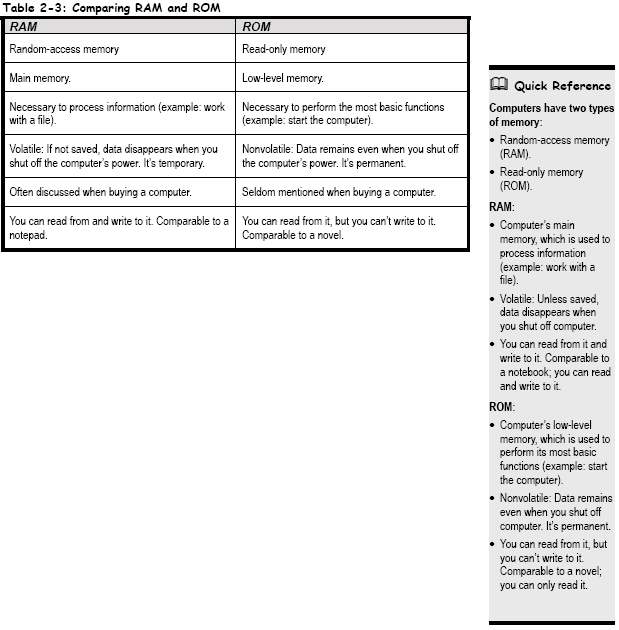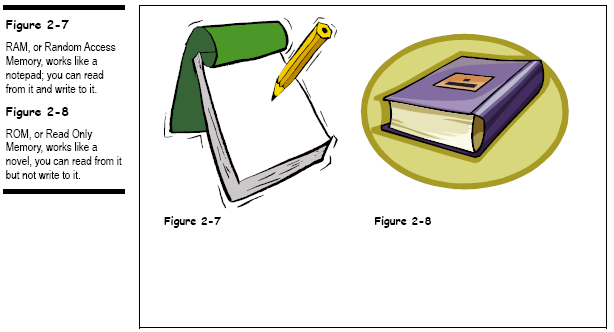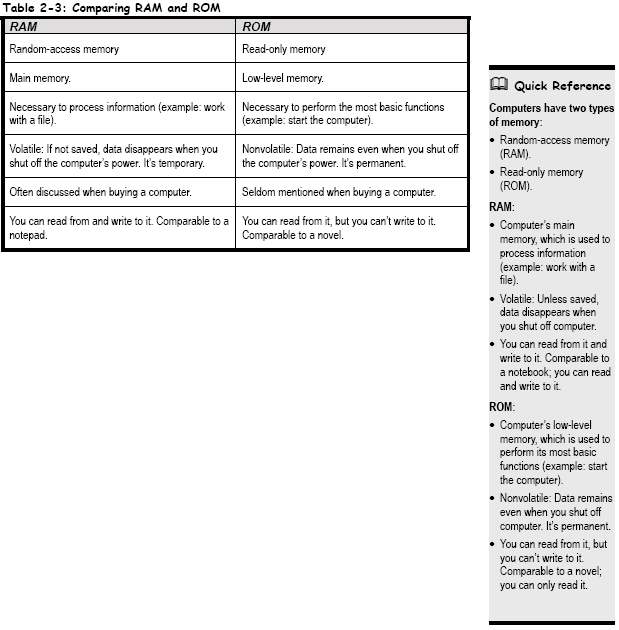Ram and rom
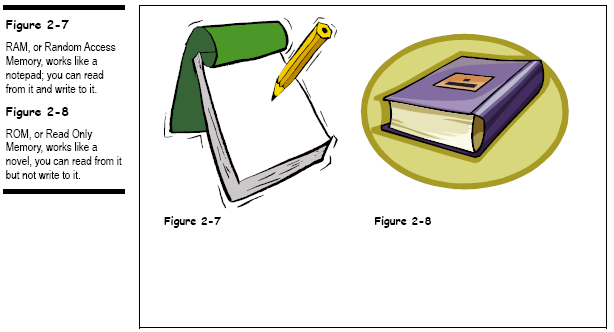
So now you know that computer
memory is measured in various byte-sized units: kilobytes, megabytes,
gigabytes, petrabytes, and philobytes. Okay, those last two were just
made up to see if you were paying attention.
Next
you need to know that computers have two major types of memory:
random-access memory (or
RAM) and
read-only memory (or
ROM).
Let’s discuss these two types of memory in greater detail.

• RAM
(random-access memory)
When
someone at a computer superstore tells you how much memory a new
computer has, they’re really talking about RAM. RAM is the
computer’s main memory, which it uses to process information.
Whenever you work with a file on your computer, you’re using RAM.
And the data in that file is temporarily stored in RAM. However, RAM
is volatile,
which means that the data is stored only as long as the computer has
power. Once you shut off your computer, the data is gone. However,
you can and should save your data (read: your file). That’s where
storage comes in, but more on that later. For now, think of RAM like
a notebook: You can read from it and write to it. Technically, it
could be called “read and write memory.” And, as with a notebook,
you can overwrite it many, many times—provided you have an eraser!
ROM (read-only memory)
ROM
is the computer’s low-level memory, which it uses to perform its
most basic functions. This memory is permanent; the data remains even
if you shut off the computer. This only makes sense because ROM is
required to restart your computer. You never hear people discuss how
much ROM you have because the manufacturer usually installs it, and
you never touch it. It does all the behind-the-scenes work and then
disappears once you’re underway, much like a party planner. You can
also think of ROM like a novel: You can read from it, but you can’t
write to it (and thus, its name).