
- •Table of Contents
- •1. Communication Capabilities
- •1.1 System Configurations
- •1.1.1 Send an SMS Message to a Mobile Phone
- •1.1.2 Receive the Short Message from a PC and phone
- •1.1.3 Detect The Phone Ringing
- •1.1.5 Program/monitor from remote PC using a GSM Modem
- •1.1.6 Program/Monitor from remote PC using a standard Modem
- •1.1.7 RS - 232C Straight Cable
- •1.2 Dedicated Protocol Communication
- •1.2.1 Dedicated Protocol Configuration
- •2. SMS/SMR/CD Fanctions and the Modem Setting
- •2.1 Set the parameters of the GSM modem from VLS software.
- •2.1.1 GSM & Serial Communication Dialog Box
- •2.1.2 The “Initialize Modem...” Setting
- •2.2 The GSM/SMS Function Block
- •2.2.1 The Short Message Service (SMS)
- •2.2.2 SMS Setting Dialog Box
- •2.3 The SMR Function Block
- •2.3.1 The Short Message Receiving (SMR)
- •2.4 The CD Function Block
- •2.4.1 Call Detect (CD)
- •2.5 Set GSM Modem Parameters from the Front Panel Keys
- •2.5.1 ComFormat
- •2.5.2 The GSM Init Command (GSM Initialization Command)
- •2.5.3 Pin Code
- •2.5.5 GSM Status
- •2.6 Characters in GSM Protocol
- •2.6.1 The GSM Character Table
- •2.6.2 French GSM Characters
- •2.6.3 Italian GSM Characters
- •2.7.1 SMS Function Block Example
- •2.7.2 SMR Function Block Example
- •2.7.3 CD Function Block Example
- •3. Remote Access
- •3.1 GSM Remote Access
- •3.1.1 Set Parameters from the VLS software
- •3.1.2 GSM & Serial Communication Dialog Box
- •3.1.3 GSM Modem Settings
- •3.1.4 The GSM Init Command (GSM Initialization Command)
- •3.1.5 Command Setting
- •3.1.6 Delay Time
- •3.1.7 GSM Remote Command
- •3.1.8 The PIN Code
- •3.2 Standard Modem Remote Access
- •3.3 Set Parameters from VLS software
- •3.3.1 GSM & Serial Communication Dialog Box
- •3.3.2 Standard Modem Settings
- •3.3.3 The Command Setting
- •3.3.4 The Delay Time Setting
- •3.3.5 Standard Preconfigured Modems
- •4. SMS Messaging Diagnostics
- •4.1 Check points for Mobile Phone Communication Problems
- •4.3 GSM Status
- •4.3.1 GSM Status
- •4.3.2 CME Error
- •4.3.3 CMS Error
- •4.3.4 Signal Strength (Sigstreng)
- •5. Computer Link - Dedicated Protocol
- •5.1 Data Flow by Link
- •5.2 Configuration Diagram
- •5.3 How to read Dedicated Protocol
- •6.1 GSM and Serial Communication Setting
- •6.2 Function Blocks
- •6.3 Settings for Dedicated Protocol - Front Panel Keys
- •6.3.1 Top Menu Setting/Serial Com Settings
- •6.3.2 The “Other Com” Settings
- •6.3.3 The Comformat (Communication Format)
- •6.3.4 Data Length
- •6.3.5 Parity
- •6.3.6 Stop Bits
- •6.3.7 Baud Rate
- •6.3.8 Default
- •6.3.9 Station Number
- •6.3.10 Link Block
- •6.3.11 Function Block Bit and Word Data
- •7. The Command String
- •7.1 Format “A”
- •7.2 Format “B” Message
- •7.3 Control Protocol elements
- •7.3.1 Control Codes
- •7.3.2 No. of Communication Bytes
- •7.3.3 Format Number
- •7.3.4 Station Number
- •7.3.5 Command
- •7.3.6 Number of Devices
- •7.3.7 Device Code
- •7.3.8 Device Number
- •7.3.9 Device Status
- •7.3.10 Sum Check
- •7.3.11 Error Codes
- •7.4 Communication Timing Chart
- •7.4.1 Read/Write Data from the Controller
- •7.4.2 Communication Time
- •7.5 Character Area Data Transmission
- •7.5.1 Read Data Transmission
- •7.5.2 Write Data Transmission
- •7.5.3 Time Switch Data Transmission
- •7.6 Commands
- •7.6.1 Communication Line Check
- •7.6.2 Read Command
- •7.6.3 Write Command
- •7.6.4 Remote RUN/STOP Operation
- •7.6.5 Time Switch Settings
- •7.6.6 VLS Time Switch Settings (Sample)
- •7.6.7 RTC Read Command
- •7.6.8 RTC Write Command
- •7.7 Sample Visual Basic program
- •8. Dedicated Protocol Error Diagnostics
- •8.1 Check points for Dedicated Protocol
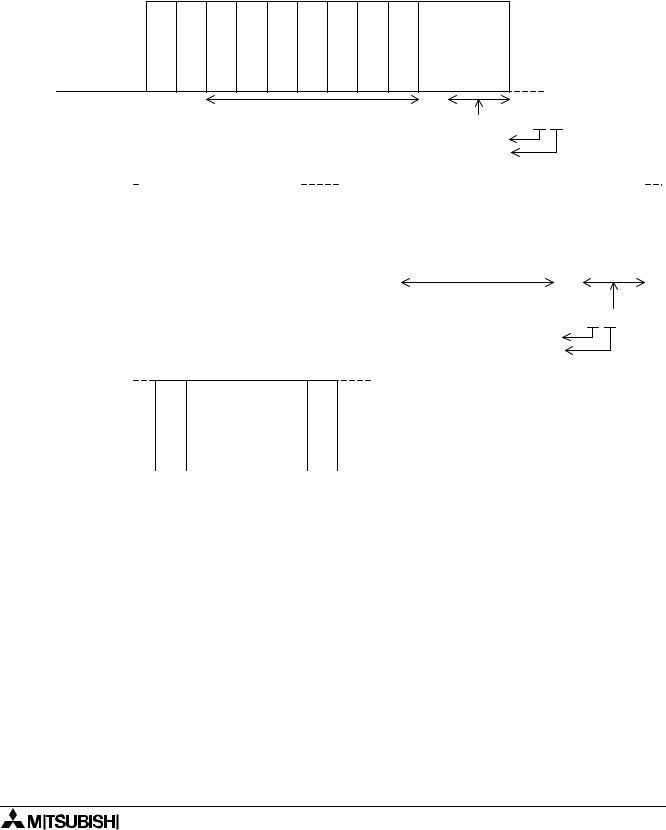
α2 Simple Application Controllers |
The Command String 7 |
7.3.10Sum Check
The Sum Check is the four digit Hexadecimal total of the numbers between the Format No. and the ETX command. The Sum Check numbers are Hexadecimal numbers with the Low Byte written directly after the ETX command and the High Byte as the last two digits in the Command String. The Sum check is used to verify the validity of the message.
Format B - READ message
S
T
X
Computer
α2 Controller
No. comm bytes |
Format No. |
Station No. |
Command |
No. of devices Device code Device No. (LB) Device No. (HB) |
07H 41H 00H 00H 01H 42H 01H 00H
41H+00H+00H+01H+42H+01H+00H
X |
checkSum (LB) |
checkSum (HB) |
E |
|
|
T |
|
|
|
85H |
00H |
|
|
|
Sum Check = 00 85 H
Higher byte Lower byte
|
STX |
No. comm bytes |
Format No. |
Station No. |
Complete flag |
|
|
|
03H |
40H |
00H |
21H |
|
|
|
|
|
|
|
|
|
|
|
|
|
or |
|
|
|
STX |
|
No. comm bytes |
|
Format No. |
|
Station No. |
|
NAK |
|
|
|
|
|||||
|
|
04H |
|
|
|
|
|
|
STX |
No. comm bytes |
Format No. |
Station No. |
Command |
No. of devices |
Device status |
ETX |
Sum check (LB) |
Sum check (HB) |
|
05H |
41H |
00H |
00H |
01H |
00H |
|
42H |
00H |
|
|
|
|
|
|
|
|
|
|
41H+00H+00H+01H+00H
Sum C heck = 00 42 H
Higher byte
Lower byte
Error Code
7 - 13

α2 Simple Application Controllers |
The Command String 7 |
7.3.11Error Codes
If there is a problem in the communication line or in the command string, the α2 controller will return an error message. The error message will follow an NAK reply as shown below.
Table 7.10: Error Codes for Format “A” Transmissions
Code |
Error |
Error Description |
|
|
|
|
|
01H |
Sum Check error |
There is an error in the Sum Check value used in Protocol Format “B”. |
|
|
|
|
|
|
|
There is a discrepancy in the number of communication bytes in the |
|
02H |
Protocol error |
message. |
|
|
|||
|
|
Command for READ, WRITE or RUN/STOP operation is incorrect. |
|
|
|
|
|
|
|
The data stored in the device specification is outside the device |
|
|
|
range. |
|
03H |
Device error |
The Device Status setting value in out of the intended devices’s range |
|
|
|
||
|
|
The write protection for the memory cassette is enabled. |
|
|
|
|
|
04H |
Remote error |
There is a problem in the remote Start/Stop operation. Usually the |
|
cause of this error is an error in the controller program. |
|||
|
|
||
|
|
|
|
05H |
Date/Time error |
The Date or Time is invalid. |
|
|
|
|
|
|
|
|
7 - 14
