
- •Vlan (Virtual Local Area Network)
- •Ports 1-24 Status leDs
- •Ports 25 & 26 Status leDs
- •Rear Panel
- •3. Installation
- •Attach the adhesive rubber pads to the bottom
- •Use the screws provided. Then, use screws provided with the equipment rack to mount the Switch in the rack.
- •Mount the Switch in the rack
- •4. Configuration
- •Installing the Web Management Utility
- •Configuring the Switch
- •Configuring Setup Setting
- •Port Settings
- •Vlan Settings (Virtual Local Area Network)
- •Trunk Setting
- •Mirror Setting
- •Device Status
- •System Setting
- •Trap Setting
- •Set Password
- •Backup Setting
- •Reset Setting
- •5. Technical Specifications
Set Password
Password is the invaluable tool for the manager to secure Web Management Switch, use this function to change the password.
If you forget the password, press the “Reset” button in the rear panel of the Switch, the current setting includes VLAN, Port Setting… etc. will be lost and the Switch will restore to the default setting.
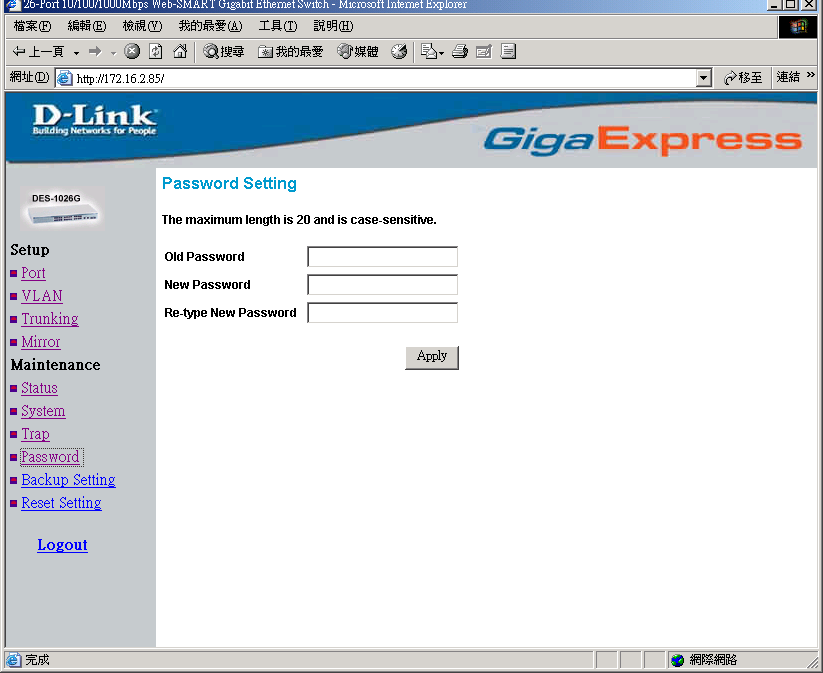
Figure 19. Set Password
Backup Setting
The backup tools help you to backup the current setting of the Switch. Once you need to backup the setting, press the “Backup”button to save the setting.
To restore a current setting file to the device, you must specify the backup file and press “Restore”button to proceed the setting of the recorded file.
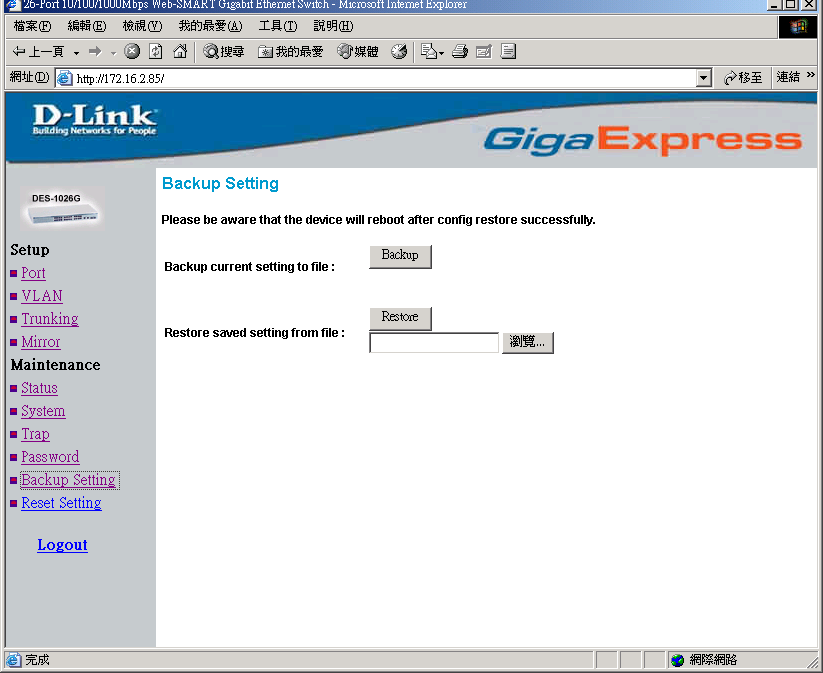
Figure 20. Backup Setting
Note: when restoring a recorded file, the current password will not be erased.
Reset Setting
The Factory Reset button helps you to reset the device back to the default setting from the factory. Be aware that the entire configuration will be reset, the IP address of the device will be set to default setting 192.168.0.1.
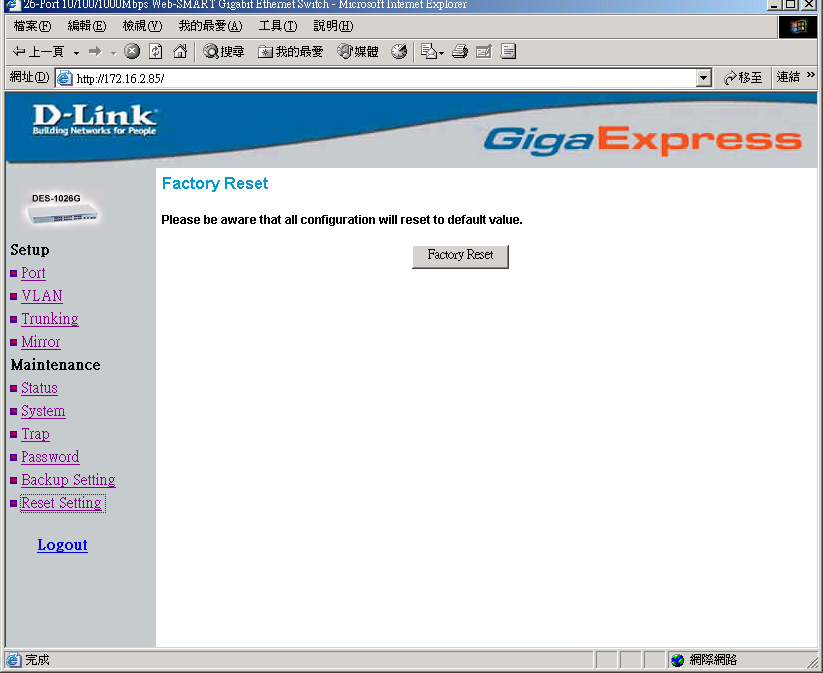
Figure 21. Reset Setting
Logout
When press this function, the web configuration will go back to first Login page.
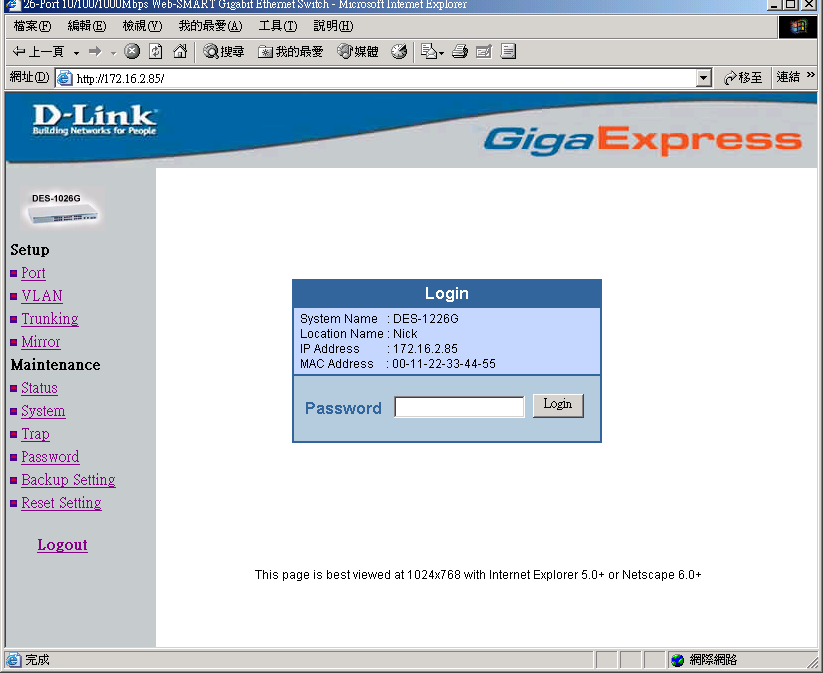
Figure 22. Logout
5. Technical Specifications
|
General | |
|
Standards |
IEEE 802.3 10BASE-T Ethernet IEEE 802.3u 100 BASE-TX Fast Ethernet IEEE 802.3ab 1000BASE-T Gigabit Ethernet IEEE 802.3z 1000BASE-SX/LX Gigabit Ethernet |
|
Protocol |
CSMA/CD |
|
Data Transfer Rate |
Ethernet: 10Mbps (half duplex), 20Mbps (full duplex) Fast Ethernet: 100Mbps (half duplex), 200Mbps (full duplex) Gigabit Ethernet: 2000Mbps (full duplex) |
|
Topology |
Star |
|
Network Cables |
10BASET: 2-pair UTP/STP Cat. 3,4,5; up to 100m 100BASE-TX: 2-pair UTP/STP Cat. 5; up to 100m 1000BASE-T: 4-pair UTP/STP Cat. 5; up to 100m (Cat. 5E is recommended) Fiber module: mini-GBIC Fiber module |
|
Number of Ports |
24 ×10/100BASE-TX Auto-MDIX STP ports 2 × 1000BASE-T Auto-MDIX STP ports 2 × mini-GBIC fiber slot |
|
Physical and Environmental | |
|
AC inputs |
100 to 240V AC, 50/60 Hz internal universal power supply |
|
Power Consumption |
16 watts. (max.) |
|
Temperature |
Operating: 0~40C, Storage: -10~70C |
|
Humidity |
Operating: 10%~90%, Storage: 5%~90% |
|
Dimensions |
440× 140× 44 mm (W × H × D) |
|
Emissions |
FCC Class A, CE Mark Class A |
|
Safety |
CUL |
|
Performance | |
|
Transmits Method |
Store-and-forward |
|
RAM Buffer |
512K bytes per device |
|
Filtering Address + Table |
6K bytes per device |
|
Packet Filtering/ Forwarding Rate |
10Mbps Ethernet: 14,880/pps 100Mbps Fast Ethernet: 148,800/pps 1000Mbps Gigabit Ethernet: 1488,000/pps |
|
MAC Address Learning |
Automatic update |
