
- •Firebird 1.5.5 Release Notes
- •Table of Contents
- •Firebird 1.5.5 Release Notes
- •This Edition
- •Previous Editions
- •General Notes
- •The Firebird 1.5 Binaries
- •Version Strings for Firebird 1.5 Releases
- •Documentation
- •New Features in Firebird 1.5
- •New Codebase, Better Optimization
- •Architecture
- •SQL Language
- •Installed Modules and Security
- •More Improvements
- •Trimming of Varchar fields for Remote Protocols
- •Multi-action Trigger Semantics
- •Enhancement to Named Constraints
- •Maximum Indexes per Table Increased
- •Pessimistic Locking
- •Security Database Connection Caching
- •Error-reporting Improvements
- •Services API on Classic for Linux
- •Changes in the Client Libraries
- •Windows clients
- •“Compatibility” Client
- •Linux clients
- •Renamed Files and Modules
- •All Platforms
- •All POSIX Platforms
- •32-bit Windows Platforms
- •Firebird 1.5.3 Point Release Additions
- •(1.5.3) Two ISQL Improvements
- •(1.5.3) Make Old Column Naming Convention available
- •(1.5.3) Security diagnostics added
- •(1.5.3) Closed an Endemic Security Hole
- •Firebird 1.5.2 Point Release Additions
- •(1.5.2) Performance improvement for permissions checking
- •(1.5.2) POSIX build and packaging changes
- •(1.5.2) POSIX improvements, FR # 1027636
- •(1.5.2) Changes to the standard ib_udf library declaration script
- •Firebird 1.5.1 Point Release Additions
- •(1.5.1) Introducing NPTL Builds for Higher Linuxen
- •(1.5.1) Services API is now fully supported on Classic
- •(1.5.1) GSTAT can now connect to localhost
- •(1.5.1) Character set NONE data now accepted "as is"
- •(1.5.1) Optional core dump on exceptions
- •(1.5.1) New collation added for Lithuanian language
- •(1.5.1) Small Win32 installation utility enhancement
- •On-disk Structure (ODS)
- •Firebird 1.0.n
- •InterBase® databases
- •File-names and Locations
- •Concurrently-running Servers
- •Reverting to Firebird 1.0.x
- •Linux Compatibilities
- •SQL Language Enhancements
- •Changes affecting All SQL
- •(1.5) Enhancement to single-line comment marker
- •(1.0) CURRENT_USER and CURRENT_ROLE
- •Data Definition Language (DDL)
- •New Data Types
- •(1.5) BIGINT
- •(1.5) Enhancements to named constraints
- •(1.5) Multi-action triggers
- •(1.5) RECREATE VIEW
- •(1.5) CREATE OR ALTER {TRIGGER | PROCEDURE }
- •(1.5) (1.0) Alter Trigger no longer increments the change count on tables
- •(1.5) NULLs in unique constraints and indices
- •(1.0) DROP GENERATOR
- •From Firebird v.1.0.x
- •(1.0) RECREATE PROCEDURE
- •(1.0) RECREATE TABLE
- •Data Manipulation Language (DML)
- •(1.5) Expressions and variables as procedure arguments
- •(1.5) New constructs for CASE expressions
- •a) CASE
- •b) COALESCE
- •c) NULLIF
- •(1.5) SQL99-compliant Savepoints
- •Internal savepoints
- •Savepoints and PSQL
- •(1.5) Explicit locking
- •Understanding the WITH LOCK clause
- •How the engine deals with WITH LOCK
- •The optional OF <column-names> sub-clause
- •Caveats using WITH LOCK
- •Examples using Explicit Locking
- •(1.5) Improved Aggregate Handling
- •Aggregate functions inside subqueries
- •Mixing aggregate functions from different contexts
- •Subqueries are supported inside an aggregate function
- •Nested aggregate functions
- •Grouping by degree (ordinal number)
- •(1.5) ORDER BY clause can specify expressions and nulls placement
- •(1.5) SELECT FIRST 0.. is Now Valid
- •(1.0) SELECT FIRST m .. SKIP n
- •Arguments m and n
- •FIRST and SKIP Elements
- •Two Gotchas with SELECT FIRST
- •Other Firebird 1.0.x Features
- •(1.0) GROUP BY UDF
- •(1.0) SUBSTRING( <string expr> FROM <pos> [FOR <length>])
- •Stored Procedure and Trigger Language (PSQL)
- •(1.5) EXECUTE STATEMENT
- •Caveats with EXECUTE STATEMENT
- •(1.5) New Context Variables
- •CURRENT_CONNECTION and CURRENT_TRANSACTION
- •ROW_COUNT
- •SQLCODE and GDSCODE
- •INSERTING, UPDATING and DELETING
- •(1.5) Enhancements to Exception Handling in PSQL
- •1) Run-time exception messaging
- •2) Re-raising an exception
- •3) Run-time error codes
- •(1.5) LEAVE | BREAK statement
- •(1.5) Valid PLAN statements can now be included in triggers
- •(1.5) Empty BEGIN..END blocks
- •(1.5) Declare and define local variable in single statement
- •New Reserved Words
- •Miscellaneous Enhancements
- •Character Sets
- •V. 1.5 (Binary Collations only)
- •New ISQL Features
- •"readline" Capability in the ISQL Shell
- •External Functions (UDFs)
- •In the ib_udf Library
- •rpad()
- •lpad()
- •In the fbudf library
- •New Configuration Files
- •The Firebird Root Directory
- •Precedence Trail for Locating the Firebird Root
- •Server Configuration File--firebird.conf
- •Parameters
- •Filesystem-related
- •Resource-related
- •Communications-related
- •POSIX-specific
- •Windows-specific
- •Related to Sort space
- •Compatibility
- •Database File Aliasing
- •Aliases.conf
- •Connecting using an aliased path
- •Firebird 1.5 Project Teams
- •"The Field Test Heroes"
- •Windows 32-bit Installs
- •READ THIS FIRST!
- •Naming databases on Windows
- •READ THIS NEXT!
- •Installation of Microsoft system libraries
- •Installation of fbclient.dll
- •New Registry Key
- •Supporting legacy applications and drivers
- •InstClient.exe Tool
- •Cleaning up release candidate installs
- •Using the Win32 Firebird Installer
- •Uninstallation
- •Installing Superserver from a zip kit
- •Installing Classic Server from a zip kit
- •Simplified setup
- •Uninstallation
- •Installing Embedded Server from a Zip Kit
- •File structure for the Embedded Server
- •Other Win32 Issues
- •POSIX Platforms
- •READ THIS FIRST
- •Installing on Linux
- •RPM Installer
- •Installing the Tarball
- •Testing your Linux installation
- •Step 1 - Accessing a database
- •Step 2 - Creating a database
- •Utility Scripts
- •Linux Server Tips
- •"Embedded" or direct access to database files
- •NTPL problems on higher Linuxen
- •Uninstalling on Linux
- •Uninstalling an RPM package
- •Uninstalling a tarball installation
- •Solaris
- •MacOS X
- •FreeBSD
- •Debian
- •How the server sets the listening port
- •Using the -p switch override
- •Syntax for TCP/IP
- •Syntax for WNet redirection
- •Classic on POSIX: the inetd or xinetd daemon
- •Using a configuration file parameter
- •Setting up a client to find the service port
- •Using the connection string
- •Using port syntax with database aliases
- •Using a copy of firebird.conf
- •Location of Firebird artifacts on clients
- •Configuring the Services File
- •Locating the services file
- •Further Information
- •Firebird Development
- •Lists and Newsgroups
- •Newsgroup Mirrors
- •Paid Support
- •Sponsorship
- •Tools and Drivers
- •Database Admin Tools
- •Drivers and Components
- •Documentation
- •Improvements
- •Release 1.5, 1.5.1, 1.5.2, 1.5.3 and 1.5.4 Bugs Fixed in v.1.5.5
- •Release 1.5, 1.5.1, 1.5.2 and 1.5.3 Bugs Fixed in v.1.5.4
- •Release 1.5, 1.5.1 and 1.5.2 Bugs Fixed in v.1.5.3
- •Release 1.5 and 1.5.1 Bugs Fixed in v.1.5.2
- •Release 1.5 Bugs Fixed in v.1.5.1
- •Old Bugs Fixed
- •Known Issues
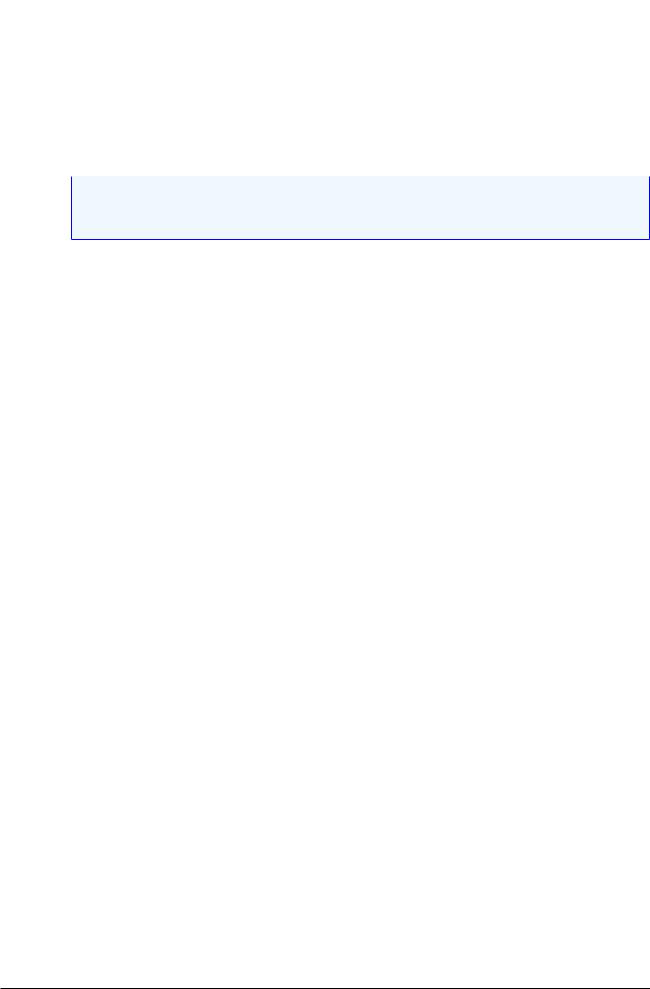
I N S T A L L A T I O N N O T E S
•For a rough evaluation of compatible Linuxen, refer to the section Linux Compatibilities, but don't take it as the "last word". Linux binary distros out-of-the-box can vary depending on where and when they were built.
•Ensure that the 'ed' and 'vim' editor packages are installed on your system. If the required editor is not present, the package will install but the installation scripts will fail.
Note
This dependency may in future be replaced by 'sed'.
Installing on Linux
The following instructions describe the Classic installation. For installation of Superserver the "CS" in the package name is repaced by "SS". For example, the package FirebirdCS-1.5.0-nnnn.i686.rpm is replaced by FirebirdSS-1.5.0-nnnn.i686.rpm.
Log in as root, or open a root shell. In the example filenames below, replacy nnnn with the build number of the kit you actually have.
RPM Installer
For the RPM installer, type:
$rpm -ivh FirebirdCS-1.5.0-nnnn.i686.rpm
Installing the Tarball
To install the tarball, place the ".tar.gz" file and type:
$tar -xzf FirebirdCS-1.5.0-nnnn.tar.gz $cd FirebirdCS-1.5.0-nnnn.i686 $./install.sh
What the Linux install scripts will do
The Linux install scripts will
1.Attempt to stop any currently running server
2.Add the user 'firebird' and the group 'firebird' if they do not already exist.
80
