
- •Important Comments
- •Legal Principles
- •Copyright
- •Personnel Qualification
- •Intended Use
- •Symbols
- •Font Conventions
- •Number Notation
- •Safety Notes
- •The WAGO-I/O-SYSTEM 750
- •System Description
- •Technical Data
- •Manufacturing Number
- •Component Update
- •Storage, Assembly and Transport
- •Mechanical Setup
- •Installation Position
- •Total Expansion
- •Assembly onto Carrier Rail
- •Carrier rail properties
- •WAGO DIN Rail
- •Spacing
- •Plugging and Removal of the Components
- •Assembly Sequence
- •Internal Bus / Data Contacts
- •Power Contacts
- •Wire connection
- •Power Supply
- •Isolation
- •System Supply
- •Connection
- •Alignment
- •Field Supply
- •Connection
- •Fusing
- •Supplementary power supply regulations
- •Supply example
- •Power Supply Unit
- •Grounding
- •Grounding the DIN Rail
- •Framework Assembly
- •Insulated Assembly
- •Grounding Function
- •Grounding Protection
- •Shielding (Screening)
- •General
- •Bus Conductors
- •Signal Conductors
- •WAGO Shield (Screen) Connecting System
- •Assembly Guidelines / Standards
- •Scope
- •Abbreviation
- •Fieldbus Controller
- •Fieldbus Controller 750-837, /02x-000, 750-838, /02x-000
- •Description
- •Hardware
- •View
- •Variants
- •Device supply
- •Fieldbus connection
- •Display elements
- •Configuration and programming interface
- •Operating mode switch
- •Hardware address (Module ID)
- •Setting the baud rate
- •Operating system
- •Start-up
- •PLC cycle
- •Process Image
- •General Structure
- •Fieldbus specific Process Data Architecture
- •Digital Input Modules
- •Digital Output Modules
- •Analog Input Modules
- •Analog Output Modules
- •Specialty Modules
- •System Modules
- •Data Exchange
- •Communication objects
- •Communication interfaces
- •Memory areas
- •Addressing
- •Fieldbus specific Addressing
- •Absolute Addresses
- •Calculate Addresses
- •Address Range for Flags
- •Example for Absolute Addresses
- •Programming the PFC with WAGO-I/O-PRO CAA
- •WAGO-I/O-PRO CAA Library Elements for CANopen
- •IEC 61131-3 Program transfer
- •Transmission via the serial interface
- •Transmission via the fieldbus
- •Starting up CANopen fieldbus nodes
- •Connecting the PC and fieldbus node
- •Checking and setting the Baud rate
- •Setting the module ID
- •Changing to the OPERATIONAL status
- •Turning on the analog input data
- •Application specific mapping
- •LED Display
- •Fieldbus status
- •Node Status – Blink code from the 'I/O' LED
- •Supply Voltage Status
- •Technical Data
- •I/O Modules
- •General
- •Digital Input Modules
- •Digital Output Modules
- •Analog Intput Modules
- •Analog Output Modules
- •Special Modules
- •System Modules
- •CANopen
- •Description
- •Network Architecture
- •Transmission Media
- •Type of Cable
- •Maximum Bus Length
- •Required Conductor Cross Section
- •Cabling
- •Network Topology
- •Interface Modules
- •Configuration Software
- •Network Communication
- •Communication Objects
- •Process Data Object - PDO
- •PDO Protocol
- •Service Data Object - SDO
- •SDO Protocol
- •Initiate SDO Download
- •Download SDO Segment
- •Initiate SDO Upload
- •Upload SDO Segment
- •SDO Examples
- •Synchronization Object - SYNC
- •SYNC Protocol
- •Emergency Object (EMCY)
- •EMCY Protocol
- •CANopen state diagram
- •INITIALIZATION
- •PRE-OPERATIONAL
- •OPERATIONAL
- •STOPPED
- •Network Management Objects
- •Module Control Protocols
- •Start Remote Node
- •Stop Remote Node
- •Enter Pre-Operational
- •Reset Node
- •Error Control Protocols
- •Node Guarding Protocol
- •Heartbeat Protocol
- •Bootup Protocol
- •Object Directory
- •Initialization
- •Communication Profile Area
- •Object 0x1000, Device Type
- •Object 0x1001, Error Register
- •Object 0x1003, Pre-defined Error Field
- •Object 0x1005, COB-ID SYNC message
- •Object 0x1006, Communication Cycle Period
- •Object 0x1008, Manufacturer Device Name
- •Object 0x1009, Manufacturer Hardware Version
- •Object 0x100A, Manufacturer Software Version
- •Object 0x100C, Guard Time
- •Object 0x100D, Life Time Factor
- •Object 0x1010, Store Parameters
- •Object 0x1011, Restore default Parameters
- •Object 0x1015, Inhibit Time Emergency Object
- •Object 0x1016, Consumer Heartbeat Time
- •Object 0x1017, Producer Heartbeat Time
- •Object 0x1018, Identity Object
- •Object 0x1200– 0x1201, Server SDO
- •Object 0x1280– 0x128F, Client SDO
- •Object 0x1400– 0x141F, Receive PDO Communication Parameter
- •Object 0x1600– 0x161F, Receive PDO Mapping Parameter
- •Object 0x1800– 0x181F, Transmit PDO Communication Parameter
- •Object 0x1A00 – 0x1A1F, Transmit PDO Mapping Parameter
- •Manufacturer Specific Profile Area
- •Object 0x2000, Digital Inputs
- •Object 0x2100, Digital Outputs
- •Object 0x2200, 1 Byte Special Modules, Inputs
- •Object 0x2300, 1 Byte Special Modules, Outputs
- •Object 0x2400, 2 Byte Special Modules, Inputs
- •Object 0x2500, 2 Byte Special Modules, Outputs
- •Object 0x2600, 3 Byte Special Modules, Inputs
- •Object 0x2700, 3 Byte Special Modules, Outputs
- •Object 0x2800, 4 Byte Special Modules, Inputs
- •Object 0x2900, 4 Byte Special Modules, Outputs
- •Object 0x3000, 5 Byte Special Modules, Inputs
- •Object 0x3100, 5 Byte Special Modules, Outputs
- •Object 0x3200, 6 Byte Special Modules, Inputs
- •Object 0x3300, 6 Byte Special Modules, Outputs
- •Object 0x3400, 7 Byte Special Modules, Inputs
- •Object 0x3500, 7 Byte Special Modules, Outputs
- •Object 0x3600, 8 Byte Special Modules, Inputs
- •Object 0x3700, 8 Byte Special Modules, Outputs
- •Object 0x4200-0x4202, Gateway Module Input
- •Object 0x4500, Spacer Module Configuration
- •Object 0x5000, Read Input Process Image
- •Object 0x5001, Write Output Process Image
- •Object 0x5200, Controller Configuration Object
- •Object 0x5201, Diagnostics Configuration Object
- •Standard Device Profile Area – DS 401
- •Object 0x6000, Digital Inputs
- •Object 0x6005, Global Interrupt Enable Digital 8-Bit
- •Object 0x6006, Interrupt Mask Any Change 8-Bit
- •Object 0x6007, Interrupt Mask Low-to-High 8-Bit
- •Object 0x6008, Interrupt Mask High-to-Low 8-Bit
- •Object 0x6200, Digital Outputs
- •Object 0x6206, Error Mode Output 8-Bit
- •Object 0x6207, Error Value Output 8-Bit
- •Object 0x6401, Analog Inputs 16 Bit
- •Object 0x6411, Analog Outputs 16 Bit
- •Object 0x6421, Analog Input Interrupt Trigger Selection
- •Object 0x6423, Analog Input Global Interrupt Enable
- •Object 0x6424, Analog Input Interrupt Upper Limit Integer
- •Object 0x6425, Analog Input Interrupt Lower Limit Integer
- •Object 0x6426, Analog Input Interrupt Delta Unsigned
- •Object 0x6443, Analog Output Error Mode
- •Object 0x6444, Analog Output Error Value Integer
- •Object 0x67FE, Error Behavior
- •Reserved Area
- •Object 0xA000, Integer8 IEC 61131-1 Input variables
- •Object 0xA040, Unsigned8 IEC 61131-1 Input variables
- •Object 0xA080, Boolean IEC 61131-1 Input variables
- •Object 0xA0C0, Integer16 IEC 61131-1 Input variables
- •PDO Transmission
- •Mapping
- •Transmit PDO1
- •Receive PDO1
- •Transmit PDO2
- •Receive PDO2
- •SYNC Monitoring
- •Node Guarding
- •Heartbeat Monitoring
- •Error Message (Emergency)
- •Diagnostic Message of I/O Modules
- •Use in Hazardous Environments
- •Foreword
- •Protective measures
- •Classification meeting CENELEC and IEC
- •Divisions
- •Explosion protection group
- •Unit categories
- •Temperature classes
- •Types of ignition protection
- •Classifications meeting the NEC 500
- •Divisions
- •Explosion protection groups
- •Temperature classes
- •Identification
- •For Europe
- •For America
- •Installation regulations
- •Glossary
- •Literature list
- •Index
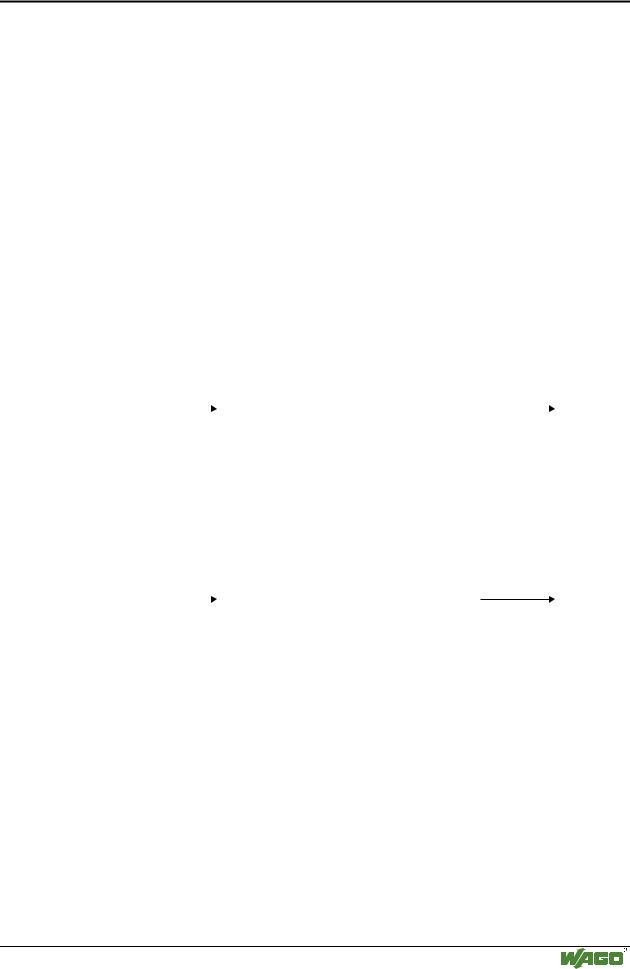
CANopen • 127
Network Communication
5.3.1.2 Service Data Object - SDO
The SDOs can be used to read and/or write entries in the object directory. In this manner, a CANopen subscriber can be fully configured. The default SDO is pre-assigned with a low priority identifier. The transmitted data has to be distributed to several messages if it exceeds 4 bytes.
5.3.1.2.1 SDO Protocol
A specific protocol overhead that is indispensable for transmission and contains the command specifier, the index and the sub-index of the entry to be read/written.
5.3.1.2.1.1General Design
Receive Service Data Object (RxSDO)
Client |
|
|
|
|
|
Server |
|||||
|
|
|
|
COB-ID = 1536 + Module ID |
|
|
|
|
|||
|
|
|
|
|
|
|
|
||||
|
0 |
1 |
2 |
3 |
4 |
8 |
|
|
|
||
|
|
|
|
|
|
|
|
|
|
|
|
|
|
|
Command |
Index |
Index |
Sub |
|
Data |
|
|
|
|
|
|
specifier |
Low Byte |
High Byte |
Index |
|
|
|
|
|
|
|
|
|
|
|
|
|
||||
|
|
|
|
|
|
|
|
|
|
|
|
|
|
|
|
|
|
|
|
|
|
|
|
|
|
|
Transmit Service Data Object (TxSDO) |
||||||||
Client |
|
|
|
|
|
Server |
|||||
|
|
|
|
COB-ID = 1408 + Module ID |
|
|
|
|
|||
|
|
|
|
|
|
|
|
||||
|
0 |
1 |
2 |
3 |
4 |
8 |
|
|
|
||
|
|
|
|
|
|
|
|
|
|
|
|
|
|
|
Command |
Index |
Index |
Sub |
|
Data |
|
|
|
|
|
|
specifier |
Low Byte |
High Byte |
Index |
|
|
|
||
|
|
|
|
|
|
|
|
||||
|
|
|
|
|
|
|
|
|
|
|
|
|
|
|
|
|
|
|
|
|
|
|
|
Fig. 5-7: SDO Protocol |
|
|
|
|
|
|
|
g012405x |
|||
5.3.1.2.1.2Download SDO Protocol
This protocol is used to write data from the master into the bus coupler.
5.3.1.2.1.2.1Initiate SDO Download
This protocol is used to initiate the data transmission from the master to the bus coupler. When transmitting data of max. 4 bytes, these are also transmitted within the protocol.
WAGO-I/O-SYSTEM 750
CANopen
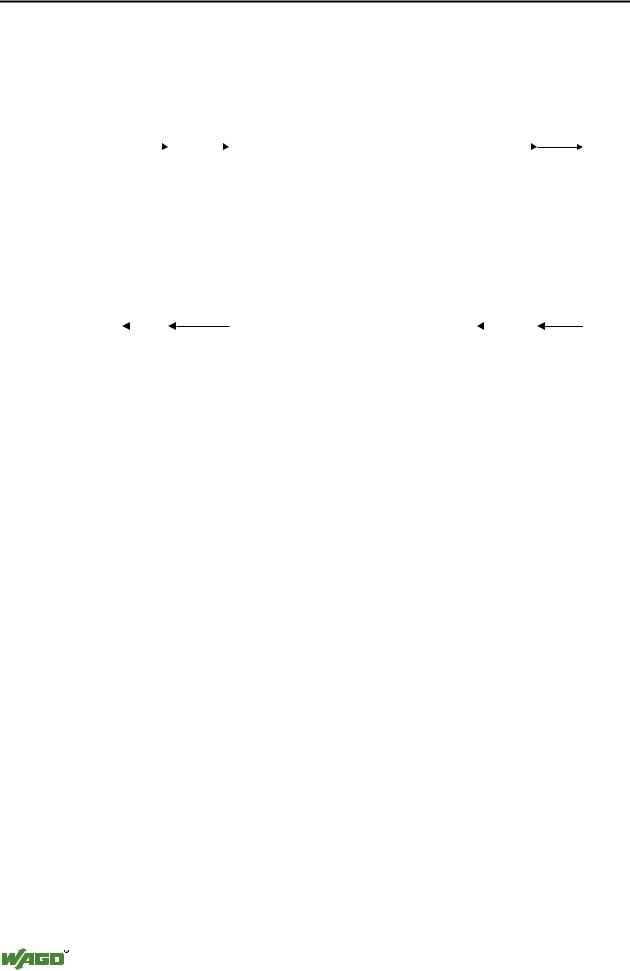
128 • CANopen
Network Communication
|
Initiate SDO Download |
Client |
Server |
|
|
0 |
|
|
|
1 |
4 |
8 |
|
|
|
||||
|
|
|
|
|
|
|
|
||||||||
request |
|
|
|
|
|
|
|
|
|
|
|
|
|
indication |
|
|
|
.7 .6 .5 |
.4 |
.3 .2 |
.1 |
.0 |
|
|
|
|
|
|
|||
|
|
|
|
|
|
|
|
|
|
||||||
|
|
|
|
ccs = 1 |
x |
n |
e |
s |
|
m |
|
Data |
|
|
|
|
|
|
|
|
|
|
|||||||||
|
|
|
|
|
|
|
|
|
|
||||||
|
|
|
|
|
|
|
|
|
|
|
|
|
|
|
|
|
|
|
|
|
|
|
|
|
|
|
|
|
|
|
|
|
|
|
|
|
|
|
|
|
|
|
|
|
|
|
|
|
Initiate SDO Download |
Client |
Server |
|
|
0 |
|
|
|
|
1 |
4 |
8 |
|
|
|
|||
|
|
|
|
|
|
|
|
|
|||||||
confirm |
|
|
|
|
|
|
|
|
|
|
|
|
|
response |
|
|
.7 .6 .5 |
.4 |
.3 |
.2 |
.1 |
.0 |
|
|
|
|
|
|
|||
|
|
|
|
|
|
|
|
|
|
||||||
|
|
|
scs = 3 |
x |
x |
x |
e |
s |
|
m |
|
Data |
|
|
|
|
|
|
|
|
|
||||||||||
|
|
|
|
|
|
|
|
|
|||||||
|
|
|
|
|
|
|
|
|
|
|
|
|
|
|
|
|
|
|
|
|
|
|
|
|
|
|
|
|
|
|
|
|
|
|
|
|
|
|
|
|
|
|
|
|
|
|
|
Fig. 5-8: |
Initiate SDO |
g012406x |
ccs: |
client command specifier |
1: initiate download request |
scs: |
server command specifier |
3: initiate download response |
n: |
only valid if e = 1 |
If n is valid, it displays the number of bytes which |
|
and s = 1, otherwise 0. |
do not contain any data. Example: |
|
|
3 data bytes, e = 1 and s = 1, n = 4 - 3 = 1 |
e: |
transfer type |
0: normal transfer, number of the bytes to be writ- |
|
|
ten >= 5 byte |
|
|
1: expedited transfer, number of the bytes to be |
|
|
written < 5 byte |
s: |
size indicator |
0: data set size is not displayed |
|
|
1: data set size is displayed |
|
|
s is always 1 |
m: |
multiplexor |
Index and Sub-Index of object directory |
|
|
Index, Low Byte : Byte #1 |
|
|
Index, High Byte: Byte #2 |
|
|
Sub-Index: Byte #3 |
d: |
data |
e = 0, s = 0: d is reserved for further use of CiA |
|
|
e = 0, s = 1: d contains the number of bytes for |
|
|
download |
|
|
Byte 4 contains the LSB and Byte 7 contains the |
|
|
MSB. |
|
|
e = 1: d contains the data |
X: |
|
Not used, always 0 |
reserved: |
|
Reserved for further use of CiA |
|
|
|
|
|
WAGO-I/O-SYSTEM 750 |
|
|
CANopen |
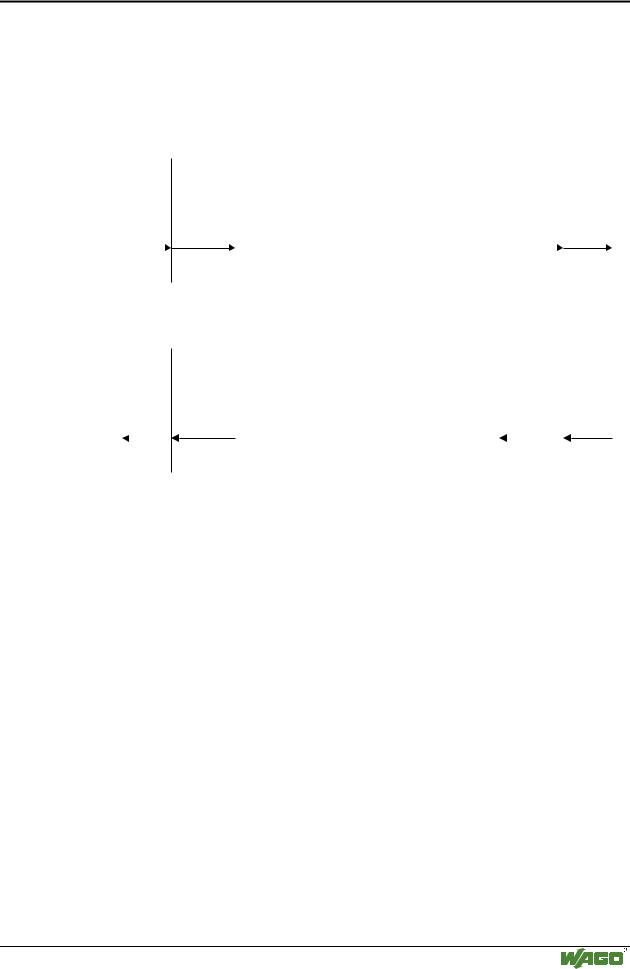
CANopen • 129
Network Communication
5.3.1.2.1.2.2Download SDO Segment
This protocol is used to transmit more than 4 data, i. e. this follows after fully processing the „Initiate SDO Download Protocol" which initiates the data transmissions.
|
Download SDO Segment |
Client |
Server |
|
0 |
|
|
|
1 |
8 |
|
|
|
|||
request |
|
|
|
|
|
|
|
|
|
|
|
indication |
|
.7 .6 .5 |
.4 |
.3 |
.2 |
.1 |
.0 |
|
|
|
|
||
|
|
|
|
|
|
|
||||||
|
|
ccs = 0 |
t |
|
n |
|
c |
|
Segment data |
|
|
|
|
|
|
|
|
|
|||||||
|
|
|
|
|
|
|
|
|
||||
|
|
|
|
|
|
|
|
|
|
|
|
|
|
|
|
|
|
|
|
|
|
|
|
|
|
|
Download SDO Segment |
Client |
Server |
|
|
0 |
|
|
1 |
8 |
|
|
|
||
confirm |
|
|
|
|
|
|
|
|
|
response |
|
|
.7 .6 .5 |
.4 |
.3 |
.2 .1 .0 |
|
|
|
|
|||
|
|
|
|
|
|
|
|
||||
|
|
|
scs = 1 |
t |
|
x |
|
reserved |
|
|
|
|
|
|
|
|
|
||||||
|
|
|
|
|
|
|
|
|
|||
|
|
|
|
|
|
|
|
|
|
|
|
|
|
|
|
|
|
|
|
|
|
|
|
Fig. 5-9: Download SDO Segment |
g012409x |
|
ccs: |
client command specifier |
0: download segment request |
scs: |
server command specifier |
1: download segment response |
seg-data |
Contains the data to be |
The meaning of the data is determined by the |
|
transmitted. |
application. |
n: |
|
Displays the number of bytes not containing any |
|
|
data. n is 0 if no segment size is displayed. |
c:Indicates whether or not a download is necessary for further data.
0:There is more data to be downloaded.
1:There is no more data to be downloaded.
t: |
Toggle Bit |
This bit must be able to toggle for each segment |
|
|
for which a download is made. The first segment |
|
|
zeroes the toggle bit. The toggle bit is identical |
|
|
both for the enquiry and the reply message. |
X: |
|
Not used, always 0 |
reserved: |
|
Reserved for further use of CiA |
WAGO-I/O-SYSTEM 750
CANopen
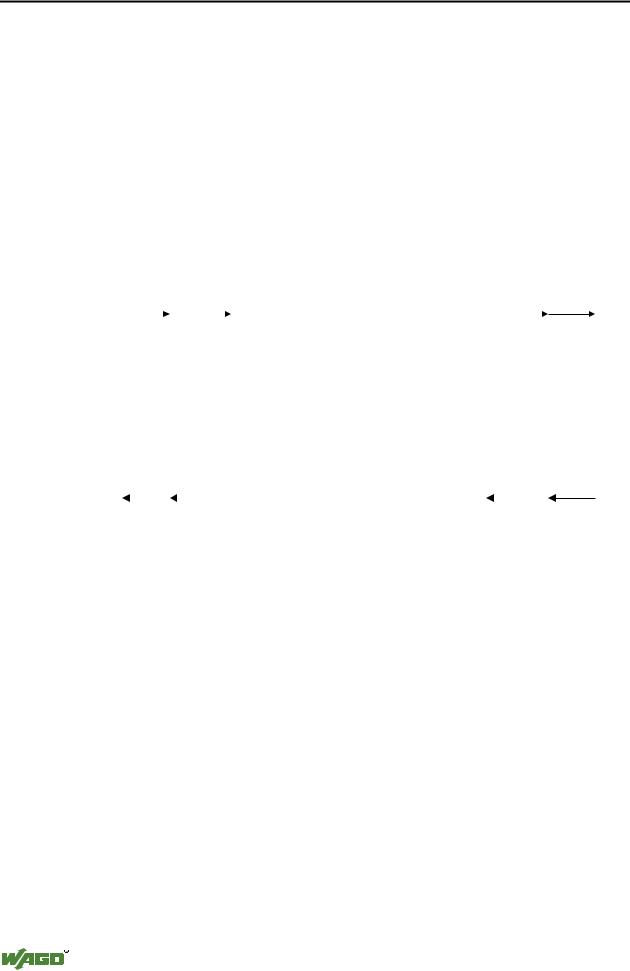
130 • CANopen
Network Communication
5.3.1.2.1.3Upload SDO Protocol
This protocol is used to read data out of the bus coupler.
5.3.1.2.1.3.1Initiate SDO Upload
The data transmission from the bus coupler to the master is initiated with this protocol. When transmitting data of max. 4 bytes, these are also transmitted within the protocol.
|
Initiate SDO Upload |
Client |
Server |
|
|
0 |
|
1 |
4 |
8 |
|
|
|
||||
|
|
|
|
|
|
||||||||
request |
|
|
|
|
|
|
|
|
|
|
|
indication |
|
|
|
.7 .6 .5 |
.4 .3 .2 |
.1 .0 |
|
|
|
|
|
|
|||
|
|
|
|
|
|
|
|
|
|
||||
|
|
|
|
ccs = 2 |
x |
|
|
m |
|
reserved |
|
|
|
|
|
|
|
|
|
|
|
||||||
|
|
|
|
|
|
|
|
|
|
|
|||
|
|
|
|
|
|
|
|
|
|
|
|
|
|
|
|
|
|
|
|
|
|
|
|
|
|
|
|
|
|
|
|
|
|
|
|
|
|
|
|
|
|
|
Initiate SDO Upload |
Client |
Server |
|
|
0 |
|
|
|
1 |
4 |
8 |
|
|
|
||||
|
|
|
|
|
|
|
|
||||||||
confirm |
|
|
|
|
|
|
|
|
|
|
|
|
|
response |
|
|
|
.7 .6 .5 |
.4 |
.3 .2 |
.1 |
.0 |
|
|
|
|
|
|
|||
|
|
|
|
|
|
|
|
|
|
||||||
|
|
|
|
scs = 2 |
x |
n |
e |
s |
|
m |
|
Data |
|
|
|
|
|
|
|
|
|
|
|||||||||
|
|
|
|
|
|
|
|
|
|
||||||
|
|
|
|
|
|
|
|
|
|
|
|
|
|
|
|
|
|
|
|
|
|
|
|
|
|
|
|
|
|
|
|
|
|
|
|
|
|
|
|
|
|
|
|
|
|
|
|
Fig. 5-10: Initiate SDO Upload |
g012410x |
|
ccs: |
Client command specifier |
2: initiate upload request |
scs: |
Server command specifier |
2: initiate upload response |
n:is only valid if e = 1 and s = If n is valid, it displays the number of bytes in d 1, otherwise 0. which do not contain any data. The bytes [8-n, 7]
|
|
do not contain segment data. |
e: |
transfer type |
0: normal transfer, number of bytes to be written |
|
|
>= 5 bytes |
|
|
1: expedited transfer, number of bytes to be |
|
|
written < 5 bytes |
s: |
size indicator |
0: the number of bytes to be transmitted is not |
|
|
displayed |
|
|
1: the number of bytes to be transmitted is dis- |
|
|
played (depending on the number of bytes) |
m: |
multiplexor |
Index and sub-index of the object directory: |
|
|
Index, Low Byte : Byte #1 |
|
|
Index, High Byte: Byte #2 |
|
|
Sub-Index: Byte #3 |
|
|
|
|
|
WAGO-I/O-SYSTEM 750 |
|
|
CANopen |
