
- •Contents
- •Acknowledgments
- •Preface
- •What Makes Android Special?
- •Who Should Read This Book?
- •Online Resources
- •Fast-Forward >>
- •Introducing Android
- •Quick Start
- •Installing the Tools
- •Creating Your First Program
- •Running on the Emulator
- •Running on a Real Phone
- •Key Concepts
- •The Big Picture
- •Building Blocks
- •Using Resources
- •Safe and Secure
- •Android Basics
- •Designing the User Interface
- •Introducing the Sudoku Example
- •Designing by Declaration
- •Creating the Opening Screen
- •Using Alternate Resources
- •Implementing an About Box
- •Applying a Theme
- •Adding a Menu
- •Adding Settings
- •Starting a New Game
- •Debugging
- •Exiting the Game
- •Exploring 2D Graphics
- •Learning the Basics
- •Adding Graphics to Sudoku
- •Handling Input
- •The Rest of the Story
- •Making More Improvements
- •Multimedia
- •Playing Audio
- •Playing Video
- •Adding Sounds to Sudoku
- •Storing Local Data
- •Adding Options to Sudoku
- •Continuing an Old Game
- •Remembering the Current Position
- •Accessing the Internal File System
- •Accessing SD Cards
- •Beyond the Basics
- •The Connected World
- •Browsing by Intent
- •Web with a View
- •From JavaScript to Java and Back
- •Using Web Services
- •Locating and Sensing
- •Location, Location, Location
- •Set Sensors to Maximum
- •Putting SQL to Work
- •Introducing SQLite
- •Hello, Database
- •Data Binding
- •Using a ContentProvider
- •Implementing a ContentProvider
- •3D Graphics in OpenGL
- •Understanding 3D Graphics
- •Introducing OpenGL
- •Building an OpenGL Program
- •Rendering the Scene
- •Building a Model
- •Lights, Camera, ...
- •Action!
- •Applying Texture
- •Peekaboo
- •Measuring Smoothness
- •Fast-Forward >>
- •The Next Generation
- •Multi-Touch
- •Building the Touch Example
- •Understanding Touch Events
- •Setting Up for Image Transformation
- •Implementing the Drag Gesture
- •Implementing the Pinch Zoom Gesture
- •Hello, Widget
- •Live Wallpaper
- •Write Once, Test Everywhere
- •Gentlemen, Start Your Emulators
- •Building for Multiple Versions
- •Evolving with Android APIs
- •Bug on Parade
- •All Screens Great and Small
- •Installing on the SD Card
- •Publishing to the Android Market
- •Preparing
- •Signing
- •Publishing
- •Updating
- •Closing Thoughts
- •Appendixes
- •Bibliography
- •Index

Preface
Android is an open source software toolkit for mobile phones that was created by Google and the Open Handset Alliance. It’s inside millions of cell phones and other mobile devices, making Android a major platform for application developers. Whether you’re a hobbyist or a professional programmer, whether you are doing it for fun or for profit, it’s time to learn more about developing for Android. This book will help you get started.
What Makes Android Special?
There are already many mobile platforms on the market today, including Symbian, iPhone, Windows Mobile, BlackBerry, Java Mobile Edition, Linux Mobile (LiMo), and more. When I tell people about Android, their first question is often, Why do we need another mobile standard? Where’s the “wow”?
Although some of its features have appeared before, Android is the first environment that combines the following:
•A truly open, free development platform based on Linux and open source: Handset makers like it because they can use and customize the platform without paying a royalty. Developers like it because they know that the platform “has legs” and is not locked into any one vendor that may go under or be acquired.
•A component-based architecture inspired by Internet mashups: Parts of one application can be used in another in ways not originally envisioned by the developer. You can even replace built-in components with your own improved versions. This will unleash a new round of creativity in the mobile space.
•Tons of built-in services out of the box: Location-based services use GPS or cell tower triangulation to let you customize the user experience depending on where you are. A full-powered SQL database

WHO SHOULD READ THIS BOOK? |
11 |
lets you harness the power of local storage for occasionally connected computing and synchronization. Browser and map views can be embedded directly in your applications. All these built-in capabilities help raise the bar on functionality while lowering your development costs.
•Automatic management of the application life cycle: Programs are isolated from each other by multiple layers of security, which will provide a level of system stability not seen before in smart phones. The end user will no longer have to worry about what applications are active or close some programs so that others can run. Android is optimized for low-power, low-memory devices in a fundamental way that no previous platform has attempted.
•High-quality graphics and sound: Smooth, antialiased 2D vector graphics and animation inspired by Flash are melded with 3Daccelerated OpenGL graphics to enable new kinds of games and business applications. Codecs for the most common industrystandard audio and video formats are built right in, including H.264 (AVC), MP3, and AAC.
•Portability across a wide range of current and future hardware: All your programs are written in Java and executed by Android’s Dalvik virtual machine, so your code will be portable across ARM, x86, and other architectures. Support for a variety of input methods is included such as keyboard, touch, and trackball. User interfaces can be customized for any screen resolution and orientation.
Android offers a fresh take on the way mobile applications interact with users, along with the technical underpinnings to make it possible. But the best part of Android is the software that you are going to write for it. This book will help you get off to a great start.
Who Should Read This Book?
The only requirement is a basic understanding of programming in Java or a similar object-oriented language (C# will do in a pinch). You don’t need any prior experience developing software for mobile devices. In fact, if you do, it’s probably best if you try to forget that experience. Android is so different that it’s good to start with an open mind.

WHAT’S IN THIS BOOK? |
12 |
What’s in This Book?
Hello, Android is divided into four parts. Roughly speaking, the book progresses from less advanced to more advanced topics, or from more common to less common aspects of Android.
Several chapters share a common example: an Android Sudoku game. By gradually adding features to the game, you’ll learn about many aspects of Android programming including user interfaces, multimedia, and the Android life cycle.
In Part I, we’ll start with an introduction to Android. This is where you’ll learn how to install the Android emulator and how to use an integrated development environment (IDE) to write your first program. Then we’ll introduce a few key concepts like the Android life cycle. Programming in Android is a little different from what you’re probably used to, so make sure you get these concepts before moving on.
Part II talks about Android’s user interface, two-dimensional graphics, multimedia components, and simple data access. These features will be used in most programs you write.
Part III digs deeper into the Android platform. Here you’ll learn about connecting to the outside world, location-based services, the built-in SQLite database, and three-dimensional graphics.
Part IV wraps things up with a discussion on using advanced input techniques including multi-touch and extending your home screen with widgets and live wallpaper. Finally, we’ll explore making your app compatible with multiple Android devices and versions and then publishing it on the Android Market.
At the end of the book, you’ll find an appendix that covers the differences between Android and Java Standard Edition (SE), along with a bibliography.
What’s New in the Third Edition?
The third edition has been updated to support all versions of Android from 1.5 through 2.2 and beyond. Here’s a summary of the new features introduced in each version and the corresponding sections that cover those features.
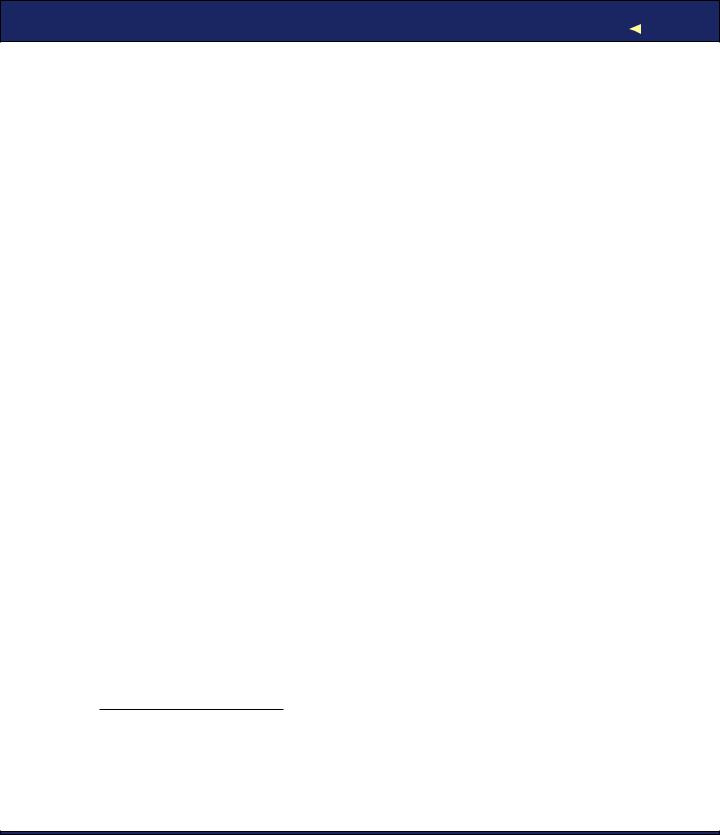
WHAT’S NEW IN THE THIRD EDITION? |
13 |
New for Cupcake
Android 1.5 (Cupcake) introduced a large number of enhancements to the Android platform including support for soft (onscreen) keyboards, video recording, and application widgets. Under the covers, there were more than 1,000 changes to the Android API between 1.1 and 1.5.1 Widgets are covered in Section 12.1, Hello, Widget, on page 233.
New for Donut
Android 1.6 (Donut) added support for highand low-density displays, plus a number of minor changes that don’t affect most developers.2 You can learn how to support these different device form factors in Section 13.5, All Screens Great and Small, on page 267.
New for Eclair
Android 2.0 (Eclair) added support for multi-touch, virtual keys, centralized account management, synchronization APIs, docking, HTML5, and more.3 The 2.0 version was quickly replaced by Android 2.0.1 (also called Eclair), which contains all the changes in the 2.0 version plus a few bug fixes.4 Multi-touch is covered in Chapter 11, Multi-Touch, on page 220.
New for Eclair MR1
Android 2.1 (Eclair Maintenance Release 1) added support for live wallpapers, more HTML5 support, and other minor improvements.5 Home screen enhancements, including live wallpapers and widgets, are covered in Chapter 12, There’s No Place Like Home, on page 233.
New for FroYo and Beyond
Android 2.2 (FroYo) supports application installation on external storage (SD cards), a much faster Java virtual machine, OpenGL ES 2.0 APIs, and more.6 Section 13.6, Installing on the SD Card, on page 268 explains how to set up your program to install on external storage and when you should and shouldn’t do that.
1. http://d.android.com/sdk/api_diff/3/changes.html
2.http://d.android.com/sdk/api_diff/4/changes.html
3.http://d.android.com/sdk/api_diff/5/changes.html
4.http://d.android.com/sdk/api_diff/6/changes.html
5.http://d.android.com/sdk/api_diff/7/changes.html
6.http://d.android.com/sdk/api_diff/8/changes.html
