
CCNP 642-811 BCMSN Exam Certification Guide - Cisco press
.pdf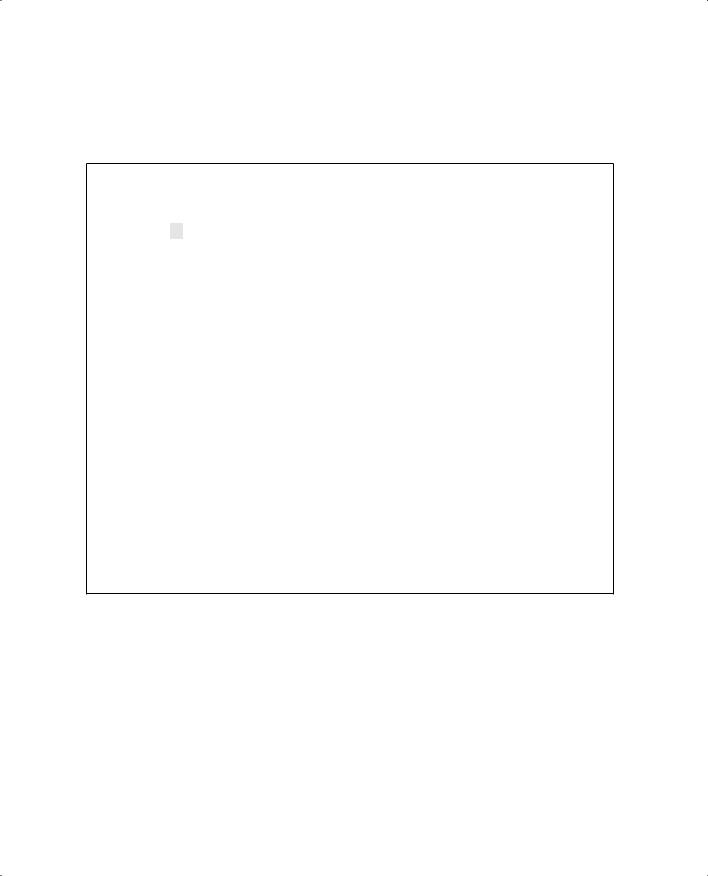
226 Chapter 9: Traditional Spanning Tree Protocol
Example 9-1 shows the output from a switch as one of its ports progresses through the STP port states.
Example 9-1 Port Progressing Through the STP Port States
*Mar 16 14:31:00 UTC: STP SW: Fa0/1 new disabled req for 1 vlans Switch(config)# interface fast 0/1
Switch(config-if)#no shut
Switch(config-if)#^-Z
*Mar 16 14:31:00 UTC: STP SW: Fa0/1 new blocking req for 1 vlans
Switch#show spanning interface fast 0/1
Vlan |
Port ID |
|
|
|
|
Designated |
Port ID |
||
Name |
Prio.Nbr |
Cost Sts |
Cost |
Bridge ID |
Prio.Nbr |
||||
---------------- |
-------- |
--------- --- |
--------- |
-------------------- |
-------- |
||||
|
|
|
|
|
|
|
|
||
VLAN0001 |
128.1 |
|
19 |
LIS |
0 |
32769 000a.f40a.2980 128.1 |
|||
*Mar 16 14:31: |
|
UTC: STP SW: Fa0/1 new |
learning req for 1 vlans |
|
|||||
15 |
|
||||||||
Switch#show spanning interface fast 0/1 |
|
|
|
||||||
Vlan |
Port ID |
|
|
|
|
Designated |
Port ID |
||
Name |
Prio.Nbr |
Cost Sts |
Cost Bridge ID |
Prio.Nbr |
|||||
---------------- |
-------- |
--------- --- |
--------- -------------------- |
-------- |
|||||
|
|
|
|
|
|
|
|||
VLAN0001 |
128.1 |
|
19 |
LRN |
0 |
32768 00d0.5849.4100 |
32.129 |
||
*Mar 16 14:31: |
|
UTC: STP |
SW: Fa0/1 new |
forwarding req for 1 vlans |
|
||||
30 |
|
||||||||
|
|
|
|
|
|
|
|
|
|
Switch#show spanning interface fast 0/1
Vlan |
Port ID |
|
|
|
Designated |
Port ID |
|
Name |
Prio.Nbr |
Cost Sts |
Cost |
Bridge ID |
Prio.Nbr |
||
---------------- |
-------- --------- |
--- |
--------- |
-------------------- |
-------- |
||
VLAN0001 |
128.1 |
19 |
|
|
0 |
32768 00d0.5849.4100 |
32.129 |
FWD |
|||||||
|
|
|
|
|
|
|
|
The example begins as the port is administratively disabled from the command line. When the port is enabled, successive show spanning-tree interface type mod/port commands display the port state as Listening, Learning, and then Forwarding. These are shown in the shaded text of the example. Notice, also, the timestamps and port states provided by the debug spanning-tree switch state command, which give a sense of the timing between port states. Because this port was eligible as a Root Port, the show command was never able to execute fast enough to show the port in the Blocking state.
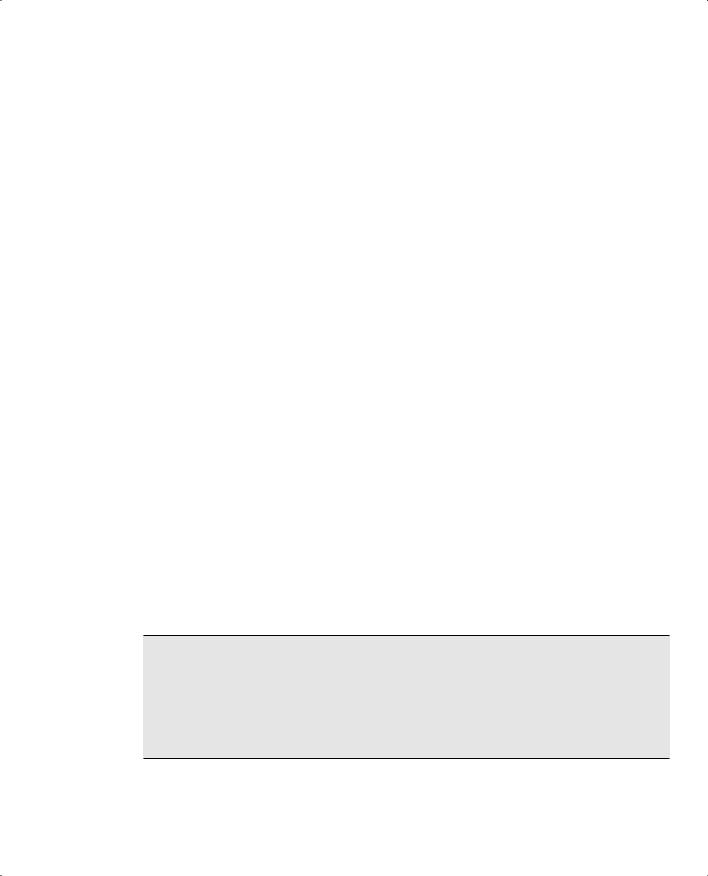
IEEE 802.1D Overview 227
STP Timers
STP operates as switches send BPDUs to each other in an effort to form a loop-free topology. The BPDUs take a finite amount of time to travel from switch to switch. In addition, news of a topology change (such as a link or Root Bridge failure) can suffer from propagation delays as the announcement travels from one side of a network to the other. Because of the possibility of these delays, keeping the Spanning Tree topology from settling out or converging until all switches have had time to receive accurate information is important.
STP uses three timers to make sure that a network converges properly before a bridging loop can form. The timers and their default values are as follows:
■Hello Time—The time interval between Configuration BPDUs sent by the Root Bridge. The Hello Time value configured in the Root Bridge switch determines the Hello Time for all nonroot switches because they just relay the Configuration BPDUs as they are received from the root. However, all switches have a locally configured Hello Time that is used to time TCN BPDUs when they are retransmitted. The IEEE 802.1D standard specifies a default Hello Time value of 2 seconds.
■Forward Delay—The time interval that a switch port spends in both the Listening and Learning states. The default value is 15 seconds.
■Max (maximum) Age—The time interval that a switch stores a BPDU before discarding it. While executing the STP, each switch port keeps a copy of the “best” BPDU that it has heard. If the BPDU’s source loses contact with the switch port, the switch notices that a topology change occurred after the Max Age time elapses and the BPDU is aged out. The default Max Age value is 20 seconds.
The STP timers can be configured or adjusted from the switch command line. However, the timer values should never be changed from the defaults without careful consideration. Then, the values should be changed only on the Root Bridge switch. Recall that the timer values are advertised in fields within the BPDU. The Root Bridge ensures that the timer values propagate to all other switches.
NOTE The default STP timer values are based on some assumptions about the size of the network and the length of the Hello Time. A reference model of a network having a diameter of seven switches derives these values. The diameter is measured from the Root Bridge switch outward, including the Root Bridge. In other words, if you drew the STP topology, the diameter would be the number of switches connected in series from the Root Bridge out to the end of any branch in the tree. The Hello Time is based on the time it takes for a BPDU to travel from the Root Bridge to a point seven switches away. A Hello Time of 2 seconds is used in this computation.

228 Chapter 9: Traditional Spanning Tree Protocol
The network diameter can be configured on the Root Bridge switch to more accurately reflect the true size of the physical network. Making that value more accurate reduces the total STP convergence time during a topology change. Cisco also recommends that if changes need to be made, only the network diameter value should be modified on the Root Bridge switch. When the diameter is changed, the switch calculates new values for all three timers. This option is discussed in the “Selecting the Root Bridge” section in Chapter 10.
Topology Changes
To announce a change in the active network topology, switches send a TCN BPDU. Table 9-4 shows the format of these messages.
Table 9-4 Topology Change Notification BPDU Message Content
Field Description |
# of Bytes |
|
|
Protocol ID (always 0) |
2 |
|
|
Version (always 0) |
1 |
|
|
Message Type (Configuration |
1 |
or TCN BPDU) |
|
|
|
A topology change occurs when a switch either moves a port into the Forwarding state or moves a port from Forwarding or Learning into the Blocking state. In other words, a port on an active switch comes up or goes down. The switch sends a TCN BPDU out its Root Port so that, ultimately, the Root Bridge receives news of the topology change. Notice that the TCN BPDU carries no data about the change, but informs recipients only that a change has occurred. Also notice that the switch will not send TCN BPDUs if the port has been configured with PortFast enabled.
The switch continues sending TCN BPDUs every Hello Time interval until it gets an acknowledgment from an upstream neighbor. As the upstream neighbors receive the TCN BPDU, they propagate it on toward the Root Bridge. When the Root Bridge receives the BPDU, the Root Bridge also sends out an acknowledgment. However, it also sends out the Topology Change flag in a Configuration BPDU so that all other bridges shorten their bridge table aging times from the default (300 seconds) to only the Forward Delay value (default 15 seconds).
This condition causes the learned locations of MAC addresses to be flushed out much sooner than they normally would, easing the bridge table corruption that might occur because of the change in topology. However, any stations that are actively communicating during this time are kept in the bridge table. This condition lasts for the sum of the Forward Delay and the Max Age (default 15 + 20 seconds).
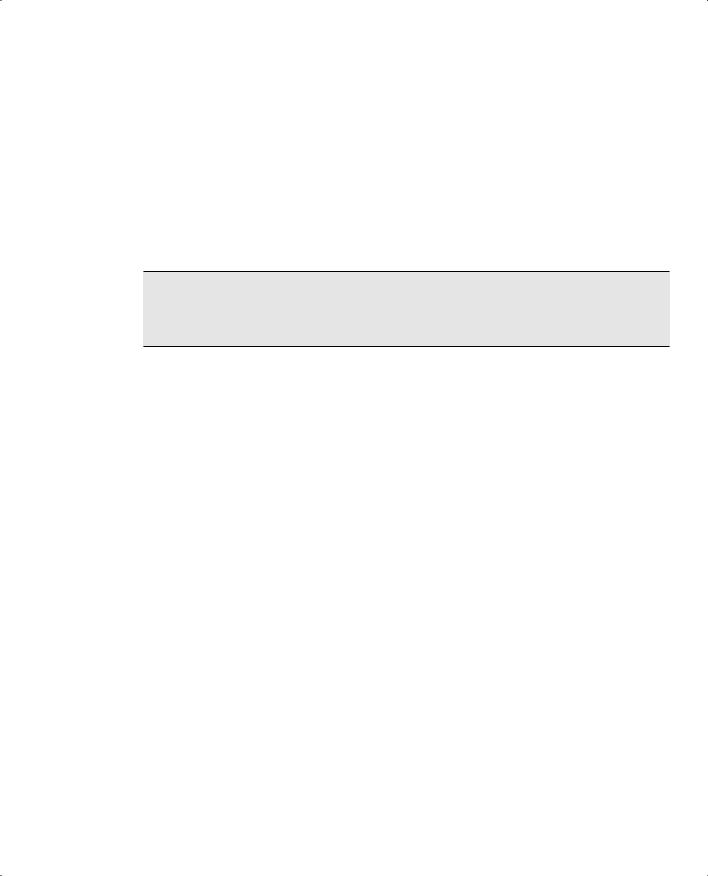
Types of STP 229
Types of STP
So far, this chapter has discussed STP in terms of its operation to prevent loops and to recover from topology changes in a timely manner. STP was originally developed to operate in a bridged environment, basically supporting a single LAN (or one VLAN). Implementing STP into a switched environment has required additional consideration and modification to support multiple VLANs. Because of this, the IEEE and Cisco have approached STP differently. This section reviews the three traditional types of STP that are encountered in switched networks and how they relate to one another. No specific configuration commands are associated with the various types of STP. Rather, you need a basic understanding of how they interoperate in a network.
NOTE The IEEE has produced additional standards for Spanning Tree enhancements that greatly improve on its scalability and convergence aspects. These are covered in Chapter 12, “Advanced Spanning Tree Protocol.” After you have a firm understanding of the more traditional forms of STP presented in this chapter, you can grasp the enhanced versions much easier.
Common Spanning Tree (CST)
The IEEE 802.1Q standard specifies how VLANs are to be trunked between switches. It also specifies only a single instance of STP for all VLANs. This instance is referred to as the Common Spanning Tree (CST). All CST BPDUs are transmitted over the native VLAN as untagged frames.
Having a single STP for many VLANs simplifies switch configuration and reduces switch CPU load during STP calculations. However, having only one STP instance can cause limitations, too. Redundant links between switches will be blocked with no capability for load balancing. Conditions can also occur that would cause forwarding on a link that does not support all VLANs, while other links would be blocked.
Per-VLAN Spanning Tree (PVST)
Cisco has a proprietary version of STP that offers more flexibility than the CST version. Per-VLAN Spanning Tree (PVST) operates a separate instance of STP for each individual VLAN. This allows the STP on each VLAN to be configured independently, offering better performance and tuning for specific conditions. Multiple Spanning Trees also make load balancing possible over redundant links when the links are assigned to different VLANs.
Due to its proprietary nature, PVST requires the use of Cisco Inter-Switch Link (ISL) trunking encapsulation between switches. In networks where PVST and CST coexist, interoperability problems occur. Each requires a different trunking method, so BPDUs will never be exchanged between STP types.

230 Chapter 9: Traditional Spanning Tree Protocol
Per-VLAN Spanning Tree Plus (PVST+)
Cisco has a second proprietary version of STP that allows devices to interoperate with both PVST and CST. Per-VLAN Spanning Tree Plus (PVST+) effectively supports three groups of STP operating in the same campus network:
■Catalyst switches running PVST
■Catalyst switches running PVST+
■Switches running CST over 802.1Q
To do this, PVST+ acts as a translator between groups of CST switches and groups of PVST switches. PVST+ can communicate directly with PVST by using ISL trunks. To communicate with CST, however, PVST+ exchanges BPDUs with CST as untagged frames over the native VLAN. BPDUs from other instances of STP (other VLANs) are propagated across the CST portions of the network by tunneling. PVST+ sends these BPDUs by using a unique multicast address so that the CST switches forward them on to downstream neighbors without interpreting them first. Eventually, the tunneled BPDUs reach other PVST+ switches where they are understood.
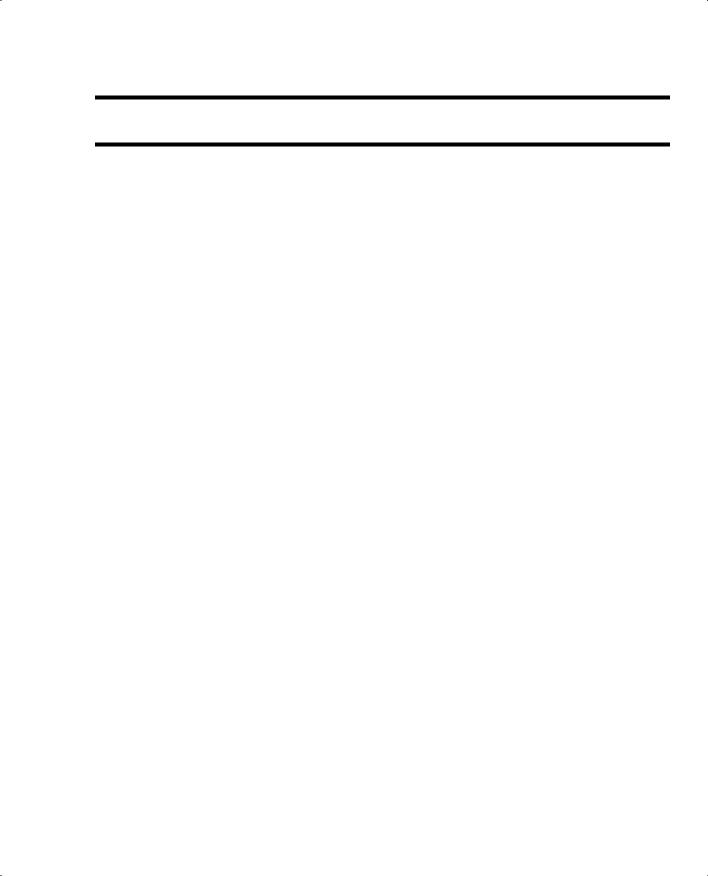
Foundation Summary 231
Foundation Summary
The Foundation Summary is a collection of information that provides a convenient review of many key concepts in this chapter. If you are already comfortable with the topics in this chapter, this summary can help you recall a few details. If you just read this chapter, this review should help solidify some key facts. If you are doing your final preparation before the exam, this information is a convenient way to review the day before the exam.
STP has a progression of states that each port moves through. Each state allows a port to do only certain functions, as shown in Table 9-5.
Table 9-5 STP states and Port Activity
STP State |
The port can... |
The port cannot... |
Duration |
|
|
|
|
Disabled |
|
Send or receive data |
N/A |
|
|
|
|
Blocking |
Receive BPDUs |
Send or receive data or |
Indefinite if loop has been |
|
|
learn MAC addresses |
detected |
|
|
|
|
Listening |
Send and receive BPDUs |
Send or receive data or |
Forward Delay timer (15 |
|
|
learn MAC addresses |
seconds) |
|
|
|
|
Learning |
Send and receive BPDUs |
Send or receive data |
Forward Delay timer (15 |
|
and learn MAC addresses |
|
seconds) |
|
|
|
|
Forwarding |
Send and receive BPDUs, |
|
Indefinite as long as port is |
|
learn MAC addresses, and |
|
up and loop is not detected |
|
send and receive data |
|
|
|
|
|
|
Table 9-6 Basic Spanning Tree Operation
Task |
Procedure |
|
|
|
|
1. |
Elect Root Bridge. |
Lowest Bridge ID |
|
|
|
2. |
Select Root Port (one per switch). |
Lowest Root Path Cost; if equal, use tie-breakers |
|
|
|
3. Select Designated Port (one per segment). |
Lowest Root Path Cost; if equal, use tie-breakers |
|
|
|
|
4. |
Block ports with loops. |
Block ports that are non-Root and non-Designated Ports |
|
|
|
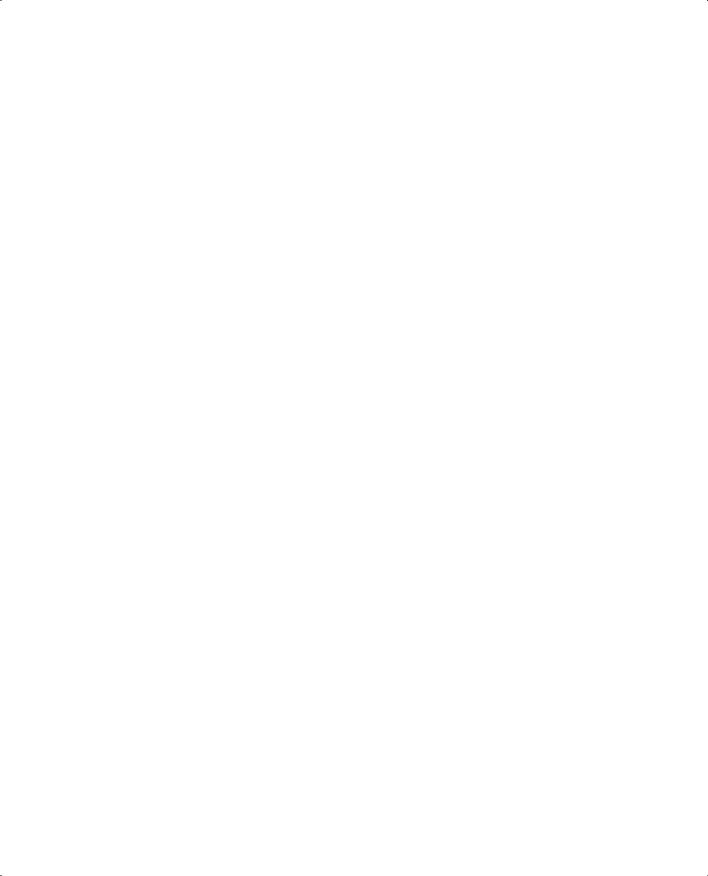
232 Chapter 9: Traditional Spanning Tree Protocol
To manually work out a Spanning Tree topology using a network diagram, follow the basic steps in Table 9-7.
Table 9-7 Manual STP Computation
Task |
Description |
|
|
|
|
1. |
Identify Path Costs on links. |
For each link between switches, write the Path Cost that |
|
|
each switch uses for the link. |
|
|
|
2. |
Identify Root Bridge. |
Find the switch with the lowest Bridge ID; mark it on the |
|
|
drawing. |
|
|
|
3. |
Select Root Ports (one per switch). |
For each switch, find the one port that has the best path to |
|
|
the Root Bridge. This is the one with the lowest Root Path |
|
|
Cost. Mark the port with an “RP” label. |
|
|
|
4. Select Designated Ports (one per segment). |
For each link between switches, identify which end of the |
|
|
|
link will be the Designated Port. This is the one with the |
|
|
lowest Root Path Cost; if equal on both ends, use STP tie- |
|
|
breakers. Mark the port with a “DP” label. |
|
|
|
5. |
Identify the blocking ports. |
Every switch port that is neither a Root nor Designated |
|
|
Port will be put into the Blocking state. Mark these with |
|
|
an “X.” |
|
|
|
Table 9-8 Spanning Tree Tie Breaker Criteria
Sequence |
Criteria |
|
|
1 |
Lowest Root Bridge ID |
|
|
2 |
Lowest Root Path Cost |
|
|
3 |
Lowest Sender Bridge ID |
|
|
4 |
Lowest Sender Port ID |
|
|
Table 9-9 STP Path Cost
Link Bandwidth |
STP Cost (Nonlinear Scale) |
|
|
4 Mbps |
250 |
|
|
10 Mbps |
100 |
|
|
16 Mbps |
62 |
|
|
45 Mbps |
39 |
|
|

Foundation Summary 233
Table 9-9 STP Path Cost (Continued)
Link Bandwidth |
STP Cost (Nonlinear Scale) |
|
|
100 Mbps |
19 |
|
|
155 Mbps |
14 |
|
|
622 Mbps |
6 |
|
|
1 Gbps |
4 |
|
|
10 Gbps |
2 |
|
|
Table 9-10 STP Timers
Timer |
Function |
Default Value |
|
|
|
Hello |
Interval between Configuration BPDUs. |
2 seconds |
|
|
|
Forward Delay |
Time spent in Listening and Learning states before transitioning |
15 seconds |
|
toward Forwarding state. |
|
|
|
|
Max Age |
Maximum length of time a BPDU can be stored without receiving |
20 seconds |
|
an update; timer expiration signals an indirect failure with |
|
|
Designated or Root Bridge. |
|
|
|
|
Table 9-11 Types of STP
Type of STP |
Function |
|
|
CST |
One instance of STP, over the native VLAN; 802.1Q-based |
|
|
PVST |
One instance of STP per VLAN; Cisco ISL-based |
|
|
PVST+ |
Provides interoperability between CST and PVST; operates over both 802.1Q and ISL |
|
|
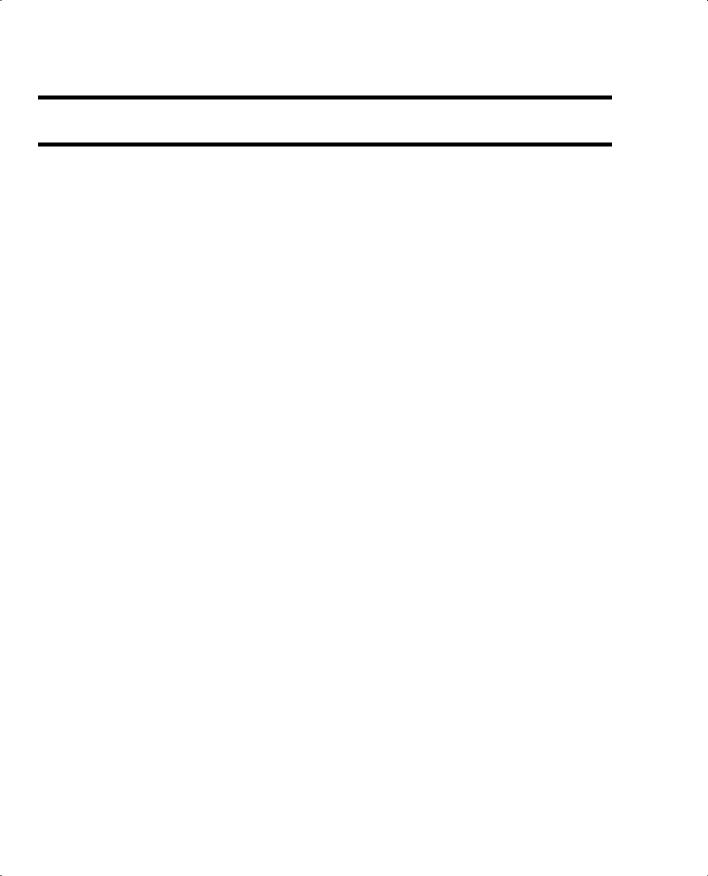
234 Chapter 9: Traditional Spanning Tree Protocol
Q&A
The questions and scenarios in this book are more difficult than what you should experience on the actual exam. The questions do not attempt to cover more breadth or depth than the exam; however, they are designed to make sure that you know the answers. Rather than allowing you to derive the answers from clues hidden inside the questions themselves, the questions challenge your understanding and recall of the subject. Hopefully, these questions will help limit the number of exam questions on which you narrow your choices to two options and then guess.
You can find the answers to these questions in Appendix A.
1.What is a bridging loop? Why is it bad?
2.Put the following STP port states in chronological order:
a.Learning
b.Forwarding
c.Listening
d.Blocking
3.Choose two types of STP messages used to communicate between bridges:
a.Advertisement BPDU
b.Configuration BPDU
c.ACK BPDU
d.TCN BPDU
4.What criteria are used to select the following?
a.Root Bridge
b.Root Port
c.Designated Port
d.Redundant (or secondary) Root Bridges

Q&A 235
5.Which of the following switches become the Root Bridge, given the information in the following table? Which switch becomes the secondary Root Bridge if the Root Bridge fails?
Switch Name |
Bridge Priority |
MAC Address |
Port Costs |
|
|
|
|
Catalyst A |
32,768 |
00-d0-10-34-26-a0 |
All are 19 |
|
|
|
|
Catalyst B |
32,768 |
00-d0-10-34-24-a0 |
All are 4 |
|
|
|
|
Catalyst C |
32,767 |
00-d0-10-34-27-a0 |
All are 19 |
|
|
|
|
Catalyst D |
32,769 |
00-d0-10-34-24-a1 |
All are 19 |
|
|
|
|
6.What conditions cause an STP topology change? What effect does this have on STP and the network?
7.A Root Bridge has been elected in a switched network. Suppose a new switch is installed with a lower Bridge ID than the existing Root Bridge. What will happen?
8.Suppose a switch receives Configuration BPDUs on two of its ports. Both ports are assigned to the same VLAN. Each of the BPDUs announces Catalyst A as the Root Bridge. Can the switch use both of these ports as Root Ports? Why?
9.How is the Root Path Cost calculated for a switch port?
10.What conditions can cause ports on a network’s Root Bridge to move into the Blocking state? (Assume that all switch connections are to other switches. No crossover cables are used to connect two ports together on the same switch.)
11.What parameters can be tuned to influence the selection of a port as a Root or Designated Port?
12.After a bridging loop forms, how can you stop the endless flow of traffic?
13.In a BPDU, when can the Root Bridge ID have the same value as the Sender Bridge ID?
14.Which of these is true about the Root Path Cost?
a.It is a value sent by the Root Bridge that cannot be changed along the way.
b.It is incremented as a switch receives a BPDU.
c.It is incremented as a switch sends a BPDU.
d.It is incremented by the Path Cost of a port.
