
ASP .NET Web Developer s Guide - Mesbah Ahmed, Chris Garrett
.pdf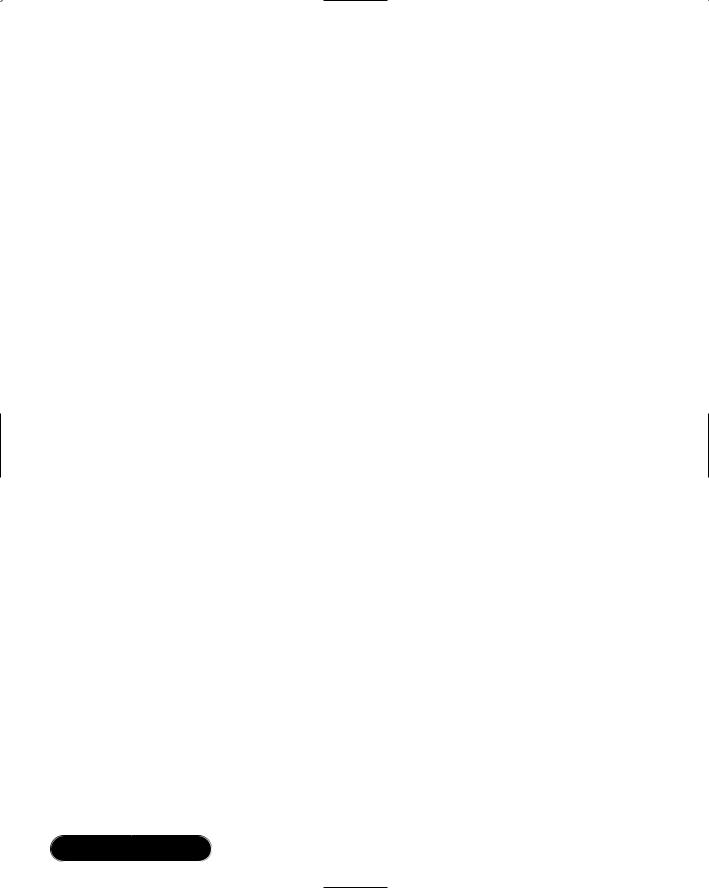
560Chapter 12 • Creating an ADO.NET Shopping Cart
5.Set Transform properties of the asp:xml control “cart” to catalog.xslt.
■In showCart()
1.Create an instance of XMLCart (a.k.a., xmlShoppingCart).
2.Initialize the instance by loading any previous cart information from Session[“myShoppingCart”].
3.Load XSLT (see cart.xslt on the CD).
4.Set Document and Transform properties of the asp:xml control, “cart” to cart.xslt.
Note that cart and catalog will have already been initialized and rendered before the next three cases can occur.
■In AddItem
1.Retrieve from “AllBooks” the node corresponding to the ISBN value stored in the hidden text box “addItem”.
2.Add this node to our shopping cart.
3.Store updated cart information in Session[“myshoppingCart”].
4.Rewrite the cart to update the UI.
■In RemoveItem
1.Using the ISBN stored in the hidden text box “removeItem,” remove the corresponding XML node from cart.
2.Store updated cart information in Session[“myshoppingCart”].
3.Rewrite the cart to update the UI.
■In Checkout
1.Login user to simulate order processing.
2.Loop through the Nodes in cart and update the orders table, then remove ordered item from cart, while generating the HTML necessary to display the items ordered in an HTML table.
3.Store updated cart information in Session[“myshoppingCart”]; the cart is empty at this point.
4.Rewrite the cart to update the UI.
www.syngress.com

Creating an ADO.NET Shopping Cart • Chapter 12 |
561 |
There are many ways to display data held in a DataSet in XML, or for that matter in ASP.NET. In fact, there are a multitude of controls, including the popular DataGrid control that make this relatively simple.We have opted to use XML and XSLT to show other approaches to the same problem. Also, if your current ASP application uses XML and XSLT, the migration to ASP.NET is fairly easy. In fact, your existing XSLT stylesheets and XML content can still be used. For more information on XSLT, visit www.w3c.org/TR/xslt, www.w3c.org/Style/XSL/ #Learn, and www.w3schools.com/XSL.
It is important to note that the Application and Session objects still have issues with regards to server farms and scalability.We used Session in this example for simplicity and to show that it can still be useful. Relatively simple changes can be made to the Start page to convert Session variables into hidden fields stored on the page, or state can be stored in a database.
www.syngress.com

562 Chapter 12 • Creating an ADO.NET Shopping Cart
Summary
We have developed an application that enables customers to browse a catalog of books by category or range, add selections to a virtual shopping cart, remove items from the cart and simulate processing an order by logging in and submitting updates to the order table in the database.We have leveraged the power of XML and its ability to represent data and structure, explored Web Services and their methods, designed databases and stored procedures, developed custom codebehind classes in C# and covered a multitude of uses for ADO.NET.
We also explored database design and implementation, creating two databases for the application, one for Access and one for SQL.We then covered entities and their attributes and how both work with each other to create a normalized database. Lastly, we developed a set of stored procedures that will handle all data interaction with the database, preventing the use of “ad hoc” queries against the database.To see the ADOCart application on the Web (it is available on the CD accompanying this book), visit www.DotThatCom.com.
Solutions Fast Track
Setting Up the Database
;A relationship between the two tables is created by the use of primary and foreign keys.
;The different types of relationships between tables are one-to-one, one- to-many, and many-to-many. In a one-to-one relationship, exactly one row corresponds with a matching row of the related table. In a one-to- many relationship, one row corresponds to many rows of the related table. In a many-to-many relationship, many rows correspond to many rows of the related table.
;Using parameterized queries in MS Access and stored providers in MS SQL results in performance gain. In addition, you no longer have to run ad hoc queries against the database. Pre-complied queries perform better.
Creating the Web Services
;Web Services provide separation of the data tier from the user interface (UI).This also makes it possible to access our data from any platform.
www.syngress.com

Creating an ADO.NET Shopping Cart • Chapter 12 |
563 |
;Web Services help separate our data tier from our application logic.This creates a more robust and portable application.
;Web Services leverage the power of XML and its interoperability. All pages can communicate with the common language and exist in the same context.
Using WSDL Web References
;Disco, or vsdisco, written in WSDL, enables access to all Web Services and methods for that site.This provides a one-stop shop, if you will, into the server’s cupboards.
;Proxy classes can easily be generated using WSDL, which enables code to access remote services as if they were local classes.
Building the Site
;Create an overview of the site structure: what pieces need to be built and how the pages relate to one another. In our example, we focus on the middle tier data classes and controls that act as a bridge between the backend and the Web UI.
Site Administration
;Tie the site administration to the Web Services, enabling the administration functions for the site to be done without accessing the code or database.The adminPage.aspx page in our example allows the site administrator to retrieve and display data, and to add, delete, and update product.
;To retrieve the list of books stored in the database, we need to access the “GetAllBooks” stored procedure (MSSQL) or parameterized query (MS Access) by creating the allBooks method of the getBooks Web Service.
This method will take no parameters, and will return a DataSet containing all Book data as well as the table structure of the Database table that the data originated from.
;The DataSet is an in-memory XML representation of the database, including the Books table.
www.syngress.com

564Chapter 12 • Creating an ADO.NET Shopping Cart
;Display the data by binding a DataGrid to the DataSet.The DataGrid is actually bound to the DataTable Books which is a table within the
DataSet returned by getBooks.AllBooks.We create a DataView of the Books table so we can sort the data.This DataView is then bound to the
DataGrid.
;Using the DataGrid event changeBooks_DeleteCommand, fired when a user clicks the Delete button in the DataGrid UI, we can select a row in the DataGrid to delete by using the RowFilter property.
;Using the DataGrid event changeBooks_UpdateCommand, fired when a user clicks the Update button in the DataGrid UI, we can select the row in the DataGrid to update by using the RowFilter property.
Customer Administration
;The Customer Administration pages tie our customer administration interface to our Web Services, enabling the customer to update their personal information.This is an added benefit to the user of the site.
;Customer administration will be identical to the example of the site administrator, except we will enable the customer to update only.
Creating an ADOCatalog
;Creating an ADOCart application allows us to tie our catalog interface to our Web Services. In our ADOCart application, all database interaction is handled via Web Services.
;Create a new class to explore ADO.NET DataSet operations in order to: copy, clone, import, create, and filter.
;Since our “Books” data is fairly static, we can retrieve the data in a DataSet once and store that DataSet in an application-level variable.This reduces the database traffic, while still providing quick access to the data.
;Use XML and XSLT to render data stored in a DataSet as HTML via the asp:Xml server control.
www.syngress.com

Creating an ADO.NET Shopping Cart • Chapter 12 |
565 |
Building an XMLCart
;Building an XMLCart allows us to tie our catalog to the shopping cart.
;We will use XML node operations to update our cart’s contents, XSLT/XPath operations to calculate cart totals and taxes, XML and XSLT to render cart data as HTML, and the asp:XML server control to process transforms.
;An XmlDocument wrapper class provides add, remove, clear, and checkout operations.
Creating the User Interface
;ADOCatalog and XMLCart alone do not provide that much functionality; the real functionality is handled by the showCatalog and the showCart page methods.
;The start.aspx page is the Web Form that hosts the controls to generate the UI for our catalog and cart.
;Use of XML and XSLT generates portions of the UI via the asp:xml server controls.
www.syngress.com

566 Chapter 12 • Creating an ADO.NET Shopping Cart
Frequently Asked Questions
The following Frequently Asked Questions, answered by the authors of this book, are designed to both measure your understanding of the concepts presented in this chapter and to assist you with real-life implementation of these concepts. To have your questions about this chapter answered by the author, browse to www.syngress.com/solutions and click on the “Ask the Author” form.
Q:My project has a few different pages in it. Unfortunately, the last page I created is the one that is loaded when I run the project. How do I set the first page to open when I run the project?
A:In your Project Explorer, right-click the file you want and set it to Start Page.
Q:I am working with the XmlDocument object in my code-behind page, and I am not getting any IntelliSense.What am I doing wrong?
A:Make sure you have included “Using System.Xml” in the top section of the page.
Q: I just started using VS.NET Beta 2 and I am trying to create a WSDL proxy to my Web Service. Is there an easy way to do this in VS.NET?
A: Right-click your Project Explorer and select Add Web reference.
Q:I renamed a file in my Solutions Explorer, but the corresponding “.aspx.cs” and “.aspx.resx” names did not change. Because of this, the project will not compile correctly. How can I fix this?
A:In your Solutions Explorer, make sure all child files are collapsed in the parent when renaming and this will change all the associated files. If you have already changed one file, change it back to the name prefix of the other files, then col-
lapse the children and rename it to the new name.Also, check the first line in the .aspx page and ensure that the Inherits attribute lists the correct filename.
www.syngress.com

Chapter 13
Creating a Message Board with ADO and XML
Solutions in this chapter:
■Setting Up the Database
■Designing Your Application
■Designing the User Interface
■Setting Up General Functions
■Building the Log-In Interface
■Designing the Browsing Interface
■Creating the User Functions
■Building the Administrative Interface
;Summary
;Solutions Fast Track
;Frequently Asked Questions
567

568 Chapter 13 • Creating a Message Board with ADO and XML
Introduction
In the case study presented in this chapter, we take both of our previous case studies and use what we’ve learned together to form a big project.We’ll be calling this our dotBoard! This case study will detail the process necessary to design and implement your own message board using ADO.NET and a bit of XML. First, we will go through the process necessary to create the data structures in MS Access and SQL Server.We will analyze our application and break down the data into small pieces in order to represent them in a database. Next, we will determine the best way to design our application and go through the design of all the classes we will use to power the message board, and determine what methods and properties each class should contain.
Once the data analysis is done, we are going to develop our classes that will represent the core “business objects” in our application.These objects will be the guts of dotBoard and are what we will use in our User Interface to allow our users to interact indirectly with the data in our database.The last step we will perform is creating the User Interface itself and allow users to interact with our message board.
One major point we should realize, however, is that no matter how large a project this message board seems, it is in fact incredibly simple once broken down into its smaller pieces. In fact, as you delve deeper and deeper into .NET, you will notice how much simpler it is to build most applications.With the right programming practices and .NET as your technology of choice, you can build complex applications in a much more efficient manner than some of the older technologies in existence.
Setting Up the Database
Setting up the database is one of the most important parts of any application. How do you represent your ideas in a structured, well-formed way? The first and most important step is to break down what you know you want your application to do, analyze those tasks, and then extract the important parts.
A message board has several distinguishable elements once you start to analyze it.The first and most obvious is you need to store information on subjects and threads. If you’ve ever looked at a message board before, you’ll notice that it’s broken down into three levels.The first level is a general heading, describing what it is going to contain.We’ll call this level Board. Board can contain any number of Threads. Finally, a Thread contains any number of Messages.The last area of data involved is data representative of a message board user. Users do not
www.syngress.com

Creating a Message Board with ADO and XML • Chapter 13 |
569 |
fit into this three level hierarchy, but instead are a distinct part of each level.This very distinct hierarchy is a great place to start when defining your data.
The first thing to do is break down the type of information that describes a Board.This can be done many different ways: brainstorm, use your vast knowledge of all things data, or actually go to some bulletin boards on the Web and take a look at the kind of information they capture and display.This last option is probably the easiest, as there are numerous examples on the Web to look at.
That said, let’s go through a Board and determine what type of information a Board uses. Our board will have the following information displayed on the user interface: name, description, list of threads, thread count, post count, the moderator, and some sort of unique identifier. Not all of those fields need their values to be saved in the database. For instance, the thread count and post count can be easily retrieved at runtime by just calculating them.That leaves Name, Description, Moderator, and a Unique Identifier.
Threads are less complex than Boards. A Thread contains the following fields: board ID, subject, post count, creator, and some sort of unique identifier.The board ID should be created by a relationship between the two tables, and post count can be retrieved at runtime.That leaves subject and creator.
A Post is composed of the following fields: subject, body, creator, thread ID, and some sort of unique identifier. All of these must be captured in order to successfully represent a Post.
Finally, the last item we must capture is the user data. Most bulletin boards you visit do not allow anonymous posting.That is, in order to post, you must have your own user data. Our message board will function the same way.This makes it much easier to write your SQL statements and preserve database integrity. User information will contain the following fields: a unique identifier, username, password, first name, last name, e-mail address, whether or not this user is an administrator, and whether or not this user has been banned from posting.
MSAccess Database
Setting up your Access database is a pretty quick process.You can use the dotBoard.mdb file located on your CD, or follow the steps provided next. If you want to create your own database, open up Microsoft Access (either 97 or 2000), and create a new database called dotBoard.mdb.
The Microsoft Access database is rather straightforward. As was described previously, the Board table (see Figure 13.1) will contains four fields: BoardID, BoardName, BoardDescription, and ModeratorID. BoardID should be an AutoNumber, with Indexed set to Yes (No Duplicates), and should also be
www.syngress.com
