
Introduction to 3D Game Programming with DirectX.9.0 - F. D. Luna
.pdf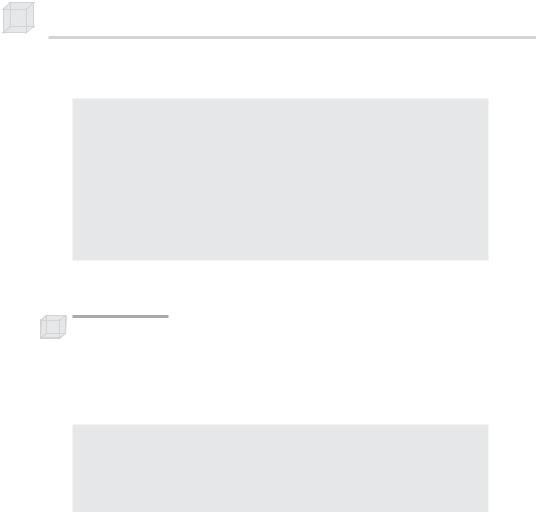
154 Chapter 9
The following code snippet shows how to use this function:
LOGFONT lf; |
|
|
ZeroMemory(&lf, sizeof(LOGFONT)); |
||
lf.lfHeight |
= 25; |
// in logical units |
lf.lfWidth |
= 12; |
// in logical units |
lf.lfWeight |
= 500; // boldness, range 0(light) - 1000(bold) |
|
lf.lfItalic |
= false; |
|
lf.lfUnderline |
= false; |
|
lf.lfStrikeOut |
= false; |
|
lf.lfCharSet |
= DEFAULT_CHARSET; |
|
|
|
Y |
strcpy(lf.lfFaceName, "Times New Roman"); // font style |
||
ID3DXFont* font = 0; |
L |
|
D3DXCreateFontIndirect(Device, &lf, &font); |
||
Observe that first we must fill outFa OG ONT structure to describe the kind of font we want to create.M
9.1.2 DrawingTText
Note: Alternatively, youAcan use the D3DXCreateFont function to obtain a pointer to Ean ID3DXFont interface.
Once we have obtained a pointer to an ID3DXFont interface, drawing text is a simple matter of calling the ID3DXFont::DrawText method.
INT ID3DXFont::DrawText(
LPCSTR pString, INT Count, LPRECT pRect, DWORD Format, D3DCOLOR Color
);
pString—Pointer to the string to draw
Count—Number of characters in the string. We can specify –1 if the string is null terminating.
pRect—Pointer to a RECT structure that defines the area on the screen to which the text is to be drawn
Format—Optional flags that specify how the text should be formatted; see the SDK documentation for details.
Color—The text color
Example:
Font->DrawText( |
|
"Hello World", |
// String to draw. |
-1, |
// Null terminating string. |
&rect, |
// Rectangle to draw the string in. |
DT_TOP | DT_LEFT, |
// Draw in top-left corner of rect. |
0xff000000); |
// Black. |
Team-Fly®

Fonts 155
9.1.3 Computing the Frames Rendered Per Second
The ID3DXFont and CFont samples for this chapter compute and display the frames rendered per second (FPS). This section explains how to compute the FPS.
First we instantiate the following three global variables:
DWORD FrameCnt; |
// The number of frames that have occurred. |
float TimeElapsed; |
// The time that has elapsed so far. |
float FPS; |
// The frames rendered per second. |
We compute the FPS every one second; this gives us a good average. In addition, it keeps the FPS the same for one second, giving us enough time to read it before it changes again.
So every frame we increment FrameCnt and add the time elapsed from the last frame to TimeElapsed:
FrameCnt++;
TimeElapsed += timeDelta;
where timeDelta is the time it took between frames.
After one second has passed, we can compute the FPS with the following formula:
FPS = (float)FrameCnt / TimeElapsed;
We then reset FrameCnt and TimeElapsed and begin averaging the FPS for the next second. Here is the code put together:
void CalcFPS(float timeDelta)
{
FrameCnt++;
TimeElapsed += timeDelta;
if(TimeElapsed >= 1.0f)
{
FPS = (float)FrameCnt / TimeElapsed;
TimeElapsed = 0.0f; FrameCnt = 0;
}
}
9.2 CD3DFont
P a r t I I I
The DirectX SDK provides some useful utility code located in the \Samples\C++\Common folder of your DXSDK root directory. Among that code is the CD3DFont class, which renders text using textured triangles and Direct3D. Since CD3DFont uses Direct3D for rendering instead of GDI, it is much faster than ID3DXFont. However, CD3DFont does not support the complex fonts and formatting that

156 Chapter 9
ID3DXFont does. If you’re after speed and only need a simple font, the CD3DFont class is the way to go.
To use the CD3DFont class, you need to add the following files to your application: d3dfont.h, d3dfont.cpp, d3dutil.h, d3dutil.cpp, dxutil.h, and dxutil.cpp. These files can be found in the Include and Src folders located in the previously mentioned Common folder.
9.2.1 Constructing a CD3DFont
To create a CD3DFont instance, we simply instantiate it like a normal C++ object; below is the constructor prototype:
CD3DFont(const TCHAR* strFontName, DWORD dwHeight, DWORD
dwFlags=0L);
strFontName—A null-terminated string that specifies the typeface name of the font
dwHeight—The height of the font
dwFlags—Optional creation flags; you can set this parameter to zero or use a combination of the following flags; D3DFONT_BOLD,
D3DFONT_ITALIC, D3DFONT_ZENABLE.
After we have instantiated a CD3DFont object, we must call the following methods (in the order shown) that initialize the font:
Font = new CD3DFont("Times New Roman", 16, 0); // instantiate Font->InitDeviceObjects( Device ); Font->RestoreDeviceObjects();
9.2.2 Drawing Text
Now that we have constructed and initialized a CD3DFont object, we are ready to draw some text. Text drawing is done with the following method:
HRESULT CD3DFont::DrawText(FLOAT x, FLOAT y, DWORD dwColor,
const TCHAR* strText, DWORD dwFlags=0L);
x—The x-coordinate in screen space of where to begin drawing the text
y—The y-coordinate in screen space of where to begin drawing the text
dwColor—The color of the text
strText—Pointer to the string to draw
dwFlags—Optional rendering flags; you can set this parameter to 0 or use a combination of the following: D3DFONT_CENTERED,
D3DFONT_TWOSIDED, D3DFONT_FILTERED.
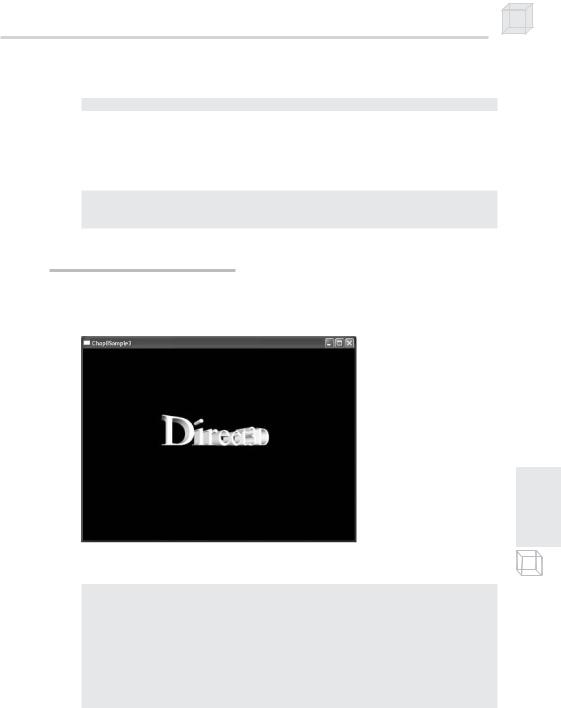
Fonts 157
Example:
Font->DrawText(20, 20, 0xff000000, “Hello, World”);
9.2.3 Cleanup
Before deleting a CD3DFont object, we must call some cleanup routines first, as the following code snippet illustrates:
Font->InvalidateDeviceObjects(); Font->DeleteDeviceObjects(); delete Font;
9.3 D3DXCreateText
This last function is used for creating 3D meshes of text. Figure 9.1 shows the 3D text mesh that the FontMesh3D sample of this chapter renders.
Figure 9.1: 3D text created with the D3DXCreateText function
The function is prototyped as:
HRESULT D3DXCreateText(
LPDIRECT3DDEVICE9 pDevice,
HDC hDC,
LPCTSTR pText,
FLOAT Deviation,
FLOAT Extrusion, LPD3DXMESH* ppMesh, LPD3DXBUFFER* ppAdjacency,
LPGLYPHMETRICSFLOAT pGlyphMetrics
);
This function returns D3D_OK on success.
pDevice—The device to be associated with the mesh
hDC—A handle to a device context that contains a description of the font that we are going to use to generate the mesh
P a r t I I I
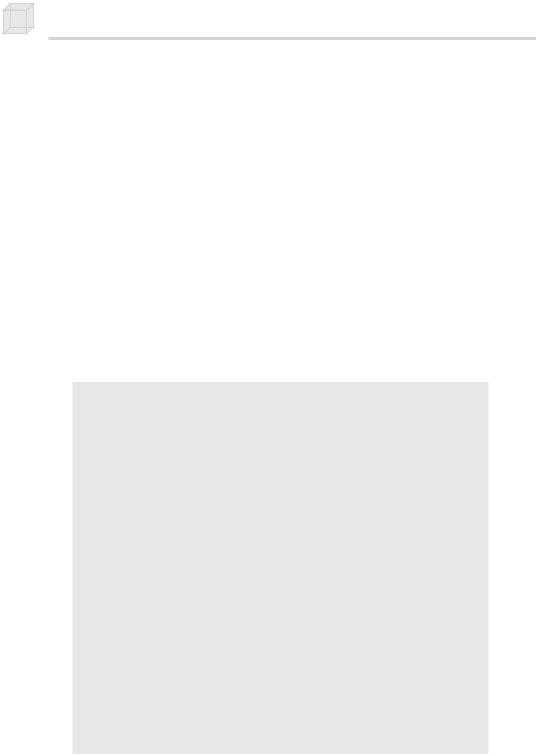
158Chapter 9
pText—Pointer to a null-terminating string specifying the text to create a mesh of
Deviation—Maximum chordal deviation from TrueType font outlines. This value must be greater than or equal to 0. When this value is 0, the chordal deviation is equal to one design unit of the original font.
Extrusion—The depth of the font measured in the negative z-axis direction
ppMesh—Returns the created mesh
ppAdjacency—Returns the created mesh’s adjacency info. Specify null if you don’t need this.
pGlyphMetrics—A pointer to an array of LPGLYPHMETRICSFLOAT structures that contain the glyph metric data. You can set this to 0 if you are not concerned with glyph metric data.
The following example code shows how to create a 3D mesh of text using this function.
//Obtain a handle to a device context. HDC hdc = CreateCompatibleDC( 0 );
//Fill out a LOGFONT structure that describes the font’s properties. LOGFONT lf;
ZeroMemory(&lf, sizeof(LOGFONT));
lf.lfHeight |
= |
25; |
// in logical units |
lf.lfWidth |
= |
12; |
// in logical units |
lf.lfWeight |
= |
500; |
// boldness, range 0(light) - 1000(bold) |
lf.lfItalic |
= |
false; |
|
lf.lfUnderline |
= |
false; |
|
lf.lfStrikeOut |
= |
false; |
|
lf.lfCharSet |
= |
DEFAULT_CHARSET; |
|
strcpy(lf.lfFaceName, |
"Times New Roman"); // font style |
||
//Create a font and select that font with the device context. HFONT hFont;
HFONT hFontOld;
hFont = CreateFontIndirect(&lf);
hFontOld = (HFONT)SelectObject(hdc, hFont);
//Create the 3D mesh of text.
ID3DXMesh* Text = 0;
D3DXCreateText(_device, hdc, "Direct3D", 0.001f, 0.4f, &Text, 0, 0);
// Reselect the old font, and free resources. SelectObject(hdc, hFontOld);
DeleteObject( hFont ); DeleteDC( hdc );

Fonts 159
Then you can render the 3D text mesh by simply calling the mesh’s
DrawSubset method:
Text->DrawSubset( 0 );
9.4Summary
Use the ID3DXFont interface to render text when you need to support complex fonts and formatting. This interface uses GDI internally to render text and therefore takes a performance hit.
Use CD3DFont to render simple text quickly. This class uses textured triangles and Direct3D to render text and is therefore much faster than ID3DXFont.
Use D3DXCreateText to create a 3D mesh of a string of text.
P a r t I I I

Chapter 10
Meshes Part I
We have already worked with the ID3DXMesh interface using the D3DXCreate* routines; in this chapter we examine this interface in more detail. This chapter is largely a survey of the data and methods related to the ID3DXMesh interface.
Take note that the ID3DXMesh interface inherits the majority of its functionality from its parent, ID3DXBaseMesh. This is important to know because other mesh interfaces such as ID3DXPMesh (progressive mesh) also inherit from ID3DXBaseMesh. Therefore the topics covered in this chapter are also relevant when working with other mesh types.
Objectives
To learn the internal data organization of an ID3DXMesh object
To learn how to create an ID3DXMesh
To learn how to optimize an ID3DXMesh
To learn how to render an ID3DXMesh
10.1Geometry Info
The ID3DXBaseMesh interface contains a vertex buffer that stores the vertices of the mesh and an index buffer that defines how these vertices are put together to form the triangles of the mesh. We can get a pointer to these buffers using the following methods:
HRESULT ID3DXMesh::GetVertexBuffer(LPDIRECT3DVERTEXBUFFER9* ppVB);
HRESULT ID3DXMesh::GetIndexBuffer(LPDIRECT3DINDEXBUFFER9* ppIB);
Here is an example of how these methods are used:
IDirect3DVertexBuffer9* vb = 0;
Mesh->GetVertexBuffer( &vb );
IDirect3DIndexBuffer9* ib = 0;
Mesh->GetIndexBuffer( &ib );
160
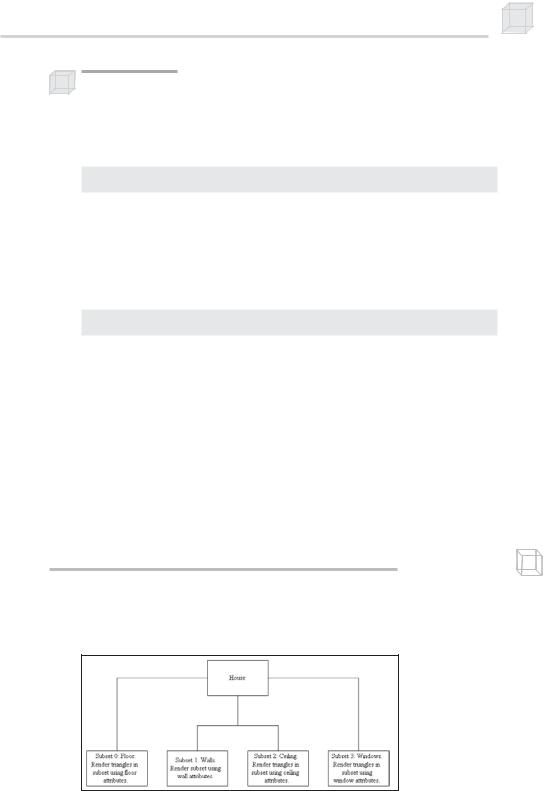
Meshes Part I 161
Note: For your information only, the ID3DXMesh interface supports indexed triangle lists only as its primitive type.
Alternatively, if we just want to lock the buffers to read or write to them, we can use this next pair of methods. Note that these methods lock the entire vertex/index buffer.
HRESULT ID3DXMesh::LockVertexBuffer(DWORD Flags, BYTE** ppData);
HRESULT ID3DXMesh::LockIndexBuffer(DWORD Flags, BYTE** ppData);
The Flags parameter describes how the lock is done. Locking flags for a vertex/index buffer is explained in Chapter 3 where we first introduced buffers. The ppData argument is the address of a pointer that is to point to the locked memory when the function returns.
Remember to call the appropriate unlock method when you are done with the lock:
HRESULT ID3DXMesh::UnlockVertexBuffer();
HRESULT ID3DXMesh::UnlockIndexBuffer();
Below is a list of additional ID3DXMesh methods used to obtain geome- try-related information:
|
DWORD GetFVF();—Returns a DWORD describing the vertex for- |
|
|
mat of the vertices |
|
|
DWORD GetNumVertices();—Returns the number of vertices |
|
|
in the vertex buffer |
|
|
DWORD GetNumBytesPerVertex();—Returns the number of |
|
|
||
|
bytes per vertex |
I |
|
DWORD GetNumFaces();—Returns the number of faces (trian- |
t II |
|
gles) in the mesh |
ar |
|
|
P |
|
|
|
10.2 Subsets and the Attribute Buffer
A mesh consists of one or more subsets. A subset is a group of triangles in the mesh that can all be rendered using the same attribute. By attribute we mean material, texture, and render states. Figure 10.1 illustrates how a mesh representing a house may be divided into several subsets.
Figure 10.1: A house broken up into subsets

162 Chapter 10
We label each subset by specifying a unique positive integer value for that subset. This value can be any number that can be stored in a DWORD. For instance, in Figure 10.1 we labeled the subsets 0, 1, 2, and 3.
Each triangle in the mesh is given an attribute ID that specifies the subset in which the triangle lives. For example, from Figure 10.1, the triangles that make up the floor of the house would have an attribute ID of 0 to indicate that they live in subset 0. Similarly, the triangles that make up the walls of the house have an attribute ID equal to 1 to indicate that they live in subset 1.
The attribute IDs for the triangles are stored in the mesh’s attribute buffer, which is a DWORD array. Since each face has an entry in the attribute buffer, the number of elements in the attribute buffer is equal to the number of faces in the mesh. The entries in the attribute buffer and the triangles defined in the index buffer have a one-to-one correspondence; that is, entry i in the attribute buffer corresponds with triangle i in the index buffer. Triangle i is defined by the following three indices in the index buffer:
A= i 3
B= i 3 + 1
C= i 3 + 2
Figure 10.2 shows this correspondence:
Figure 10.2: The correspondence between the triangles defined in the index buffer and the entries in the attribute buffer. We see that triangle 0 exists in subset 0, triangle 1 exists in subset 4, and triangle n exists in subset 2.

Meshes Part I 163
We can access the attribute buffer by locking it, as this next code snippet illustrates:
DWORD* buffer = 0;
Mesh->LockAttributeBuffer(lockingFlags, &buffer);
// Read or write to attribute buffer...
Mesh->UnlockAttributeBuffer();
10.3 Drawing
The ID3DXMesh interface provides the DrawSubset(DWORD AttribId) method to draw the triangles of a particular subset specified by the AttribId argument. For instance, to draw all the triangles that live in subset 0, we would write:
Mesh->DrawSubset(0);
To draw the entire mesh, we must draw all the subsets of the mesh. It is convenient to label subsets in the order 0, 1, 2, …, n – 1, where n is the number of subsets, and have a corresponding material and texture array, such that index i refers to the material and texture associated with subset i. This allows us to render the entire mesh using a simple loop:
for(int i = 0; i < numSubsets; i++)
{
Device->SetMaterial( mtrls[i] );
Device->SetTexture( 0, textures[i] ); Mesh->DrawSubset(i);
}
10.4 Optimizing
The vertices and indices of a mesh can be reorganized to render the mesh more efficiently. When we do this, we say that we are optimizing a mesh, and we use the following method to do this:
HRESULT ID3DXMesh::OptimizeInplace( DWORD Flags,
CONST DWORD* pAdjacencyIn, DWORD* pAdjacencyOut, DWORD* pFaceRemap, LPD3DXBUFFER* ppVertexRemap
);
P a r t I I I
