
книги2 / Ilyin-Fundamentals-and-methodology-of-programming
.pdfcout<< t.f << endl; // correct output system("pause");
}
Test questions and general tasks:
1.What is structure? How is a structure different from an array?
2.In what ways can you declare a structure and initialize its fields? How to access structure fields?
3.What is an enumeration? How to access enumeration fields?
4.What is a union? How to access join fields?
80
TOPIC 9. PROCESSING EXTERNAL FILES
In C / C ++ c, standard input/output is implemented using library functions. So, for example, library < stdio . h > contains input/output facilities for data exchange with both devices and external files. From the point of view of language design, there is no difference whether data is exchanged with devices or files on the disk, which ensures the hardware independence of the language.
Working with files is used in the following cases:
•when a large amount of data is processed (there is not enough RAM memory);
•when data must be stored on external devices in order to be accessed by thirdparty programs.
The following types of files are distinguished:
1) Text files : contain text broken into lines (special newline character). Such files are viewed and edited in a text editor and store data in symbolic representation. But in them it is impossible to access certain characters until all those in front of it have been read.
2) Binary files : contain any data and codes (pictures, audio, video, etc.) in an internal representation. The size of a data block is determined by its type. To access the desired data block, you can move the pointer directly to it.
3) Directories (folders) : contain links to other files.
Working with external files in C
To work with a file, a special variable of type FILE ( <stdio.h> ) is used, which is called a file pointer . In fact, this is the address of a data block in memory in which all information about the open file is stored.
File declaration:
FILE *logical file_name;
This pointer can be called a logical file name for use in subsequent operations. Opening a file is necessary to associate the logical file name with a file that physically
exists on disk.
logical_file_name =fopen("Physical_file_name","mode");
81
The physical file name is specified using absolute (for example, "c:\\ admin \\ file_1.txt ") or relative (for example, " file_1.txt ") paths. In the latter case, the file must be in the same directory as the executable program (or in a project with a . cpp file ).
File access modes:
• mode "r" (from the English read) – reading from a file. The file must already exist on disk.
f = fopen (" file_1.txt ", " r ") ;
• mode "w" (from the English write) – writing to a file. If there was data in the file, it will be deleted, and if the file does not exist, it will be created.
• mode "a" (from English append) – adding to the end of the file. If the file is created, it will be opened for writing, and if the file was not created, it will be created. The cursor position for recording is set before the “end of file” sign.
The “+” mode after the file type ( r +, w +, a + ) expands its capabilities – the file is available for both reading and writing:
•" r +" mode – opens an existing file for modification with the ability to write
and read anywhere in the file. Writing to the end is not allowed because the file size increases;
•“w+” mode – creating a new file for recording and subsequent modification (if
a file with the same name already exists, it is replaced with a new one). Subsequent write and read operations are allowed anywhere in the file, including at the end, i.e. The file size may increase;
•“a+” mode – the file is opened or created and becomes available for changes.
Unlike w + , when opening an existing file, its contents are not destroyed, and unlike r +, you can add an entry to the end of the file.
After finishing working with the file, you must close it.
fclose(filename);
To work with text files , functions of the library <stdio.h> are used , the distinguishing feature of which is the letter f at the beginning of the function name.
For formatted data:
• function – reading data from a file;
82

• fprintf() function – writing (output) data to a file.
Listing. Reading data from a file into an array and writing from an array
to another file
#include <stdio.h> #include <conio.h> const int N = 5; void main()
{
int i, A[N]; FILE *f1, *f2;
f1 = fopen("file1.txt", "r"); for (i = 0; i < N; i++ )
fscanf(f1,"%d",&A[i]); // reading from file into array fclose(f1);
for (i = 0; i < N; i++ ) printf("%d",A[i]); // output to console
f2 = fopen("file2.txt", "w"); for (i = 0; i < N; i++ )
fprintf(f2,"%d",A[i]); // output (write) data to a file fclose(f2);
getch();
}
For string data, it is rational to use the following functions:
•fgetc() function – reads a character from the input stream;
•fputc() function – outputs a symbol to the output stream;
•fgets() function – reads characters into the string s (char *) from the input
stream stream;
• fputs() function – outputs the string s to the output stream.
Listing. Reading a line from a file into a character array
#include <stdio.h> #include <conio.h>
83
const int N = 10; void main()
{
char s[N]; int i; FILE *f;
f = fopen("file1.txt", "r"); fgets(s,N,f);
fclose(f);
for (i = 0; i < N; i++ ) printf("%c", s[i]);
getch();
}
To work with binary files in “mode”, the second character is used, which determines the file type (data storage type). The symbol t is a text file (default), b is a binary file. For example,
•mode "rb" – read binary (reading data);
•mode "wb" – write binary (data recording);
•mode "ab" – append binary (adding data to the end).
Working with external files in C ++
To work with files in C ++, you need to include the header file <fstream>
. It defines classes such as:
•ifstream – file input (open for reading);
•ofstream – file output (open for writing).
As an example of working with files, consider the task of calculating the sum of numbers located in one file and writing the result to another file.
Let's create class objects ifstream and ofstream
ifstream f1; ofstream f2;
84
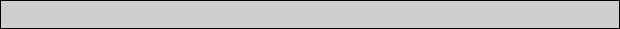
Next, you need to associate the class object with a physical file on disk ( open () method ):
f1.open (" file 1.txt " );
Similarly, you can perform this operation when creating a class object
ifstream f1(" file 1. txt ");
Now you need to organize a cycle to read data from the file. Typically, we don't know the amount of data in a file, so there is a special end marker in the file. The eof () function returns 1 if the end of the file has been reached; otherwise it returns 0. The code will be as follows:
while ( !f1.eof () ) // until the end of the file
{
f1 >> temp ; // temporary variable for uploading data from
their file
S = S + temp ;
}
After that, close the file:
f1.close();
To write the result (sum of numbers) to another file, you need to open it and apply the write operation to the stream:
f2 << S;
Listing. Sum of numbers from file
#include <iostream> #include <fstream> using namespace std;
85
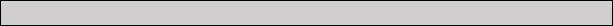
void main()
{
ifstream f1; ofstream f2;
f1.open("file1.txt"); int S, temp;
S = 0;
while( ! f1.eof() ) // until the end of the file
{
f1 >> temp; S = S + temp;
}
f1.close();
f2.open("file2.txt"); f2 << S;
f2.
close();
}
Listing. Reading data from a file into an array and back
#include <iostream> #include <fstream> using namespace std; const int N = 5; void main()
{
int M[N], i = 0;; ifstream f1("file1.txt"); ofstream f2("file2.txt"); while (!f1.eof() )
{
f1 >> M[i]; i++;
}
f1.close();
for ( i = 0; i < N; i++ )
f2 << M[i] << endl; // entry in column f2.close();
}
86

Reading character lines from a file can be conveniently done using the function getline().
Listing. The source file contains information about employees: in each line full name, year of birth and city: “IvanovI.I. 1970 Moscow”, etc. Output information about employees with a year of birth less than 1985 into another file.
#include <iostream> #include <fstream> #include <string> using namespace std;
void main()
{
string s, s_temp;
int pos, gr; // space position, year of birth ifstream f1( "file1.txt" );
ofstream f2( "file2.txt" ); while ( !f1.eof() ) {
getline(f1, s);
pos = s.find( ' ' );
s_temp = s.substr ( pos+1 );
gr = stoi(s_temp); // function to convert "string" to "int" if ( gr < 1985 )
f2 << s << endl;
}
f2.close(); f1.close();
}
Test questions and general tasks:
1.What is the difference between text and binary files?
2.What is a file variable?
3.How to determine the end of a file?
4.General task. Develop a console application that implements sorting an array of numbers from a file. Write the sorted array to a new file.
87
SECTION 3. DYNAMIC DATA STRUCTURES
TOPIC 10. DYNAMICALLY ALLOCATED MEMORY. POINTERS
When a program is executed, all instructions and data must be loaded into RAM. If there are too many objects in memory needed to execute the program and the RAM cannot accommodate them, the system will freeze. With static variable declarations, memory is allocated at compile time, and the objects remain in memory while the program runs. So, for example, if a modern computer game (with large-scale special effects) used such a static method of working with data, then the player would have to reboot the system after a few seconds of running the game. If you do not destroy unused objects, very soon they will fill the entire amount of PC resources.
In the programs discussed above, we used static data structures, for example:
int a = 5, b; float M[5];
When the compiler processes a static variable declaration (for example, int a = 5 ), it allocates memory according to the type (int) and initializes it with the specified value
(5). All references to a variable by its name(s) are replaced by the compiler with the address of the memory region (for example, 0x003CFE28 ) in which the value of the variable is stored. The programmer can also define his own variables to store the addresses of memory areas; they will be discussed below.
Translators of the C/C++ programming languages form, among others, 3 logical types of memory: static, stack and dynamic (Fig. 3.1), which differ in their operating methods. At the physical level, there are no differences in memory: RAM is an array of numbered (address) bytes, starting from zero.
88
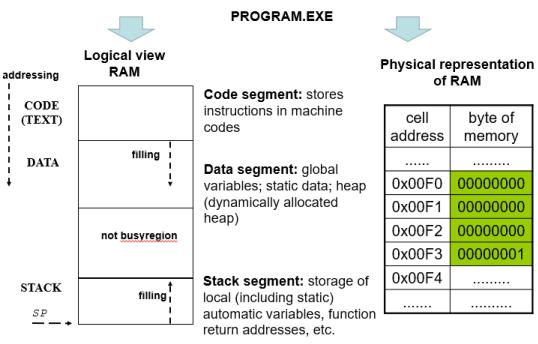
Fig. 3.1. Process memory model
The program memory is not uniform. It is divided into blocks, which can be stored in physically different places in RAM. Let's take a closer look at these types of logical representation of process (task) memory.
1.The code area (code segment) stores instructions in machine codes (binary codes), which are executed by the computer system (sequential reading of commands and their execution is implemented). As is known, according to von Neumann's principles, the program code is stored along with the data in RAM.
2.Local variables are stored on the stack (stack segment) . It may fill up, and the OS will indicate that it is full. But what if the program needs a lot of memory? In order for an application to request memory from the OS, it needs a mechanism to interact with it – these are system calls (system interrupts are generated by the process of stopping the execution of the application and transferring control to the OS). In programming languages, system calls are wrapped in library functions, for example, malloc(), printf(), scanf() , etc. The last two functions are also system calls, since only the OS can interact
with I/O devices.
3. The data area (data segment) is a block of global static data that appears in memory at the time of loading (initial values of constants, variables). As a general rule, the number of global variables should be kept to a minimum (they live outside functions,
89
