
книги2 / Ilyin-Fundamentals-and-methodology-of-programming
.pdf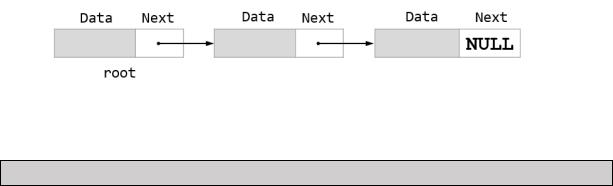
TOPIC 12. LIST. LIST CONTAINER
A list is a set of elements of the same type for which addition (insertion) and deletion operations are introduced. Nodes can be located in different memory areas, but access to elements is only sequential. The connection of elements is provided through pointers.
Classification of lists:
1.By the number of index fields:
•singly linked linear list (one pointer to the next element);
•doubly linked linear list (two pointer fields – to the next element and to the previous one).
2.According to the method of connecting the elements:
•linear (last element points to NULL);
•cyclic (the last element is connected to the first):
−singly linked cyclic list;
−doubly linked cyclic list.
A list as a data structure can be modeled:
1.“manually” using a chain of connected nodes;
2.using container list .
Let's consider the first option (modeling a “list” with a chain of connected nodes). For simplicity, consider a singly linked linear list. The structure must contain a data
field and a field with a pointer to the next element.
struct TNode // “node” structure
{
int Data ; // data field
TNode * Next ; // pointer to next element
};
Fig. 3.5. Singly linked linear list
Listing. Implementation of the list model and functions for working with it
110
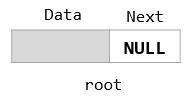
Problem: modeling a unidirectional list with a chain of connected nodes (TNode). Develop a program in which to describe a one-way list whose nodes contain a data field and a pointer field to the next node. Implement:
1)declaration of the TNode node structure with a data field (int Data) and a pointer to the next element (TNode *Next) and the function of its creation (initialization);
2)the function of adding new nodes;
3)the function of removing a node from the list;
4)the function of printing list elements;
5)a function for rearranging two nodes of the list.
#include <iostream> using namespace std;
struct TNode // list node structure
{
intData; // data field
TNode *Next; // pointer to next element };
It was also possible to define a new name for the type:
typedef TNode* PNode ;
1. The function of creating the root node ( root ) of a list (in it, the pointer field to the next element contains a NULL value).
Fig. 3.6. List root node
TNode *create_root(int n) // argument "n" – value for the Data field of the root node
{
TNode* list;
list = (TNode*)malloc(sizeof(TNode)); // allocate memory to the root of the list
111
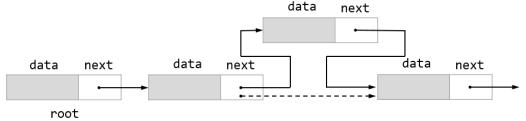
list->Data = n; // OR (*list).field = n;
list->Next = NULL; // for now this is the last node of the list return(list);
}
2. Function adding a node.
To implement this function, you must: create the node to be added (temp), move the node pointer from the previous node to the one being added, and set the pointer of the added node to the next node (the one that the previous node pointed to) (Fig. 3.7).
Fig. 3.7. Scheme for adding a node
TNode *add_node(TNode *list, int n) // Takes 2 arguments: – Pointer to the node after which the addition occurs; – Data for the node to be added (argument "n").
{
TNode *temp, *p;
temp = (TNode*)malloc(sizeof(TNode)); // allocate memory for a new element
p = list->Next; // from the received argument (i.e. the node after which the addition occurs) we extract a pointer to the next node list->Next = temp; // the address of the created element is written into the received argument (previous) (i.e. now the previous node points to the one being created)
temp->Data = n; // write data for the new node
temp->Next = p; // write the address for the new node (now the created node points to the next element)
return(temp); // function return value is the address of the added node
}
3 a). Node removal function.
To implement this function, you need to: move the pointer of the node being deleted to the next element and free the memory from under the node being deleted (Fig. 3.8).
112
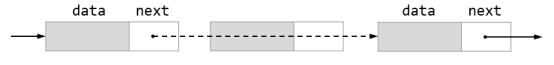
Fig. 3.8. Node removal scheme
TNode *delete_node (TNode *list, TNode *root) // arguments: pointer to the node to be deleted; pointer to the root of the list
{
TNode *temp; temp = root;
while (temp->Next != list) // look for the node to be deleted (see list starting from the root)
{ // the node preceding list has not yet been found
temp = temp -> Next ; // go to the next node (we move temp to the address written in the Next field, i.e. to the next element)
}
temp -> Next = list -> Next ; // rearrange the pointer (from the Next field of the node being deleted to the Next field of the previous node)
free(list); // free the memory of the node being deleted return(temp); // return a pointer to the node before the one to be deleted
}
3 b). Root node removal function.
TNode *delete_root(TNode *root)
{
TNode* temp;
temp = root -> Next ; // rearrange the Next field data (pointer to the next node) from the root to a temporary element (new root) free(root); // freeing memory from the old root
return(temp); // the return value will be the new root of the list
}
4. Function of printing node data.
To implement this function, it is necessary to sequentially traverse all nodes and display values in the Data field.
void list_print(TNode *root) // argument is a pointer to the root of the list
{
113
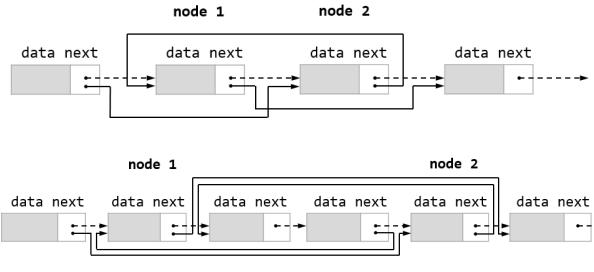
TNode *p; p = root; do {
printf("%d ", p->Data);
// displaying the field value by node p
p = p->Next; // move to the next node (since they point to each other from the end) (repositioning the pointer from the Next field to the current address of the list element)
} while (p != NULL);
// until we reach the last element, which has ->Next = NULL
}
5. Function of rearranging two nodes.
Rearranging nodes is done by changing pointers to them, and not by moving the data structures themselves. To do this, it is necessary to determine the previous and subsequent nodes for each replaced one. In this case, two situations are possible:
a)rearranged nodes – neighbors (Fig. 3.9 a);
b)the rearranged nodes are not neighbors (Fig. 3.9 b).
A)
b)
Fig. 3.9. Scheme of rearranging two nodes:
a) rearranged nodes – neighbors; b) rearranged nodes – removed
TNode * swaping ( TNode* node1, TNode* node2, TNode* root ) // parameters: pointers to the nodes to be swapped, and a pointer to the root of the list
{
114
TNode *prev1, *prev2, *next1, *next2; // declaration of previous (prev) and subsequent (next) pointers
prev1 = root; // place the root element in temporary previous nodes prev2 = root;
// next we determine whether the exchanged nodes are located at the root of the list. When permuting pointers, it is necessary to check whether the node being replaced is the root of the list, because in this case there is no node preceding the root one.
if (prev1 == node1) // if the 1st node being exchanged is at the beginning (i.e. is the root)
prev1 = NULL;
else
while (prev1->Next != node1) // search node previous node1 prev1 = prev1->Next;
if (prev2 == node2) // if the 2nd node being exchanged is at the beginning (i.e. is the root)
prev2 = NULL;
else
while (prev2->Next != node2) // search node previous node2 prev2 = prev2->Next;
next1 = node1->Next; // node next to node1 (remember the link to the next element after the 1st exchanged node)
next2 = node2->Next; // node next to node2 (remember the link to the next element after the 2nd exchanged node)
if (node2 == next1) // if the nodes are neighboring (i.e. the address of the 2nd coincides with the ->Next field of the 1st)
{ // neighboring nodes exchange node2->Next = node1;
node1->Next = next2; if (node1 != root) prev1->Next = node2;
}
else
if (node1 == next2)
{
// neighboring nodes exchange node1->Next = node2;
node2->Next = next1;
115
if (node2 != root) prev2->Next = node2;
}
else
{
// non-neighboring nodes exchange if (node1 != root)
prev1->Next = node2; node2->Next = next1; if (node2 != root) prev2->Next = node1; node1->Next = next2;
}
if (node1 == root) return(node2); if (node2 == root) return(node1);
return(root); // function returns the address of the root ( root ) of the list
}
void main()
{
setlocale(LC_ALL,"RUS");
TNode *ptrroot = create_root(0); // creation root node list with value = 0 and Next = NULL; ptrroot – address root node
TNode *PNode1 = add_node(ptrroot, 1); // adding value = 1 to the list and storing its address in the declared PNode pointer
TNode *PNode2 = add_node(PNode1, 2); // ...
TNode *PNode3 = add_node(PNode2, 3); // ...
TNode *PNode4 = add_node(PNode3, 4); // ...
cout << " original list : "; list_print(ptrroot); // 0 1 2 3 4 – output
cout << endl << "print element addresses: ";
cout << endl;
cout << ptrroot << endl; // print the address of the root element
cout << PNode1 << endl; // print addresses of elements (addresses do
not have to be sequential)
cout << PNode2 << endl; // ...
cout << PNode3 << endl; // ...
cout << PNode4 << endl; // ...
// rearrangement of PNode2 and PNode4 values
116
swaping(PNode2, PNode4, ptrroot); cout << "after rearrangement : ";
list_print(ptrroot); // 0 1 4 3 2 – output cout << endl;
cout << " delete element PNode1: ";
delete e _node(PNode1, ptrroot); // deleted element By address ( pointer ) PNode1
list_print(ptrroot); // 0 4 3 2 – output cout << endl;
cout << " delete root element : ";
TNode *p_new_root = delete_root(ptrroot); list_print(p_new_root); // 4 3 2 – output
system (" PAUSE ");
}
It is also possible to create a doubly linked linear list model . The structure must contain a data field and two fields with pointers (to the next and previous elements).
struct TNode // “node” structure
{
intData; // data field
TNode *Next; // pointer to next element TNode *Prev; // pointer to previous element };
If necessary, you can create a Pointer Node data type. typedef TNode* PNode;
Container list
The above functions are implemented in the library container (class) list . To use objects of the list type , you need to include the corresponding header file:
# include < list >
Next, we create an object indicating the type of elements in angle brackets
list <int> L ;
117
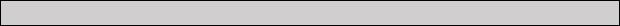
Operations (methods) of the list class :
• |
push_back ( ) – adding a new element to the end; |
• |
push_front ( ) – adding a new element to the beginning; |
• |
insert () – insertion anywhere in the list (at the iterator position); |
•sort() – sorting;
•unique() – unique elements;
•merge() – merging lists;
•and etc.
To iterate over the elements of containers in the STL library, a generalized abstraction – an “iterator” – is used as an intermediary to access elements.
An iterator (or cursor) is a special object (“pointer”) that allows you to iterate over the elements of a container from the STL library . It is a smart pointer that "knows" how to access elements. Each container supports its own iterator type. Using an iterator, it is possible to separate algorithms from the storage method (for example, you can write a universal search algorithm that takes 3 arguments: 2 iterators for the beginning and end of the region and the desired value).
To use objects of this type, you need to include the corresponding header file:
# include < iterator >
Listing. Creating an iterator for list and looping through elements
list<double> x; list<double>::iterator it;
//brute force elements ( via for) for(it=x.begin(); it!=x.end(); it++)
{
sum +=(*it ); //access elements by iterator
}
//iterate over elements (via while )
it = x.begin (); while(it!=x.end())
{
sum+=*it;
it++;
}
118
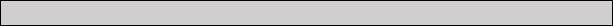
Listing. Methods for working with lists
#include <iostream> #include <list> #include <iterator> using namespace std; void main()
{
setlocale(LC_ALL,"rus"); list<int>L;
for(int i = 0; i<10; i++) L.push_back(rand()%20);
cout << " List #1: " << endl;
copy(L.begin(), L.end(), ostream_iterator<int>(cout," "));
// copy the sequence L . begin ( ) , L. end () to the output stream
cout << endl << "First element of list 1: " << L . front () << endl ;
cout << "Last element of list 1: " << L . back () << endl ;
L.sort ();
cout << endl << "Sorted list #1: " << endl ; copy(L.begin(), L.end(), ostream_iterator<int>(cout," "));
L.unique ();
cout << endl << "List #1 with unique elements: " << endl ; copy(L.begin(), L.end(), ostream_iterator<int>(cout," "));
list<int> L2;
for(int i=0; i<10; i++) L2.push_back(rand()%20); // add V list new elements
cout << "\n List No. 2: " << endl;
copy(L2.begin(), L2.end(), ostream_iterator<int>(cout," "));
L2.sort () ; cout << endl << "Sorted list #2: " << endl ; copy(L2.begin(), L2.end(), ostream_iterator<int>(cout," "));
L2.merge ( L ); // merge () method works if both lists are ordered cout << endl << "Combining lists #1 and #2: " << endl ; copy(L2.begin(), L2.end(), ostream_iterator<int>(cout," "));
119
