
книги2 / Ilyin-Fundamentals-and-methodology-of-programming
.pdfcout << " |
summa = "<< sum << endl ; |
|
// search |
for maximum salary |
|
int max = |
p [0]-> salary; int imax |
=0; |
for ( i = |
1; i < N ; i ++ ) |
|
if ( |
p [ i ]-> salary > max ) |
{ |
|
max = p [ i ]-> salary ; |
|
|
imax = i ; |
|
}
cout << " MAX salary = " << max << " y sotrudnika s nomerom "<< imax << endl ;
system (" pause ");
}
Dynamic arrays
Previously, when declaring a static array (for example, int M [5] ) memory for it was allocated during broadcast. But, for example, when extracting data from external sources, the volume may not be exactly known in advance. Therefore, it is advisable to allocate memory while the program is running (dynamically). As noted earlier, dynamic data structures allow you to vary their size in memory and remove them when they are no longer needed.
So, memory can be allocated:
1.At the translation stage (the required amount of static memory must be known before the start of program execution, i.e. it is specified as a constant and is maintained throughout the program).
2.During program execution using system calls (new operation, malloc function, etc.). But the required size must also be known before allocating memory in the dynamic area (i.e., now the size of the data structure can be set from the keyboard cin >> N ).
In both cases, a contiguous piece of memory is allocated. There are mechanisms for allocating non-contiguous memory areas. This applies to dynamic data structures: lists (unidirectional (simply linked), bidirectional (doubly linked), cyclic), stack, deck, queue, binary trees. They differ in the ways in which individual elements are connected and in the operations allowed. These structures will be discussed in the next section.
So, to create a dynamic array, you need to declare a pointer and then use the new operation:
100
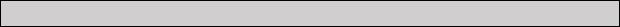
int* M ; // pointer declaration, no memory allocated M = new int [ N ]; // memory allocation
Next, it is advisable to organize a check of the fact of memory allocation:
if ( A == NULL ) {
printf ("Failed to allocate memory"); return ;
}
Syntactically, using a dynamic array is no different from a static one:
for (int i = 0; i < N ; i ++ ) cin >> M [ i ];
...
for (int i = 0; i < N ; i ++ )
{
M [ i ] = i * i ; cout << M [ i ] << " ";
}
Freeing memory:
delete [] A ;
Listing. Creating a dynamic array and filling it
#include <iostream> using namespace std; void main()
{
int N;
cout << "Vvedite size: "; cin >> N;
int *mass = new int[N]; // or separately int *mass; mass = new int[N];
for (int i = 0; i < N; i++) { mass[i] = i*i;
cout << " znachenie " << i << " elementa = " << mass[i] << endl;
101
}
delete [] mass; // cleanup memory system("pause");
}
Dynamic matrices
In the traditional sense of the term, a matrix (in programming) is an array of arrays. Then the dynamic matrix is a pointer to an array of pointers. Since the dimensions of the matrix are unknown in advance, there are two mechanisms for allocating space in memory for a dynamic matrix.
Mechanism No. 1. Allocating a separate memory block for each row of the matrix: a) with the declaration of a new data type
typedef int* ptrInt ; // new data type “pointer to type int ”
...
ptrInt* mas ; // address of the pointer array
...
mas = new ptrInt [ rows ]; // allocating memory for an array of pointers
for ( i = 0; i < rows ; i ++ )
mas [ i ] = new int [ cols ]; // allocating an array for each
line
102
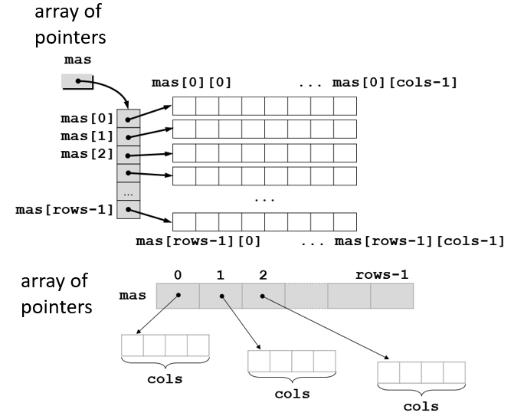
Fig. 3.4. Dynamic Matrix Structure b) with the declaration of a second-order pointer
int** mas = new int*[ rows ]; // declaration of a dynamic matrix (allocation of memory for an array of pointers)
...
for ( int i =0; i < rows ; ++ i )
mas [ i ] = new int [ cols ]; // allocate memory for each line
...
delete [] mas [ i ]; // free up memory for strings delete [] mas ; // free the array of string addresses
Mechanism No. 2. Memory allocation for the entire matrix at once.
typedef int *pInt;
...
ptrInt *mas;
...
mas = new pInt[rows];
mas [0] = new int [rows*cols]; // selection memory under one block
103
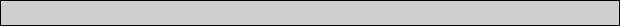
for (int i = 1; i < cols; i ++ ) mas[i] = mas[i-1] + cols; // arrangement pointers
...
delete mas [0]; // release memory of one block delete mas ;
Listing. Filling a dynamic matrix and sorting the desired row
#include <iostream> using namespace std;
void main()
{
setlocale(LC_ALL,"rus");
int rows, cols ; // rows and columns
int k, temp ; // number of the sorted string
cout <<"Set array size:\ n ";
cout <<"Number of lines: "; cin >> rows ; cout <<"Number of columns: "; cin >> cols ;
cout <<"Line number to sort: "; cin >> k ; k --;
int** mas = new int *[ rows ]; // declaration of a dynamic matrix
cout <<" Original array : "<< endl ; for ( int i =0; i < rows ; ++ i )
mas [ i ] = new int [ cols ]; // allocate an array for each line
for ( int i =0; i < rows ; ++ i )
{
for ( int j =0; j < cols ; ++ j )
{
mas [ i ][ j ]= rand () %100;
cout << mas [ i ][ j ]<<"\ t "; // tab
}
cout << endl ;
}
// Sort only one row
for (int i=0; i<cols; i++)
{
104
for (int j=0; j<cols-1; j++)
{
if (mas[k][j]>mas[k][j+1])
{
temp=mas[k][j];
mas[k][j]=mas[k][j+1];
mas[k][j+1]=temp;
}
}
}
cout<<" Processed array : "<<endl; for (int i=0; i<rows; ++i)
{
for (int j=0; j<cols; ++j) cout<<mas[i][j]<<"\t"; cout<<endl;
}
for (int i=0; i<rows; ++i)
delete [] mas [ i ]; // free up memory for strings delete [] mas ; // free the array of string addresses
system (" pause ");
}
Test questions and general tasks:
1.What are dynamic data structures? Where is the memory allocated for them?
2.Name ways to work with dynamic memory (memory allocation and clearing) in C / C ++ languages.
3.General task. Develop an application for working with dynamic one-dimensional arrays (function malloc() || operator new ). In the application, create three dynamic one-
dimensional arrays (set the size from the keyboard) with random numbers (organize filling in a separate subroutine). Sum the corresponding values of two arrays into a third. Clear memory.
105
TOPIC 11. STL CONTAINER CLASSES. CONTAINER VECTOR
STL library ( Standard Template Library , from English. "standard template library") in the C ++ language consists of a set of ready-made classes and serves to increase the reliability of developed programs, their portability and versatility, as well as reduce their creation time.
The main disadvantage of using it is the reduction in program performance (depending on the compiler implementation).
There are 5 categories of objects in STL:
•Container – objects for storing a set of similar elements in memory. There are methods for processing elements, implemented using class templates.
•Adapter – adaptation of components to provide a different interface.
•Iterator (English iterator) – objects for universal access to elements stored in a container.
•Algorithm – generalized procedures for processing container elements
•Functional object (eng. functor) – hiding a function in an object for use by other components.
Here is the classification of containers:
I. Sequential containers provide storage of a finite number of values of the same type in a continuous sequence.
•Basic containers:
−vectors (vector),
−lists (list),
−two-way queues (deque).
•Adapter containers (based on base containers, with a modified interface):
−stacks
−queues (queue),
−priority queues (priority_queue).
II. Associative containers provide access to data by key. They are built on the basis of balanced trees. Scroll:
−associative arrays (dictionaries) (map), dictionaries with duplicates,
−(multlmap), sets (set), sets with duplicates (multiset) and bitsets (bitset). Next we will look at some container classes.
106
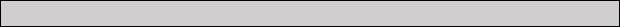
Variable size array. Container «Vector»
A vector is a variable-sized array. Objects of this class have many standard processing methods (delete, insert, sort, etc.). This is a replacement for a standard dynamic array, for which memory is allocated manually (using the new operator). Language developers recommend using vector instead of manually allocating memory for an array. This avoids memory leaks and makes the programmer's work easier.
To use objects of this type, you need to include the corresponding header file:
# include < vector >
Next, we create an object indicating the type of elements.
vector < float > V ; // declaration of an empty vector vector <int> V (10 ) ; // reserve 10 int elements
vector <int> V (10, 0 ) ; // initialize 10 elements of type int and fill them with zeros
Ready-made functions have been created for it (methods of the
•capacity() method – total volume of the vector,
•size() method – number of filled elements,
• |
resize () method – changes the number of elements in the vector, |
|
• |
push_back ( ) method – adding a new element to the end of the vector , |
|
• |
pop_back |
( ) method – remove the last element , |
• |
clear () |
method – remove all elements of the vector, |
• |
empty () |
method – check the vector for emptiness, |
• |
reserve () method – memory reservation (parameter – number of elements), |
|
• |
method shrink _ to _ fit () – frees unused memory (C++11), |
|
• |
and etc. |
|
Listing. Filling and outputting the contents of a vector
for (int i = 0; i < N; i++ ) V.push_back(i);
for (int i = 0; i < V.size(); i++ )
107
cout << V[i] << " ";
Please note that accessing the elements of a vector is implemented in exactly the same way ( [] ) as in a classic array.
ARRAY container
An Array is a sequential container containing a contiguous sequence of fixed-size elements. New elements cannot be added to the , nor can existing ones be deleted.
To use objects of this type, you need to include the corresponding header file:
# include <array>
Next, we create an object indicating the type of elements.
std::array<int,10> A{}; // declaration of an empty array
If we did not use curly initialization, but its elements are still initialized to zero. The template <T, S> takes two parameters: y the contained type T and the fixed size of the array S.
The set of built-in functions can be found in the official documentation.
Test questions and general tasks:
1.How to declare a variable-sized array and set its size?
2.How to expand an array?
3.General task. Develop a console application in which:
a)describe an empty vector: vector <int> <name> (previously #include <vector>)
b)programmatically write the squares of numbers from 1 to 10 into a vector: push_back()
c)determine the size of the vector: size()
d)remove last element: pop_back()
e)remove all elements: clear()
108
#include <algorithm> #include <iterator>
f)search element And his numbers : find(first, last, value), binary_search (first, last, value)
g)search for maximum and minimum elements: max_element(), min_element()
h)searching for a sequence in array form: search(first1, last1, first2, last2)
i)counting the number of required elements: count()
j)sorting: sort()
109
