
книги2 / Ilyin-Fundamentals-and-methodology-of-programming
.pdf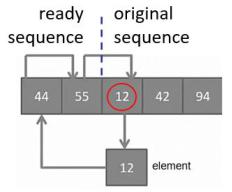
large elements of the finished part to the right . After this, the element in question is element place it in the vacant space.
Fig. 2.6. Insertion sort. Second iteration of the outer loop
We go to the third iteration of the outer loop, where the finished part will already have three elements. Similarly, we compare element = 42 with the values 12, 44 and 55.
•If 55 is greater than 42 (true), then shift 55 to the right.
•If 44 is greater than 42 (true), then shift 44 to the right.
•If 12 is greater than 42 (false), ..., the element in question is placed in the free
space
element are sent one position to the right, i.e. the selected element is compared with the next element of the sorted part, starting from j=i-1 (from the adjacent element to the left). If the selected element is greater than A[i] , then it is included in the sorted part, otherwise A[j] is shifted by one position, and the selected element is compared with the next element of the sorted sequence. The process of finding a suitable location ends under two different conditions:
• |
if element A[j] > A[i] is found ; |
• |
and the left end of the finished sequence is reached j >= 0 (this condition is |
necessary so as not to go beyond the left boundary of the array).
Moreover, the condition j > 0 should be in 1st place so as not to check the second condition when j becomes < 0
int j, element;
// outer loop dividing the array into finished and initial parts for (int i = 1; i < N ; i++)
60
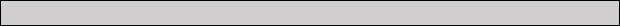
{
element = A [i]; //remember the element that we will insert
j = i – 1; // start searching from the adjacent element on the
left
while ( j >= 0 && element < A [j] ) // search for a suitable location
{
A [ j +1] = A [ j ]; // shift values to the right j--; // shift the view to the beginning of the array ( left )
}
A [j + 1] = element ; // insert the element in question into the right place
}
After the inner loop ended, we stopped at the position after which we need to insert the element (i.e., we checked the element, it is larger and, accordingly, the element in question needs to be placed in front of it).
Consider the library function qsort() , which implements the “quicksort method” qsort() function implements a “quick sort” algorithm for an array of N elements, each of W bytes in size. The base argument is a pointer to the beginning of the array to be sorted. qsort() function replaces the array with sorted elements.
Syntax:
void qsort( void *base size_t N, size_tW,
int (__cdecl *compare)(const void *, const void *) );
Last parameter compare() – this is a pointer to a custom routine for comparing two array elements. The parameters compare ( ( void *) & elem 1, ( void *) & elem 2 ) are pointers to the two array elements being compared. The routine returns a value indicating their relationship:
•result < 0, i.e. elem1 is less than elem2;
•result = 0, i.e. elem1 is equivalent to elem2;
•result > 0, i.e. elem1 is greater than elem2.
Listing. Sorting an array using the qsort() function
61
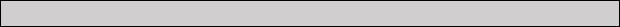
#include <iostream> using namespace std;
int comp(const void* i, const void* j) {return (*(int*)i – *(int*)j);}
void main()
{int M[20];
for(int i = 0; i < 20; i++) { M[i] = rand()%100;
cout << M[i] << ' ';
}
cout << endl << endl;
qsort(M, 20, sizeof(int), comp); // call a library function for(int i = 0; i < 20; i++) cout << M[i] << ' ';
cout << endl; system("pause");
}
The array is sorted in ascending order as determined by the comparison function. To sort an array in descending order, you need to swap the parameters in the comparison function:
return (*(int*)j – *(int*)i);
Algorithms search
In practice, linear and binary search algorithms are used.
Linear search implements iterating over all elements of an array. It is possible to exit early ( break in the body of the loop) if the element is found and it is the only one (or the first).
Listing. Linear search
int X = 5; // searched element = 5 nX = -1; // haven't found it yet...
for ( i = 0; i < N; i++) // loop through all elements if ( A [ i ] == X ) { // if found, then ...
nX = i; // ... remember the number break; // exit from cycle
}
62
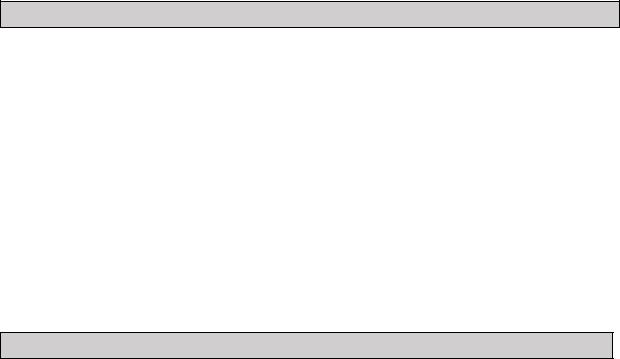
if (nX < 0) // output "Not found..." else // output "A[...]=...", nX, X;
Binary search is applicable when there is preliminary sorting of data.
Listing. Binary search (option 1)
int X, L, R, c;
L = 0; R = N; // initial segment while ( L < R-1 )
{
c = (L+R) / 2; // found the middle
if ( X < A[c] ) // segment compression R = c;
else L = c;
}
if ( A[L] == X )
// output "A[...]=...", L, X ); else // output "Not found!" ;
Listing. Binary search (option 2)
nX = -1;
L = 0; R = N-1; // boundaries: search from A[0] to A[N-1] while ( R >= L ){
c = (R + L) / 2; if (X = = A[c]) { nX = c;
break;
}
if (X < A[c]) R = c – 1; if (X > A[c]) L = c + 1;
}
if (nX < 0) // output "Not found..."; else // output "A[...]=...", nX, X;
C ++ Standard Library has a bsearch() function that implements "binary search on a sorted array".
void *bsearch(
63
const void *key, // pointer to the desired object
const void *base, // pointer to the beginning of the array size_t N, // number of elements
size_t W , // size of each element in bytes
int *compare (const void *key, const void *datum) );
Pointer int *compare (const void *key, const void *datum) means the address of a routine that compares two elements of an array and returns a value that indicates their relationship. The first parameter is a pointer to the key to search, the second is a pointer to the array element that will be compared with the key. Note that the bsearch() function returns a pointer to the key number in the array, which is indicated by base. If key is not found, the function returns NULL.
Test questions and general tasks:
1.What is an array? Scope of their application in programs?
2.How are array elements accessed?
3.Why might it be dangerous to cross an array boundary?
4.Describe the bubble sort algorithm.
5.General task. Develop an application in which to describe a one-dimensional static array and implement (in one program):
a)data entry (manually || random || programmatically specified values of array ele-
ments);
b)displaying the values of array elements;
c)search for maximum and minimum elements and their numbers;
d)searching for the sum and average value in an array;
e)array sorting;
f)rewriting the elements of the sorted array into a new array whose values are greater than the average value, as well as displaying it on the screen;
g)reverse the elements of the original array;
h)cyclically shift the original array by 1 element to the left.
64
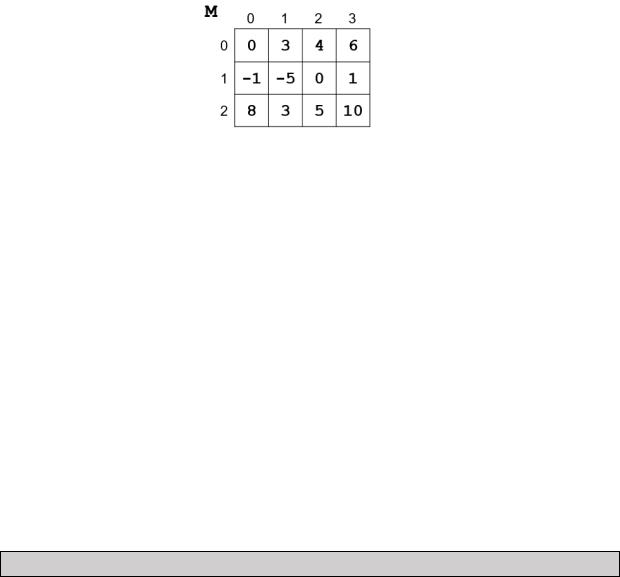
TOPIC 6. MULTIDIMENSIONAL ARRAYS
C /C++ standard only defines one-dimensional arrays. Arrays of larger dimensions are treated as “arrays of arrays.” So, for example, a multidimensional array is an array of arrays, where each element has two indices (row number and column number), and the numbering of rows and columns starts from zero (Fig. 2.7).
Initialization of a two-dimensional array M [3][4] (3 rows, 4 columns):
int M [3][4] = {
{0, 3, 4, 6}, // values of zero row elements
{-1, -5, 0, 1}, // values of the elements of the first row {8, 3, 5, 10} // values of the second row elements
};
Fig. 2.7 . Two-dimensional array 3*4
When placed in memory, space will be allocated to record 3 × 4 = 12 elements, and they will be placed linearly in order. Therefore, it is possible to sequentially enumerate the matrix elements:
int M [3][4] = {0, 3, 4, 6, -1, -5, 0, 1, 8, 3, 5, 10};
When passing a static matrix to a function, the entire structure, as well as its dimensions, is used as a parameter. But the compiler needs to be told the mechanism for splitting this static structure into lines. Therefore, the number of rows of the matrix need not be specified, but the number of data in each row must be specified as a constant expression in square brackets. Prototype of a function that receives a matrix as an input parameter ( COLUMNS is a constant):
void function(int M[][COLUMNS],int n,int m);
Listing. Processing a two-dimensional DNG array
65
#include <iostream> using namespace std;
// function for searching for the largest matrix element and its indices
int MaxElem(int a[][4], int n, int m, int &imax, int &jmax)
{
int i, j, max = a[0][0]; imax = jmax = 0;
for(i = 0; i < n; i++) for(j = 0; j < m; j++)
if(a[i][j] > max)
{
max = a[i][j]; imax = i;
jmax = j;
}
return max;
}
void main()
{
const int ROWS = 3, COLUMNS = 4; // constants int matrix[ROWS][COLUMNS]; // announcement
int imax =0, jmax =0; // numbers of maximum indexes
for (int i = 0; i < ROWS; i++) {
for (int j = 0; j < COLUMNS; j++) { matrix[i][j] = rand()%10; cout << matrix[i][j] << " ";
}
cout << endl;
}
cout << "max = " << MaxElem(matrix, ROWS, COLUMNS, imax, jmax) <<
endl;
cout << "imax = " << imax << endl; cout << "jmax = " << jmax << endl; system("pause");
}
66
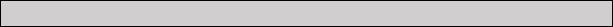
Listing. Rearranging matrix rows (rows numbered 1 and 2)
for (int j = 0; j < COLUMNS; j++)
{
c = d[1][j]; d[1][j]= d[2][j]; d[2][j]= c;
}
Test questions and general tasks:
1.Define the concept of “two-dimensional array”.
2.Where can two-dimensional data structures be used?
3.General task. Develop an application in which to describe a two-dimensional array and implement (in one program):
a)data entry (manually || random || programmatically specified values of array ele-
ments);
b)displaying array values on the screen (in the form of a rectangular matrix);
c)search for the maximum element indicating its location;
d)outputting sums of array rows (rewriting into a new one-dimensional array);
e)sorting all rows of the array;
f)Finding the line number with the most zero elements.
67
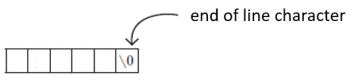
TOPIC 7. PROCESSING CHARACTERS AND STRINGS
A character type ( char ) is a type that contains ASCII table values (codes) in its internal representation. An integer value is visually represented as a character surrounded by single quotes (for example, 'A' ). For example,
char c ='A'; // character with code No. 65 of the ASCII table
There is no base type for working with a set of characters (strings), instead an array of characters is used.
A character string (in array form) is an array of characters (one-byte data of an integer type) that are located side by side in memory. A string, like any objects and variables, is represented in memory as a set of bytes. Therefore, there are two implementation options for determining the end of a line:
1)storing the length of the string in a separate cell (Pascal language);
2)highlighting the special character “end of line” ( C / C ++ language).
Thus, a character string (in C / C ++) is a sequence of characters that ends with the special character '\0' ("backslash", "null character", "terminator character", etc.). Since a string differs from a static array in that it ends with a line terminator, it is necessary to allocate 1 byte more memory (i.e. the total number of characters in the string is determined taking into account '\0' , and is equal to "string length + 1 " ) .
Fig. 2.8. The string ends with a null character
In this case, a character one-dimensional array receives the properties of a string, which can be used as a parameter for library functions, including when printing the string to the screen using the printf() function or the cout object.
In fact, a string is a static character array, so it is declared like this:
char s[10];
68
In the above example, the length of the string should be no more than 9 characters, since using a static array of characters as a string allocates 1 byte more memory (to store '\0' ). The initial value of a string can be specified when declared in double quotes:
char s[10] = "Hello!";
The characters in double quotes will be written to the beginning of the character array s , followed by the line ending '\0' . When using library functions for calculating string length, the '\0' character is not taken into account. The remaining characters do not change, and there will be “garbage” in local strings.
As an example, let's manually replace the contents of each element of the character array (with the word " Hello "):
s[0] = 'H'; s[1] = 'e'; s[2] = 'l'; s[3] = 'l'; s[4] = 'o'; s[5] = '\0';
The last line is a manual offset of the null character. Otherwise, the 't' character from the previous contents of the line ( "Prive t !" ) will be printed.
also possible to set element values in operator brackets:
char s[10] = {'P','r','i','v', 'e','t','!','\0'};
Another way to initialize a character array:
char s[] = "Hello!";
In this case, the compiler counts the number of characters in quotes, allocates 1 byte more memory and writes the string and the line ending '\0' into this memory.
There is also a way to declare a character array by allocating memory to a pointer. In this case the string is dynamic. During initialization, memory is allocated for writing the string values. In fact, the result will be the same as in the previous options.
69
