
Після виклику команди багаторядкового тексту в командному рядку з’являється запит
Перший кут:
Протилежний кут або (Висота / Вирівнювання / Поворот / Стиль / Ширина):
Якщо у відповідь на перший запит вказати на екрані одну точку прямокутної рамки тексту, а у відповідь на другий запит ввести протилежну точку, то на екрані з’явиться діалогове вікно Текстовий редактор , в якому виконується ввід тексту і установка його параметрів.
Контрольні питання
1. Опишіть способи побудови лінії, які мають початкову точку 0, 0, і кінцеву точку 100, 100.
2. Яким чином можна задати колір графічного примітива?
3. Яким чином можна змінити тип лінії?
4. Для яких цілей необхідні нові шари?
5. Перерахуйте способи зміни масштабу зображення креслення на екрані.
6. Яким чином і для чого створюються шаблони креслень?
7. Для яких цілей необхідна панель прив’язки?
9. Яким чином водяться текстові написи?
Додаток а Приклад створення рамки з основним написом формату а4.
Визначення розмірів креслення
Command: limits
Задаємо розміри креслення 210 мм х 297 мм
Reset Model space limits:
Specify lower left corner or [ON/OFF] <0.0000,0.0000>:
Specify upper right corner <420.0000,297.0000>: 210,297
Включимо перевірку виходу за межі
Command: limits
Reset Model space limits:
Specify lower left corner or [ON/OFF] <0.0000,0.0000>: on
Створення границь креслення
Command: line
Specify first point: 0,0
Specify next point or [Undo]: 210,0
Specify next point or [Undo]: 210,297
Specify next point or [Close/Undo]: 0,297
Specify next point or [Close/Undo]: close
Створення рамки
Command: line
Specify first point: 20,5
Specify next point or [Undo]: 205,5
Specify next point or [Undo]: 205,292
Specify next point or [Close/Undo]: 20,292
Specify next point or [Close/Undo]: close
Створення основного напису
Command: line
Specify first point: 20,60
Specify next point or [Undo]: @185<0
Command: line
Specify first point: 85,5
Specify next point or [Undo]: @55<90
Specify next point or [Undo]: *Cancel*
Command: line
Specify first point: 20,10
Specify next point or [Undo]: @65<0
Specify next point or [Undo]: *Cancel*
За допомогою команди створення масиву створіть набір 10 паралельних ліній. Для цього виберіть команду масив, у вікні створення масивів (рисунок 8) вкажіть кількість рядків – 10, коількість стовпців – 1, відстань між лініями – 5 мм, виберіть за допомогою кнопки вибору об’єкта нижню лінію рядка, яка була нарисована раніше.
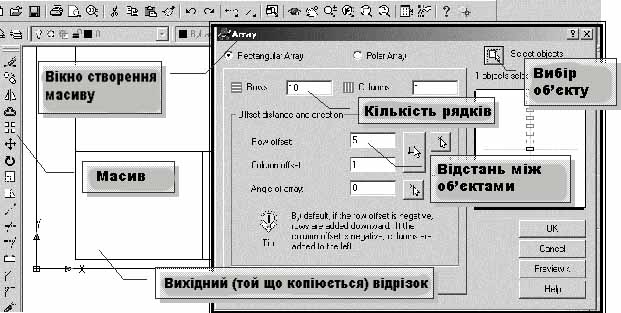
Рисунок 8 – Вікно створення масиву
Далі продовжується створення основного напису
Command: line
Specify first point: 37,5
Specify next point or [Undo]: @55<90
Specify next point or [Undo]: *Cancel*
Command: line
Specify first point: 60,5
Specify next point or [Undo]: @55<90
Specify next point or [Undo]: *Cancel*
Command: line
Specify first point: 75,5
Specify next point or [Undo]: @55<90
Specify next point or [Undo]: *Cancel*
Command: line
Specify first point: *Cancel*
Command: line
Specify first point: 27,35
Specify next point or [Undo]: @25<90
Specify next point or [Undo]: *Cancel*
Command: line
Specify first point: 85,20
Specify next point or [Undo]:
Виберіть команду "прив’язати до перпендикуляру" і вкажіть крайню праву вертикальну лінію рамки
Specify next point or [Undo]: _per to
Specify next point or [Undo]: *Cancel*
Command: line
Specify first point: 85,45
Specify next point or [Undo]:
Виберіть команду "прив’язати до перпендикуляру" і вкажіть крайню праву вертикальну лінію рамки
Specify next point or [Undo]: _per to
Specify next point or [Undo]: *Cancel*
Command: line
Specify first point: 155,5
Specify next point or [Undo]: 155,45
Specify next point or [Undo]: *Cancel*
Command: line
Specify first point: 155,25
Specify next point or [Undo]: 205,25
Specify next point or [Undo]: *Cancel*
Command: line
Specify first point: 170,25
Specify next point or [Undo]: 170,45
Specify next point or [Undo]: *Cancel*
Command: line
Specify first point: 187,25
Specify next point or [Undo]: 187,45
Specify next point or [Undo]: *Cancel*
Command: line
Specify first point: 155,40
Specify next point or [Undo]: 205,40
Specify next point or [Undo]: *Cancel*
Command: line
Specify first point: 160,40
Specify next point or [Undo]: 160,25
Specify next point or [Undo]: *Cancel*
Command: line
Specify first point: 165,40
Specify next point or [Undo]: 165,25
Specify next point or [Undo]: *Cancel*
Вставка тексту
Command: dtext
Current text style: "STANDARD" Text height: 2.5000
Specify start point of text or [Justify/Style]: 21,36
Specify height <2.5000>: 2
Specify rotation angle of text <0>:
Enter text: Изм.
Enter text: *Cancel*
Command: dtext
Current text style: "STANDARD" Text height: 2.0000
Specify start point of text or [Justify/Style]: 28,36
Specify height <2.0000>: 2
Specify rotation angle of text <0>:
Enter text: Лист
Enter text: *Cancel*
Command: dtext
Current text style: "STANDARD" Text height: 2.0000
Specify start point of text or [Justify/Style]: 39,36
Specify height <2.0000>: 2
Specify rotation angle of text <0>:
Enter text: № докум.
Enter text: *Cancel*
Command: dtext
Current text style: "STANDARD" Text height: 2.0000
Specify start point of text or [Justify/Style]: 61,36
Specify height <2.0000>: 2
Specify rotation angle of text <0>:
Enter text: Подпись
Enter text: *Cancel*
Command: dtext
Current text style: "STANDARD" Text height: 2.0000
Specify start point of text or [Justify/Style]: 76,36
Specify height <2.0000>: 2
Specify rotation angle of text <0>:
Enter text: Дата
Enter text: *Cancel*
Command: dtext
Current text style: "STANDARD" Text height: 2.0000
Specify start point of text or [Justify/Style]: 156,41
Specify height <2.0000>: 2
Specify rotation angle of text <0>:
Enter text: Лит.
Enter text: *Cancel*
Command: dtext
Current text style: "STANDARD" Text height: 2.0000
Specify start point of text or [Justify/Style]: 171,41
Specify height <2.0000>: 2
Specify rotation angle of text <0>:
Enter text: Масса
Enter text: *Cancel*
Command: dtext
Current text style: "STANDARD" Text height: 2.0000
Specify start point of text or [Justify/Style]: 188,41
Specify height <2.0000>: 2
Specify rotation angle of text <0>:
Enter text: Масштаб
Enter text: *Cancel*
Command: dtext
Current text style: "STANDARD" Text height: 2.0000
Specify start point of text or [Justify/Style]: 156,21
Specify height <2.0000>: 2
Specify rotation angle of text <0>:
Enter text: Лист
Enter text: *Cancel*
Command: dtext
Current text style: "STANDARD" Text height: 2.0000
Specify start point of text or [Justify/Style]: 176,21
Specify height <2.0000>: 2
Specify rotation angle of text <0>:
Enter text: Листов
Enter text: *Cancel*
Самостійно заповніть рамку записами, які залишилися, а також написати своє прізвище (рисунок 9).
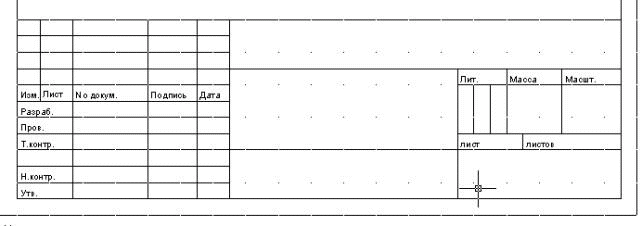
Рисунок 9 – Основний напис
