
- •1.1 System Description
- •1.2 Line Replaceable Units
- •1.3 PFD/MFD Controls
- •1.4 Secure Digital Cards
- •1.5 System Power-up
- •1.6 Display Backlighting
- •1.7 System Operation
- •Normal Mode
- •Reversionary Mode
- •AHRS Operation
- •2.1 Introduction
- •2.2 Backlighting
- •2.3 Softkey Function
- •2.4 Flight Instruments
- •Airspeed Indicator
- •Attitude Indicator
- •Altimeter
- •Vertical Speed Indicator
- •Horizontal Situation Indicator
- •Communication Frequency Window
- •Navigation Frequency Window
- •Navigation Status Bar
- •Transponder Status Bar
- •2.6 Supplemental Flight Data
- •Outside Air Temperature Box
- •System Time Box
- •Traffic Annunciation
- •Terrain Proximity
- •Terrain Awareness and Warning System (TAWS) (Optional)
- •Inset Map
- •Working with Menus
- •Auxiliary Window Keys
- •Auxiliary Windows
- •2.7 Reversionary Mode
- •2.8 Alerts and Annunciations
- •Alerts Window
- •Annunciation Window
- •Softkey Annunciations
- •3.1 Overview
- •Windows and Fields
- •Radio Selection
- •Controls
- •Tuning Box
- •Switching Between Radios
- •Manually Tuning a Frequency
- •Radio Indicators
- •Volume
- •Frequency Transfer Arrow
- •3.2 COM Operation
- •Frequency Spacing
- •Automatic Squelch
- •Selecting a COM Radio
- •Emergency Frequency (121.500 MHz)
- •Quick-Tuning and Activating 121.500 MHz
- •Stuck Microphone
- •3.3 NAV Operation
- •Frequency Range
- •Morse Code Identifier
- •NAV Radio Selection for Navigation
- •ADF/DME Tuning
- •DME Tuning
- •3.4 Frequency Auto-tuning
- •Auto-tuning on the PFD
- •Auto-tuning on the MFD
- •Auto-Tuning on Approach Activation (NAV Frequencies)
- •4.1 Transponder Description
- •Transponder Softkeys
- •Transponder Status Bar
- •Mode S Features
- •Traffic Information Service (TIS)
- •4.2 Operation
- •Mode Selection
- •Code Selection
- •IDENT Function
- •5.1 Audio Panel Description
- •Transceivers
- •Mono/Stereo Headsets
- •Unmuted/Unswitched Inputs
- •Front Panel Controls
- •5.2 Operation
- •Power-up and Fail-safe Operation
- •Key Annunciators
- •Lighting
- •Transceiver Keys
- •Optional COM Muting
- •Split COM Function
- •PA Function
- •Speaker
- •Marker Beacon Receiver
- •Marker Beacon Volume Adjustment
- •Navigation Radios
- •Intercom System (ICS) Isolation
- •Intercom Volume and Squelch
- •Entertainment Inputs
- •GDL 69/69A XM Radio System
- •Master Avionics Squelch (MASQ)
- •Digital Clearance Recorder with Playback Capability
- •Reversionary Mode
- •6.1 Introduction
- •EIS Pages
- •EIS Indicators
- •EiS Page Reversion
- •6.2 Engine Page
- •6.3 Lean Page
- •6.4 System Page
- •7.1 Introduction
- •Description
- •Reversionary Mode
- •Optional Equipment
- •MFD Power-up
- •MFD Backlighting
- •MFD Softkeys
- •Electronic Checklists (optional)
- •MFD Page Groups
- •Working With Menus
- •7.2 Navigation Map Page
- •Navigation Map Page Operations
- •7.3 Traffic Map Page
- •TIS Symbology
- •Traffic Map Page Operations
- •7.4 Terrain Proximity Page
- •Terrain Proximity Page Operations
- •Displaying Obstacle Data
- •Navigation Map Display Conditions
- •Displaying Terrain on the TAWS Page
- •7.6 Direct-to Navigation
- •Direct-to Navigation Operations
- •7.7 Flight Plans
- •Active Flight Plan Page
- •Active Flight Plan Page Options
- •Flight Plan Catalog Page
- •Flight Plan Catalog Page Operations
- •Vertical Navigation (VNAV) Page
- •7.8 Procedures
- •Arrivals and Departures
- •Approaches
- •G1000 Navigational Guidance for Approaches
- •Selecting Approaches
- •7.9 Waypoint Page Group
- •AIRPORT Information Page (INFO)
- •Airport Frequency Information Field
- •AIRPORT Information Page Options
- •Departure Information Page (DP)
- •Arrival Information Page (STAR)
- •Approach Information Page
- •Intersection Information Page
- •NDB Information Page
- •VOR Information Page
- •User Waypoint Information Page
- •Creating User Waypoints
- •Modifying User Waypoints
- •User Waypoint Information Page Options
- •7.10 Auxiliary Page Group
- •Trip Planning Page
- •GPS Status Page
- •System Setup Page
- •System Status Page
- •7.11 Nearest Page Group
- •Navigating to a Nearest Waypoint
- •Nearest Intersections Page
- •Nearest NDB Page
- •Nearest VOR Page
- •Nearest User Waypoint Page
- •Nearest Frequencies Page
- •Nearest Airspaces Page
- •8.1 Introduction
- •8.2 WX-500 Stormscope
- •Displaying Stormscope Lightning Data on the Navigation Map Page
- •Stormscope Page
- •8.3 Traffic Advisory System
- •Displaying and Configuring TAS Traffic on the Navigation Map Page
- •Traffic Map Page
- •Failure Response
- •Description of Traffic Advisory Criteria
- •User-Initiated Test
- •TAS Voice Announcements
- •Switching Between Standby and Various Operating Modes
- •Altitude Display Mode
- •Traffic Map Page Display Range
- •8.4 XM Weather and XM Radio
- •Introduction
- •XM Weather
- •Weather Product Symbols
- •XM Digital Audio Entertainment
- •XM Radio Page
- •9.1 Introduction
- •9.2 Alert Level Definitions
- •9.4 CO Guardian Messages
- •9.6 G1000 System Annunciations
- •Appendices
- •Aviation Database
- •Terrain and Obstacle Databases
- •Introduction
- •TIS vs. TCAS
- •TIS Limitations
- •Airport
- •NAVAIDS
- •Basemap
- •Traffic
- •Lightning Strike
- •Impact Points (TAWS Only)
- •Miscellaneous
- •Line Symbols
- •Obstacle database
- •Terrain Color Chart
- •GMA 1347 Audio Panel
- •GIA 63 Integrated Avionics Units
- •GDC 74A Air Data Computer
- •GTX 33 Mode S Transponder
- •GEA 71 Engine/Airframe Unit
- •GDL 69/69A Weather Data Link
- •GRS 77 AHRS
- •Index

6.1 INTRODUCTION
The G1000 Engine Indication System (EIS) provides the flight crew with gauges, bar graphs, and numeric readouts of engine parameters. The EIS is displayed on the left side of the MFD during normal operations. In reversionary mode, the GDUs are re-configured to present PFDsymbologytogetherwiththeEIS(theEISisdisplayed on the left side).
NOTE:Refer to the System Overview for information regarding reversionary mode.
EIS PAGES
The EIS has information on three pages, which are accessed using the ENGINE softkey:
•Engine Page – This is the default page, which displaysallcriticalengine,fuel,andelectricalinformation.
•Lean Page – This page provides engine leaning information and a user interface to perform engine leaning.
•SystemPage–Thispagedisplaysanumericreadout for the critical engine, fuel and electrical indicators.
EIS INDICATORS
The EIS Pages display engine information using round dial gauges, horizontal bar indicators, bar graphs (see Lean Page), and digital readouts:
NOTE: All EIS pages show the gauge(s), Fuel Quantity Indicator, and fuel flow.
ENGINE INDICATION SYSTEM
Round Dial Gauges
The gauges are color-coded and have a white pointer. A white digital readout appears beneath the gauge.
Figure 6-1 Round Dial Gauges: Manifold
Pressure Gauge and Tachometer
Tachometer (RPM)
The tachometer is displayed as a round dial gauge near the top of the page. Propeller speed is shown in revolutions per minute (RPM).
Colors along the arc of the gauge represent:
•White (low RPM) – Below normal flight operating range
•Green – Normal flight operating range
•White(highRPM)–Above normalflightoperating range (Models 206 and T206)
•Red – Propeller overspeed
Manifold Pressure Gauge (MAN IN) - Models 182,T182,
206,T206
The Manifold Pressure gauge displays the engine power in inches of mercury (in Hg). A white tick mark is displayed indicating the cruise manifold pressure (Model T182 only).
190-00498-00 Rev.A |
Garmin G1000 Pilot’s Guide for Cessna Nav III |
6-1 |
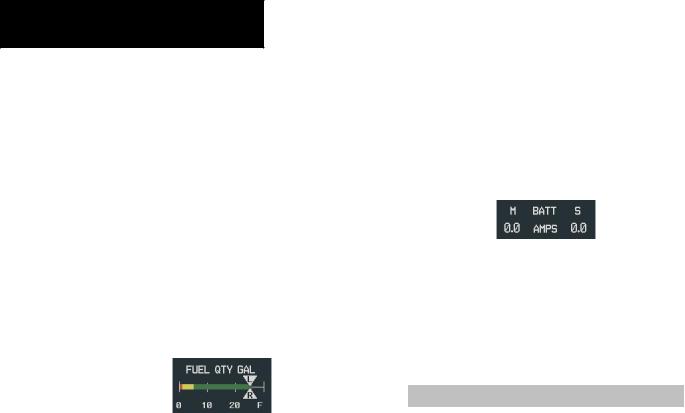
ENGINE INDICATION SYSTEM
Colors along the arc of the gauge represent:
•White(lowpressures)–Belownormaloperatingrange
•Green – Normal operating range
•White (high pressures) – Above normal operating range
•Red– Maximum manifold pressure (turbocharged)
Horizontal Bar Indicators
These indicators are color-coded and have triangular pointers. Pointers appear in white to indicate operation within the acceptable range. The pointer color changes to yellow or red when operating outside the normal range. Thegreenbandsonthehorizontalbarindicatorsrepresent normal ranges of operation.
Figure 6-2 Horizontal Bar Indicator: Fuel Quantity
Fuel Quantity (FUEL QTY GAL)
The Fuel Quantity Indicator displays the quantity of fuel in the tanks in gallons. The indicator ranges from 0 to F (full). Tick marks are at every 10 gallons, up to 30 gallons (20 gallons for the Model 172). Two pointers labeled L (left) and R (right) indicate the number of gallons in each fuel tank. When full, the indicator displays to 35 gallons per side (26 gallons for the Model 172).
•Green – Normal
•Yellow – Caution (low)
•Red – Warning
Digital Readouts
These readouts appear as white text on a black background, representing areas of normal operation. The color changes to black text on a yellow background (caution) or white text on a red background (warning) upon exceeding areas of normal operation.
Figure 6-3 Digital Readout:Ammeter
EIS PAGE REVERSION
The EIS automatically defaults back to the Engine Page from the Lean or System Page when any of the following parameters are exceeded:
Parameter |
Criterion |
|
Cylinder Head Temperature* |
> 500 ºF |
|
Oil Temperature |
> 245 ºF |
|
Oil Pressure |
< 20 PSI or |
|
> 120 PSI |
||
|
||
Battery Current |
< -1 A (discharge) |
|
(Main) |
||
|
||
Battery Current |
< 0 A (discharge) |
|
(Standby) |
||
|
||
Electrical Bus Voltage |
< 24.5 V or > 32.0 V |
|
(Main or Essential) |
||
|
||
Table 6-1 Engine Page Default Criteria |
||
Fluctuations in engine speed and fuel quantity above certain levels, depending on the airframe, also cause reversion back to the Engine Page.
(*) TheCylinderHeadTemperaturereversioncriterion does not apply to the Model 172.
6-2 |
Garmin G1000 Pilot’s Guide for Cessna Nav III |
190-00498-00 Rev.A |
