
Зошит Англ мова СОЗ 3 курс 2 семестр
.pdf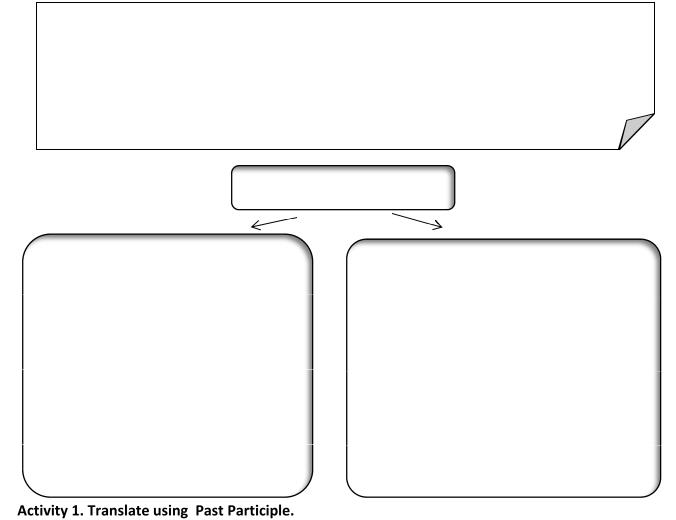
2.The CPU will process data as instructed by the programs you're running.
_____________________ includes functions like calculating, sorting, editing, drawing and searching.
3.DVDs are expected to replace CDs as_____________________________ devices.
4.As a scanner, the Sigma-100 can be used to ________________________photographs as well as documents into the computer.
Home task: _______________________________________________________________________
Заняття 12.
Тема Форми дієприкметників. Значення та вживання дієприкметника минулого часу. Input devices
Past Participle має лише одну форму і є пасивним дієприкметником. Він вживається тоді, коли іменник або займенник, до якого він відноситься, позначає об'єкт вираженої ним дії:
a written letter написаний лист
the machines made at this plant машини, виготовлені на цьому заводі
Вживання
Здебільшого Past Participle виражає дію, що переду є дії, вираженій присудком речення:
We looked at the destroyed bridge. Ми дивилися на зруйнований міст
(міст було зруйновано раніше, ніж ми дивилися на нього).
Але Past Participle може також виражати дію, одночасну з дією, вираженою дієсловом-присудком, а також дію, безвідносну до часу:
Her father is a doctor loved and respected by everybody.
ЇЇ батько — лікар, якого всі люблять і поважають.
A central angle is an angle formed by two radii [reidai]
Центральний кут — це кут, утворений двома радіусами.
1.She put a plate of fried fish in front of me.
2.The coat bought last year is too small for me now.
3.We stopped before a shut door.
4.They saw overturned tables and chairs and pieces of broken glass all over the room.
5.This is a church built many years ago.
6.The books written by Dickens give us a realistic picture of the 19th century England.
71

Порівняйте вживання Participle I ("ing"-форма) |
|
і Participle II (ІІІ форма дієслова) |
|
|
|
taking — що бере, беручи |
taken — взятий |
doing — що робить, роблячи |
done — зроблений |
|
|
Activity 2. Translate using Participle I i Participle II.
1.a) A letter sent from St. Petersburg today will be in Moscow tomorrow.
b)He saw some people in the post office sending telegrams.
c)When sending the telegram she forgot to write her name.
2.a) Some of the questions put to the lecturer yesterday were very important.
b)The girl putting the book on the shelf is the new librarian.
c)While putting the eggs into the basket she broke one of them.
3.a) The word said by the student was not correct,
b)The man standing at the door of the train carriage and saying goodbye to his friends is a well-known musician.
c)Standing at the window, she was waving her hand.
4.a) A word spoken in time may have very important results.
b)The students speaking good English must help their classmates.
c)The speaking doll interested the child very much.
d)While speaking to Nick some days ago I forgot to ask him about his sister.
72
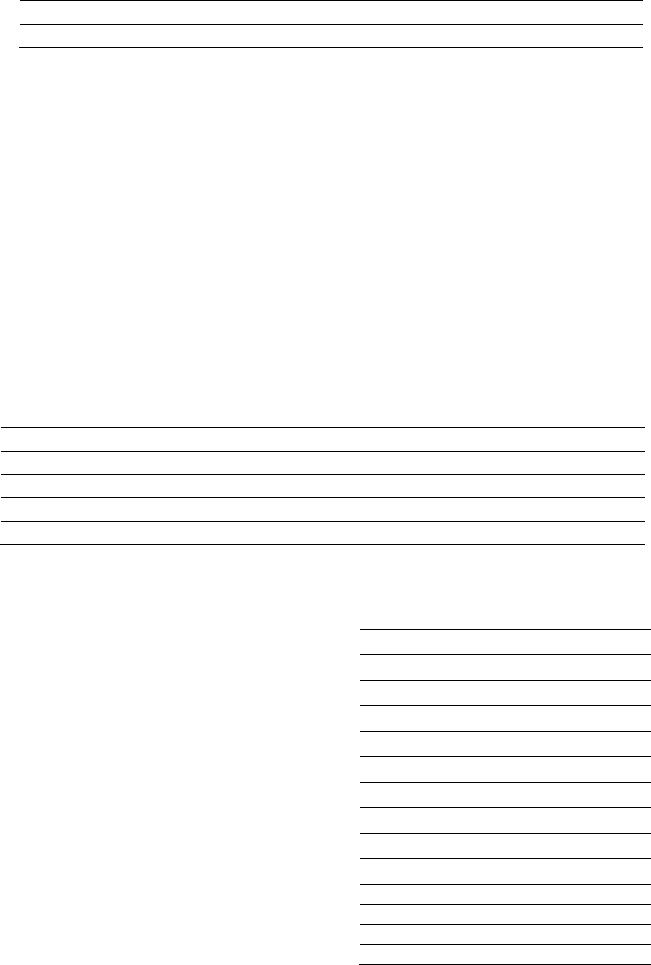
Activity 3. Open the brackets.
1.a) We listened to the girls (singing, sung) Russian folk songs.
b)We listened to the Russian folk songs (singing, sung) by the girls.
2.a) The girl (washing, washed) the floor is my sister.
b)The floor (washing, washed) by Helen looked very clean.
3.a) Who is that boy (doing, done) his homework at that table?
b)The exercises (doing, done) by the pupils were easy.
4.a) The house (surrounding, surrounded) 1by tall trees is very beautiful. b)The wall (surrounding, surrounded) the house was very high.
5.a) The girl (writing, written) on the blackboard is our best pupil.
b)Everything (writing, written) here is quite right.
6.Read the (translating, translated) sentences once more.
7.Name some places (visiting, visited) by you last year.
8.I picked up the pencil (lying, lain) on the floor.
9.She was reading the book (buying, bought) the day before.
10.Yesterday we were at a conference (organizing, organized) by the pupils of the 10th form.
VOCABULARY
•environment —
•human-related—
•human-independent —
•scan —
•scanner —
•bar-code scanner / bar-code reader —
•to match characteristics —
•card reader —
•visual display -
•digitizer —
•keyboard input device —
•voice recognition and response unit —
•touch panel—
•graphic plotting tables —
•sound card —
73

•enable —
•operating mode —
•press a button —
•keep buttons depressed —
•double-click —
•erase images —
•roller —
•track —
•by means of —
•permitting capacity —
Activity 4. Read and translate the text.
Interacting with your computer
Input devices are the pieces of hardware which allow us to enter information into the computer
The keyboard
A standard PC keyboard has various groups of keys.
Alphanumeric keys - these represent letters and numbers, arranged as on a typewriter.
A numeric keypad appears to the right of the main keyboard and contains numeric and editing keys; the Num Lock key is used to switch from numbers to editing functions.
Function keys appear at the top of the keyboard and can be programmed to do special jobs.
Cursor keys include “arrow keys” which move the insertion point, and keys such as Home, End, Page Up, and Page Down, which let you move around documents.
Dedicated keys are used to issue commands or produce alternative characters. For example: Ctrl changes the functions of other keys (e.g. Ctrl + X cuts the selected text).
Caps Lock sets the keyboard in 'CAPITALS' mode; it only affects letters.
Enter (or Return) is pressed to select options from a menu or to start a new paragraph. Backspace deletes the character to the left of your current position.
The mouse
A mouse is a hand-held device that lets you move a pointer (or cursor) and select items on the screen. It has one or more buttons to communicate with the PC. A scroll wheel lets you move through your documents or web pages. The pointer looks like an l-bar, an arrow or a pointing hand.
An optical mouse has an optical sensor instead of a ball underneath.
74
A cordless (wireless) mouse has no cable; ir sends data via infrared signals or radio waves. Mouse actions:
to click, press and release the left button.
to double-click, press and release the left button twice.
to drag, hold down the button, move the pointer to a new place and then release the button.
to right-click, press and release the right button; this action displays a list of commands.
Voice input
Today you can also interact with your computer by voice with a voice-recognition system that converts voice into text, so you can dictate text directly onto your word processor or email program. You can also control your PC with voice commands; this means you can launch programs, open, save or print files. Some systems let you search the Web or chat using your voice instead of the keyboard.
Activity 5. Which input device would you use for these tasks?
1.to play computer games
2.to copy images from paper into a computer
3.to read price labels in a shop
4.to select text and click on links on web pages
5.to enter drawings and sketches into a computer
6.to input voice commands and dictate text
7.to draw pictures or select menu options directly on the screen
8.to take and store pictures and then download them to a computer
1. |
2. |
3. |
4. |
|
|
|
|
5. |
6. |
7. |
8. |
Activity 6. Complete each sentence by choosing from the following devices: touch screen, trackball, touchpad, webcam.
1.A________________________ is a stationary device that works like a mouse turned upside down. You roll the ball with your hand to move the pointer on the screen.
2.Interactive ___________________ are used in museums, information centres and Internet kiosks. You use your finger to point directly to objects on the screen.
3.A________________________ is used to send live video images via the Internet.
4.A______________________ is found on notebook PCs. You use it by pressing the sensitive pad with a finger.
Label the group of keys.
5.It produces upper-case letters, but it does not affect numbers and symbols.
6.It removes the character to the left of the cursor or any selected text.
7.It works in combination with other keys, e.g. you press this key and C to copy the selected text.
8.It is used to confirm commands; in a word processor, it creates a new paragraph.
75
1. |
2. |
3. |
4. |
|
|
|
|
Activity 7. Complete these sentences with the correct “mouse action”.
1.To start a program or open a document you_______________________ on its icon - that is, you rapidly press and release the mouse button twice.
2.If you want to select a menu option, you just ___________________________ on the left button.
3.If you want to find the commands for a particular text, image, etc. you have to
_____________________________ on it.
4.If you want to move an object, press the button and _____________________________
the object to the desired location.
Activity 8. Read and translate the text.
A scanner is a peripheral that reads images and converts them into electronic codes which can be understood by a computer. There are different types.
■A flatbed is built like a photocopier and is for use on a desktop; it can capture text, colour images and even small 3D objects.
■A film scanner is used to scan film negatives or 35 mm slides - pictures on photographic film, mounted in a frame.
■A hand-held scanner is small and T-shaped, ideal to capture small pictures and logos.
■A pen scanner looks like a pen; you can scan text, figures, barcodes and handwritten numbers.
Barcode scanners read barcodes on the products sold in shops and send the price to the computer in the cash register. Barcodes consist of a series of black and white stripes used to give products a unique identification number.
The resolution of a scanner is measured in dpi or dots per inch. For example, a 1,200 dpi scanner gives clearer, more detailed images than a 300 dpi scanner.
Most scanners come with Optical Character Recognition software. OCR allows you to scan pages of text and save them into your word processor; they can then be edited.
Digital cameras
A digital camera doesn't use film. Photos are stored as digital data (bits made up of Is and 0s), usually on a tiny storage device known as a flash memory card. You can connect the camera or memory card to a PC and then alter the images using a program like Adobe Photoshop, or you can view the images on a TV set. Many printers have a special socket so that you can print images directly from a memory card or camera.
Activity 9. Solve the clues and complete the puzzle with words from A and B opposite.
1.Scanners and cameras are_______________ devices used to transfer images into a format that can be understood by computers.
2.. A__________________________ lets you copy photos and printed documents into your PC.
3. |
It has become one of life's most familiar sounds – the beep of the supermarket till |
|
whenever a___________________________ is scanned. |
4. |
If you need to scan 35mm________________________ you should go for a dedicated |
|
35mm film scanner which concentrates all its dots into a tiny area. |
5. |
This scanner has a resolution of 300 x 600 __________________. |
|
76 |
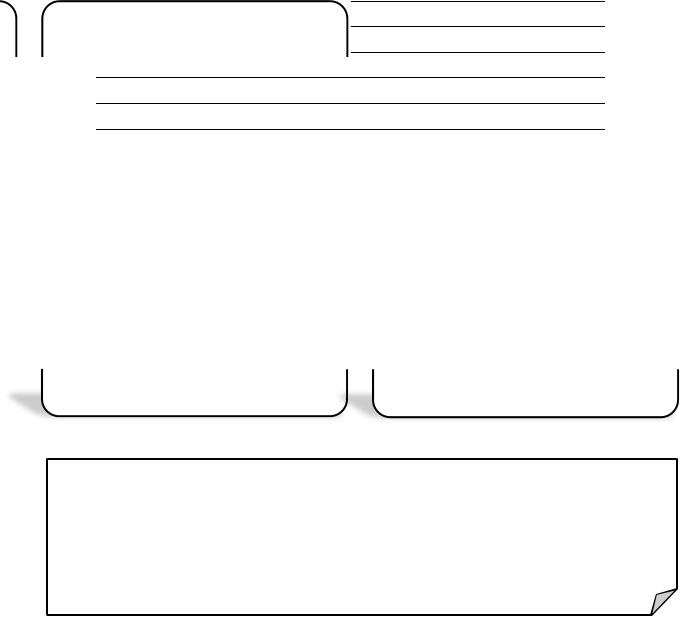
6.. A _______________________scanner is small enough to hold in your hand.
7.. A_____________________ scanner is used to capture lines of text, barcodes and numbers. 8. Most digital cameras use flash ______________ cards to store photos.
9.__________________scanners have a flat surface and take at least A4-sized documents.
10.To scan photographic negatives or slides you will need a____________________ scanner.
Activity 10. Decide if these sentences are True or False. If they are false, correct them.
1.The details detected by a scanner are not determined by its resolution.
2.A barcode scanner is a computer peripheral for reading barcode labels printed on products.
3.Scanners cannot handle optical character recognition.
4.A digital camera uses a light sensitive film instead of a memory card for storing the images.
5.A digital video (DV) camera is used to take still photographs. Video editing software allows you to manipulate video clips on the computer.
1.
2.
3.
4.
5.
6.
Home task: _______________________________________________________________________
Заняття 13.
Тема Об’єктний дієприкметниковий комплекс. Синтаксичні функції дієприкметника в реченні. Output Devices
Об'єктний дієприкметниковий комплекс
Перша частина комплексу — іменник у загальному відмінку або особовий займенник в об'єктному відмінку.
Друга частина—дієприкметник, що виражає дію, яку виконує або якої зазнає особа або предмет, позначений іменником або займенником.
Об'єктний дієприкметниковий комплекс з Present Participle після дієслів, що означають сприймання за допомогою органів чуттів, дуже близький за значенням до об'єктного інфінітивного комплексу. Різниця між
I saw them play football (інфінітив) - лише констатується факт
I saw them playing football (дієприкметник) - дія виражається як процес
(я бачив, як саме це відбувалося)
77
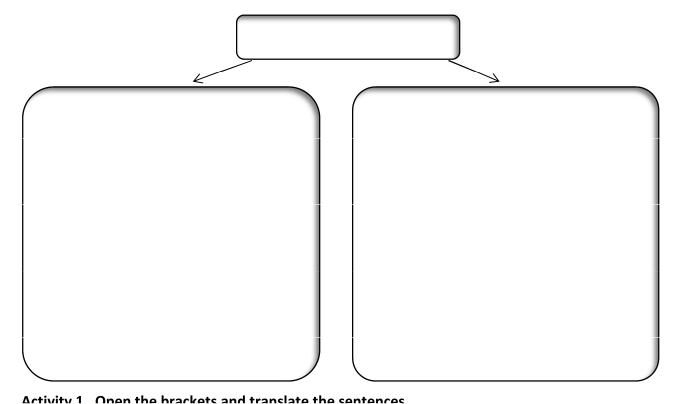
Вживання
Вживається з дієсловами, що виражають бажання, а також процеси мислення. З цими дієсловами вживається лише Past Participle:
I want him changed.
Я хочу, щоб він змінився Margaret considered herself deceived. Маргарет вважала себе обманутою.
З Past Participle вживається після дієслів to have i to get і виражає дію:
а) що виконується не особою, позначеною підметом, а кимсь іншим для неї, б) якої зазнає особа, позначена підметом:
She had her hair done.
Їй зробили зачіску.
Have you had a photo taken? Вас сфотографували?
I must have my watch repaired. Мені треба полагодити годинник.
..,.(віддати у ремонт) .
1.(Taking, taken) the girl by the hand, she led her across the street.
2.It was not easy to find the (losing, lost) stamp.
3.I shall show you a picture (painting, painted) by Hogarth.
4.Here is the letter (receiving, received) by me yesterday.
5.Do you know the woman (staying, stayed) in the hall?
6.The book (writing, written) by this scientist is very interesting.
7.Translate the words (writing, written) on the blackboard.
8.We could not see the sun (covering, covered) by dark clouds.
9.The (losing, lost) book was found at last.
10.(Going, gone) along the street, I met Mary and Ann.
11.Look at the beautiful flowers (gathering, gathered) by them.
12.His hat (blowing, blown) off by the wind was lying in the middle of the street.
13."How do you like the film?" he asked, (turning, turned) towards me.
14.When we came nearer, we saw two boys (coming, come) towards us.
15.I think that the boy (standing, stood) there is his brother.
Activity 2. Open the brackets.
1.She is expected (to operate) on today.
2.Just look at his hands. He is sure (to work) in the garage.
3.She smiled broadly and waved her hand. She seemed (to recognize) me.
4.Even if he is out you need not worry. He is sure (to leave) the key under the door-mat.
5.At that time I happened (to work) at my first novel.
6.You won't be likely (to miss) the train if you start right now.
7.Don't cry! Everything is bound (to get) right between you.
8.She lost her head and seemed (to forget) the little English she knew.
9.A young woman is supposed (to write) this book.
78
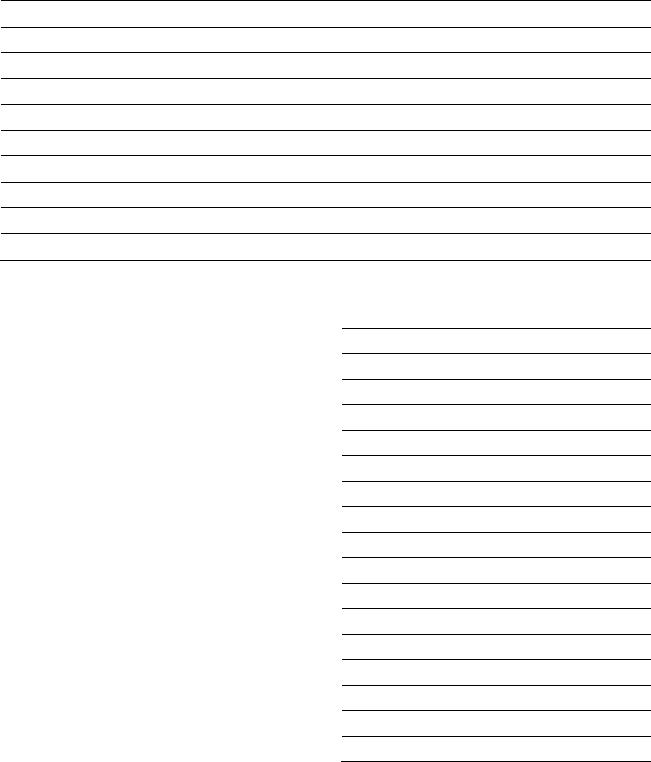
10.You needn't mention it again. He is not likely (to forget) it.
11.He is believed (to teach) by his father.
VOCABULARY
•central processing unit (CPU) –
•interchangeably –
•precisely —
•internal memory –
•activity -
•to issue -
•response -
•to interprete -
•according to –
•level –
•input-output port -
•control unit (CU) –
•arithmetic-logical unit (ALU) -
•switch -
•direct-
•step-by-step operations -
•to select -
•to load —
Activity 3. Read and translate the text.
CENTRAL PROCESSING UNIT
It is well known in computer science that the words 'computer' and 'processor' are used interchangeably. Speaking more precisely, “computer” refers to the central processing unit (CPU) together with an internal memory. The internal memory, control and processing components make up the heart of the computer system.
79
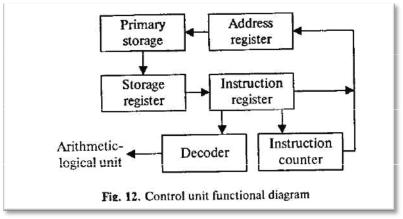
The CPU coordinates all the activities of the various components of the computer. It determines which operations should be carried out and in what order. The CPU controls the operation of the entire system by issuing commands to other parts of the system and by acting on responses. When required it reads information from the memory, interprets instructions, performs operations on the data according to the instructions, writes the results back into the memory and moves information between memory levels or through the input-output ports.
In digital computers the CPU can be divided into two functional units called the control unit (CU) and the arithmetic-logical unit (ALU). These two units are made up of electronic circuits with millions of switches that can be in one of two states, either on or off.
The function of the CU is to transmit coordinating control signals and commands. The control unit is that part of the computer that directs the sequence of step-by-step operations of the system, selects instructions and data from memory, interprets the program instructions, and controls the flow between main storage and the arithmetic-logical unit.
The ALU, on the other hand, is that part of the computer in which the actual arithmetic operations, namely, addition, subtraction, multiplication, division and exponentiation, called for in the instructions are performed.
Activity 4. Answer the following questions.
1.What words in computer science are used interchangeably and why?
2.What components make up the heart of the computer system.
3.What is the function of the CPU?
4.In what way does the CPU control the operation of the whole system?
5.What is the function of the CU?
80
