
C# ПІДРУЧНИКИ / c# / [IBM] C# Design Patterns- A Tutorial
.pdf271
Copy-on-Write
You can also use proxies is to keep copies of large objects that may or may not change. If you create a second instance of an expensive object, a Proxy can decide there is no reason to make a copy yet. It simply uses the original object. Then, if the program makes a change in the new copy, the Proxy can copy the original object and make the change in the new instance. This can be a great time and space saver when objects do not always change after they are instantiated.
Comparison with Related Patterns
Both the Adapter and the Proxy constitute a thin layer around an object. However, the Adapter provides a different interface for an object, while the Proxy provides the same interface for the object but interposes itself where it can postpone processing or data transmission effort.
A Decorator also has the same interface as the object it surrounds, but its purpose is to add additional (sometimes visual) function to the original object. A proxy, by contrast, controls access to the contained class.
Thought Question
You have designed a server that connects to a database. If several clients connect to your server at once, how might Proxies be of help?
Programs on the CD-ROM
\Proxy |
Image proxy |
|
|
Copyright © , 2002 by James W Cooper
272
Summary of Structural Patterns
Part 3 covered the following structural patterns.
The Adapter pattern is used to change the interface of one class to that of another one.
The Bridge pattern is designed to separate a class’s interface from its implementation so you can vary or replace the implementation without changing the client code.
The Composite pattern is a collection of objects, any one of which may be either itself a Composite or just a leaf object.
The Decorator pattern, a class that surrounds a given class, adds new capabilities to it and passes all the unchanged methods to the underlying class.
The Façade pattern groups a complex set of objects and provides a new, simpler interface to access those data.
The Flyweight pattern provides a way to limit the proliferation of small, similar instances by moving some of the class data outside the class and passing it in during various execution methods.
The Proxy pattern provides a simple placeholder object for a more complex object that is in some way time consuming or expensive to instantiate
Copyright © , 2002 by James W Cooper

273
Part 4. Behavioral Patterns
Behavioral patterns are most specifically concerned with communication between objects. In Part 4, we examine the following.
The Chain of Responsibility allows a decoupling between objects by passing a request from one object to the next in a chain until the request is recognized.
The Command pattern utilizes simple objects to represent execution of software commands and allows you to support logging and undoable operations.
The Interpreter pattern provides a definition of how to include language elements in a program.
The Iterator pattern formalizes the way we move through a list of data within a class.
The Mediator pattern defines how communication between objects can be simplified by using a separate object to keep all objects from having to know about each other.
The Memento pattern defines how you might save the contents of an instance of a class and restore it later.
The Observer pattern defines the way a number of objects can be notified of a change,
The State pattern allows an object to modify its behavior when its internal state changes.
The Strategy pattern encapsulates an algorithm inside a class.
The Template Method pattern provides an abstract definition of an algorithm.
The Visitor pattern adds polymorphic functions to a class noninvasively.
Copyright © , 2002 by James W Cooper

274
21.Chain of Responsibility
The Chain of Responsibility pattern allows a number of classes to attempt to handle a request without any of them knowing about the capabilities of the other classes. It provides a loose coupling between these classes; the only common link is the request that is passed between them. The request is passed along until one of the classes can handle it.
One example of such a chain pattern is a Help system like the one shown in Figure 21-1. This is a simple application where different kinds of help could be useful, where every screen region of an application invites you to seek help but in which there are window background areas where more generic help is the only suitable result.
Figure 21-1 – A simple application where different kinds of help could be useful
When you select an area for help, that visual control forwards its ID or name to the chain. Suppose you selected the “New” button. If the first module can handle the New button, it displays the help message. If not, it forwards the request to the next module. Eventually, the message is forwarded to an “All buttons” class that can display a general message about how buttons work. If there is no general button help, the message is forwarded to the general help module that tells you how the system works
Copyright © , 2002 by James W Cooper

275
in general. If that doesn’t exist, the message is lost, and no information is displayed. This is illustrated in Figure 21-2
New button |
|
|
File button |
|
|
All buttons |
|
||||||
|
|
|||||
|
|
|
|
|
|
|
All controls |
|
|
General help |
|
|
|
|
Figure 21-2– A simple Chain of Responsibility
There are two significant points we can observe from this example: first, the chain is organized from most specific to most general, and second, there is no guarantee that the request will produce a response in all cases. We will see shortly that you can use the Observer pattern to provide a way for a number of classes to be notified of a change,
Applicability
The Chain of Responsibility is a good example of a pattern that helps keep knowledge separate of what each object in a program can do. In other words, it reduces the coupling between objects so that they can act independently. This also applies to the object that constitutes the main program and contains instances of the other objects. You will find this pattern helpful in the following situations.
∙There are several objects with similar methods that could be appropriate for the action the program is requesting. However, it is more appropriate for the objects to decide which one is to carry out the action than it is for you to build this decision into the calling code.
Copyright © , 2002 by James W Cooper
276
∙One of the objects may be most suitable, but you don’t want to build in a series of if-else or switch statements to select a particular object.
∙There might be new objects that you want to add to the possible list of processing options while the program is executing.
∙There might be cases when more than one object will have to act on a request, and you don’t want to build knowledge of these interactions into the calling program.
Sample Code
The help system we just described is a little involved for a first example. Instead, let’s start with a simple visual commandinterpreter program (Figure 21-3) that illustrates how the chain works. This program displays the results of typedin commands. While this first case is constrained to keep the example code tractable, we’ll see that this Chain of Responsibility pattern is commonly used for parsers and even compilers.
In this example, the commands can be any of the following.
∙Image filenames
∙General filenames
∙Color names
∙All other commands
In the first three cases, we can display a concrete result of the request, and in the fourth case, we can only display the request text itself.
Copyright © , 2002 by James W Cooper
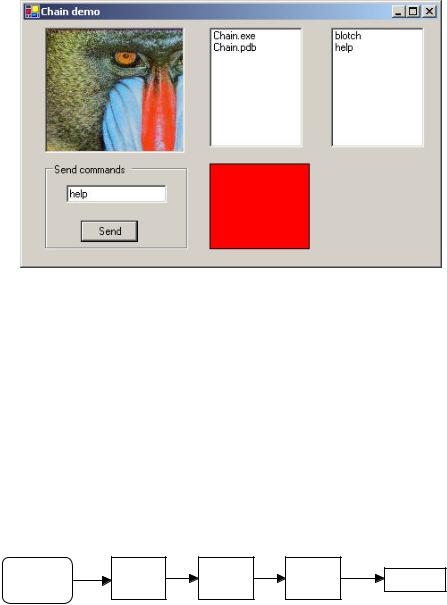
277
Figure 21-3– A simple visual command interpreter program that acts on one of four panels, depending on the command you type in.
In the preceding example system, we do the following.
1.We type in “Mandrill” and see a display of the image Mandrill.jpg.
2.Then we type in “File,” and that filename is displayed in the center list box.
3.Next, we type in “blue,” and that color is displayed in the lower center panel.
Finally, if we type in anything that is ne ither a filename nor a color, that text is displayed in the final, right-hand list box. This is shown in Figure 22-4.
Command |
Image |
Color |
File |
General |
|
file |
name |
name |
|||
|
|
Copyright © , 2002 by James W Cooper
278
Figure 21-4 – How the command chain works for the program in Figure 20-3
To write this simple chain of responsibility program, we start with an abstract Chain class.
public abstract class |
Chain |
{ |
//describes how all chains work |
||
private bool hasLink; |
|
|
protected Chain chn; |
|
|
public Chain() |
{ |
|
hasLink = false;
}
//you must implement this in derived classes public abstract void sendToChain(string mesg); //-----
public void addToChain(Chain c) { //add new element to chain chn = c;
hasLink = true; |
//flag existence |
} |
|
//----- |
|
public Chain getChain() { |
|
return chn; |
//get the chain link |
} |
|
//----- |
|
public bool hasChain() { |
|
return hasLink; |
//true if linked to another |
} |
|
//-----
protected void sendChain(string mesg) { //send message on down the chain if(chn != null)
chn.sendToChain (mesg);
}
}
The addChain method adds another class to the chain of classes. The getChain method returns the current class to which messages are being forwarded. These two methods allow us to modify the chain dynamically and add additional classes in the middle of an existing chain. The sendToChain method forwards a message to the next object in the chain. And the protected sendChain method only sends the message down the chain if the next link is not null.
Copyright © , 2002 by James W Cooper
279
Our main program assembles the Chain classes and sets a reference to a control into each of them. We start with the ImageChain class, which takes the message string and looks for a .jpg file of that name. If it finds one, it displays it in the Image control, and if not, it sends the command on to the next element in the chain.
public class ImageChain :Chain |
{ |
|
PictureBox picBox; |
//image goes here |
|
//----- |
|
|
public ImageChain(PictureBox pc) |
{ |
|
picBox = pc; |
//save |
reference |
} |
|
|
//-----
public override void sendToChain(string mesg) { //put image in picture box
string fname = mesg + ".jpg"; //assume jpg filename
csFile fl = new csFile(fname); if(fl.exists())
picBox.Image = new Bitmap(fname);
else{ |
|
if (hasChain()){ |
//send off down chain |
chn.sendToChain(mesg);
}
}
}
}
In a similar fashion, the ColorChain class simply interprets the message as a color name and displays it if it can. This example only interprets three colors, but you could implement any number. Note how we interpret the color names by using them as keys to a Hashtable of color objects whee the string names are thekeys.
public class ColorChain : Chain {
private Hashtable colHash; //color list kept here
private Panel panel; |
//color goes here |
//----- |
|
public ColorChain(Panel pnl) |
{ |
panel = pnl; |
//save reference |
//create Hash table to correlate color names
Copyright © , 2002 by James W Cooper
280
//with actual Color objects colHash = new Hashtable (); colHash.Add ("red", Color.Red); colHash.Add ("green", Color.Green); colHash.Add ("blue", Color.Blue);
}
//-----
public override void sendToChain(string mesg) { mesg = mesg.ToLower ();
try {
Color c = (Color)colHash[mesg];
//if this is a color, put it in the panel panel.BackColor =c;
}
catch (NullReferenceException e) { //send on if this doesn't work sendChain(mesg);
}
}
}
The List Boxes
Both the file list and the list of unrecognized commands are ListBoxes. If the message matches part of a filename, the filename is displayed in the fileList box, and if not, the message is sent on to the NoComd chain element.
public override void sendToChain( string mesg) { //if the string matches any part of a filename //put those filenames in the file list box string[] files;
string fname = mesg + "*.*"; files = Directory.GetFiles(
Directory.GetCurrentDirectory(), fname); //add them all to the listbox
if (files.Length > 0){
for (int i = 0; i< files.Length; i++) { csFile vbf = new csFile(files[i]); flist.Items.Add(vbf.getRootName());
}
}
else {
Copyright © , 2002 by James W Cooper
