
Beginning Python - From Novice To Professional (2005)
.pdf
C H A P T E R 1 6
■ ■ ■
Testing, 1-2-3
How do you know that your program works? Can you rely on yourself to write flawless code all the time? Meaning no disrespect, I would guess that’s unlikely. It’s quite easy to write correct code in Python most of the time, certainly, but chances are you will have bugs. Debugging is a fact of life for programmers—an integral part of the craft of programming. However, the only way to get started debugging is to run your program. Right? And simply running your program might not be enough; if you have written a program that processes files in some way, for example, you will need some files to run it on. Or if you have written a utility library with mathematical functions, you will have to supply those functions with parameters in order to get your code to run.
Programmers do this kind of thing all the time. In compiled languages, the cycle goes something like “edit, compile, run,” around and around. In some cases, there may be problems even getting the program to compile, so the programmer simply switches between editing and compiling. In Python, the compilation step isn’t there—you simply edit and run. Running your program is what testing is all about.
In this chapter, I discuss the basics of testing. I give you some notes on how to let testing become one of your programming habits, and show you some useful tools for writing your tests. In addition to the testing and profiling tools of the standard library, I show you how to use the code analyzers PyChecker and PyLint.
For more on programming practice and philosophy, see Chapter 19. There I also mention logging, which is somewhat related to testing.
Test First, Code Later
To plan for change and flexibility, which is crucial if your code is going to survive even to the end of your own development process, it’s important to set up tests for the various parts of your program (so-called unit tests). It’s also a very practical and pragmatic part of designing your application. Rather than the intuitive “code a little, test a little” practice, the Extreme Programming crowd (a relatively new movement in software design and development) has introduced the highly useful, but somewhat counterintuitive, dictum “test a little, code a little.” In other words, test first and code later. (This is also known as test-driven programming.) While this may be unfamiliar at first, it can have many advantages, and it does grow on you over time. Eventually, once you’ve used test-driven programming for a while, writing code without having tests in place will seem really backwards.
341

342 |
C H A P T E R 1 6 ■ T E S T I N G , 1 - 2 - 3 |
Precise Requirement Specification
When developing a piece of software, you must first know what problem the software will solve—what objectives it will meet. You can clarify your goals for the program by writing a requirement specification, a document (or just some quick notes) describing requirements the program must satisfy. It is then easy to check at some later time whether the requirements are indeed satisfied. But many programmers dislike writing reports and in general prefer to have their computer do as much of their work as possible. Good news: You can specify the requirements in Python, and have the interpreter check whether they are satisfied!
■Note There are many types of requirements, including such vague concepts as client satisfaction. In this section, I focus on functional requirements—that is, what is required of the program’s functionality.
The idea is to start by writing a test program, and then write a program that passes the tests. The test program is your requirement specification and helps you stick to those requirements while developing the program.
Let’s take a simple example: You want to write a module with a single function that will compute the area of a rectangle with a given height and a given width. Before you start coding, you write a unit test with some examples for which you know the answers. Your test program might look like the one in Listing 16-1.
Listing 16-1. A Simple Test Program
from area import rect_area height = 3
width = 4 correct_answer = 12
answer = rect_area(height, width) if answer == correct_answer:
print 'Test passed ' else:
print 'Test failed '
In this example, I call the function rect_area (which I haven’t written yet) on the height 3 and width 4 and compare the answer with the correct one, which is 12. Of course, testing only one case like this won’t give you much confidence in the correctness of the code. A real test program would probably be a lot more thorough. Anyway, if you carelessly implement rect_area (in the file area.py) as follows, and try to run the test program, you would get an error message:
def rect_area(height, width):
return height * height # This is wrong...
You could then examine the code to see what was wrong, and replace the returned expression with height * width.
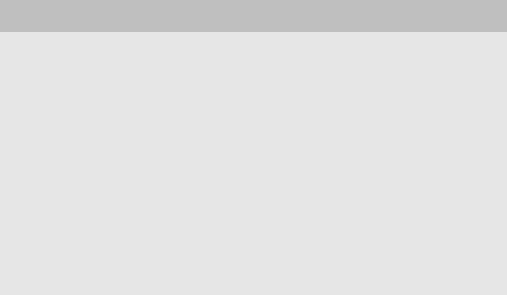
C H A P T E R 1 6 ■ T E S T I N G , 1 - 2 - 3 |
343 |
Writing a test before you write your code isn’t just a preparation for finding bugs; it’s much more profound than that. It’s a preparation for seeing whether your code works at all. It’s a bit like the old Zen koan: Does a tree falling in the forest make a sound if no one is there to hear it? Well, of course it does (sorry, Zen monks), but the sound doesn’t have any impact on you or anyone else. It’s a bit similar with the code. Until you test it, does it actually do anything? Philosophy aside, it can be useful to adopt the attitude that a feature doesn’t really exist (or isn’t really a feature) until you have a test for it. Then you can clearly demonstrate that it’s there, and is doing what it’s supposed to. This isn’t only useful while developing the program initially, but also when extending and maintaining later on...
Planning for Change
In addition to helping a great deal as you write the program, automated tests help you avoid accumulating errors when you introduce changes. As discussed in Chapter 19, you should be prepared to change your code rather than clinging frantically to what you’ve got; but change has its dangers. When you change some piece of your code, you very often introduce some unforeseen bug. If you have designed your program well (with lots of abstraction and encapsulation), the effects of a change should be local, and only affect a small piece of the code. That means that debugging is easier if you spot the bug.
The point is that if you don’t have a thorough set of tests handy, you may not even discover that you have introduced a bug until later, when you no longer know how the error got introduced. And without a good test set, it is much more difficult to pinpoint exactly what is wrong. You can’t roll with the punches unless you see them coming. One way of making sure that you get good test coverage (that is, that your tests exercise much, if not most, of your code) is, in fact, to follow the tenets of test-driven programming. If you make sure that you have written the tests before you write the function, you can be certain that every function is tested.
CODE COVERAGE
The concept of coverage is an important part of testing lore. When you run your tests, chances are you won’t run all parts of your code, even though that would be the ideal situation. (Actually, the ideal situation would be to run through every possible state of your program, using every possible input, but that’s really not going to happen.) One of the goals of a good test suite is to get good coverage, and one way of ensuring that is to use a coverage tool, which measures the percent of your code that was actually run during the testing. At the time of writing, there is no really standardized coverage tool for Python, but a Web search for something like “test coverage python” should turn up a few options. One option is the (currently undocumented) program trace.py that comes with the Python distribution. You can either run it as a program on the command line, or you can import it as a module. For help on how to use it, you can either run the program with the --help switch or import the module and execute help(trace) in the interpreter. At times one may feel overwhelmed by the requirement to test everything extensively. Don’t worry so much about it to begin with. You don’t have to test hundreds of combinations of inputs and state variables—at least not to begin with. The most important part of test-driven programming is that you actually run your method (or function or script) repeatedly while coding, to get continual feedback on how you’re doing. If you want to increase your confidence in the correctness of the code (as well as the coverage), you can always add more tests later.
344 |
C H A P T E R 1 6 ■ T E S T I N G , 1 - 2 - 3 |
The 1-2-3 (and 4) of Testing
Before we get into the nitty-gritty of writing tests, here’s a breakdown of the test-driven development process (or one variation of it):
1.Figure out the new feature you want. Possibly document it, and then write a test for it.
2.Write some skeleton code for the feature, so that your program runs without any syntax errors or the like, but so that your test fails. It is important to see your test fail, so you are sure that it actually can fail. If there is something wrong with the test, and it always succeeds no matter what (this has happened to me lots of times), you aren’t really testing anything. This bears repeating: See your test fail before you try to make it succeed.
3.Write dummy code for your skeleton, just to appease the test. This doesn’t have to accurately implement the functionality, it just has to make the test pass. This way, you can have all your tests pass all the time when developing (except the first time you run the test, remember?), even while implementing the functionality initially.
4.Now you rewrite (or refactor) the code so that it actually does what it’s supposed to, all the while making sure that your test keeps succeeding.
You should keep your code in a healthy state when you leave it—don’t leave it with any tests failing. (Well, that’s what they say. I find that I sometimes leave it with one test failing, which is the point at which I’m currently working. This is really bad form if you’re developing together with others, though. You should never check failing code into the common code repository.)
Tools for Testing
You may think that writing lots of tests to make sure that every detail of your program works correctly sounds like a chore. Well, I have good news for you: There is help in the standard libraries (isn’t there always?). There are two brilliant modules available to automate the testing process for you: unittest, a generic testing framework, and simpler module, doctest, which is designed for checking documentation, but which is excellent for writing unit tests as well. Let’s take a look at doctest, which is a great starting point.
doctest
Throughout this book, I use examples taken directly from the interactive interpreter. I find that this is an effective way to show how things work, and when you have such an example, it’s easy to test it for yourself. In fact, interactive interpreter sessions can be a useful form of documentation to put in docstrings. For instance, let’s say I write a function for squaring a number, and add an example to its docstring:
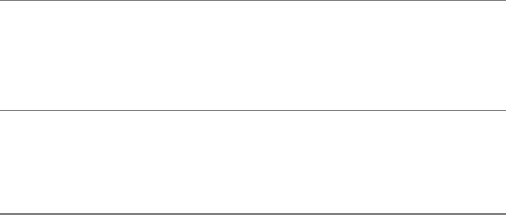
C H A P T E R 1 6 ■ T E S T I N G , 1 - 2 - 3 |
345 |
def square(x):
'''
Squares a number and returns the result.
>>>square(2)
4
>>>square(3)
9
'''
return x*x
As you can see, I’ve included some text in the docstring, too. What does this have to do with testing? Let’s say the square function is defined in the module my_math (that is, a file called my_math.py). Then you could add the following code at the bottom:
if __name__=='__main__': import doctest, my_math doctest.testmod(my_math)
That’s not a lot, is it? You simply import doctest and the my_math module itself, and then run the testmod (for “test module”) function from doctest. What does this do? Let’s try it:
$ python my_math.py
$
Nothing seems to have happened, but that’s a good thing. The doctest.testmod function reads all the docstrings of a module and seeks out any text that looks like an example from the interactive interpreter; then it checks whether the example represents reality.
■Note If I were writing a real function here, I would (or should, according to the rules I laid down earlier) first write the docstring, run the script with doctest to see the test fail, add a dummy version (for example using if-statements to deal with the specific inputs in the docstring) so that the test succeeds, and then start working on getting the implementation right. On the other hand, if you’re going to do full-out “test-first, codelater” programming, the unittest framework (discussed later) might suit your needs better.
To get some more input, you can just give the –v switch (for verbose) to your script:
$ python my_math.py -v
This command would result in the following output:
Running my_math.__doc__
0 of 0 examples failed in my_math.__doc__ Running my_math.square.__doc__
Trying: square(2) Expecting: 4
ok

346 C H A P T E R 1 6 ■ T E S T I N G , 1 - 2 - 3
Trying: square(3) Expecting: 9
ok
0 of 2 examples failed in my_math.square.__doc__ 1 items had no tests:
test
1 items passed all tests:
2 tests in my_math.square
2 tests in 2 items.
2 passed and 0 failed. Test passed.
As you can see, a lot happened behind the scenes. The testmod function checks both the module docstring (which, as you can see, contains no tests) and the function docstring (which contains two tests, both of which succeed).
With this in place, you can safely change your code. Let’s say that you want to use the Python exponentiation operator instead of plain multiplication, and use x**2 instead of x*x. You edit the code, but accidentally forget to enter the number 2, and end up with x**x. Try it, and then run the script to test the code. What happens? This is the output you get:
*****************************************************************
Failure in example: square(3) from line #5 of my_math.square Expected: 9
Got: 27
*****************************************************************
1 items |
had |
failures: |
1 of |
2 |
in my_math.square |
***Test |
Failed*** 1 failures. |
|
|
|
|
So the bug was caught, and you get a very clear description of what is wrong. Fixing the problem shouldn’t be difficult now.
■Caution Don’t trust your tests blindly, and be sure to test enough cases. As you can see, the test using square(2) does not catch the bug because for x==2, x**2 and x**x are the same thing!
For more information about the doctest module, you should again check out the library reference (http://python.org/doc/lib/module-doctest.html).
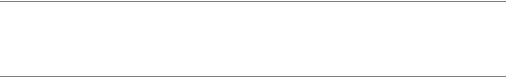
C H A P T E R 1 6 ■ T E S T I N G , 1 - 2 - 3 |
347 |
unittest
While doctest is very easy to use, unittest (based on the popular test framework JUnit, for Java) is more flexible and powerful. It may have a steeper learning curve than doctest, but I suggest that you take a look at it because it makes it possible to write very large and thorough test sets in a more structured manner. The module is described in the library reference (http:// python.org/doc/lib/module-unittest.html).
I will only give you a gentle introduction here—there are features in unittest you probably won’t need for most of your testing. Again, let’s take a look at a simple example. You’re going to write a module called my_math containing a function for calculating products, called product.
So where do we begin? With a test, of course (in a file called test_my_math.py), using the TestCase class from the unittest module (see Listing 16-2).
Listing 16-2. A Simple Test Using the unittest Framework
import unittest, my_math
class ProductTestCase(unittest.TestCase):
def testIntegers(self):
for x in xrange(-10, 10):
for y in xrange(-10, 10):
p = my_math.product(x, y)
self.failUnless(p == x*y, 'Integer multiplication failed')
def testFloats(self):
for x in xrange(-10, 10):
for y in xrange(-10, 10): x = x/10.0
y = y/10.0
p = my_math.product(x, y)
self.failUnless(p == x*y, 'Float multiplication failed')
if __name__ == '__main__': unittest.main()
The function unittest.main takes care of running the tests for you. It will instantiate all subclasses of TestCase and run all methods whose names start with test.
■Tip If you define methods called startUp and tearDown, they will be executed before and after each of the test methods, so you can use them to provide common initialization and cleanup code for all the tests, a so-called test fixture.

348 |
C H A P T E R 1 6 ■ T E S T I N G , 1 - 2 - 3 |
Running this test script will, of course, simply give us an exception about the module my_math not existing. Methods such as failUnless check a condition to determine whether the given test succeeds or fails. (There are many others, such as failIf, failUnlessEqual, failIfEqual, and others. See the Table 16-1 for a brief overview, or the Python Library Reference, http:// python.org/doc/lib/testcase-objects.html, for more information.)
Table 16-1. Some Useful TestCase Methods
Method |
Description |
assert_(expr[, msg]) |
Fail if the expression is false, optionally |
|
giving a message. |
failUnless(expr[, msg]) |
Same as assert_. |
assertEqual(x, y[, msg]) |
Fail if two values are different, printing |
|
both values in traceback. |
failUnlessEqual(x, y[, msg]) |
Same as assertEqual. |
assertNotEqual(x, y[, msg]) |
The opposite of assertEqual. |
failIfEqual(x, y[, msg]) |
The same as assertNotEqual. |
assertAlmostEqual(x, y[, places[, msg]]) |
Similar to assertEqual, but with some |
|
leeway for floats. |
failUnlessAlmostEqual(x, y[, places[, msg]]) |
The same as assertAlmostEqual. |
assertNotAlmostEqual(x, y[, places[, msg]]) |
The opposite of assertAlmostEqual. |
failIfAlmostEqual(x, y[, msg]) |
The same as assertNotAlmostEqual. |
assertRaises(exc, callable, ...) |
Fail unless the callable raises exc when |
|
called (with optional args). |
failUnlessRaises(exc, callable, ...) |
Same as assertRaises. |
failIf(expr[, msg]) |
Opposite of assert_. |
fail([msg]) |
Unconditional failure—with an optional |
|
message, as other methods. |
|
|
The unittest module distinguishes between errors, where an exception is raised, and failures, which results from calls to failUnless and the like; the next step is to write skeleton code, so we don’t get errors—only failures. This simply means to create a module called my_math (that is, a file called my_math.py) containing the following:
def product(x, y): pass
All filler, no fun. If you run the test now, you should get two FAIL messages, like this:
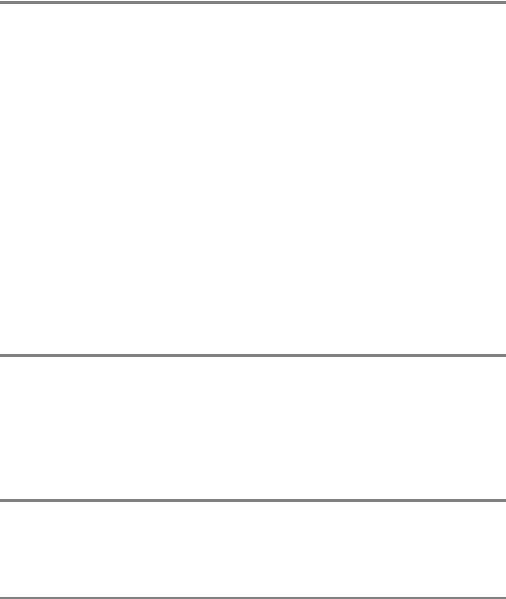
C H A P T E R 1 6 ■ T E S T I N G , 1 - 2 - 3 |
349 |
FF
======================================================================
FAIL: testFloats (__main__.ProductTestCase)
----------------------------------------------------------------------
Traceback (most recent call last):
File "test_my_math.py", line 17, in testFloats self.failUnless(p == x*y, 'Float multiplication failed')
AssertionError: Float multiplication failed
======================================================================
FAIL: testIntegers (__main__.ProductTestCase)
----------------------------------------------------------------------
Traceback (most recent call last):
File "test_my_math.py", line 9, in testIntegers self.failUnless(p == x*y, 'Integer multiplication failed')
AssertionError: Integer multiplication failed
----------------------------------------------------------------------
Ran 2 tests in 0.001s
FAILED (failures=2)
This was all expected, so don’t worry too much. Now, at least, you know that the tests are really linked to the code: The code was wrong, and the tests failed. Wonderful. Next step: Make it work. In this case, there isn’t much to it, of course:
def product(x, y): return x * y
Now the output is simply
..
----------------------------------------------------------------------
Ran 2 tests in 0.015s
OK
The two dots at the top are the tests. If you look closely at the jumbled output from the failed version, you’ll see that there were two characters on the top there as well: two Fs, indicating two failures.
Just for fun, change the product function so that it fails for the specific parameters 7 and 9:
