
Beginning Python - From Novice To Professional (2005)
.pdf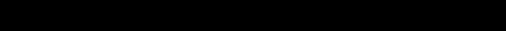
220 |
C H A P T E R 1 0 ■ B A T T E R I E S I N C L U D E D |
The function fileinput.filelineno returns the number of the current line within the current file. Each time you are finished with one file and begin processing the next, the file line number is reset, and restarts at 1.
The function fileinput.isfirstline returns a true value if the current line is the first line of the current file—and a false value otherwise.
The function fileinput.isstdin returns a true value if the current file is sys.stdin and false otherwise.
The function fileinput.nextfile closes the current file and skips to the next one. The lines you skip do not count against the line count. This can be useful if you know that you are finished with the current file—for example, if each file contains words in sorted order, and you are looking for a specific word. If you have passed the word’s position in the sorted order, you can safely skip to the next file.
The function fileinput.close closes the entire chain of files and finishes the iteration.
Example
Numbering the lines of a Python script. Let’s say you have written a Python script and you want to number the lines. Because you want the program to keep working after you’ve done this, you have to add the line numbers in comments to the right of each line. To line them up, you can use string formatting. Let’s allow each program line to get 40 characters maximum and add the comment after that. The program in Listing 10-6 shows a simple way of doing this with fileinput and the inplace parameter.
Listing 10-6. Adding Line Numbers to a Python Script
# numberlines.py
import fileinput
for line in fileinput.input(inplace=True): line = line.rstrip()
num = fileinput.lineno()
print '%-40s # %2i' % (line, num)
If you run this program on itself, like this:
$ python numberlines.py numberlines.py
you end up with the program in Listing 10-7. Note that the program itself has been modified, and that if you run it like this several times, you end up with multiple numbers on each line. Recall that rstrip is a string method that returns a copy of a string, where all the whitespace on the right has been removed (see the section “String Methods” in Chapter 3 and Table B-6 in Appendix B).
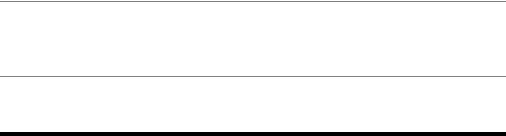
C H A P T E R 1 0 ■ B A T T E R I E S I N C L U D E D |
221 |
Listing 10-7. The Line Numbering Program with Line Numbers Added
# numberlines.py |
# 1 |
|
|
|
# 2 |
import fileinput |
# 3 |
|
|
|
# 4 |
for line |
in fileinput.input(inplace=1): # 5 |
|
line |
= line.rstrip() |
# 6 |
num |
= fileinput.lineno() |
# 7 |
print '%-40s # %2i' % (line, num) |
# 8 |
|
■Caution Be careful about using the inplace parameter—it’s an easy way to ruin a file. You should test your program carefully without setting inplace (this will simply print out the result), making sure the program works before you let it modify your files.
For another example using fileinput, see the section about the random module, later in this chapter.
Sets, Heaps, and Deques
There are many useful data structures around, and Python supports some of the more common ones. Some of these, such as dictionaries (or hash tables) and lists (or dynamic arrays), are integral to the language. Others, although somewhat more peripheral, can still come in handy sometimes.
Sets
Sets were introduced in Python 2.3, through the Set class in the sets module. Although you may come upon Set instances in existing code, there is really very little reason to use them yourself unless you want to be backward compatible; in Python 2.3 sets were made part of the language, through the set type. So, there’s no longer any need to import the sets module—you can just create sets directly:
>>> set(range(10))
set([0, 1, 2, 3, 4, 5, 6, 7, 8, 9])
Sets are constructed from a sequence (or some other iterable object). Their main use lies in checking membership, and thus duplicates are ignored:
>>> set([0, 1, 2, 3, 0, 1, 2, 3, 4, 5]) set([0, 1, 2, 3, 4, 5])
222 |
C H A P T E R 1 0 ■ B A T T E R I E S I N C L U D E D |
Just as with dictionaries, the ordering of set elements is quite arbitrary, and shouldn’t be relied on:
>>> set(['fee', 'fie', 'foe']) set(['foe', 'fee', 'fie'])
In addition to checking for membership, you can perform various standard set operations (which you may know from mathematics) such as union and intersection, either by using methods or by using the same operations as you would for bit operations on integers (see Appendix B). For example, you can find the union of two sets using either the union method of one of them or the bitwise OR operator, |:
>>>a = set([1, 2, 3])
>>>b = set([2, 3, 4])
>>>a.union(b)
set([1, 2, 3, 4])
>>> a | b
set([1, 2, 3, 4])
Here are some other methods and their corresponding operators; the names should make it clear what they mean:
>>>c = a & b
>>>c.issubset(a)
True
>>>c <= a
True
>>>c.issuperset(a) False
>>>c >= a
False
>>>a.intersection(b) set([2, 3])
>>>a & b
set([2, 3])
>>>a.difference(b)
set([1])
>>>a - b
set([1])
>>>a.symmetric_difference(b) set([1, 4])
>>>a ^ b
set([1, 4])
>>>a.copy() set([1, 2, 3])
>>>a.copy() is a False
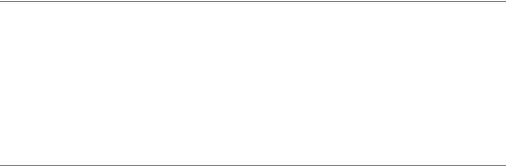
C H A P T E R 1 0 ■ B A T T E R I E S I N C L U D E D |
223 |
There are various in-place operations as well, with corresponding methods, as well as the basic methods add and remove. For more information, see the Python Library Reference, in the section about set types (http://python.org/doc/lib/types-set.html).
■Tip If you need a function for finding, say, the union of two sets, you can simply use the unbound version of the union method, from the set type. This could be useful, for example, in concert with reduce:
>>>mySets = []
>>>for i in range(10):
... mySets.append(set(range(i,i+5)))
...
>>> reduce(set.union, mySets)
set([0, 1, 2, 3, 4, 5, 6, 7, 8, 9, 10, 11, 12, 13])
Sets are mutable, and may therefore not be used, for example, as keys in dictionaries. Another problem is that sets themselves may only contain immutable (hashable) values, and thus may not contain other sets. Because sets of sets often occur in practice, this is something of a problem . . . Luckily, there is the frozenset type, which represents immutable (and, therefore, hashable) sets:
>>>a = set()
>>>b = set()
>>>a.add(b)
Traceback (most recent call last): File "<stdin>", line 1, in ?
TypeError: set objects are unhashable
>>> a.add(frozenset(b))
The frozenset constructor creates a copy of the given set, and is useful whenever you want to use a set either as a member of another set or as the key to a dictionary.
Heaps
Another well-known data structure is the heap, a kind of priority queue. A priority queue lets you add objects in an arbitrary order and at any time (possibly in-between the adding) find (and possibly remove) the smallest element. It does so much more efficiently than, say, using min on a list.
In fact, there is no separate heap type in Python—only a module with some heapmanipulating functions. The module is called heapq (with the q standing for queue), and it contains six functions, the first four of which are directly related to heap manipulation. You must use a list as the heap object itself.
The heappush function is used to add an item to a heap. Note that you shouldn’t use it on any old list—only one that has been built through the use of the various heap functions. The reason for this is that the order of the elements is important (even though it may look a bit haphazard; the elements aren’t exactly sorted).

224 |
C H A P T E R 1 0 ■ B A T T E R I E S I N C L U D E D |
>>>from heapq import *
>>>from random import shuffle
>>>data = range(10)
>>>shuffle(data)
>>>heap = []
>>>for n in data:
... heappush(heap, n)
>>> heap
[0, 1, 3, 6, 2, 8, 4, 7, 9, 5]
>>>heappush(heap, 0.5)
>>>heap
[0, 0.5, 3, 6, 1, 8, 4, 7, 9, 5, 2]
■Note The order of the elements isn’t as arbitrary as it seems. They aren’t in strictly sorted order, but there is one guarantee made: the element at position i is always greater than the one in position i // 2 (or, conversely, it’s smaller than the elements at positions 2*i and 2*i + 1). This is the basis for the underlying heap algorithm. This is called the heap property.
The heappop function pops off the smallest element, which is always found at index 0, and makes sure that the smallest of the remaining element takes over this position (while preserving the heap property mentioned in the previous note). Even though popping the first element of a list isn’t efficient in general, it’s not a problem here, because heappop does some nifty shuffling behind the scenes:
>>>heappop(heap)
0
>>>heappop(heap)
0.5
>>>heappop(heap)
1
>>>heap
[2, 5, 3, 6, 9, 8, 4, 7]
The heapify function takes an arbitrary list and makes it a legal heap (that is, it imposes the heap property mentioned in the previous note) through the least possible amount of shuffling. If you don’t build your heap from scratch with heappush, this is the function to use before starting to use heappush and heappop:
>>>heap = [5, 8, 0, 3, 6, 7, 9, 1, 4, 2]
>>>heapify(heap)
>>>heap
[0, 1, 5, 3, 2, 7, 9, 8, 4, 6]

C H A P T E R 1 0 ■ B A T T E R I E S I N C L U D E D |
225 |
The heapreplace function is not quite as commonly used as the others. It pops the smallest element off the heap and then pushes a new element onto it. This is more efficient than a heappop followed by a heappush:
>>>heapreplace(heap, 0.5)
0
>>>heap
[0.5, 1, 5, 3, 2, 7, 9, 8, 4, 6]
>>>heapreplace(heap, 10)
0.5
>>>heap
[1, 2, 5, 3, 6, 7, 9, 8, 4, 10]
The remaining two functions of the heapq module, nlargest(n, iter) and nsmallest(n, iter), are used to find the n largest or smallest elements, respectively, of any iterable object iter. You could do this by using sorting (for example, using the sorted function) and slicing, but the heap algorithm is faster and more memory-efficient (and, not to mention, easier to use).
Deques (and Other Collections)
Double-ended queues, or deques, can be useful when you need to remove elements in the order in which they were added. In Python 2.4, the collections module was added, which contains the deque type.
■Note As of Python 2.4, the collections module only contains the deque type. Possible future additions are B-trees and Fibonacci heaps.
A deque is created from an iterable object (just like sets) and has several useful methods:
>>>from collections import deque
>>>q = deque(range(5))
>>>q.append(5)
>>>q.appendleft(6)
>>>q
deque([6, 0, 1, 2, 3, 4, 5])
>>>q.pop()
5
>>>q.popleft()
6
>>>q.rotate(3)
>>>q
deque([2, 3, 4, 0, 1])
>>>q.rotate(-1)
>>>q
deque([3, 4, 0, 1, 2])

226 |
C H A P T E R 1 0 ■ B A T T E R I E S I N C L U D E D |
The reason for the usefulness of the deque is that it allows appending and popping efficiently at the beginning (to the left), as opposed to lists. As a nice side effect, you can also rotate the elements (that is, shift them to the right or left, wrapping around the ends) efficiently. Deque objects also have extend and extendleft methods, with extend working like the corresponding list method, and extendleft working analogously to appendleft. Note that the elements in the iterable used in extendleft will appear in the deque in reverse order.
time
The time module contains functions for, among other things, getting the current time, manipulating times and dates, and reading dates from strings and formatting dates as strings. Dates can be represented as either a real number (the seconds since 0 hours, January 1 in the “epoch,” a platform-dependent year; for UNIX, it’s 1970), or a tuple containing nine integers. These integers are explained in Table 10-5. For example, the tuple
(2002, 1, 21, 12, 2, 56, 0, 21, 0)
represents January 21, 2002, at 12:02:56, which is a Monday, and the 21st day of the year. (No daylight savings.)
Table 10-5. The Fields of Python Date Tuples
Index |
Field |
Value |
0 |
Year |
For example, 2000, 2001, and so on |
1 |
Month |
In the range 1–12 |
2 |
Day |
In the range 1–31 |
3 |
Hour |
In the range 0–23 |
4 |
Minute |
In the range 0–59 |
5 |
Second |
In the range 0–61 |
6 |
Weekday |
In the range 0–6, where Monday is 0 |
7 |
Julian day |
In the range 1–366 |
8 |
Daylight Savings |
0, 1, or –1 |
|
|
|
Some of these values need some explaining: The range for seconds is 0–61 to account for leap seconds and double leap seconds. The Daylight Savings number is a Boolean value (true or false), but if you use –1, mktime (a function that converts such a tuple to a timestamp measured in seconds since the epoch) will probably get it right. Some of the most important functions in the time module are described in Table 10-6.

C H A P T E R 1 0 ■ B A T T E R I E S I N C L U D E D |
227 |
Table 10-6. Some Important Functions in the time Module
Function |
Description |
asctime([tuple]) |
Converts time tuple to a string |
localtime([secs]) |
Converts seconds to a date tuple, local time |
mktime(tuple) |
Converts time tuple to local time |
sleep(secs) |
Sleeps (does nothing) for secs seconds |
strptime(string[, format]) |
Parses a string into a time tuple |
time() |
Current time (seconds since the epoch, UTC) |
|
|
The function time.asctime formats the current time as a string, such as
>>> time.asctime()
'Fri Dec 21 05:41:27 2001'
You can also supply a date tuple (such as those created by localtime) if you don’t want the current time. (For more elaborate formatting, see the strftime function, described in the standard documentation.)
The function time.localtime converts a real number (seconds since epoch) to a date tuple, local time. If you want universal time, use gmtime instead.
The function time.mktime converts a date tuple to the time since epoch in seconds; it is the inverse of localtime.
The function time.sleep makes the interpreter wait for a given number of seconds.
The function time.strptime converts a string of the format returned by asctime to a date tuple. (The optional format argument follows the same rules as those for strftime. See the standard documentation.)
The function time.time returns the current (universal) time as seconds since the epoch. Even though the epoch may vary from platform to platform, you can reliably time something by storing the result of time before and after the event (such as a function call) and then computing the difference. For an example of these functions, see the next section, which covers the random module.
OTHER TIME FUNCTIONS
The functions shown in Table 10-6 are just a selection of those available from the time module. Most of the functions in that module perform tasks similar to or related to those described in this section. If you need something not covered by the functions described here, you should take a look at the section about the time module in the standard library reference (http://python.org/doc/lib/module-time.html); chances are you may find exactly what you are looking for.
There are also some more recent time-related modules available: datetime and timeit. You can find more information about both in the library reference, and timeit is also discussed briefly in Chapter 16.
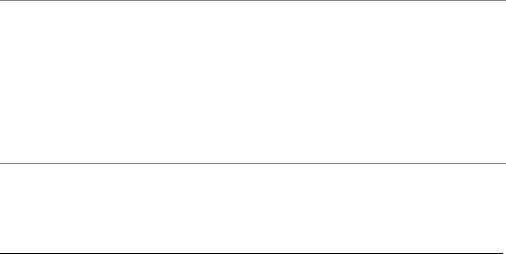
228 |
C H A P T E R 1 0 ■ B A T T E R I E S I N C L U D E D |
random
The random module contains functions that return random numbers, which can be useful for simulations or any program that generates random output.
■Note Actually, the numbers generated are pseudo-random. That means that while they appear completely random, there is a predictable system that underlies them. However, because the module is so good at pretending to be random, you probably won’t ever have to worry about this (unless you want to use these numbers for strong-cryptography purposes, in which case they may not be “strong” enough to withstand determined attack—but if you’re into strong cryptography, you surely don’t need me to explain such elementary issues). If you need real randomness, you should check out the urandom function of the os module. The class SystemRandom in the random module is based on the same kind of functionality, and gives you data that is close to real randomness.
Some important functions in this module are shown in Table 10-7.
Table 10-7. Some Important Functions in the random Module
Function |
Description |
random() |
Returns a random real number n such that 0 ≤ n < 1 |
getrandbits(n) |
Returns n random bits, in the form of a long integer |
uniform(a, b) |
Returns a random real number n such that a ≤ n < b |
randrange([start], stop, [step]) |
Returns a random number from range(start, stop, |
|
step) |
choice(seq) |
Returns a random element from the sequence seq |
shuffle(seq[, random]) |
Shuffles the sequence seq in place |
sample(seq, n) |
Chooses n random, unique elements from the |
|
sequence seq |
|
|
The function random.random is one of the most basic random functions; it simply returns a pseudo-random number n such that 0 < n < 1. Unless this is exactly what you need, you should probably use one of the other functions, which offer extra functionality. The function random.getrandbits returns a given number of bits (binary digits), in the form of a long integer. This is probably mostly useful if you’re really into random stuff (for example, working with cryptography).
The function random.uniform, when supplied with two numerical parameters a and b, returns a random (uniformly distributed) real number n such that a < n < b. So, for example, if you want a random angle, you could use uniform(0,360).
The function random.randrange is the standard function for generating a random integer in the range you would get by calling range with the same arguments. For example, to get a
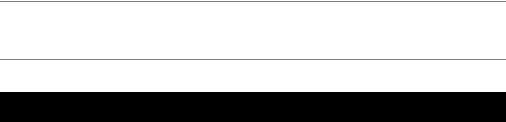
C H A P T E R 1 0 ■ B A T T E R I E S I N C L U D E D |
229 |
random number in the range from 1 to 10 (inclusive), you would use randrange(1,11) (or, alternatively, randrange(10)+1), and if you want a random odd positive integer lower than 20, you would use randrange(1,20,2).
The function random.choice chooses (uniformly) a random element from a given sequence. The function random.shuffle shuffles the elements of a (mutable) sequence randomly,
such that every possible ordering is equally likely.
The function random.sample chooses (uniformly) a given number of elements from a given sequence, making sure that they’re all different.
■Note For the statistically inclined, there are other functions similar to uniform that return random numbers sampled according to various other distributions, such as betavariate, exponential, Gaussian, and several others.
Examples
Generating a random date in a given range. In the following examples, I use several of the functions from the time module described previously. First, let’s get the real numbers representing the limits of the time interval (the year 2005). You do that by expressing the date as a time tuple (using -1 for day of the week, day of the year, and daylight savings, making Python calculate that for itself) and calling mktime on these tuples:
from random import * from time import *
date1 = (2005, 1, 1, 0, 0, 0, -1, -1, -1) time1 = mktime(date1)
date2 = (2006, 1, 1, 0, 0, 0, -1, -1, -1) time2 = mktime(date2)
Then you generate a random number uniformly in this range (the upper limit excluded):
>>> random_time = uniform(time1, time2)
Then, you simply convert this number back to a legible date:
>>> print asctime(localtime(random_time)) Mon Jun 24 21:35:19 2005
Creating an electronic die-throwing machine. For this example, let’s ask the user how many dice to throw, and how many sides each one should have. The die-throwing mechanism is implemented with randrange and a for loop:
from random import |
randrange |
|
num = |
input('How |
many dice? ') |
sides = |
input('How |
many sides per die? ') |
sum = 0
for i in range(num): sum += randrange(sides) + 1 print 'The result is', sum
