
Beginning Python - From Novice To Professional (2005)
.pdf230 |
C H A P T E R 1 0 ■ B A T T E R I E S I N C L U D E D |
If you put this in a script file and run it, you get an interaction something like the following:
How many dice? 3
How many sides per die? 6
The result is 10
Creating a fortune cookie program. Assume that you have made a text file in which each line of text contains a fortune. Then you can use the fileinput module described earlier to put the fortunes in a list, and then select one randomly:
# fortune.py
import fileinput, random
fortunes = list(fileinput.input()) print random.choice(fortunes)
In UNIX, you could test this on the standard dictionary file /usr/dict/words to get a random word:
$ python fortune.py /usr/dict/words dodge
Creating an electronic deck of cards. You want your program to deal you cards, one at a time, each time you press Enter on your keyboard. Also, you want to make sure that you don’t get the same card more than once. First, you make a “deck of cards”—a list of strings:
>>>values = range(1, 11) + 'Jack Queen King'.split()
>>>suits = 'diamonds clubs hearts spades'.split()
>>>deck = ['%s of %s' % (v, s) for v in values for s in suits]
The deck you just created isn’t very suitable for a game of cards. Let’s just peek at some of the cards:
>>>from pprint import pprint
>>>pprint(deck[:12])
['1 of |
diamonds', |
'1 of |
clubs', |
'1 of |
hearts', |
'1 of |
spades', |
'2 of |
diamonds', |
'2 of |
clubs', |
'2 of |
hearts', |
'2 of |
spades', |
'3 of |
diamonds', |
'3 of |
clubs', |
'3 of |
hearts', |
'3 of |
spades'] |
A bit too ordered, isn’t it? That’s easy to fix:
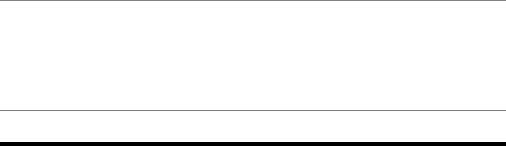
C H A P T E R 1 0 ■ B A T T E R I E S I N C L U D E D |
231 |
>>>from random import shuffle
>>>shuffle(deck)
>>>pprint(deck[:12])
['3 of |
spades', |
'2 of |
diamonds', |
'5 of |
diamonds', |
'6 of |
spades', |
'8 of |
diamonds', |
'1 of |
clubs', |
'5 of |
hearts', |
'Queen of diamonds', 'Queen of hearts', 'King of hearts', 'Jack of diamonds', 'Queen of clubs']
Note that I’ve just printed the 12 first cards here, to save some space. Feel free to take a look at the whole deck yourself.
Finally, to get Python to deal you a card each time you press Enter on your keyboard, until there are no more cards, you simply create a little while loop. Assuming that you put the code needed to create the deck into a program file, you could simply add the following at the end:
while deck: raw_input(deck.pop())
■Note If you try the while loop shown here in the interactive interpreter, you’ll notice that an empty string gets printed out every time you press Enter because raw_input returns what you write (which is nothing), and that will get printed. In a normal program, this return value from raw_input is simply ignored. To have it “ignored” interactively, too, just assign the result of raw_input to some variable you won’t look at again and name it something like ignore.
shelve
In the next chapter, you learn how to store data in files, but if you want a really simple storage solution, the shelve module can do most of the work for you. All you have to do is supply it with a file name. The only function of interest in shelve is open. When called (with a file name) it returns a Shelf object, which you can use to store things. Just treat it as a normal dictionary (except that the keys must be strings), and when you’re done (and want things saved to disk) you call its close method.
A Potential Trap
It is important to realize that the object returned by shelve.open is not an ordinary mapping, as the following example demonstrates:
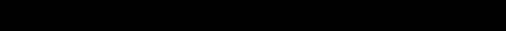
232 |
C H A P T E R 1 0 ■ B A T T E R I E S I N C L U D E D |
>>>import shelve
>>>s = shelve.open('test.dat')
>>>s['x'] = ['a', 'b', 'c']
>>>s['x'].append('d')
>>>s['x']
['a', 'b', 'c']
Where did the 'd' go?
The explanation is simple: When you look up an element in a shelf object, the object is reconstructed from its stored version; and when you assign an element to a key, it is stored. What happened in the preceding example was the following:
1.The list ['a', 'b', 'c'] was stored in s under the key 'x'.
2.The stored representation was retrieved, a new list was constructed from it, and 'd' was appended to the copy. This modified version was not stored!
3.Finally, the original is retrieved again—without the 'd'.
To correctly modify an object that is stored using the shelve module, you must bind a temporary variable to the retrieved copy, and then store the copy again after it has been modified:
>>>temp = s['x']
>>>temp.append('d')
>>>s['x'] = temp
>>>s['x']
['a', 'b', 'c', 'd']
Thanks to Luther Blissett for pointing this out.
From Python 2.4 onward, there is another way around this problem: Setting the writeback parameter of the open function to true. If you do, all of the data structures that you read from or assign to the shelf will be kept around in memory (cached) and only written back to disk when you close the shelf. If you’re not working with huge data, and you don’t want to worry about these things, setting writeback to true (and making sure you close your shelf at the end) may be a good idea.
Example
Listing 10-8 shows a simple database application that uses the shelve module.
Listing 10-8. A Simple Database Application
# database.py import sys, shelve
def store_person(db):
"""
Query user for data and store it in the shelf object
"""
C H A P T E R 1 0 ■ B A T T E R I E S I N C L U D E D |
233 |
pid = raw_input('Enter unique ID number: ') person = {}
person['name'] = raw_input('Enter name: ') person['age'] = raw_input('Enter age: ') person['phone'] = raw_input('Enter phone number: ')
db[pid] = person
def lookup_person(db):
"""
Query user for ID and desired field, and fetch the corresponding data from the shelf object
"""
pid = raw_input('Enter ID number: ')
field = raw_input('What would you like to know? (name, age, phone) ') field = field.strip().lower()
print field.capitalize() + ':', \
db[pid][field] |
|
|
def print_help(): |
|
|
print 'The available |
commands are:' |
|
print 'store |
: Stores information about a person' |
|
print 'lookup |
: Looks up a person from ID number' |
|
print 'quit |
: Save |
changes and exit' |
print '? |
: Prints this message' |
|
def enter_command():
cmd = raw_input('Enter command (? for help): ') cmd = cmd.strip().lower()
return cmd
def main():
database = shelve.open('C:\\database.dat') try:
while True:
cmd = enter_command() if cmd == 'store':
store_person(database) elif cmd == 'lookup':
lookup_person(database) elif cmd == '?':
print_help() elif cmd == 'quit':
return
finally:
database.close()
if __name__ == '__main__': main()
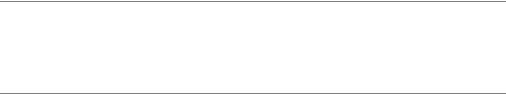
234 |
C H A P T E R 1 0 ■ B A T T E R I E S I N C L U D E D |
■Caution As you can see, the program specifies the file name C:\database.dat. If you, by any chance, have a database by that name that the shelve module can use, it will—and that database will be modified. So make sure that you use a file name for your database that isn’t in use already. After running this program, the proper file appears.
The program shown in Listing 10-8 has several interesting features:
•I have wrapped everything in functions to make the program more structured. (A possible improvement is to group those functions as the methods of a class.)
•I have put the main program in the main function, which is called only if __name__ == '__main__'. That means you can import this as a module and then call the main function from another program.
•I open a database (shelf) in the main function, and then pass it as a parameter to the other functions that need it. I could have used a global variable, too, because this program is so small, but it’s better to avoid global variables in most cases, unless you have a reason to use them.
•After reading in some values, I make a modified version by calling strip and lower on them because if a supplied key is to match one stored in the database, the two must be exactly alike. If you always use strip and lower on what the user enters, you can allow him or her to be sloppy about using uppercase or lowercase letters and additional whitespace. Also, note that I’ve used capitalize when printing the field name.
•I have used try and finally to ensure that the database is closed properly. You never know when something might go wrong (and you get an exception), and if the program terminates without closing the database properly, you may end up with a corrupt database file that is essentially useless. By using try and finally, you avoid that.
So, let’s take this database out for a spin. Here is the interaction between the program and me:
Enter command (? for help): ?
The available commands are:
store |
: Stores |
information about a person |
lookup |
: Looks up a person from ID number |
|
quit |
: Save changes and exit |
|
? |
: Prints |
this message |
Enter command (? for help): store |
||
Enter unique ID |
number: 001 |
|
Enter name: Mr. |
Gumby |
|
Enter age: 42
Enter phone number: 555-1234
Enter command (? for help): lookup
Enter ID number: 001
What would you like to know? (name, age, phone) phone
Phone: 555-1234
Enter command (? for help): quit
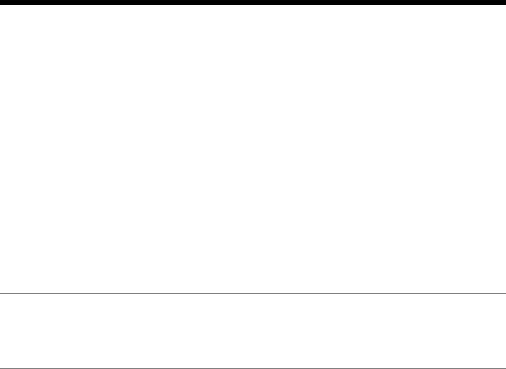
C H A P T E R 1 0 ■ B A T T E R I E S I N C L U D E D |
235 |
This interaction isn’t terribly interesting. I could have done exactly the same thing with an ordinary dictionary instead of the shelf object. But now that I’ve quit the program, let’s see what happens when I restart it—perhaps the following day?
Enter command (? for help): lookup
Enter ID number: 001
What would you like to know? (name, age, phone) name
Name: Mr. Gumby
Enter command (? for help): quit
As you can see, the program reads in the file I created the first time, and Mr. Gumby is still there!
Feel free to experiment with this program, and see if you can extend its functionality and improve its user-friendliness. Perhaps you can think of a version that you have use for yourself? How about a database of your record collection? Or a database to help you keep track of which friends have borrowed which of your books? (I know I could use that last one.)
re
Some people, when confronted with a problem, think “I know, I’ll use regular expressions.” Now they have two problems.
—Jamie Zawinski
The re module contains support for regular expressions. If you’ve heard about regular expressions before, you probably know how powerful they are; if you haven’t, prepare to be amazed.
You should note, however, that mastering regular expressions may be a bit tricky at first. (Okay, very tricky, actually.) The key is to learn about them a little bit at a time—just look up (in the documentation) the parts you need for a specific task. There is no point in memorizing it all up front. This section describes the main features of the re module and regular expressions, and enables you to get started.
■Tip In addition to the standard documentation, Andrew Kuchling’s “Regular Expression HOWTO” (http://amk.ca/python/howto/regex/) is a useful source of information on regular expressions in Python.
What Is a Regular Expression?
A regular expression (also called a regex or regexp) is a pattern that can match a piece of text. The simplest form of regular expression is just a plain string, which matches itself. In other words, the regular expression 'python' matches the string 'python'. You can use this matching behavior for such things as searching for patterns in a text, for replacing certain patterns with some computed values, or for splitting a text into pieces.
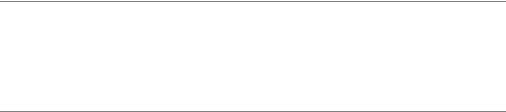
236 |
C H A P T E R 1 0 ■ B A T T E R I E S I N C L U D E D |
The Wildcard
A regexp can match more than one string, and you create such a pattern by using some special characters. For example, the period character (dot) matches any character (except a newline), so the regular expression '.ython' would match both the string 'python' and the string 'jython'. It would also match strings such as 'qython', '+ython', or ' ython' (in which the first letter is a single space), but not strings such as 'cpython' or 'ython' because the period matches a single letter, and neither two nor zero.
Because it matches “anything” (any single character except a newline), the period is called a wildcard.
Escaping Special Characters
When you use special characters such as this, it’s important to know that you may run into problems if you try to use them as normal characters. For example, imagine you want to match the string 'python.org'. Do you simply use the pattern 'python.org'? You could, but that would also match 'pythonzorg', for example, which you probably wouldn’t want. (The dot matches any character except newline, remember?) To make a special character behave like a normal one, you escape it, just as I demonstrated how to escape quotes in strings in Chapter 1. You place a backslash in front of it. Thus, in this example, you would use 'python\\.org', which would match 'python.org', and nothing else.
■Note To get a single backslash, which is required here by the re module, you need to write two backslashes in the string—to escape it from the interpreter. Thus you have two levels of escaping here: (1) from the interpreter, and (2) from the re module. (Actually, in some cases you can get away with using a single backslash and have the interpreter escape it for you automatically, but don’t rely on it.) If you are tired of doubling up backslashes, use a raw string, such as r'python\.org'.
Character Sets
Matching any character can be useful, but sometimes you want more control. You can create a so-called character set by enclosing a substring in brackets. Such a character set will match any of the characters it contains, so '[pj]ython' would match both 'python' and 'jython', but nothing else. You can also use ranges, such as '[a-z]' to match any character from a to z (alphabetically), and you can combine such ranges by putting one after another, such as '[a-zA-Z0-9]' to match uppercase and lowercase letters and digits. (Note that the character set will match only one such character, though.)
To invert the character set, put the character ^ first, as in '[^abc]' to match any character except a, b, or c.
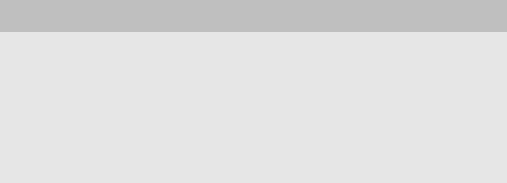
C H A P T E R 1 0 ■ B A T T E R I E S I N C L U D E D |
237 |
SPECIAL CHARACTERS IN CHARACTER SETS
In general, special characters such as dots, asterisks, and question marks have to be escaped with a backslash if you want them to appear as literal characters in the pattern, rather than function as regexp operators. Inside character sets, escaping these characters is generally not necessary (although perfectly legal). You should, however, keep in mind the following rules:
You do have to escape the caret (^) if it appears at the beginning of the character set unless you want it to function as a negation operator. (In other words, don’t place it at the beginning unless you mean it.)
Similarly, the right bracket (]) and the dash (-) must be put either at the beginning of the character set or escaped with a backslash. (Actually, the dash may also be put at the end, if you wish.)
Alternatives and Subpatterns
Character sets are nice when you let each letter vary independently, but what if you want to match only the strings 'python' and 'perl'? You can’t specify such a specific pattern with character sets or wildcards. Instead, you use the special character for alternatives: the “pipe” character (|). So, your pattern would be 'python|perl'.
However, sometimes you don’t want to use the choice operator on the entire pattern—just a part of it. To do that, you enclose the part, or subpattern, in parentheses. The previous example could be rewritten as 'p(ython|erl)'. (Note that the term subpattern can also be used about a single character.)
Optional and Repeated Subpatterns
By adding a question mark after a subpattern, you make it optional. It may appear in the matched string, but it isn’t strictly required. So, for example, the (slightly unreadable) pattern
r'(http://)?(www\.)?python\.org'
would match all of the following strings (and nothing else):
'http://www.python.org'
'http://python.org'
'www.python.org'
'python.org'
A few things are worth noting here:
•I’ve escaped the dots, to prevent them from functioning as wildcards.
•I’ve used a raw string to reduce the number of backslashes needed.
•Each optional subpattern is enclosed in parentheses.
•The optional subpatterns may appear or not, independently of each other.
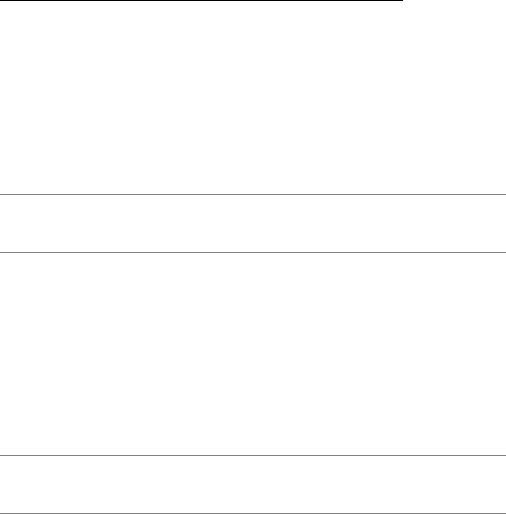
238 |
C H A P T E R 1 0 ■ B A T T E R I E S I N C L U D E D |
The question mark means that the subpattern can appear once or not at all. There are a few other operators that allow you to repeat a subpattern more than once:
(pattern)* |
pattern is repeated zero or more times |
(pattern)+ |
pattern is repeated one or more times |
(pattern){m,n} |
pattern is repeated from m to n times |
|
|
So, for example, r'w*\.python\.org' matches 'www.python.org', but also '.python.org', 'ww.python.org', and 'wwwwwww.python.org'. Similarly, r'w+\.python\.org' matches 'w.python.org' but not '.python.org', and r'w{3,4}\.python\.org' matches only 'www.python.org' and 'wwww.python.org'.
■Note The term match is used loosely here to mean that the pattern matches the entire string. The match function, described in the text that follows, requires only that the pattern matches the beginning of the string.
The Beginning and End of a String
Until now, you’ve only been looking at a pattern matching an entire string, but you can also try to find a substring that matches the patterns, such as the substring 'www' of the string 'www.python.org' matching the pattern 'w+'. When you’re searching for substrings like this, it can sometimes be useful to anchor this substring either at the beginning or the end of the full string. For example, you might want to match 'ht+p' at the beginning of a string, but not anywhere else. Then you use a caret ('^') to mark the beginning: '^ht+p' would match
'http://python.org' (and 'htttttp://python.org', for that matter) but not 'www.http.org'. Similarly, the end of a string may be indicated by the dollar sign ('$').
■Note For a complete listing of regexp operators, see the standard library reference, in the section “Regular Expression Syntax” (http://python.org/doc/lib/re-syntax.html).
Contents of the re Module
Knowing how to write regular expressions isn’t much good if you can’t use them for anything. The re module contains several useful functions for working with regular expressions. Some of the most important ones are described in Table 10-8.

C H A P T E R 1 0 ■ B A T T E R I E S I N C L U D E D |
239 |
Table 10-8. Some Important Functions in the re Module
Function |
Description |
compile(pattern[, flags]) |
Creates a pattern object from a string with |
|
a regexp |
search(pattern, string[, flags]) |
Searches for pattern in string |
match(pattern, string[, flags]) |
Matches pattern at the beginning of string |
split(pattern, string[, maxsplit=0]) |
Splits a string by occurrences of pattern |
findall(pattern, string) |
Returns a list of all occurrences of pattern |
|
in string |
sub(pat, repl, string[, count=0]) |
Substitutes occurrences of pat in string with repl |
escape(string) |
Escapes all special regexp characters in string |
|
|
The function re.compile transforms a regular expression (written as a string) to a pattern object, which can be used for more efficient matching. If you use regular expressions represented as strings when you call functions such as search or match, they have to be transformed into regular expression objects internally anyway. By doing this once, with the compile function, this step is no longer necessary each time you use the pattern. The pattern objects have the searching/matching functions as methods, so re.search(pat, string) (where pat is a regexp written as a string) is equivalent to pat.search(string) (where pat is a pattern object created with compile). Compiled regexp objects can also be used in the normal re functions.
The function re.search searches a given string to find the first substring, if any, that matches the given regular expression. If one is found, a MatchObject (evaluating to true) is returned; otherwise None (evaluating to false) is returned. Due to the nature of the return values, the function can be used in conditional statements, such as
if re.search(pat, string): print 'Found it!'
However, if you need more information about the matched substring, you can examine the returned MatchObject. (More about MatchObjects in the next section.)
The function re.match tries to match a regular expression at the beginning of a given string. So match('p', 'python') returns true, while match('p', 'www.python.org') returns false. (The return values are the same as those for search.)
■Note The match function will report a match if the pattern matches the beginning of a string; the pattern is not required to match the entire string. If you want to do that, you have to add a dollar sign to the end of your pattern; the dollar sign will match the end of the string and thereby “stretch out” the match.
