
Beginning Python - From Novice To Professional (2005)
.pdf
240 |
C H A P T E R 1 0 ■ B A T T E R I E S I N C L U D E D |
The function re.split splits a string by the occurrences of a pattern. This is similar to the string method split, except that you allow full regular expressions instead of only a fixed separator string. For example, with the string method split you could split a string by the occurrences of the string ', ' but with re.split you can split on any sequence of space characters and commas:
>>> some_text = 'alpha, beta,,,,gamma |
delta' |
>>> re.split('[, ]+', some_text) |
|
['alpha', 'beta', 'gamma', 'delta'] |
|
■Note If the pattern contains parentheses, the parenthesized groups are interspersed between the split substrings.
As you can see from this example, the return value is a list of substrings. The maxsplit argument indicates the maximum number of splits allowed:
>>> re.split('[, ]+', some_text, maxsplit=2)
['alpha', 'beta', 'gamma |
delta'] |
>>> re.split('[, ]+', some_text, maxsplit=1) ['alpha', 'beta,,,,gamma delta']
The function re.findall returns a list of all occurrences of the given pattern. For example, to find all words in a string, you could do the following:
>>>pat = '[a-zA-Z]+'
>>>text = '"Hm... Err -- are you sure?" he said, sounding insecure.'
>>>re.findall(pat, text)
['Hm', 'Err', 'are', 'you', 'sure', 'he', 'said', 'sounding', 'insecure']
Or, you could find the punctuation:
>>>pat = r'[.?\-",]+'
>>>re.findall(pat, text)
['"', '...', '--', '?"', ',', '.']
Note that the dash (-) has been escaped so Python won’t interpret it as part of a character range (such as a–z).
The function re.sub is used to substitute the leftmost, nonoverlapping occurrences of a pattern with a given replacement. Consider the following example:
>>>pat = '{name}'
>>>text = 'Dear {name}...'
>>>re.sub(pat, 'Mr. Gumby', text) 'Dear Mr. Gumby...'
See the section “Using Group Numbers and Functions in Substitutions” later in this chapter for information on how to use this function more effectively.

C H A P T E R 1 0 ■ B A T T E R I E S I N C L U D E D |
241 |
The function re.escape is a utility function used to escape all the characters in a string that might be interpreted as a regexp operator. Use this if you have a long string with lots of these special characters and you want to avoid typing a lot of backslashes, or if you get a string from a user (for example, through the raw_input function) and want to use it as a part of a regexp.
Here is an example of how it works:
>>>re.escape('www.python.org')
'www\\.python\\.org'
>>>re.escape('But where is the ambiguity?') 'But\\ where\\ is\\ the\\ ambiguity\\?'
■Note In Table 10-8 you’ll notice that some of the functions have an optional parameter called flags. This parameter can be used to change how the regular expressions are interpreted. For more information about this, see the standard library reference, in the section about the re module at http://python.org/doc/ lib/module-re.html. The flags are described in the subsection “Module Contents.”
Match Objects and Groups
The re functions that try to match a pattern against a section of a string all return MatchObjects when a match is found. These objects contain information about the substring that matched the pattern. They also contain information about which parts of the pattern matched which parts of the substring—and these “parts” are called groups.
A group is simply a subpattern that has been enclosed in parentheses. The groups are numbered by their left parenthesis. Group zero is the entire pattern. So, in the pattern
'There (was a (wee) (cooper)) who (lived in Fyfe)'
the groups are as follows:
0 |
There was a wee cooper who lived in Fyfe |
1 |
was a wee cooper |
2 |
wee |
3 |
cooper |
4 |
lived in Fyfe |
Typically, the groups contain special characters such as wildcards or repetition operators, and thus you may be interested in knowing what a given group has matched. For example, in the pattern
r'www\.(.+)\.com$'
group 0 would contain the entire string, and group 1 would contain everything between 'www.' and '.com'. By creating patterns like this, you can extract the parts of a string that interest you.
Some of the more important methods of re match objects are described in Table 10-9.

242 C H A P T E R 1 0 ■ B A T T E R I E S I N C L U D E D
Table 10-9. Some Important Methods of re Match Objects
Method |
Description |
group([group1, ...]) |
Retrieves the occurrences of the given subpatterns (groups) |
start([group]) |
Returns the starting position of the occurrence of a given group |
end([group]) |
Returns the ending position (an exclusive limit, as in slices) of |
|
the occurrence of a given group |
span([group]) |
Returns both the beginning and ending positions of a group |
|
|
The method group returns the (sub)string that was matched by a given group in the pattern. If no group number is given, group 0 is assumed. If only a single group number is given (or you just use the default, 0), a single string is returned. Otherwise, a tuple of strings corresponding to the given group numbers is returned.
■Note In addition to the entire match (group 0), you can have only 99 groups, with numbers in the range 1–99.
The method start returns the starting index of the occurrence of the given group (which defaults to 0, the whole pattern).
The method end is similar to start, but returns the ending index plus one.
The method span returns the tuple (start, end) with the starting and ending indices of a given group (which defaults to 0, the whole pattern).
Consider the following example:
>>>m = re.match(r'www\.(.*)\..{3}', 'www.python.org')
>>>m.group(1)
'python'
>>>m.start(1)
4
>>>m.end(1)
10
>>>m.span(1) (4, 10)
Using Group Numbers and Functions in Substitutions
In the first example using re.sub, I simply replaced one substring with another—something
I could easily have done with the replace string method (described in the section “String Methods” in Chapter 3). Of course, regular expressions are useful because they allow you to search in a more flexible manner, but they also allow you to perform more powerful substitutions.
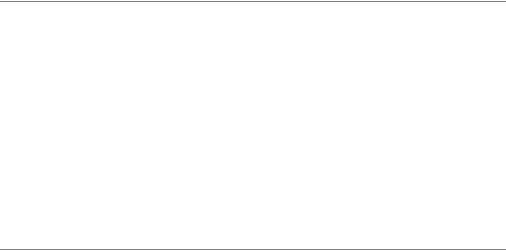
C H A P T E R 1 0 ■ B A T T E R I E S I N C L U D E D |
243 |
The easiest way to harness the power of re.sub is to use group numbers in the substitution string. Any escape sequences of the form '\\n' in the replacement string are replaced by the string matched by group n in the pattern. For example, let’s say you want to replace words of the form '*something*' with '<em>something</em>', where the former is a normal way of expressing emphasis in plain text documents (such as e-mail), and the latter is the corresponding HTML code (as used in Web pages). Let’s first construct the regexp:
>>> emphasis_pattern = r'\*([^\*]+)\*'
Note that regular expressions can easily become hard to read, so using meaningful variable names (and possibly a comment or two) is important if anyone (including you!) is going to be able to read the code.
■Tip One way to make your regular expressions more readable is to use the VERBOSE flag in the re functions. This allows you to add whitespace (space characters, tabs, newlines, and so on) to your pattern, which will be ignored by re—except when you put it in a character class or escape it with a backslash. You can also put comments in such verbose regexps. The following is a pattern object that is equivalent to the emphasis pattern, but which uses the VERBOSE flag:
>>> emphasis_pattern |
= re.compile(r''' |
|
... |
\* |
# Beginning emphasis tag -- an asterisk |
... |
( |
# Begin group for capturing phrase |
... |
[^\*]+ |
# Capture anything except asterisks |
... |
) |
# End group |
... |
\* |
# Ending emphasis tag |
... |
''', re.VERBOSE) |
|
... |
|
|
Now that I have my pattern, I can use re.sub to make my substitution:
>>> re.sub(emphasis_pattern, r'<em>\1</em>', 'Hello, *world*!') 'Hello, <em>world</em>!'
As you can see, I have successfully translated the text from plain text to HTML.
But you can make your substitutions even more powerful by using a function as the replacement. This function will be supplied with the MatchObject as its only parameter, and the string it returns will be used as the replacement. In other words, you can do whatever you want to the matched substring, and do elaborate processing to generate its replacement. What possible use could you have for such power, you ask? Once you start experimenting with regular expressions, you will surely find countless uses for this mechanism. For one application, see the “Examples” section that follows.

244 |
C H A P T E R 1 0 ■ B A T T E R I E S I N C L U D E D |
GREEDY AND NONGREEDY PATTERNS
The repetition operators are by default greedy; that means that they will match as much as possible. For example, let’s say I rewrote the emphasis program to use the following pattern:
>>> emphasis_pattern = r'\*(.+)\*'
This matches an asterisk, followed by one or more letters, and then another asterisk. Sounds perfect, doesn’t it? But it isn’t:
>>> re.sub(emphasis_pattern, r'<em>\1</em>', '*This* is *it*!') '<em>This* is *it</em>!'
As you can see, the pattern matched everything from the first asterisk to the last—including the two asterisks between! This is what it means to be greedy: Take everything you can.
In this case, you clearly don’t want this overly greedy behavior. The solution presented in the preceding text (using a character set matching anything except an asterisk) is fine when you know that one specific letter is illegal. But let’s consider another scenario: What if you used the form '**something**' to signify emphasis? Now it shouldn’t be a problem to include single asterisks inside the emphasized phrase. But how do you avoid being too greedy?
Actually, it’s quite easy; you just use a nongreedy version of the repetition operator. All the repetition operators can be made nongreedy by putting a question mark after them:
>>>emphasis_pattern = r'\*\*(.+?)\*\*'
>>>re.sub(emphasis_pattern, r'<em>\1</em>', '**This** is **it**!') '<em>This</em> is <em>it</em>!'
Here I’ve used the operator +? instead of +, which means that the pattern will match one or more occurrences of the wildcard, as before. However, it will match as few as it can, because it is now nongreedy; it will match only the minimum needed to reach the next occurrence of '\*\*', which is the end of the pattern. As you can see, it works nicely.
Examples
Finding out who an e-mail is from. Have you ever saved an e-mail as a text file? If you have, you may have seen that it contains a lot of essentially unreadable text at the top, similar to that shown in Listing 10-9.
Listing 10-9. A Set of (Fictitious) E-mail Headers
From foo@bar.baz Thu Dec 20 01:22:50 2004 Return-Path: <foo@bar.baz>
Received: from xyzzy42.bar.com (xyzzy.bar.baz [123.456.789.42]) by frozz.bozz.floop (8.9.3/8.9.3) with ESMTP id BAA25436
for <magnus@bozz.floop>; Thu, 20 Dec 2004 01:22:50 +0100 (MET) Received: from [43.253.124.23] by bar.baz
(InterMail vM.4.01.03.27 201-229-121-127-20010626) with ESMTP id <20041220002242.ADASD123.bar.baz@[43.253.124.23]>;
Thu, 20 Dec 2004 00:22:42 +0000

C H A P T E R 1 0 ■ B A T T E R I E S I N C L U D E D |
245 |
User-Agent: Microsoft-Outlook-Express-Macintosh-Edition/5.02.2022
Date: Wed, 19 Dec 2004 17:22:42 -0700
Subject: Re: Spam
From: Foo Fie <foo@bar.baz>
To: Magnus Lie Hetland <magnus@bozz.floop>
CC: <Mr.Gumby@bar.baz>
Message-ID: <B8467D62.84F%foo@baz.com>
In-Reply-To: <20041219013308.A2655@bozz.floop>
Mime-version: 1.0
Content-type: text/plain; charset="US-ASCII"
Content-transfer-encoding: 7bit
Status: RO
Content-Length: 55
Lines: 6
So long, and thanks for all the spam!
Yours,
Foo Fie
Let’s try to find out who this e-mail is from. If you examine the text, I’m sure you can figure it out in this case (especially if you look at the message itself, at the bottom, of course). But can you see a general pattern? How do you extract the name of the sender, without the e-mail address? Or, how can you list all the e-mail addresses mentioned in the headers? Let’s handle the first task first.
The line containing the sender begins with the string 'From: ' and ends with an e-mail address enclosed in angle brackets (< and >). You want the text found between those. If you use the fileinput module, this ought to be an easy task. A program solving the problem is shown in Listing 10-10.
■Note You could solve this problem without using regular expressions if you wanted. You could also use the email module.
Listing 10-10. A Program for Finding the Sender of an E-mail
# find_sender.py import fileinput, re
pat = re.compile('From: (.*?) <.*>$') for line in fileinput.input():
m = pat.match(line)
if m: print m.group(1)
You can then run the program like this (assuming that the e-mail message is in the text file message.eml):

246 |
C H A P T E R 1 0 ■ B A T T E R I E S I N C L U D E D |
$ python find_sender.py message.eml Foo Fie
You should note the following about this program:
•I compile the regular expression to make the processing more efficient.
•I enclose the subpattern I want to extract in parentheses, making it a group.
•I use a nongreedy pattern to match the name because I want to stop matching when I reach the first left angle bracket (or, rather, the space preceding it).
•I use a dollar sign to indicate that I want the pattern to match the entire line, all the way to the end.
•I use an if statement to make sure that I did in fact match something before I try to extract the match of a specific group.
To list all the e-mail addresses mentioned in the headers, you need to construct a regular expression that matches an e-mail address but nothing else. You can then use the method findall to find all the occurrences in each line. To avoid duplicates, you keep the addresses in a set (described earlier in this chapter). Finally, you extract the keys, sort them, and print them out:
import fileinput, re
pat = re.compile(r'[a-z\-\.]+@[a-z\-\.]+', re.IGNORECASE) addresses = set()
for line in fileinput.input():
for address in pat.findall(line): addresses.add(address)
for address in sorted(addresses): print address
The resulting output when running this program (with the preceding e-mail message as input) is as follows:
Mr.Gumby@bar.baz
foo@bar.baz
foo@baz.com
magnus@bozz.floop
Note that when sorting, uppercase letters come before lowercase letters.
■Note I haven’t adhered strictly to the problem specification here. The problem was to find the addresses in the header, but in this case the program finds all the addresses in the entire file. To avoid that, you can call fileinput.close() if you find an empty line because the header can’t contain empty lines, and you would be finished. Alternatively, you can use fileinput.nextfile() to start processing the next file, if there is more than one.

C H A P T E R 1 0 ■ B A T T E R I E S I N C L U D E D |
247 |
Making a template system. A template is a file you can put specific values into to get a finished text of some kind. For example, you may have a mail template requiring only the insertion of a recipient name. Python already has an advanced template mechanism: string formatting. However, with regular expressions you can make the system even more advanced. Let’s say you want to replace all occurrences of '[something]' (the “fields”) with the result of evaluating something as an expression in Python. Thus, the string
'The sum of 7 and 9 is [7 + 9].'
should be translated to
'The sum of 7 and 9 is 16.'
Also, you want to be able to perform assignments in these fields, so that the string
'[name="Mr. Gumby"]Hello, [name]'
should be translated to
'Hello, Mr. Gumby'
This may sound like a complex task, but let’s review the available tools:
•You can use a regular expression to match the fields and extract their contents.
•You can evaluate the expression strings with eval, supplying the dictionary containing the scope. You do this in a try/except statement; if a SyntaxError is raised, you probably have a statement (such as an assignment) on your hands and should use exec instead.
•You can execute the assignment strings (and other statements) with exec, storing the template’s scope in a dictionary.
•You can use re.sub to substitute the result of the evaluation into the string being processed. Suddenly it doesn’t look so intimidating, does it?
■Tip If a task seems daunting, it almost always helps to break it down into smaller pieces. Also, take stock of the tools at your disposal for ideas on how to solve your problem.
See Listing 10-11 for a sample implementation.
Listing 10-11. A Template System
#templates.py
import fileinput, re
#Matches fields enclosed in square brackets: field_pat = re.compile(r'\[(.+?)\]')
248 |
C H A P T E R 1 0 ■ B A T T E R I E S I N C L U D E D |
#We'll collect variables in this: scope = {}
#This is used in re.sub:
def replacement(match): code = match.group(1) try:
# If the field can be evaluated, return it: return str(eval(code, scope))
except SyntaxError:
#Otherwise, execute the assignment in the same scope...
exec code in scope
#...and return an empty string:
return ''
#Get all the text as a single string:
#(There are other ways of doing this; see Chapter 11) lines = []
for line in fileinput.input(): lines.append(line)
text = ''.join(lines)
#Substitute all the occurrences of the field pattern: print field_pat.sub(replacement, text)
Simply put, this program does the following:
1.Defines a pattern for matching fields
2.Creates a dictionary to act as a scope for the template
3.Defines a replacement function that does the following:
a.Grabs group 1 from the match and puts it in code.
b.Tries to evaluate code with the scope dictionary as namespace, converts the result to a string, and returns it. If this succeeds, the field was an expression and everything is fine. Otherwise (i.e., a SyntaxError is raised), go to Step 3c.
c.Executes the field in the same namespace (the scope dictionary) used for evaluating expressions, and then returns an empty string (because the assignment doesn’t evaluate to anything).
4.Uses fileinput to read in all available lines, puts them in a list, and joins them into one big string
5.Replaces all occurrences of field_pat using the replacement function in re.sub, and prints the result
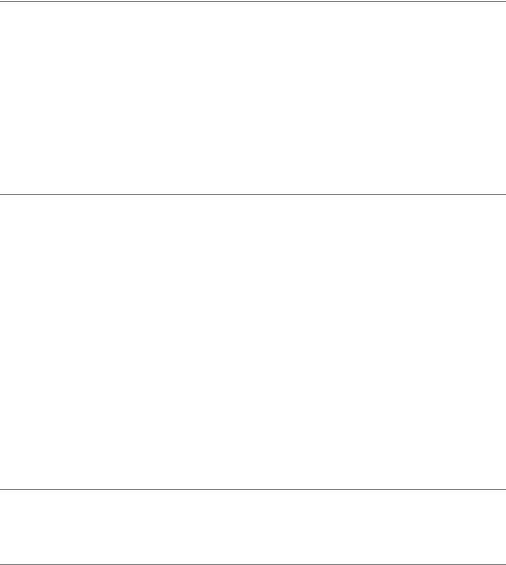
C H A P T E R 1 0 ■ B A T T E R I E S I N C L U D E D |
249 |
■Note It is much more efficient to put the lines into a list and then join them at the end than to do something like this:
# Don't do this: text = ''
for line in fileinput.input(): text += line
Although this looks elegant, each assignment has to create a new string, which is the old string with the new one appended. This leads to a terrible waste of resources and makes your program slow. Don’t do this. If you want a more elegant way to read in all the text of a file, take a peek at Chapter 11.
So, I have just created a really powerful template system in only 15 lines of code (not counting whitespace and comments). I hope you’re starting to see how powerful Python becomes when you use the standard libraries. Let’s finish this example by testing the template system. Try running it on the simple file shown in Listing 10-12.
Listing 10-12. A Simple Template Example
[x = 2] [y = 3]
The sum of [x] and [y] is [x + y].
You should see this:
The sum of 2 and 3 is 5.
■Note It may not be obvious, but there are three empty lines in the preceding output—two above and one below the text. Although the first two fields have been replaced by empty strings, the newlines following them are still there. Also, the print statement adds a newline, which accounts for the empty line at the end.
But wait, it gets better! Because I have used fileinput, I can process several files in turn. That means that I can use one file to define values for some variables, and then another file as a template where these values are inserted. For example, I might have one file with definitions as in Listing 10-13, named magnus.txt, and a template file as in Listing 10-14, named template.txt.
