
Beginning Python - From Novice To Professional (2005)
.pdf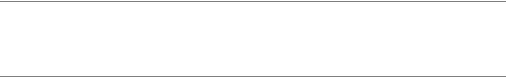
310 C H A P T E R 1 4 ■ N E T W O R K P R O G R A M M I N G
Listing 14-8. A Simple Server Using Twisted
from twisted.internet import reactor
from twisted.internet.protocol import Protocol, Factory
class SimpleLogger(Protocol):
def connectionMade(self):
print 'Got connection from', self.transport.client
def connectionLost(self, reason):
print self.transport.client, 'disconnected'
def dataReceived(self, data): print data
factory = Factory() factory.protocol = SimpleLogger
reactor.listenTCP(1234, factory) reactor.run()
If you connected to this server using telnet, to test it out, you may have gotten a single character on each line of output, depending on buffering and the like. You could, of course, simply use sys.stdout.write instead of print, but in many cases you might like to get a single line at a time, instead of just arbitrary data. Writing a custom protocol that handled this for you would be quite easy, but there is, in fact, such a class available already. The module twisted.protocols.basic contains a couple of useful preexisting protocols, among them LineReceiver. It implements dataReceived and calls the event handler lineReceived whenever a full line is received.
■Tip If you need to do something when you receive data in addition to using lineReceived, which depends on the LineReceiver implementation of dataReceived, you can use the new event handler defined by LineReceiver called rawDataReceived.
Switching the protocol requires only a minimum of work. Listing 14-9 shows the result. If you look at the resulting output when running this server, you’ll see that the newlines are stripped; in other words, using print won’t give you double newlines anymore.
Listing 14-9. An Improved Logging Server, Using the LineReceiver Protocol
from twisted.internet import reactor
from twisted.internet.protocol import Factory from twisted.protocols.basic import LineReceiver
C H A P T E R 1 4 ■ N E T W O R K P R O G R A M M I N G |
311 |
class SimpleLogger(LineReceiver):
def connectionMade(self):
print 'Got connection from', self.transport.client
def connectionLost(self, reason):
print self.transport.client, 'disconnected'
def lineReceived(self, line): print line
factory = Factory() factory.protocol = SimpleLogger
reactor.listenTCP(1234, factory) reactor.run()
There is a lot more to the Twisted framework than what I’ve shown you here. If you’re interested in learning more, you should check out the online documentation, available at the Twisted Web site (http://twistedmatrix.com).
A Quick Summary
This chapter has given you a taste of several approaches to network programming in Python. Which approach you choose will depend on your specific needs and preferences. Once you’ve chosen, you will, most likely, need to learn more about the specific method than I can explain in this chapter. Here are some of the topics this chapter touched upon:
Sockets and the socket module. Sockets are information channels that let programs (processes) communicate, possibly across a network. The socket module gives you lowlevel access to both client and server sockets. Server sockets listen at a given address for client connections, while clients simply connect directly.
urllib and urllib2. These modules let you read and download data from various servers, given a URL to the data source. The urllib module is a simpler implementation, while urllib2 is very extensible and quite powerful. Both work through straightforward functions such as urlopen.
The SocketServer framework. This is a network of synchronous server base classes, found in the standard library, which lets you write servers quite easily. There is even support for simple Web (HTTP) servers with CGI. If you want to handle several connections simultaneously, you need to use a forking or threading mix-in class.
select and poll. These two functions let you consider a set of connections and find out which ones are ready for reading and writing. This means that you can serve several connections piecemeal, in a round-robin fashion. This gives the illusion of handling several connections at the same time, and, although superficially a bit more complicated to code, is a much more scalable and efficient solution than threading or forking.
312 C H A P T E R 1 4 ■ N E T W O R K P R O G R A M M I N G
Twisted. This framework, from Twisted Matrix Laboratories, is very rich and complex, with support for most major network protocols. Even though it is large, and some of the idioms used may seem a bit foreign, basic usage is very simple and intuitive. The Twisted framework is also asynchronous, so it’s very efficient and scalable. If you have Twisted available, it may very well be the best choice for many custom network applications.
New Functions in This Chapter
Function |
Description |
urllib.urlopen(url[, data[, proxies]]) |
Opens a file-like object from a URL |
urllib.urlretrieve(url[, fname[, hook[, data]]]) |
Downloads a file from a URL |
urllib.quote(string[, safe]) |
Quotes special URL characters |
urllib.quote_plus(string[, safe]) |
The same, but quotes space as + |
urllib.unquote(string) |
The reverse of quote |
urllib.unquote_plus(string) |
The reverse of quote_plus |
urllib.urlencode(query[, doseq]) |
Encodes mapping for use in CGI |
|
queries |
select.select(iseq, oseq, eseq[, timeout]) |
Finds sockets ready for |
|
reading/writing |
select.poll() |
Creates a poll object, for polling |
|
sockets |
reactor.listenTCP(port, factory) |
Twisted function; listens for |
|
connections |
reactor.run() |
Twisted function; main server loop |
|
|
What Now?
You thought we were finished with network stuff now, huh? Not a chance. The next chapter deals with a quite specialized and much-publicized entity in the world of networking: the Web.

C H A P T E R 1 5
■ ■ ■
Python and the Web
This chapter tackles some aspects of Web programming with Python. This is a really vast area, but I've selected four main topics for your amusement: screen scraping, CGI, mod_python, and Web services. For extended examples using CGI, see Chapters 25 and 26. For an example of using the specific Web service protocol XML-RPC, see Chapter 27.
WHAT ABOUT ZOPE?
One area that I do not cover here, because it is really a topic worthy of books of its own (and such books have been written), is Web development with Zope. If you want to know more about Zope, a pure Python application server for Web development, you should check the Zope Web site (http://zope.org). A content management system built on Zope that is getting quite popular is Plone (http://plone.org). It, too, is definitely worth a look.
There are many other Web development frameworks available for Python as well, some based on Zope and some not. Some options include Twisted (discussed in Chapter 14), along with its built-in Web server, CherryPy (http://cherrypy.org), SkunkWeb (http://skunkweb.sf.net), Webware for Python (http://webwareforpython.org), Quixote (http://mems-exchange.org/software/quixote), Spyce (http://spyce.sf.net), and Albatross (http://www.object-craft.com.au/projects/ albatross). For a discussion of these options, see The Web Framework Shootout (http://colorstudy. com/docs/shootout.html). You should also check out the Python Wiki page on Web programming (http://wiki.python.org/moin/WebProgramming).
Screen Scraping
Screen scraping is a process whereby your program downloads Web pages and extracts information from them. This is a useful technique that pops up every time there is a page online that has information you want to use in your program. It is especially useful, of course, if the Web page in question is dynamic, that is, it changes over time. Otherwise, you could just download it once, and extract the information manually. (The ideal situation is, of course, one where the information is available through Web services, as discussed later in this chapter.)
Conceptually, the technique is very simple. You download the data and analyze it. You could, for example, simply use urllib, get the Web page’s HTML source, and then use regular expressions (see Chapter 10) or some such to extract the information. Let’s say, for example,
313
314 C H A P T E R 1 5 ■ P Y T H O N A N D T H E W E B
that you wanted to extract the various employer names and Web sites from the Python Job Board, at http://python.org/Jobs.html. You browse the source and see that the names and URLs can be found as links in h4 elements, like this (except on one, unbroken line):
<h4><a name="google-mountain-view-ca-usa"><a class="reference"
href="http://www.google.com">Google</a> ...
Listing 15-1 gives an example program using urllib and re to extract the required information.
Listing 15-1. A Simple Screen Scraping Program
from urllib import urlopen import re
p = re.compile('<h4><a .*?><a .*? href="(.*?)">(.*?)</a>') text = urlopen('http://python.org/Jobs.html').read()
for url, name in p.findall(text): print '%s (%s)' % (name, url)
The code could certainly be improved (for example, by filtering out duplicates), but it does its job pretty well. There are, however, at least three weaknesses with this approach:
•The regular expression isn’t exactly readable. For more complex HTML code and more complex queries, the expressions can become even more hairy and unmaintainable.
•It doesn’t deal with HTML peculiarities like CDATA sections and character entities (such as &). If you encounter such beasts, the program will, most likely, fail.
•The regular expression is tied to details in the HTML source code, rather than some more abstract structure. This means that small changes in how the Web page is structured can break the program.
The following sections deal with two possible solutions for the problems posed by the regular expression-based approach. The first is to use a program called Tidy (as a Python library) together with XHTML parsing; the second is to use a library called Beautiful Soup, specifically designed for screen scraping.
Tidy and XHTML Parsing
The Python standard library has plenty of support for parsing structured formats such as HTML and XML (see the Python Library Reference, Section 13, “Structured Markup Processing Tools,” at http://python.org/doc/lib/markup.html). I discuss XML and XML parsing more in-depth in Chapter 22; in this section, I just give you the tools needed to deal with XHTML, the most up- to-date dialect of HTML, which just happens to be a form of XML.
If every Web page consisted of correct and valid XHTML, the job of parsing it would be quite simple. The problem is that older HTML dialects are a bit more sloppy, and some people don’t even care about the strictures of those sloppier dialects. The reason for this is, probably, that most Web browsers are quite forgiving, and will try to render even the most jumbled and
C H A P T E R 1 5 ■ P Y T H O N A N D T H E W E B |
315 |
meaningless HTML as best they can. If this happens to look acceptable to the page author, he or she may be satisfied. This does make the job of screen scraping quite a bit harder, though.
The general approach for parsing HTML in the standard library is event-based; you write event handlers that are called as the parser moves along the data. The standard library modules sgmllib and htmllib will let you parse really sloppy HTML in this manner, but if you want to extract data based on document structure (such as the first item after the second level-two heading), you’ll have to do some heavy guessing if there are missing tags, for example. You are certainly welcome to do this, if you like, but there is another way: Tidy.
What’s Tidy?
Tidy (http://tidy.sf.net) is a tool for fixing ill-formed and sloppy HTML. It can fix a range of common errors in a rather intelligent manner, doing lots of work that you’d probably rather not do yourself. It’s also quite configurable, letting you turn various corrections on or off.
Here is an example of an HTML file filled with errors: some of them just Old Skool HTML, and some of them plain wrong (can you spot all the problems?):
<h1>Pet Shop <h2>Complaints</h3>
<p>There is <b>no <i>way</b> at all</i> we can accept returned parrots.
<h1><i>Dead Pets</h1>
<p>Our pets may tend to rest at times, but rarely die within the warranty period.
<i><h2>News</h2></i>
<p>We have just received <b>a really nice parrot.
<p>It's really nice.</b>
<h3><hr>The Norwegian Blue</h3>
<h4>Plumage and <hr>pining behavior</h4>
<a href="#norwegian-blue">More information<a>
<p>Features:
<body>
<li>Beautiful plumage
Here is the version that is fixed by Tidy:
316 C H A P T E R 1 5 ■ P Y T H O N A N D T H E W E B
<!DOCTYPE html PUBLIC "-//W3C//DTD HTML 4.01 Transitional//EN"> <html>
<head>
<title></title>
</head>
<body>
<h1>Pet Shop</h1> <h2>Complaints</h2>
<p>There is <b>no <i>way</i> at all</b> we can accept returned parrots.</p>
<h1><i>Dead Pets</i></h1>
<p>Our pets may tend to rest at times, but rarely die within the warranty period.</p>
<h2><i>News</i></h2>
<p>We have just received <b>a really nice parrot.</b></p> <p><b>It's really nice.</b></p>
<hr>
<h3>The Norwegian Blue</h3> <h4>Plumage and</h4>
<hr>
<h4>pining behavior</h4>
<a href="#norwegian-blue">More information</a> <p>Features:</p>
<ul class="noindent"> <li>Beautiful plumage</li> </ul>
</body>
</html>
Of course, Tidy can’t fix all problems with an HTML file, but it does make sure it’s wellformed (that is, all elements nest properly), which makes it much easier for you to parse it.
Getting a Tidy Library
You can get Tidy and the library version of Tidy, Tidylib, from http://tidy.sf.net. There are wrappers for this library for several languages; however, at the time of writing, there is none for Python at this Web site. You can get Python wrappers for Tidy from other places, though; there is μTidyLib at http://utidylib.berlios.de and mxTidy at http://egenix.com/files/python/ mxTidy.html.
At the time of writing, μTidyLib seems to be the most up to date of the two, but mxTidy is a bit easier to install. In Windows, simply download the installer for mxTidy, run it, and you have the module mx.Tidy at your fingertips. There are also RPM packages available. If you want to install the source package (presumably in a UNIX or Linux environment), you can simply run the distutils script, using python setup.py install.

C H A P T E R 1 5 ■ P Y T H O N A N D T H E W E B |
317 |
■Note The package containing mxTidy will, in fact, give you more tools than just Tidy, but that shouldn’t be a problem.
Using Command-Line Tidy in Python
You don’t have to install either of the libraries, though. If you’re running a UNIX or Linux machine of some sort, it’s quite possible that you have the command-line version of Tidy available. And no matter what OS you’re using, you can probably get an executable binary from the TidyLib Web site (http://tidy.sf.net).
Once you’ve got that, you can use the subprocess module (or some of the popen functions) to run the Tidy program. Assume, for example, that you have a messy HTML file called messy.html; then the following program will run Tidy on it and print the result. Instead of printing the result, you would, most likely, extract some useful information from it, as demonstrated in the following sections.
from subprocess import Popen, PIPE
text = open('messy.html').read()
tidy = Popen('tidy', stdin=PIPE, stdout=PIPE, stderr=PIPE)
tidy.stdin.write(text)
tidy.stdin.close()
print tidy.stdout.read()
But Why XHTML?
The main difference between XHTML and older forms of HTML (at least for our current purposes) is that XHTML is quite strict about closing all elements explicitly. So where you in HTML might end one paragraph simply by beginning another (with a <p> tag), in XHTML you first have to close the paragraph explicitly (with a </p> tag). This makes XHTML much easier to parse, because you can tell directly when you enter or leave the various elements. Another advantage of XHTML (which I won’t really capitalize on in this chapter) is that it is an XML dialect, so you can use all kinds of nifty XML tools on it, such as XPath. For example, the links to the firms extracted by the program in Listing 15-1 could also be extracted by the XPath expression //h4/a/@href. (For more about XML, see Chapter 22; for more about the uses of XPath, see, for example, http:// www.w3schools.com/xpath.)
A very simple way of parsing the kind of well-behaved XHTML we get from Tidy is using the standard library module (and class) HTMLParser (not to be confused with the class HTMLParser from the htmllib module, which you can also use, of course, if you’re so inclined; it’s more liberal in accepting ill-formed input).

318 C H A P T E R 1 5 ■ P Y T H O N A N D T H E W E B
Using HTMLParser
Using HTMLParser simply means subclassing it, and overriding various event-handling methods such as handle_starttag or handle_data. Table 15-1 summarizes the relevant methods, and when they’re called (automatically) by the parser.
Table 15-1. The HTMLParser Callback Methods
Callback Method |
When Is It Called? |
handle_starttag(tag, attrs) |
When a start tag is found. attrs is a sequence of |
|
(name, value) pairs. |
handle_startendtag(tag, attrs) |
For empty tags; default handles start and end separately. |
handle_endtag(tag) |
When an end tag is found. |
handle_data(data) |
For textual data. |
handle_charref(ref) |
For character references of the form ref;. |
handle_entityref(name) |
For entity references of the form &name;. |
handle_comment(data) |
For comments; only called with the comment contents. |
handle_decl(decl) |
For declarations of the form <!...>. |
handle_pi(data) |
For processing instructions. |
|
|
For screen scraping purposes, you usually won’t need to implement all the parser callbacks (the event handlers), and you probably won’t have to construct some abstract representation of the entire document (such as a document tree) to find what you need. If you just keep track of the minimum of information needed to find what you’re looking for, you’re in business. (See Chapter 22 for more about this topic, in the context of XML parsing with SAX.) Listing 15-2 shows a program that solves the same problem as Listing 15-1, but this time using HTMLParser.
Listing 15-2. A Screen Scraping Program Using the HTMLParser Module
from urllib import urlopen
from HTMLParser import HTMLParser
class Scraper(HTMLParser):
in_h4 = False
in_link = False
def handle_starttag(self, tag, attrs): attrs = dict(attrs)
if tag == 'h4': self.in_h4 = True
C H A P T E R 1 5 ■ P Y T H O N A N D T H E W E B |
319 |
if tag == 'a' and 'href' in attrs: self.in_link = True self.chunks = []
self.url = attrs['href']
def handle_data(self, data): if self.in_link:
self.chunks.append(data)
def handle_endtag(self, tag): if tag == 'h4':
self.in_h4 = False if tag == 'a':
if self.in_h4 and self.in_link:
print '%s (%s)' % (''.join(self.chunks), self.url) self.in_link = False
text = urlopen('http://python.org/Jobs.html').read() parser = Scraper()
parser.feed(text)
parser.close()
A few things are worth noting. First of all, I’ve dropped the use of Tidy here, because the HTML in the Web page is well behaved enough. If you’re lucky, you may find that you don’t need to use Tidy either. Also note that I’ve used a couple of Boolean state variables (attributes) to keep track of whether I’m inside h4 elements and links. I check and update these in the event handlers. The attrs argument to handle_starttag is a list of (key, value) tuples, so I’ve used dict to turn them into a dictionary, which I find to be more manageable.
The handle_data method (and the chunks attribute) may need some explanation. It uses a technique similar to that used in Chapter 22, and which is quite common in event-based parsing of structured markup such as HTML and XML. Instead of assuming that I’ll get all the text I need in a single call to handle_data, I assume that I may get several chunks of it, spread over more than one call. There are several reasons why this may happen—buffering, character entities, markup that I’ve ignored—I just have to make sure I get all the text. Then, when I’m ready to present my result (in the handle_endtag method), I simply join all the chunks together. To actually run the parser, I call its feed method with the text, and then call its close method.
This solution is, most likely, more robust to any changes in the input data than the version using regular expressions. Still, you may object that it is too verbose (it’s certainly more verbose than the XPath expression, for example) and perhaps almost as hard to understand as the regular expression. For a more complex extraction task, the arguments in favor of this sort of parsing might seem more convincing, but one is still left with the feeling that there has to be a better way. And, if you don’t mind installing another module, there is . . .
Beautiful Soup
Beautiful Soup is a spiffing little module for parsing and dissecting the kind of HTML you often find on the Web—the sloppy and ill-formed kind. To quote the Beautiful Soup Web site (http:// crummy.com/software/BeautifulSoup):
