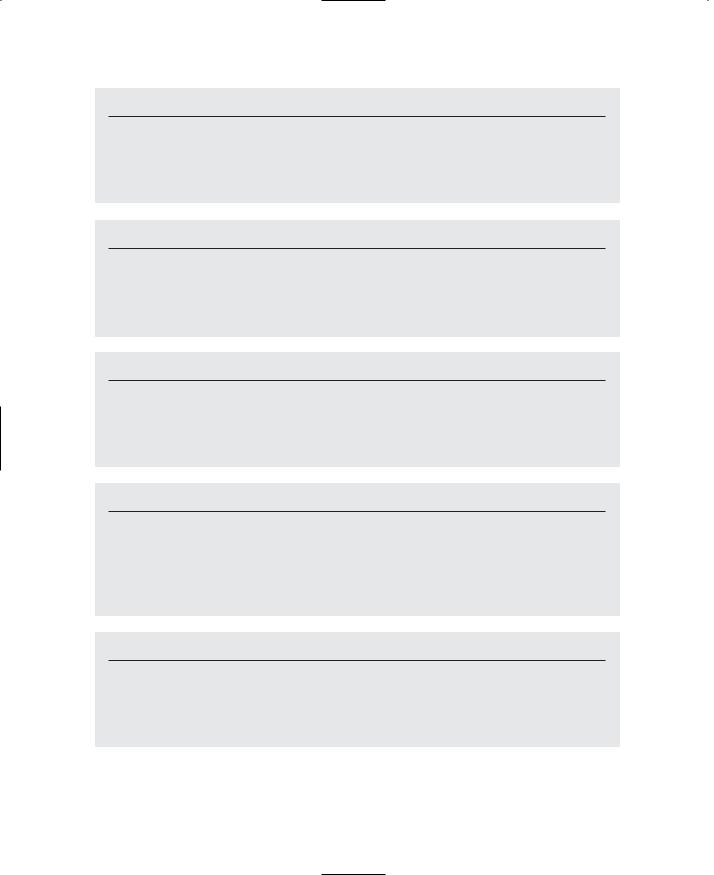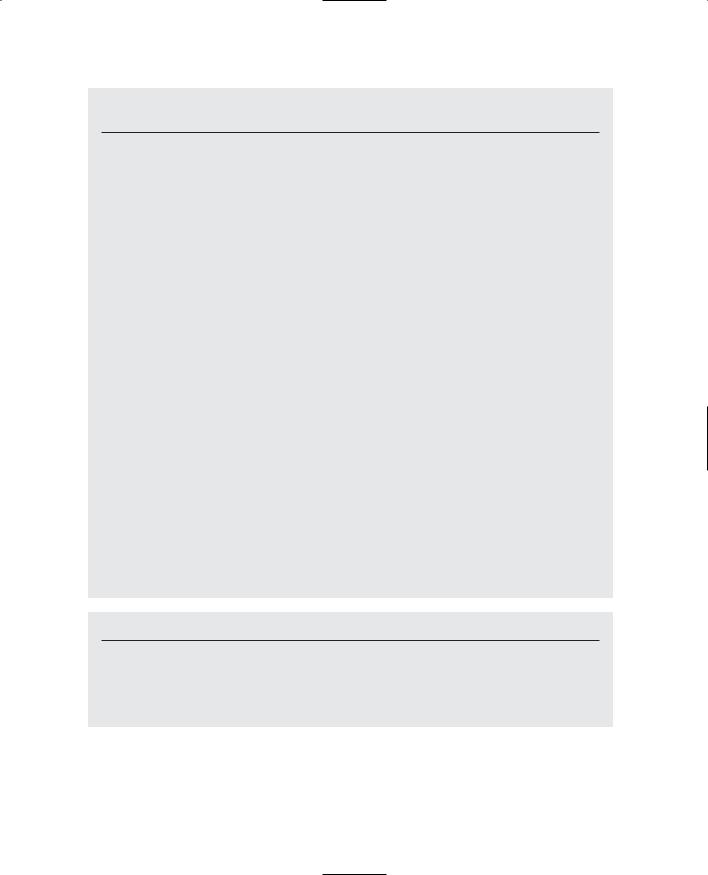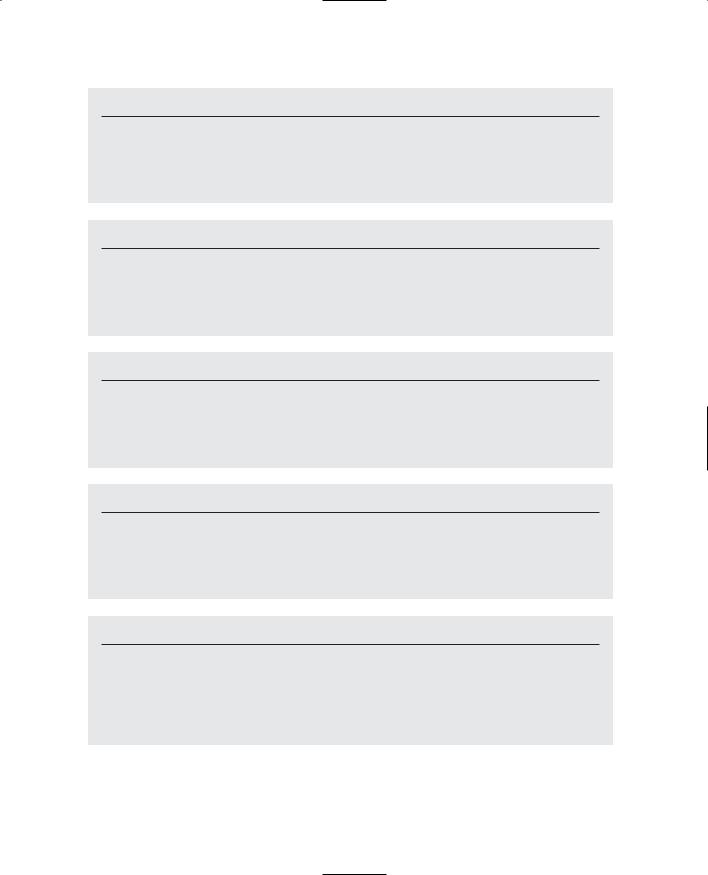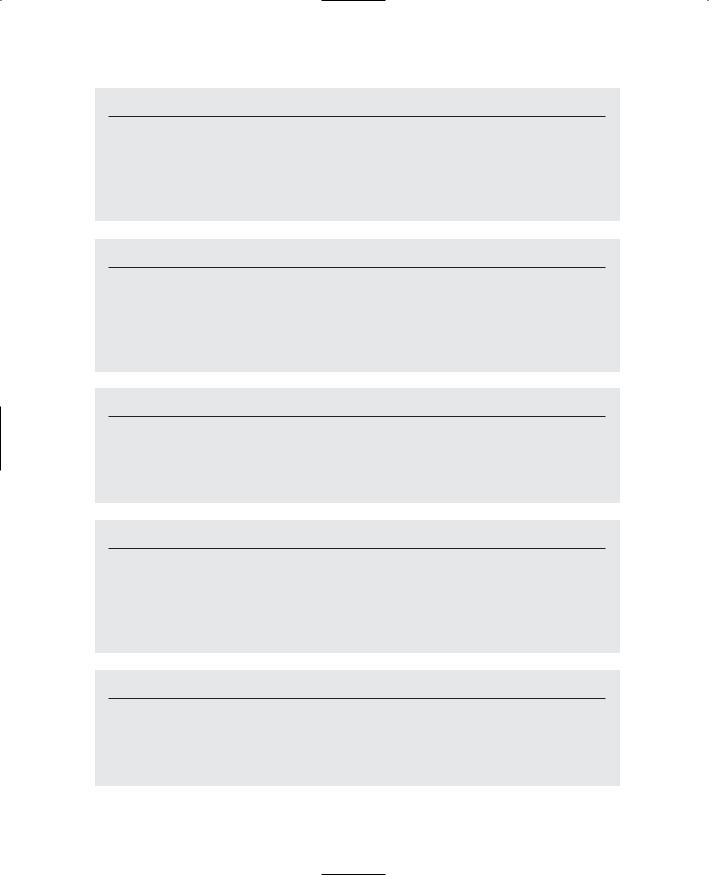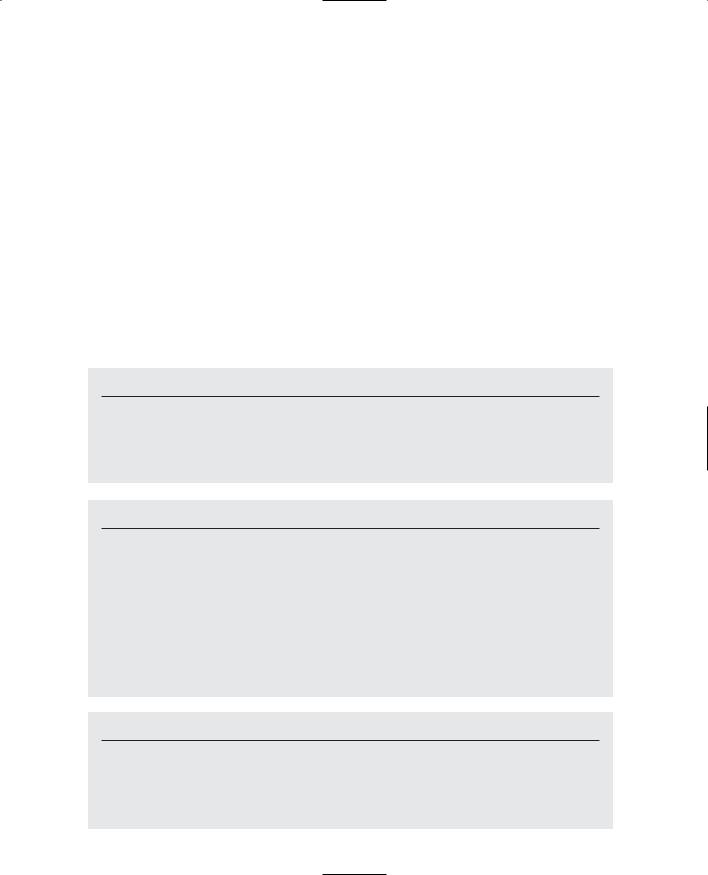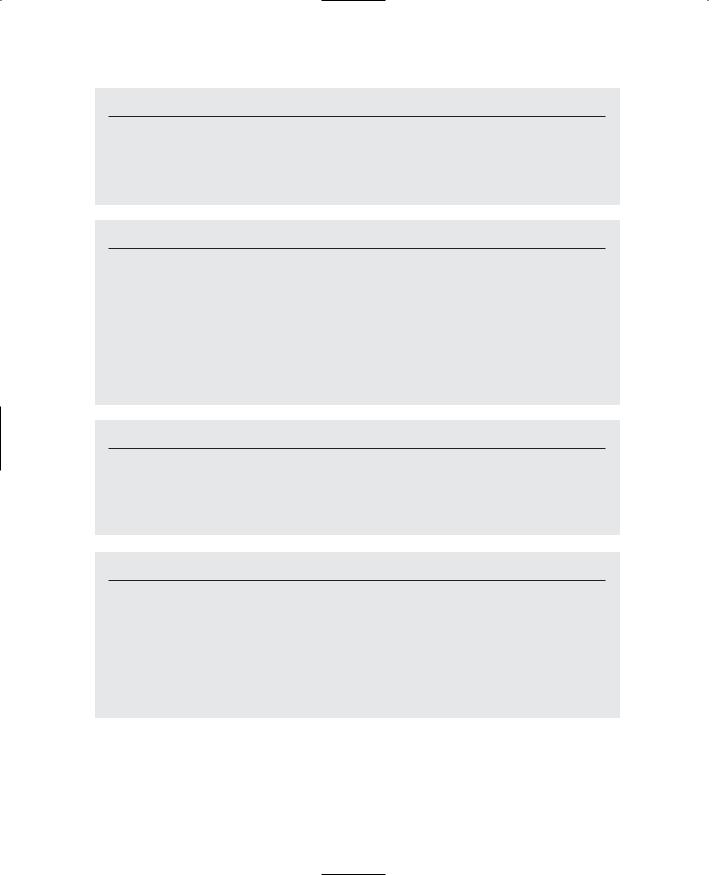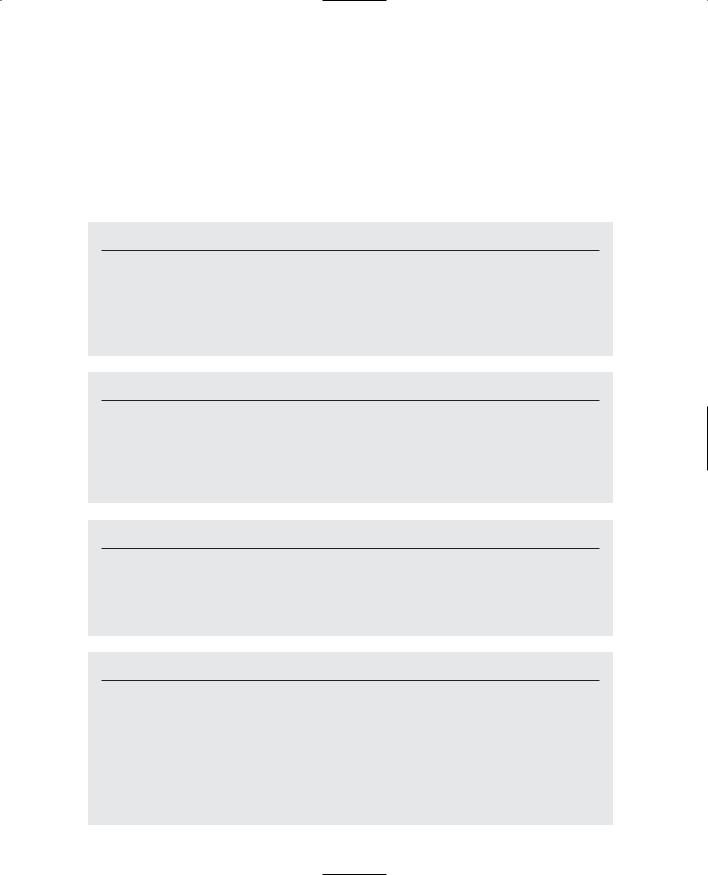708 Appendix A ■ The Torque Game Engine Reference
ProfilerDump()
Parameters: none
Return: nothing
Description: Dumps NetStringTable statistics to the console.
Usage: ProfilerDump();
ProfilerDumpToFile(filename)
Parameters: |
filename |
String containing file name. |
Return: nothing
Description: Dumps NetStringTable statistics to the file specified by filename.
Usage: ProfilerDumpToFile(dump.txt);
ProfilerEnable(switch)
Parameters: |
switch |
1 enables, 0 disables. |
Return: |
nothing |
|
Description: |
Enables or disables profiling. |
Usage: |
ProfilerEnable(false); |
ProfilerMarkerEnable(markerName, switch)
Parameters: |
markerName |
Name of profile marker. |
|
switch |
1 enables, 0 disables. |
Return: |
nothing |
|
Description: |
Enables or disables profiling for markerName. |
Usage: |
ProfilerMarkerEnable(mark,true); |
PurgeResources()
Parameters: |
none |
Return: |
nothing |
Description: |
Purges all resources used by the game through the resource manager. |
Usage: |
PurgeResources(); |
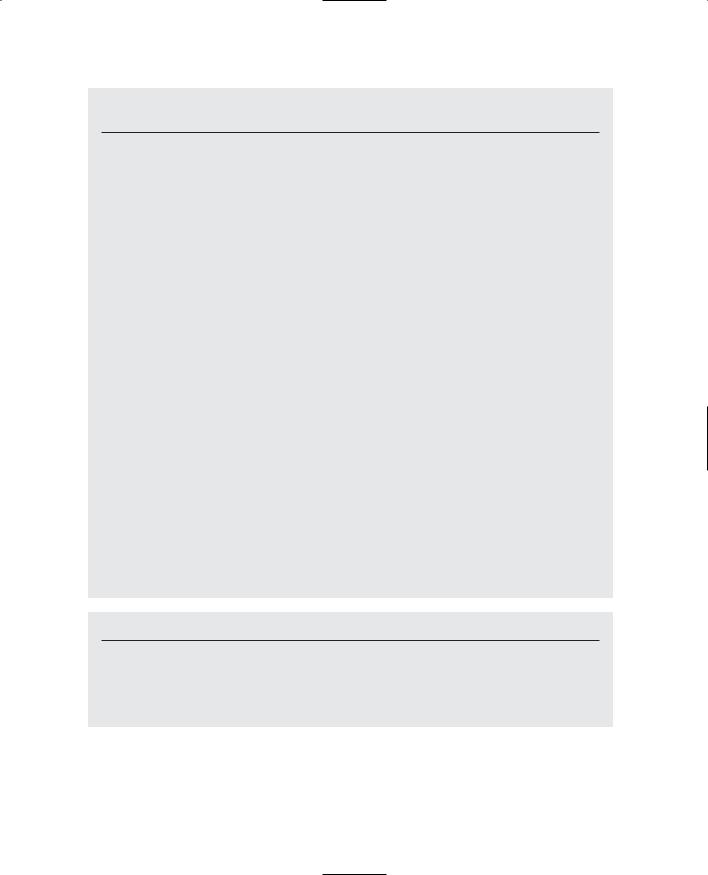
Torque Console Script Command Reference 709
QueryMasterServer (port,flags,gametype,missiontype,minplayers,maxplayers, maxbots,regionmask,maxping,filterflags,mincpu,buddycount,buddylist)
Parameters: |
port |
Master server port. |
|
flags |
The query flags. Choices: |
|
|
0x00 |
= online query |
|
|
0x01 |
= offline query |
|
|
0x02 |
= no string compression |
|
gametype |
Game type string. |
|
missiontype |
Mission type string. |
|
minplayers |
Minimum number of players for viable game. |
|
maxplayers |
Maximum allowable players. |
|
maxbots |
Maximum allowable connected AI bots. |
|
regionmask |
Numeric discriminating mask. |
|
maxping |
Maximum ping for connecting clients; 0 means no maximum. |
|
filterflags |
Server filters. Choices: |
|
|
0x00 |
= dedicated |
|
|
0x01 |
= not password protected |
|
|
0x02 |
= Linux |
|
|
0x80 |
= current version |
|
mincpu |
Minimum specified CPU capability. |
|
buddycount |
Number of buddy servers in buddy list. |
|
buddylist |
List of server names that are buddies to this server. |
Return: |
nothing |
|
|
Description: |
Queries a master server looking for specified information. The responses are |
|
accessible from the ServerList array. |
Usage: |
QueryMasterServer( |
|
|
28000, 0, $Client::GameTypeQuery, Client::MissionTypeQuery, |
|
0, 100, 0, 2, 0, 100, 0, 0, "" ); |
Quit()
Parameters: |
none |
Return: |
nothing |
Description: |
Quits the game. |
Usage: |
Quit(); |
710 Appendix A ■ The Torque Game Engine Reference
RedbookClose()
Parameters: |
none |
|
Return: |
numeric |
1 = success, 0 = fail. |
Description: |
Closes the currently open redbook (CD) device. |
Usage: |
%result = RedbookClose(); |
RedbookGetDeviceCount()
Parameters: |
none |
Return: |
numeric |
Description: |
Queries for the number of redbook (CD) devices. |
Usage: |
%count = RedbookGetDeviceCount(); |
RedbookGetDeviceName(idx)
Parameters: |
idx |
Device index. |
Return: |
string |
|
Description: |
Queries the device name of redbook (CD) at the specified device index. |
Usage: |
%name = RedbookGetDeviceName(1); |
RedbookGetLastError()
Parameters: |
none |
Return: |
string |
Description: |
Queries for the last error from a redbook (CD) device. |
Usage: |
%error = RedbookGetLastError(); |
RedbookGetTrackCount()
Parameters: none
Return: numeric
Description: Queries the number of redbook (CD) tracks.
Usage: %tracks = RedbookGetTrackCount();
Torque Console Script Command Reference 711
RedbookGetVolume()
Parameters: |
none |
Return: |
numeric |
Description: |
Queries the current volume level of a redbook (CD) device. |
Usage: |
%volume = RedbookGetVolume(); |
RedbookOpen([name])
Parameters: |
name |
If non-null, specifies the device. |
Return: |
numeric |
1 = success, 0 = fail. |
Description: |
Opens a redbook (CD) device. |
Usage: |
%result = RedbookOpen(); |
RedbookPlay(track)
Parameters: |
track |
Index of track. |
Return: |
numeric |
1 = success, 0 = fail. |
Description: |
Plays a track on a redbook (CD) device. |
Usage: |
%result = RedbookPlay(2); |
RedbookSetVolume(volume)
Parameters: |
volume |
Volume setting. |
Return: |
numeric |
1 = success, 0 = fail. |
Description: |
Sets the volume of a redbook (CD) device. |
Usage: |
%result = RedbookSetVolume(%volume); |
RedbookStop()
Parameters: |
none |
|
Return: |
numeric |
1 = success, 0 = fail. |
Description: |
Stops playing on the current redbook (CD) device. |
Usage: |
%result = RedbookStop(); |
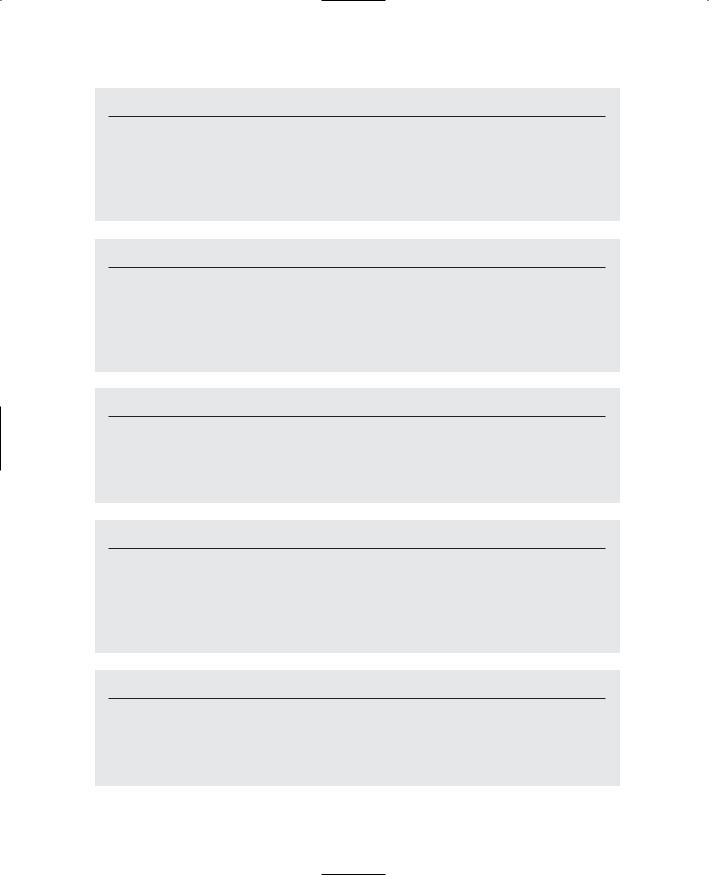
712 Appendix A ■ The Torque Game Engine Reference
RemoveField(text, index)
Parameters: |
text |
String with field-delimited words. |
|
index |
Field-based offset into the text string. |
Return: |
string |
The resultant string. |
Description: |
Removes the field-string at index from text. |
Usage: |
%result = RemoveField(%text, 0); |
RemoveRecord (text, index)
Parameters: |
text |
String with new line-delimited records. |
|
index |
Record-based offset into the text string. |
Return: |
string |
The resultant string. |
Description: |
Removes the record-string at index from text. |
Usage: |
%str = RemoveRecord(%text, 0); |
RemoveTaggedString(tag)
Parameters: |
tag |
Numeric tag of string to be removed. |
Return: |
nothing |
|
Description: |
Removes a tagged string from the list. |
Usage: |
RemoveTaggedString(%tagname); |
RemoveWord(text, index)
Parameters: |
text |
String with space-delimited words. |
|
index |
Word-based offset into the text string. |
Return: |
string |
The resultant string. |
Description: |
Removes the word-string at index from text. |
Usage: |
%str = RemoveWord(%text, 0); |
ResetLighting()
Parameters: none
Return: nothing
Description: Resets the current lighting.
Usage: ResetLighting();
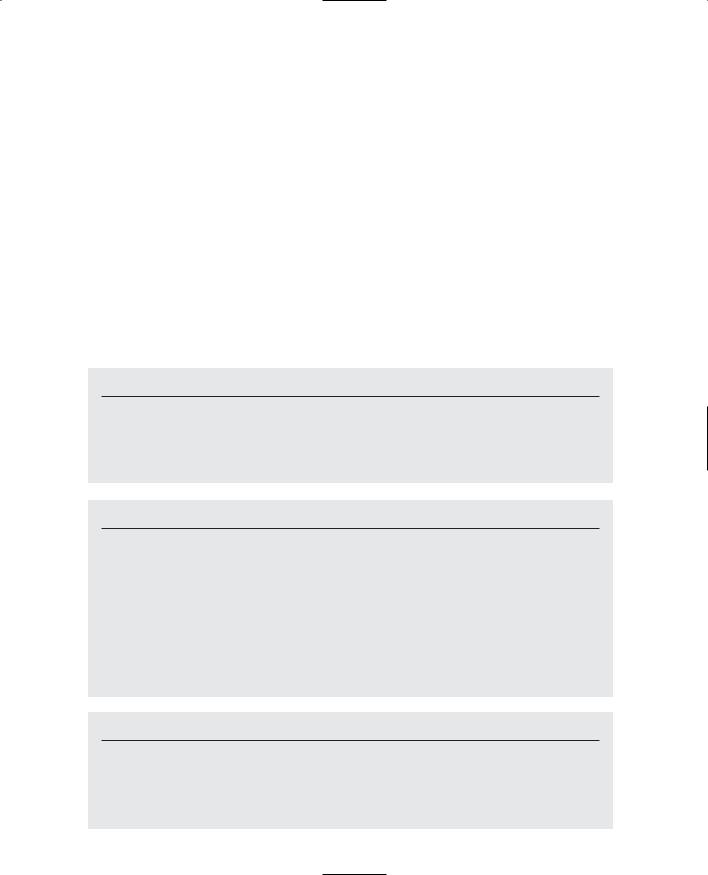
|
|
|
Torque Console Script Command Reference |
713 |
|
|
|
|
|
|
RestWords(text) |
|
|
|
|
Parameters: |
text |
String with space-delimited words. |
|
|
Return: |
string |
The resultant string. |
|
|
Description: |
Returns the words remaining after the first word in text. |
|
|
Usage: |
%data = RestWords(%text); |
|
|
|
|
|
|
|
|
|
|
|
|
|
|
Rtrim(str) |
|
|
|
|
|
Parameters: |
str |
String to be processed. |
|
|
Return: |
string |
The processed resultant string. |
|
|
Description: |
Strips any white space from str from the right side (after all other characters) of |
|
|
|
str. White space is defined as space, carriage returns, or new line characters. |
|
|
Usage: |
%tidystring = Rtrim(%yuckystring); |
|
|
|
|
|
|
|
SaveJournal(name)
Parameters: |
name |
String containing file name of journal. |
Return: |
nothing |
|
Description: |
Save a journal to file specified by name. |
Usage: |
SaveJournal("myjrnl.jnl"); |
Schedule(time, reference, command, <arg1...argN>)
Parameters: |
time |
Time to wait for trigger, in milliseconds. |
|
reference |
Handle of object to attach schedule to, or 0. |
|
command |
Command to execute. |
|
arg1…argN |
Arguments to accompany command. (optional) |
Return: |
numeric |
Event ID. |
Description: |
Schedules an event that will trigger in time milliseconds and execute command, |
|
with args. If reference is not 0, then it must be a valid object handle. If the object |
|
is deleted, the scheduled event is discarded. |
Usage: |
$evt = Schedule(5000, 0, "updateRadar"); |
ScreenShot(filename)
Parameters: filename String containing file name.
Return: nothing
Description: Captures the screen view and saves it to file specified by filename.
Usage: ScreenShot("myScreen");
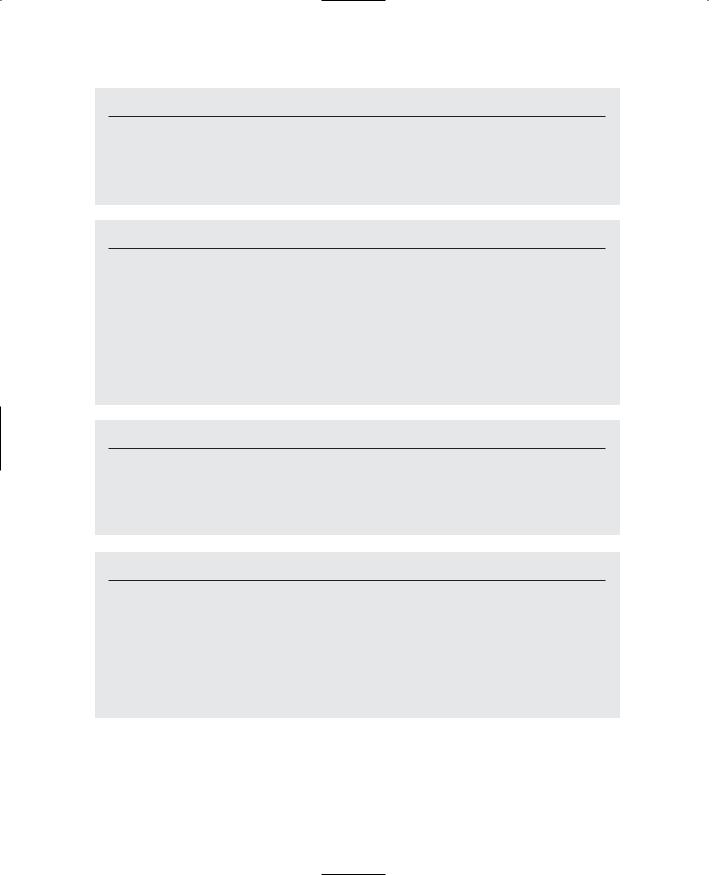
714 Appendix A ■ The Torque Game Engine Reference
SetDefaultFov( fov )
Parameters: |
fov |
Numeric in degrees. |
Return: |
nothing |
|
Description: |
Sets the default field of view. |
Usage: |
SetDefaultFov( 60 ); |
SetDisplayDevice(deviceName[, width[, height[, bpp[, fullScreen]]]] )
Parameters: |
deviceName |
Name of target device driver. |
|
width |
Screen width. |
|
height |
Screen height. |
|
bpp |
Bits per pixel. |
|
fullScreen |
1 enables, 0 disables. |
Return: |
numeric |
1 = success, 0 = fail. |
Description: |
Sets up the display device with specified values. |
Usage: |
%result = SetDisplayDevice ( "OpenGL", 800, 600, 32, true ); |
SetEchoFileLoads(switch)
Parameters: |
switch |
1 (or true) enables, 0 (or false) disables. |
Return: |
nothing |
|
Description: |
Enables or disables File Load echo to console. |
Usage: |
SetEchoFileLoads(1); |
SetField(text, index, subst)
Parameters: |
text |
String with field-delimited words. |
|
index |
Field-based offset into the text string. |
|
subst |
Substitute string. |
Return: |
string |
The resultant string. |
Description: |
Substitutes the field-string sub for the word-string found at index in the string |
|
text. |
|
Usage: |
%rec = SetField(%text, 0, "blah"); |
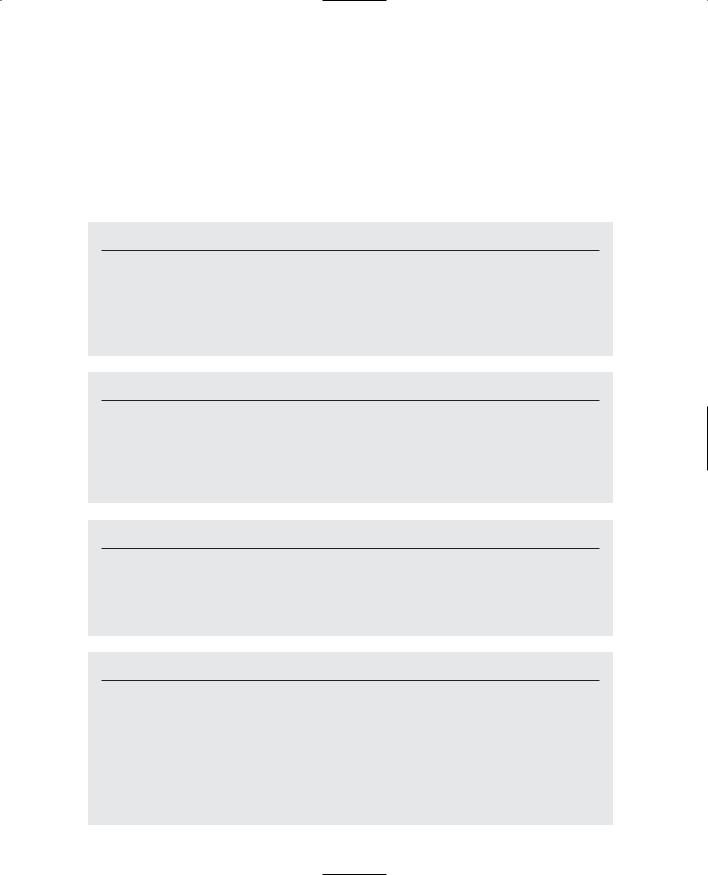
|
|
|
Torque Console Script Command Reference |
715 |
|
|
|
|
|
|
|
SetFov(val) |
|
|
|
|
|
Parameters: |
val |
The field of view (degrees). |
|
|
Return: |
nothing |
|
|
|
|
Description: |
Sets the current field of view. |
|
|
Usage: |
SetFov(90); |
|
|
|
|
|
|
|
|
|
SetFSAA(switch, level)
Parameters: |
switch |
1 enables, 0 disables. |
|
level |
Target level. |
Return: |
nothing |
|
Description: |
Invokes SetNPatch with the same parameters. |
Usage: |
SetFSAA(%newstate,%lvl) |
SetInteriorFocusedDebug(which)
Parameters: |
which Handle of interior for focus. If which has a value, then debugging is enabled; |
|
if which is empty (not passed), then debugging is disabled. |
Return: |
nothing |
Description: |
Enables debug mode for interior focused objects. |
Usage: |
SetInteriorFocusedDebug(); |
SetInteriorRenderMode(mode)
Parameters: mode
Return: nothing
Description: Sets the detail render level for interiors.
Usage: SetInteriorRenderMode(7);
SetLogMode(mode)
Parameters: |
mode |
The numeric mode value. Choices: |
|
|
0 |
= no logging |
|
|
1 |
= logging on, append mode |
|
|
2 |
= logging on, overwrite mode |
Return: |
nothing |
|
|
Description: |
Enables or disables error logging to disk. |
Usage: |
SetLogMode(1); |
|
|

716 Appendix A ■ The Torque Game Engine Reference
SetModPaths(path)
Parameters: |
path |
String containing path. |
Return: |
nothing |
|
Description: |
Set Mod path. This specifies which folders will be visible to the scripts and the |
|
resource engine. |
|
Usage: |
SetModPaths("common;game"); |
SetNetPort(port)
Parameters: |
port |
Port number. |
Return: |
numeric |
1 = success, 0 = fail. |
Description: |
Sets the network port. |
Usage: |
%result = SetNetPort(1313); |
SetNPatch(switch, level)
Parameters: |
switch |
1 enables, 0 disables. |
|
level |
Target level. |
Return: |
nothing |
|
Description: |
Enables or disables Npatching (quadratic interpolation) at specified level. |
Usage: |
SetNPatch(1, 1); |
|
SetOpenGLAnisotropy(level)
Parameters: |
level |
0=trilinear, 1=bilinear. |
Return: |
nothing |
|
Description: |
Sets the level of anisotropy. |
Usage: |
SetOpenGLAnisotropy(0); |
SetOpenGLInteriorMipReduction(level)
Parameters: |
level |
Mipmap level (0 = minimum detail, 5 = maximum detail). |
Return: |
nothing |
|
Description: |
Sets interior texture detail. |
Usage: |
SetOpenGLInteriorMipReduction(2); |