
- •Contents
- •Introduction
- •Who This Book Is For
- •What This Book Covers
- •How This Book Is Structured
- •What You Need to Use This Book
- •Conventions
- •Source Code
- •Errata
- •p2p.wrox.com
- •The Basics of C++
- •The Obligatory Hello, World
- •Namespaces
- •Variables
- •Operators
- •Types
- •Conditionals
- •Loops
- •Arrays
- •Functions
- •Those Are the Basics
- •Diving Deeper into C++
- •Pointers and Dynamic Memory
- •Strings in C++
- •References
- •Exceptions
- •The Many Uses of const
- •C++ as an Object-Oriented Language
- •Declaring a Class
- •Your First Useful C++ Program
- •An Employee Records System
- •The Employee Class
- •The Database Class
- •The User Interface
- •Evaluating the Program
- •What Is Programming Design?
- •The Importance of Programming Design
- •Two Rules for C++ Design
- •Abstraction
- •Reuse
- •Designing a Chess Program
- •Requirements
- •Design Steps
- •An Object-Oriented View of the World
- •Am I Thinking Procedurally?
- •The Object-Oriented Philosophy
- •Living in a World of Objects
- •Object Relationships
- •Abstraction
- •Reusing Code
- •A Note on Terminology
- •Deciding Whether or Not to Reuse Code
- •Strategies for Reusing Code
- •Bundling Third-Party Applications
- •Open-Source Libraries
- •The C++ Standard Library
- •Designing with Patterns and Techniques
- •Design Techniques
- •Design Patterns
- •The Reuse Philosophy
- •How to Design Reusable Code
- •Use Abstraction
- •Structure Your Code for Optimal Reuse
- •Design Usable Interfaces
- •Reconciling Generality and Ease of Use
- •The Need for Process
- •Software Life-Cycle Models
- •The Stagewise and Waterfall Models
- •The Spiral Method
- •The Rational Unified Process
- •Software-Engineering Methodologies
- •Extreme Programming (XP)
- •Software Triage
- •Be Open to New Ideas
- •Bring New Ideas to the Table
- •Thinking Ahead
- •Keeping It Clear
- •Elements of Good Style
- •Documenting Your Code
- •Reasons to Write Comments
- •Commenting Styles
- •Comments in This Book
- •Decomposition
- •Decomposition through Refactoring
- •Decomposition by Design
- •Decomposition in This Book
- •Naming
- •Choosing a Good Name
- •Naming Conventions
- •Using Language Features with Style
- •Use Constants
- •Take Advantage of const Variables
- •Use References Instead of Pointers
- •Use Custom Exceptions
- •Formatting
- •The Curly Brace Alignment Debate
- •Coming to Blows over Spaces and Parentheses
- •Spaces and Tabs
- •Stylistic Challenges
- •Introducing the Spreadsheet Example
- •Writing Classes
- •Class Definitions
- •Defining Methods
- •Using Objects
- •Object Life Cycles
- •Object Creation
- •Object Destruction
- •Assigning to Objects
- •Distinguishing Copying from Assignment
- •The Spreadsheet Class
- •Freeing Memory with Destructors
- •Handling Copying and Assignment
- •Different Kinds of Data Members
- •Static Data Members
- •Const Data Members
- •Reference Data Members
- •Const Reference Data Members
- •More about Methods
- •Static Methods
- •Const Methods
- •Method Overloading
- •Default Parameters
- •Inline Methods
- •Nested Classes
- •Friends
- •Operator Overloading
- •Implementing Addition
- •Overloading Arithmetic Operators
- •Overloading Comparison Operators
- •Building Types with Operator Overloading
- •Pointers to Methods and Members
- •Building Abstract Classes
- •Using Interface and Implementation Classes
- •Building Classes with Inheritance
- •Extending Classes
- •Overriding Methods
- •Inheritance for Reuse
- •The WeatherPrediction Class
- •Adding Functionality in a Subclass
- •Replacing Functionality in a Subclass
- •Respect Your Parents
- •Parent Constructors
- •Parent Destructors
- •Referring to Parent Data
- •Casting Up and Down
- •Inheritance for Polymorphism
- •Return of the Spreadsheet
- •Designing the Polymorphic Spreadsheet Cell
- •The Spreadsheet Cell Base Class
- •The Individual Subclasses
- •Leveraging Polymorphism
- •Future Considerations
- •Multiple Inheritance
- •Inheriting from Multiple Classes
- •Naming Collisions and Ambiguous Base Classes
- •Interesting and Obscure Inheritance Issues
- •Special Cases in Overriding Methods
- •Copy Constructors and the Equals Operator
- •The Truth about Virtual
- •Runtime Type Facilities
- •Non-Public Inheritance
- •Virtual Base Classes
- •Class Templates
- •Writing a Class Template
- •How the Compiler Processes Templates
- •Distributing Template Code between Files
- •Template Parameters
- •Method Templates
- •Template Class Specialization
- •Subclassing Template Classes
- •Inheritance versus Specialization
- •Function Templates
- •Function Template Specialization
- •Function Template Overloading
- •Friend Function Templates of Class Templates
- •Advanced Templates
- •More about Template Parameters
- •Template Class Partial Specialization
- •Emulating Function Partial Specialization with Overloading
- •Template Recursion
- •References
- •Reference Variables
- •Reference Data Members
- •Reference Parameters
- •Reference Return Values
- •Deciding between References and Pointers
- •Keyword Confusion
- •The const Keyword
- •The static Keyword
- •Order of Initialization of Nonlocal Variables
- •Types and Casts
- •typedefs
- •Casts
- •Scope Resolution
- •Header Files
- •C Utilities
- •Variable-Length Argument Lists
- •Preprocessor Macros
- •How to Picture Memory
- •Allocation and Deallocation
- •Arrays
- •Working with Pointers
- •Array-Pointer Duality
- •Arrays Are Pointers!
- •Not All Pointers Are Arrays!
- •Dynamic Strings
- •C-Style Strings
- •String Literals
- •The C++ string Class
- •Pointer Arithmetic
- •Custom Memory Management
- •Garbage Collection
- •Object Pools
- •Function Pointers
- •Underallocating Strings
- •Memory Leaks
- •Double-Deleting and Invalid Pointers
- •Accessing Out-of-Bounds Memory
- •Using Streams
- •What Is a Stream, Anyway?
- •Stream Sources and Destinations
- •Output with Streams
- •Input with Streams
- •Input and Output with Objects
- •String Streams
- •File Streams
- •Jumping around with seek() and tell()
- •Linking Streams Together
- •Bidirectional I/O
- •Internationalization
- •Wide Characters
- •Non-Western Character Sets
- •Locales and Facets
- •Errors and Exceptions
- •What Are Exceptions, Anyway?
- •Why Exceptions in C++ Are a Good Thing
- •Why Exceptions in C++ Are a Bad Thing
- •Our Recommendation
- •Exception Mechanics
- •Throwing and Catching Exceptions
- •Exception Types
- •Throwing and Catching Multiple Exceptions
- •Uncaught Exceptions
- •Throw Lists
- •Exceptions and Polymorphism
- •The Standard Exception Hierarchy
- •Catching Exceptions in a Class Hierarchy
- •Writing Your Own Exception Classes
- •Stack Unwinding and Cleanup
- •Catch, Cleanup, and Rethrow
- •Use Smart Pointers
- •Common Error-Handling Issues
- •Memory Allocation Errors
- •Errors in Constructors
- •Errors in Destructors
- •Putting It All Together
- •Why Overload Operators?
- •Limitations to Operator Overloading
- •Choices in Operator Overloading
- •Summary of Overloadable Operators
- •Overloading the Arithmetic Operators
- •Overloading Unary Minus and Unary Plus
- •Overloading Increment and Decrement
- •Overloading the Subscripting Operator
- •Providing Read-Only Access with operator[]
- •Non-Integral Array Indices
- •Overloading the Function Call Operator
- •Overloading the Dereferencing Operators
- •Implementing operator*
- •Implementing operator->
- •What in the World Is operator->* ?
- •Writing Conversion Operators
- •Ambiguity Problems with Conversion Operators
- •Conversions for Boolean Expressions
- •How new and delete Really Work
- •Overloading operator new and operator delete
- •Overloading operator new and operator delete with Extra Parameters
- •Two Approaches to Efficiency
- •Two Kinds of Programs
- •Is C++ an Inefficient Language?
- •Language-Level Efficiency
- •Handle Objects Efficiently
- •Use Inline Methods and Functions
- •Design-Level Efficiency
- •Cache as Much as Possible
- •Use Object Pools
- •Use Thread Pools
- •Profiling
- •Profiling Example with gprof
- •Cross-Platform Development
- •Architecture Issues
- •Implementation Issues
- •Platform-Specific Features
- •Cross-Language Development
- •Mixing C and C++
- •Shifting Paradigms
- •Linking with C Code
- •Mixing Java and C++ with JNI
- •Mixing C++ with Perl and Shell Scripts
- •Mixing C++ with Assembly Code
- •Quality Control
- •Whose Responsibility Is Testing?
- •The Life Cycle of a Bug
- •Bug-Tracking Tools
- •Unit Testing
- •Approaches to Unit Testing
- •The Unit Testing Process
- •Unit Testing in Action
- •Higher-Level Testing
- •Integration Tests
- •System Tests
- •Regression Tests
- •Tips for Successful Testing
- •The Fundamental Law of Debugging
- •Bug Taxonomies
- •Avoiding Bugs
- •Planning for Bugs
- •Error Logging
- •Debug Traces
- •Asserts
- •Debugging Techniques
- •Reproducing Bugs
- •Debugging Reproducible Bugs
- •Debugging Nonreproducible Bugs
- •Debugging Memory Problems
- •Debugging Multithreaded Programs
- •Debugging Example: Article Citations
- •Lessons from the ArticleCitations Example
- •Requirements on Elements
- •Exceptions and Error Checking
- •Iterators
- •Sequential Containers
- •Vector
- •The vector<bool> Specialization
- •deque
- •list
- •Container Adapters
- •queue
- •priority_queue
- •stack
- •Associative Containers
- •The pair Utility Class
- •multimap
- •multiset
- •Other Containers
- •Arrays as STL Containers
- •Strings as STL Containers
- •Streams as STL Containers
- •bitset
- •The find() and find_if() Algorithms
- •The accumulate() Algorithms
- •Function Objects
- •Arithmetic Function Objects
- •Comparison Function Objects
- •Logical Function Objects
- •Function Object Adapters
- •Writing Your Own Function Objects
- •Algorithm Details
- •Utility Algorithms
- •Nonmodifying Algorithms
- •Modifying Algorithms
- •Sorting Algorithms
- •Set Algorithms
- •The Voter Registration Audit Problem Statement
- •The auditVoterRolls() Function
- •The getDuplicates() Function
- •The RemoveNames Functor
- •The NameInList Functor
- •Testing the auditVoterRolls() Function
- •Allocators
- •Iterator Adapters
- •Reverse Iterators
- •Stream Iterators
- •Insert Iterators
- •Extending the STL
- •Why Extend the STL?
- •Writing an STL Algorithm
- •Writing an STL Container
- •The Appeal of Distributed Computing
- •Distribution for Scalability
- •Distribution for Reliability
- •Distribution for Centrality
- •Distributed Content
- •Distributed versus Networked
- •Distributed Objects
- •Serialization and Marshalling
- •Remote Procedure Calls
- •CORBA
- •Interface Definition Language
- •Implementing the Class
- •Using the Objects
- •A Crash Course in XML
- •XML as a Distributed Object Technology
- •Generating and Parsing XML in C++
- •XML Validation
- •Building a Distributed Object with XML
- •SOAP (Simple Object Access Protocol)
- •. . . Write a Class
- •. . . Subclass an Existing Class
- •. . . Throw and Catch Exceptions
- •. . . Read from a File
- •. . . Write to a File
- •. . . Write a Template Class
- •There Must Be a Better Way
- •Smart Pointers with Reference Counting
- •Double Dispatch
- •Mix-In Classes
- •Object-Oriented Frameworks
- •Working with Frameworks
- •The Model-View-Controller Paradigm
- •The Singleton Pattern
- •Example: A Logging Mechanism
- •Implementation of a Singleton
- •Using a Singleton
- •Example: A Car Factory Simulation
- •Implementation of a Factory
- •Using a Factory
- •Other Uses of Factories
- •The Proxy Pattern
- •Example: Hiding Network Connectivity Issues
- •Implementation of a Proxy
- •Using a Proxy
- •The Adapter Pattern
- •Example: Adapting an XML Library
- •Implementation of an Adapter
- •Using an Adapter
- •The Decorator Pattern
- •Example: Defining Styles in Web Pages
- •Implementation of a Decorator
- •Using a Decorator
- •The Chain of Responsibility Pattern
- •Example: Event Handling
- •Implementation of a Chain of Responsibility
- •Using a Chain of Responsibility
- •Example: Event Handling
- •Implementation of an Observer
- •Using an Observer
- •Chapter 1: A Crash Course in C++
- •Chapter 3: Designing with Objects
- •Chapter 4: Designing with Libraries and Patterns
- •Chapter 5: Designing for Reuse
- •Chapter 7: Coding with Style
- •Chapters 8 and 9: Classes and Objects
- •Chapter 11: Writing Generic Code with Templates
- •Chapter 14: Demystifying C++ I/O
- •Chapter 15: Handling Errors
- •Chapter 16: Overloading C++ Operators
- •Chapter 17: Writing Efficient C++
- •Chapter 19: Becoming Adept at Testing
- •Chapter 20: Conquering Debugging
- •Chapter 24: Exploring Distributed Objects
- •Chapter 26: Applying Design Patterns
- •Beginning C++
- •General C++
- •I/O Streams
- •The C++ Standard Library
- •C++ Templates
- •Integrating C++ and Other Languages
- •Algorithms and Data Structures
- •Open-Source Software
- •Software-Engineering Methodology
- •Programming Style
- •Computer Architecture
- •Efficiency
- •Testing
- •Debugging
- •Distributed Objects
- •CORBA
- •XML and SOAP
- •Design Patterns
- •Index

Chapter 14
Turning an object into a “flattened” type, like a string, is often called marshalling. Marshalling is useful for saving objects to disk or sending them across a network, and is further described in Chapter 24.
The main advantage of a string stream over a standard C++ string is that, in addition to data, the object knows about its current position. There may also be performance benefits depending on the particular implementation of string streams.
File Streams
Files lend themselves very well to the stream abstraction because reading and writing files always involves a position in addition to the data. In C++, the ofstream and ifstream classes provide output and input functionality for files. They are defined in the header file <fstream>.
When dealing with the file system, it is especially important to detect and handle error cases. The file you are working with could be on a network file store that just went offline. You may be trying to write to a file that the current user does not have permissions to edit. These conditions can be detected using the standard error handling mechanisms described earlier.
The only major difference between output file streams and other output streams is that the file stream constructor takes the name of the file and the mode in which you would like to open it. The default mode is write, which starts writing to a file at the beginning, overwriting any existing data. You can also open an output file stream in append mode using the constant ios_base::app.
The following simple program opens the file test and outputs the arguments to the program.
#include <iostream> #include <fstream>
using namespace std;
int main(int argc, char** argv)
{
ofstream outFile(“test”); if (!outFile.good()) {
cerr << “Error while opening output file!” << endl; return -1;
}
outFile << “There were “ << argc << “ arguments to this program.” << endl; outFile << “They are: “ << endl;
for (int i = 0; i < argc; i++) { outFile << argv[i] << endl;
}
}
Jumping around with seek() and tell()
The seek() and tell() methods are present on all input and output streams, but they rarely make sense outside of the context of file streams.
392

Demystifying C++ I/O
The seek() methods let you move to an arbitrary position within an input or output stream. Such movement breaks the streams metaphor, so it is best to use these methods sparingly. There are several forms of seek(). The methods of seek() within an input stream are actually called seekg() (the g is for get), and the versions of seek() in an output stream are called seekp() (the p is for put). Each type of stream has two methods of seeking. You can seek to an absolute position in the stream, such as the beginning or the 17th position, or you can seek to an offset, such as the 3rd position from the current marker. Positions are measured in characters.
To seek to an absolute position in an output stream, you can use the one-parameter version of seekp(), as in the following case, which uses the constant ios_base::beg to move to the beginning of the stream. There are also constants provided for the end of the stream (ios_base::end) and the current position of the stream (ios_base::cur).
outStream.seekp(ios_base::beg);
Seeking within an input stream is exactly the same, except that the seekg() method is used:
inStream.seekg(ios_base::beg);
The two-argument versions of seek() move to a relative position in the stream. The first argument prescribes how many positions to move and the second argument provides the starting point. To move relative to the beginning of the file, the constant ios_base::beg is used. To move relative to the end of the file, ios_base::end is used. To move relative to the current position, ios_base::cur is used. For example, the following line moves to the second character from the beginning of the stream:
outStream.seekp(2, ios_base::beg);
The next example moves to the third-to-last position of an input stream.
inStream.seekg(-3, ios_base::end);
You can also query a stream’s current location using the tell() method. tell() returns a ios_base::pos_type that indicates the current position. You can use this result to remember the current marker position before doing a seek() or to query whether you are in a particular location. As with seek(), there are separate versions of tell() for input streams and output streams. Input streams use tellg(), and output streams use tellp().
The following line checks the position of an input stream to determine if it is at the beginning.
ios_base::pos_type curPos = inStream.tellg(); if (curPos == ios_base::beg) {
cout << “We’re at the beginning.” << endl;
}
Below is a sample program that brings it all together. This program writes into a file called test.out and performs the following tests:
1.
2.
3.
Outputs the string 12345 to the file
Verifies that the marker is at position 5 in the stream
Moves to position 2 in the output stream
393
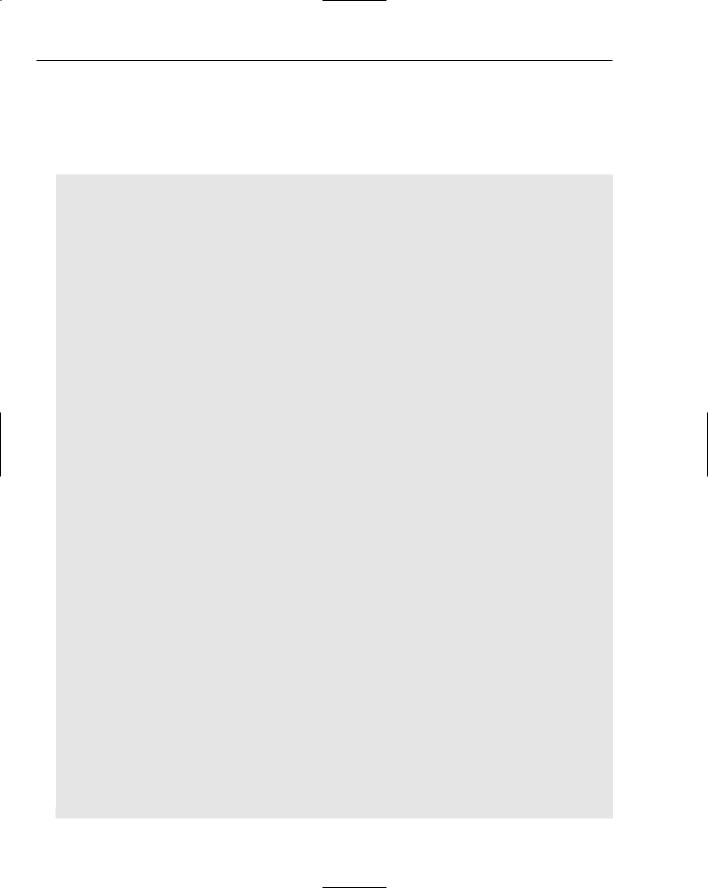
Chapter 14
4.Outputs a 0 in position 2 and flushes the output stream
5.Opens an input stream on the test.out file
6.Reads the first token as an integer
7.Confirms that the value is 12045
#include <iostream> #include <fstream>
using namespace std;
int main(int argc, char** argv)
{
ofstream fout(“test.out”); if (!fout) {
cerr << “Error opening test.out for writing\n”; exit(1);
}
//1. Output the string “12345”. fout << “12345”;
//2. Verify that the marker is at the end.
ios_base::pos_type curPos |
= fout.tellp(); |
if (curPos == 5) { |
|
|
cout << “Test passed: Currently at position 5” << endl; |
||
} |
else { |
|
|
|
cout << “Test failed: Not at position 5” << endl; |
||
} |
|
|
|
//3. Move to position 2 in the stream. fout.seekp(2, ios_base::beg);
//4. Output a 0 in position 2 and flush the stream. fout << 0;
fout.flush();
//5. Open an input stream on test.out.
ifstream fin(“test.out”); if (!fin) {
cerr << “Error opening test.out for reading\n”; exit(1);
}
//6. Read the first token as an integer. int testVal;
fin >> testVal;
//7. Confirm that the value is 12045.
if (testVal == 12045) {
cout << “Test passed: Value is 12045” << endl; } else {
cout << “Test failed: Value is not 12045”;
}
}
394

Demystifying C++ I/O
Linking Streams Together
A link can be established between any input and output streams to give them flush-on-access behavior. In other words, when data is requested from an input stream, its linked output stream will automatically flush. This behavior is available to all streams, but is particularly useful for file streams that may be dependent upon each other.
Stream linking is accomplished with the tie() method. To tie an output stream to an input stream, call tie() on the input stream, and pass the address of the output stream. To break the link, pass NULL.
The following program ties the input stream of one file to the output stream of an entirely different file. You could also tie it to an output stream on the same file, but bidirectional I/O (covered below) is perhaps a more elegant way to read and write the same file simultaneously.
#include <iostream> #include <fstream> #include <string>
using namespace std;
int main(int argc, char** argv)
{
ifstream inFile(“input.txt”); ofstream outFile(“output.txt”);
//Set up a link between inFile and outFile. inFile.tie(&outFile);
//Output some text to outFile. Normally, this would
//not flush because std::endl was not sent. outFile << “Hello there!”;
//outFile has NOT been flushed.
//Read some text from inFile. This will trigger flush()
//on outFile.
string nextToken; inFile >> nextToken;
// outFile HAS been flushed.
}
The flush() method is defined on the ostream base class, so you can also link an output stream to another output stream:
outFile.tie(&anotherOutputFile);
Such a relationship would mean that every time you wrote to one file, the buffered data that had been sent to the other file would be written. You could use this mechanism to keep two related files synchronized.
395
