
- •Contents
- •Introduction
- •Who This Book Is For
- •What This Book Covers
- •How This Book Is Structured
- •What You Need to Use This Book
- •Conventions
- •Source Code
- •Errata
- •p2p.wrox.com
- •The Basics of C++
- •The Obligatory Hello, World
- •Namespaces
- •Variables
- •Operators
- •Types
- •Conditionals
- •Loops
- •Arrays
- •Functions
- •Those Are the Basics
- •Diving Deeper into C++
- •Pointers and Dynamic Memory
- •Strings in C++
- •References
- •Exceptions
- •The Many Uses of const
- •C++ as an Object-Oriented Language
- •Declaring a Class
- •Your First Useful C++ Program
- •An Employee Records System
- •The Employee Class
- •The Database Class
- •The User Interface
- •Evaluating the Program
- •What Is Programming Design?
- •The Importance of Programming Design
- •Two Rules for C++ Design
- •Abstraction
- •Reuse
- •Designing a Chess Program
- •Requirements
- •Design Steps
- •An Object-Oriented View of the World
- •Am I Thinking Procedurally?
- •The Object-Oriented Philosophy
- •Living in a World of Objects
- •Object Relationships
- •Abstraction
- •Reusing Code
- •A Note on Terminology
- •Deciding Whether or Not to Reuse Code
- •Strategies for Reusing Code
- •Bundling Third-Party Applications
- •Open-Source Libraries
- •The C++ Standard Library
- •Designing with Patterns and Techniques
- •Design Techniques
- •Design Patterns
- •The Reuse Philosophy
- •How to Design Reusable Code
- •Use Abstraction
- •Structure Your Code for Optimal Reuse
- •Design Usable Interfaces
- •Reconciling Generality and Ease of Use
- •The Need for Process
- •Software Life-Cycle Models
- •The Stagewise and Waterfall Models
- •The Spiral Method
- •The Rational Unified Process
- •Software-Engineering Methodologies
- •Extreme Programming (XP)
- •Software Triage
- •Be Open to New Ideas
- •Bring New Ideas to the Table
- •Thinking Ahead
- •Keeping It Clear
- •Elements of Good Style
- •Documenting Your Code
- •Reasons to Write Comments
- •Commenting Styles
- •Comments in This Book
- •Decomposition
- •Decomposition through Refactoring
- •Decomposition by Design
- •Decomposition in This Book
- •Naming
- •Choosing a Good Name
- •Naming Conventions
- •Using Language Features with Style
- •Use Constants
- •Take Advantage of const Variables
- •Use References Instead of Pointers
- •Use Custom Exceptions
- •Formatting
- •The Curly Brace Alignment Debate
- •Coming to Blows over Spaces and Parentheses
- •Spaces and Tabs
- •Stylistic Challenges
- •Introducing the Spreadsheet Example
- •Writing Classes
- •Class Definitions
- •Defining Methods
- •Using Objects
- •Object Life Cycles
- •Object Creation
- •Object Destruction
- •Assigning to Objects
- •Distinguishing Copying from Assignment
- •The Spreadsheet Class
- •Freeing Memory with Destructors
- •Handling Copying and Assignment
- •Different Kinds of Data Members
- •Static Data Members
- •Const Data Members
- •Reference Data Members
- •Const Reference Data Members
- •More about Methods
- •Static Methods
- •Const Methods
- •Method Overloading
- •Default Parameters
- •Inline Methods
- •Nested Classes
- •Friends
- •Operator Overloading
- •Implementing Addition
- •Overloading Arithmetic Operators
- •Overloading Comparison Operators
- •Building Types with Operator Overloading
- •Pointers to Methods and Members
- •Building Abstract Classes
- •Using Interface and Implementation Classes
- •Building Classes with Inheritance
- •Extending Classes
- •Overriding Methods
- •Inheritance for Reuse
- •The WeatherPrediction Class
- •Adding Functionality in a Subclass
- •Replacing Functionality in a Subclass
- •Respect Your Parents
- •Parent Constructors
- •Parent Destructors
- •Referring to Parent Data
- •Casting Up and Down
- •Inheritance for Polymorphism
- •Return of the Spreadsheet
- •Designing the Polymorphic Spreadsheet Cell
- •The Spreadsheet Cell Base Class
- •The Individual Subclasses
- •Leveraging Polymorphism
- •Future Considerations
- •Multiple Inheritance
- •Inheriting from Multiple Classes
- •Naming Collisions and Ambiguous Base Classes
- •Interesting and Obscure Inheritance Issues
- •Special Cases in Overriding Methods
- •Copy Constructors and the Equals Operator
- •The Truth about Virtual
- •Runtime Type Facilities
- •Non-Public Inheritance
- •Virtual Base Classes
- •Class Templates
- •Writing a Class Template
- •How the Compiler Processes Templates
- •Distributing Template Code between Files
- •Template Parameters
- •Method Templates
- •Template Class Specialization
- •Subclassing Template Classes
- •Inheritance versus Specialization
- •Function Templates
- •Function Template Specialization
- •Function Template Overloading
- •Friend Function Templates of Class Templates
- •Advanced Templates
- •More about Template Parameters
- •Template Class Partial Specialization
- •Emulating Function Partial Specialization with Overloading
- •Template Recursion
- •References
- •Reference Variables
- •Reference Data Members
- •Reference Parameters
- •Reference Return Values
- •Deciding between References and Pointers
- •Keyword Confusion
- •The const Keyword
- •The static Keyword
- •Order of Initialization of Nonlocal Variables
- •Types and Casts
- •typedefs
- •Casts
- •Scope Resolution
- •Header Files
- •C Utilities
- •Variable-Length Argument Lists
- •Preprocessor Macros
- •How to Picture Memory
- •Allocation and Deallocation
- •Arrays
- •Working with Pointers
- •Array-Pointer Duality
- •Arrays Are Pointers!
- •Not All Pointers Are Arrays!
- •Dynamic Strings
- •C-Style Strings
- •String Literals
- •The C++ string Class
- •Pointer Arithmetic
- •Custom Memory Management
- •Garbage Collection
- •Object Pools
- •Function Pointers
- •Underallocating Strings
- •Memory Leaks
- •Double-Deleting and Invalid Pointers
- •Accessing Out-of-Bounds Memory
- •Using Streams
- •What Is a Stream, Anyway?
- •Stream Sources and Destinations
- •Output with Streams
- •Input with Streams
- •Input and Output with Objects
- •String Streams
- •File Streams
- •Jumping around with seek() and tell()
- •Linking Streams Together
- •Bidirectional I/O
- •Internationalization
- •Wide Characters
- •Non-Western Character Sets
- •Locales and Facets
- •Errors and Exceptions
- •What Are Exceptions, Anyway?
- •Why Exceptions in C++ Are a Good Thing
- •Why Exceptions in C++ Are a Bad Thing
- •Our Recommendation
- •Exception Mechanics
- •Throwing and Catching Exceptions
- •Exception Types
- •Throwing and Catching Multiple Exceptions
- •Uncaught Exceptions
- •Throw Lists
- •Exceptions and Polymorphism
- •The Standard Exception Hierarchy
- •Catching Exceptions in a Class Hierarchy
- •Writing Your Own Exception Classes
- •Stack Unwinding and Cleanup
- •Catch, Cleanup, and Rethrow
- •Use Smart Pointers
- •Common Error-Handling Issues
- •Memory Allocation Errors
- •Errors in Constructors
- •Errors in Destructors
- •Putting It All Together
- •Why Overload Operators?
- •Limitations to Operator Overloading
- •Choices in Operator Overloading
- •Summary of Overloadable Operators
- •Overloading the Arithmetic Operators
- •Overloading Unary Minus and Unary Plus
- •Overloading Increment and Decrement
- •Overloading the Subscripting Operator
- •Providing Read-Only Access with operator[]
- •Non-Integral Array Indices
- •Overloading the Function Call Operator
- •Overloading the Dereferencing Operators
- •Implementing operator*
- •Implementing operator->
- •What in the World Is operator->* ?
- •Writing Conversion Operators
- •Ambiguity Problems with Conversion Operators
- •Conversions for Boolean Expressions
- •How new and delete Really Work
- •Overloading operator new and operator delete
- •Overloading operator new and operator delete with Extra Parameters
- •Two Approaches to Efficiency
- •Two Kinds of Programs
- •Is C++ an Inefficient Language?
- •Language-Level Efficiency
- •Handle Objects Efficiently
- •Use Inline Methods and Functions
- •Design-Level Efficiency
- •Cache as Much as Possible
- •Use Object Pools
- •Use Thread Pools
- •Profiling
- •Profiling Example with gprof
- •Cross-Platform Development
- •Architecture Issues
- •Implementation Issues
- •Platform-Specific Features
- •Cross-Language Development
- •Mixing C and C++
- •Shifting Paradigms
- •Linking with C Code
- •Mixing Java and C++ with JNI
- •Mixing C++ with Perl and Shell Scripts
- •Mixing C++ with Assembly Code
- •Quality Control
- •Whose Responsibility Is Testing?
- •The Life Cycle of a Bug
- •Bug-Tracking Tools
- •Unit Testing
- •Approaches to Unit Testing
- •The Unit Testing Process
- •Unit Testing in Action
- •Higher-Level Testing
- •Integration Tests
- •System Tests
- •Regression Tests
- •Tips for Successful Testing
- •The Fundamental Law of Debugging
- •Bug Taxonomies
- •Avoiding Bugs
- •Planning for Bugs
- •Error Logging
- •Debug Traces
- •Asserts
- •Debugging Techniques
- •Reproducing Bugs
- •Debugging Reproducible Bugs
- •Debugging Nonreproducible Bugs
- •Debugging Memory Problems
- •Debugging Multithreaded Programs
- •Debugging Example: Article Citations
- •Lessons from the ArticleCitations Example
- •Requirements on Elements
- •Exceptions and Error Checking
- •Iterators
- •Sequential Containers
- •Vector
- •The vector<bool> Specialization
- •deque
- •list
- •Container Adapters
- •queue
- •priority_queue
- •stack
- •Associative Containers
- •The pair Utility Class
- •multimap
- •multiset
- •Other Containers
- •Arrays as STL Containers
- •Strings as STL Containers
- •Streams as STL Containers
- •bitset
- •The find() and find_if() Algorithms
- •The accumulate() Algorithms
- •Function Objects
- •Arithmetic Function Objects
- •Comparison Function Objects
- •Logical Function Objects
- •Function Object Adapters
- •Writing Your Own Function Objects
- •Algorithm Details
- •Utility Algorithms
- •Nonmodifying Algorithms
- •Modifying Algorithms
- •Sorting Algorithms
- •Set Algorithms
- •The Voter Registration Audit Problem Statement
- •The auditVoterRolls() Function
- •The getDuplicates() Function
- •The RemoveNames Functor
- •The NameInList Functor
- •Testing the auditVoterRolls() Function
- •Allocators
- •Iterator Adapters
- •Reverse Iterators
- •Stream Iterators
- •Insert Iterators
- •Extending the STL
- •Why Extend the STL?
- •Writing an STL Algorithm
- •Writing an STL Container
- •The Appeal of Distributed Computing
- •Distribution for Scalability
- •Distribution for Reliability
- •Distribution for Centrality
- •Distributed Content
- •Distributed versus Networked
- •Distributed Objects
- •Serialization and Marshalling
- •Remote Procedure Calls
- •CORBA
- •Interface Definition Language
- •Implementing the Class
- •Using the Objects
- •A Crash Course in XML
- •XML as a Distributed Object Technology
- •Generating and Parsing XML in C++
- •XML Validation
- •Building a Distributed Object with XML
- •SOAP (Simple Object Access Protocol)
- •. . . Write a Class
- •. . . Subclass an Existing Class
- •. . . Throw and Catch Exceptions
- •. . . Read from a File
- •. . . Write to a File
- •. . . Write a Template Class
- •There Must Be a Better Way
- •Smart Pointers with Reference Counting
- •Double Dispatch
- •Mix-In Classes
- •Object-Oriented Frameworks
- •Working with Frameworks
- •The Model-View-Controller Paradigm
- •The Singleton Pattern
- •Example: A Logging Mechanism
- •Implementation of a Singleton
- •Using a Singleton
- •Example: A Car Factory Simulation
- •Implementation of a Factory
- •Using a Factory
- •Other Uses of Factories
- •The Proxy Pattern
- •Example: Hiding Network Connectivity Issues
- •Implementation of a Proxy
- •Using a Proxy
- •The Adapter Pattern
- •Example: Adapting an XML Library
- •Implementation of an Adapter
- •Using an Adapter
- •The Decorator Pattern
- •Example: Defining Styles in Web Pages
- •Implementation of a Decorator
- •Using a Decorator
- •The Chain of Responsibility Pattern
- •Example: Event Handling
- •Implementation of a Chain of Responsibility
- •Using a Chain of Responsibility
- •Example: Event Handling
- •Implementation of an Observer
- •Using an Observer
- •Chapter 1: A Crash Course in C++
- •Chapter 3: Designing with Objects
- •Chapter 4: Designing with Libraries and Patterns
- •Chapter 5: Designing for Reuse
- •Chapter 7: Coding with Style
- •Chapters 8 and 9: Classes and Objects
- •Chapter 11: Writing Generic Code with Templates
- •Chapter 14: Demystifying C++ I/O
- •Chapter 15: Handling Errors
- •Chapter 16: Overloading C++ Operators
- •Chapter 17: Writing Efficient C++
- •Chapter 19: Becoming Adept at Testing
- •Chapter 20: Conquering Debugging
- •Chapter 24: Exploring Distributed Objects
- •Chapter 26: Applying Design Patterns
- •Beginning C++
- •General C++
- •I/O Streams
- •The C++ Standard Library
- •C++ Templates
- •Integrating C++ and Other Languages
- •Algorithms and Data Structures
- •Open-Source Software
- •Software-Engineering Methodology
- •Programming Style
- •Computer Architecture
- •Efficiency
- •Testing
- •Debugging
- •Distributed Objects
- •CORBA
- •XML and SOAP
- •Design Patterns
- •Index
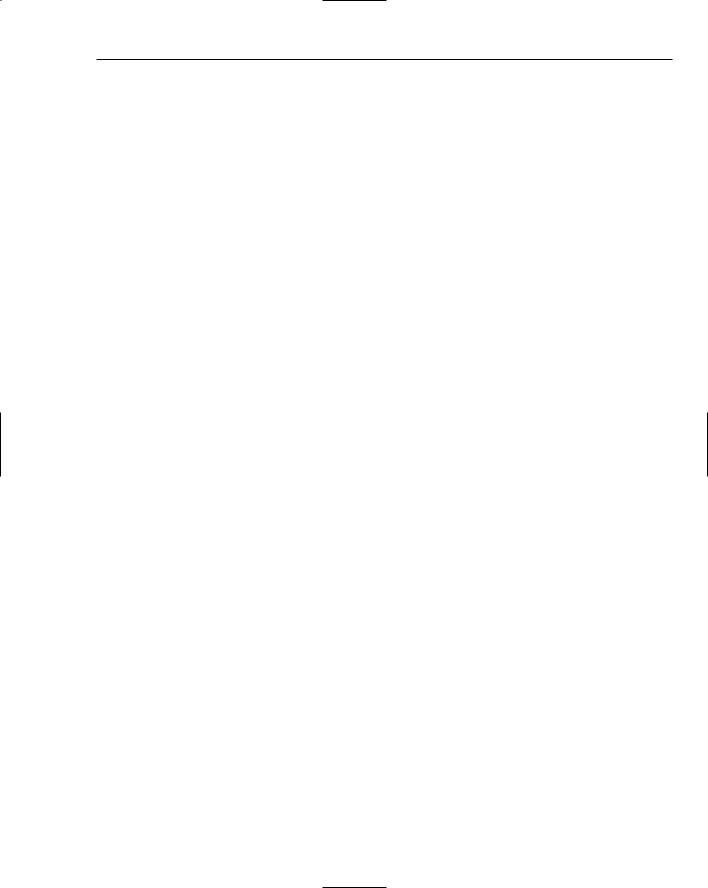
Designing with Objects
things? Because there are separate hierarchies, there is no way to join the concepts of movement and diet without adding yet another subclass.
Third, implementation of multiple inheritance is complicated. What if two of your superclasses implement the same behavior in different ways? Can you have two superclasses that are themselves a subclass of a common superclass? These possibilities complicate the implementation because structuring such intricate relationships in code is difficult both for the author and a reader.
The reason that other languages can leave out multiple inheritance is that it is usually avoidable. By rethinking your hierarchy or using some of the design patterns covered in Chapter 26, you can avoid introducing multiple inheritance when you have control over the design of a project.
Mix-in Classes
Mix-in classes represent another type of relationship between classes. In C++, a mix-in class is implemented syntactically just like multiple inheritance, but the semantics are refreshingly different! A mix-in class answers the question “What else is this class able to do?” and the answer often ends with “-able.” Mix-in classes are a way that you can add functionality to a class without committing to a full is-a relationship.
Going back to the zoo example, you might want to introduce the notion that some animals are “pettable.” That is, there are some animals that visitors to the zoo can pet, presumably without being bitten or mauled. You might want all pettable animals to support the behavior “be pet.” Since pettable animals don’t have anything else in common and you don’t want to break the existing hierarchy you’ve designed, Pettable makes a great mix-in class.
Mix-in classes are used frequently in user interfaces. Instead of saying that a PictureButton class is both an Image and a Button, you might say that it’s an Image that is Clickable. A folder icon on your desktop could be an Image that is Draggable. In software development, we make up lots of fun adjectives.
The difference between a mix-in class and a superclass has more to do with how you think about the class than any code difference. In general, mix-in classes are easier to digest than multiple inheritance because they are very limited in scope. The Pettable mix-in class just adds one behavior to any existing class. The Clickable mix-in class might just add “mouse down” and “mouse up” behaviors. Also, mixin classes rarely have a large hierarchy so there’s no cross-contamination of functionality.
Abstraction
In Chapter 2, you learned about the concept of abstraction — the notion of separating implementation from the means used to access it. Abstraction is a good idea for many reasons explored earlier. It’s also a fundamental part of object-oriented design.
Interface versus Implementation
The key to abstraction is effectively separating the interface from the implementation. Implementation is the code you’re writing to accomplish the task you set out to accomplish. Interface is the way that other people use your code. In C, the header file that describes the functions in a library you’ve written is an interface. In object-oriented programming, the interface to a class is the collection of publicly accessible properties and behaviors.
73
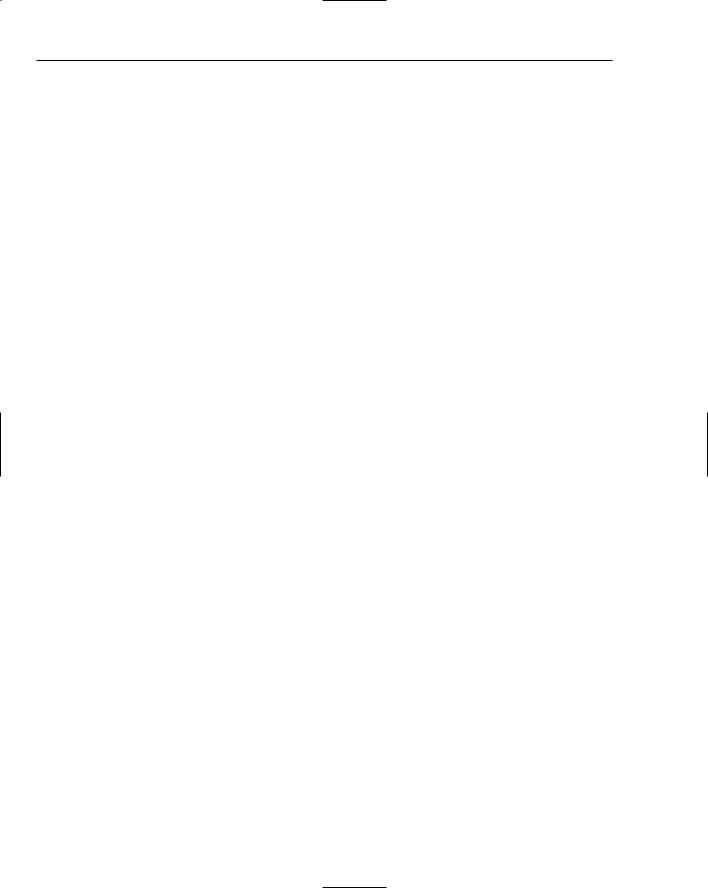
Chapter 3
Deciding on an Exposed Interface
The question of how other programmers will interact with your objects comes into play when designing a class. In C++, a class’s properties and behaviors can each be public, protected, or private. public means that other code can access the property or behavior. protected means that other code cannot. private is a stricter control, which means that not only are the properties or behaviors locked for other code, but even subclasses can’t access them.
Designing the exposed interface is all about choosing what to make public. When working on a large project with other programmers, you should view the exposed interface design as a process.
Consider the Audience
The first step in designing an exposed interface is to consider for whom you are designing it. Is your audience another member of your team? Is this an interface that you will personally be using? Is it something that a programmer external to your company will use? Perhaps a customer or an off-shore contractor? In addition to determining who will be coming to you for help with the interface, this should shed some light on some of your design goals.
If the interface is for your own use, you probably have more freedom to iterate on the design. As you’re making use of the interface, you can change it to suit your own needs. However, you should keep in mind that roles on an engineering team change and it is quite likely that, some day, others will be using this interface as well.
Designing an interface for other internal programmers to use is slightly different. In a way, your interface becomes a contract with them. For example, if you are implementing the data store component of a program, others are depending on that interface to support certain operations. You will need to find out all of the things that the rest of the team will be using your class to do. Do they need versioning? What types of data can they store? As a contract, you should view the interface as slightly less flexible. If the interface is agreed upon before coding begins, you’ll receive some groans from other programmers if you decide to change it after code has been written.
If the client is an external customer, you will be designing with a very different set of requirements. Ideally, the target customer will be involved in specifying what functionality your interface exposes. You’ll need to consider both the specific features they want as well as what customers might want in the future. The terminology used in the interface will have to correspond to the terms that the customer is familiar with, and the documentation will have to be written with that audience in mind. Inside jokes, codenames, and programmer slang should probably be left out of your design.
Consider the Purpose
There are many reasons for writing an interface. Before putting any code on paper or even deciding on what functionality you’re going to expose, you need to understand the purpose of the interface.
Application Programming Interface (API)
An API is an externally visible mechanism to extend a product or use its functionality within another context. If an internal interface is a contract, an API is closer to a set-in-stone law. Once people who don’t even work for your company are using your API, they don’t want it to change unless you’re adding new features that will help them. So, care should be given to planning the API and discussing it with customers before making it available to them.
74

Designing with Objects
The main tradeoff in designing an API is usually ease of use versus flexibility. Because the target audience for the interface is not familiar with the internal working of your product, the learning curve to use the API should be gradual. After all, your company is exposing this API to customers because the company wants it to be used. If it’s too difficult to use, the API is a failure. Flexibility often works against this. Your product may have a lot of different uses, and you want the customer to be able to leverage all the functionality you have to offer. However, an API that lets the customer do anything that your product can do may be too complicated.
As a common programming adage goes, “A good API makes the easy case easy and the hard case possible.” That is, APIs should have a simple learning curve. The things that most programmers will want to do should be accessible. However, the API should allow for more advanced usage, and it’s acceptable to trade off complexity of the rare case for simplicity of the common case.
Utility Class or Library
Often, your task is to develop some particular functionality for general use elsewhere in the application. It could be a random number library or a logging class. In these cases, the interface is somewhat easier to decide on because you tend to expose most or all of the functionality, ideally without giving too much away about its implementation. Generality is an important issue to consider. Since the class or library is general purpose, you’ll need to take the possible set of use cases into account in your design.
Subsystem Interface
You may be designing the interface between two major subsystems of the application, such as the mechanism for accessing a database. In these cases, separating the interface from the implementation is paramount because other programmers are likely to start implementing against your interface before your implementation is complete. When working on a subsystem, first think about what its one main purpose is. Once you have identified the main task your subsystem is charged with, think about specific uses and how it should be presented to other parts of the code. Try to put yourself in their shoes and not get bogged down in implementation details.
Component Interface
Most of the interfaces you define will probably be smaller than a subsystem interface or an API. These will be objects that you use within other code that you’ve written. In these cases, the main pitfall is when your interface evolves gradually and becomes unruly. Even though these interfaces are for your own use, think of them as though they weren’t. As with a subsystem interface, consider the one main purpose of each class and be cautious of exposing functionality that doesn’t contribute to that purpose.
Consider the Future
As you are designing your interface, keep in mind what the future holds. Is this a design you will be locked into for years? If so, you might need to leave room for expansion by coming up with a plug-in architecture. Do you have evidence that people will try to use your interface for purposes other than what it was designed for? Talk to them and get a better understanding of their use case. The alternative is rewriting it later, or worse, attaching new functionality haphazardly and ending up with a messy interface. Be careful though! Speculative generality is yet another pitfall. Don’t design the be-all end-all logging class if the future uses are unclear.
75
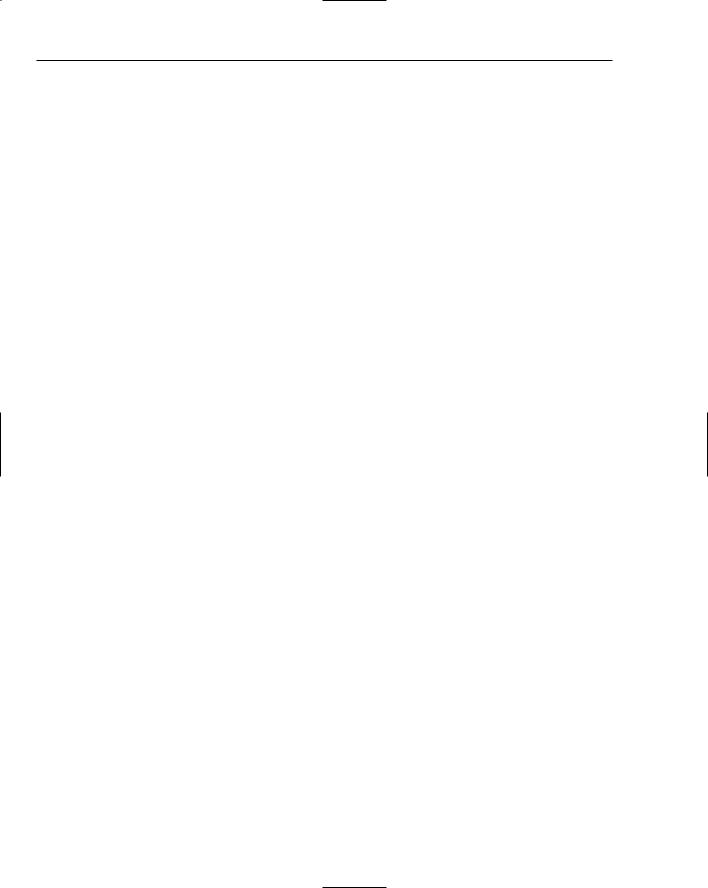
Chapter 3
Designing a Successful Abstraction
Experience and iteration are essential to good abstractions. Truly well-designed interfaces come from years of writing and using other abstractions. As you encounter other abstractions, try to remember what worked and didn’t work. What did you find lacking in the Windows file system API you used last week? What would you have done differently if you had written the network wrapper, instead of your coworker? The best interface is rarely the first one you put on paper, so keep iterating. Bring your design to your peers and ask for feedback. Don’t be afraid to change the abstraction once coding has begun, even it means forcing other programmers to adapt. Hopefully, they’ll realize that a good abstraction is beneficial to everyone in the long term.
Sometimes you need to evangelize a bit when communicating your design to other programmers. Perhaps the rest of the team didn’t see a problem with the previous design or feels that your approach requires too much work on their part. In those situations, be prepared both to defend your work and to incorporate their ideas when appropriate. If you’re still getting pushback, good documentation and sample code should help win them over.
Beware of single-class abstractions. If there is significant depth to the code you’re writing, consider what other companion classes might accompany the main interface. For example, if you’re exposing an interface to do some data processing, consider also writing a result object that provides an easy way to view and interpret the results.
When possible, turn properties into behaviors. In other words, don’t allow external code to manipulate the data behind your class directly. You don’t want some careless or nefarious programmer to set the height of a bunny object to a negative number. Instead, have a “set height” behavior that does the necessary bounds checking.
Iteration is worth mentioning again because it is the most important point. Seek and respond to feedback on your design, change it when necessary, and learn from mistakes.
Chapter 5 covers more guidelines for designing interfaces and reusable code.
Summar y
In this chapter, you’ve gained an appreciation for the design of object-oriented programs without a lot of code getting in the way. The concepts you’ve learned are applicable in almost any object-oriented language. Some of it may have been a review to you, or it may be a new way of formalizing a familiar concept. Perhaps you picked up some new approaches to old problems or new arguments in favor of the concepts you’ve been preaching to your team all along. Even if you’ve never used objects in your code, or have only used them sparingly, you now know more about how to design object-oriented programs than many experienced C++ programmers.
The relationships between objects are important to study, not just because well-linked objects contribute to code reuse and reduce clutter, but because you will be working in a team. Objects that relate in meaningful ways are easier to read and maintain. You may decide to use the “Object Relationships” section as a reference when you design you programs.
Finally, you learned about creating successful abstractions and the two most important design considerations — audience and purpose. Chapter 4 will expand on the development of abstractions, including topics such as code reuse, idea reuse, and some of the libraries that are available to you.
76
