
usb_2.0_english
.pdf
Universal Serial Bus Specification Revision 2.0
If the hub supports multiple TTs, then wIndex must specify the port number of the TT that will return TT_state. If the hub provides only a single TT, then Port must be set to one.
The state of the TT after processing this request is undefined.
It is a Request Error, if wIndex specifies a port that does not exist. If wLength is larger than the actual length of this request, then only the actual length is returned. If wLength is less than the actual length of this request, then only the first wLength bytes of this request are returned; this is not considered an error even if wLength is zero.
If the hub is not configured, the hub’s response to this request is undefined.
11.24.2.9 Reset_TT
This request returns the transaction translator in a hub to a known state.
bmRequestType |
bRequest |
wValue |
wIndex |
wLength |
Data |
|
|
|
|
|
|
00100011B |
RESET_TT |
Zero |
TT_Port |
Zero |
None |
|
|
|
|
|
|
Under some circumstances, a Transaction Translator (TT) in a hub may be in an unknown state such that it is no longer functioning correctly. The Reset_TT request allows the TT to be returned to the state it is in immediately after the hub is configured. Reset_TT only resets the TT internal data structures (buffers) and pipeline and its related state machines. After the reset is completed, the TT can resume its normal operation. Reset of the TT is de-coupled from the other parts of the hub (including downstream facing ports of the hub, the hub repeater, the hub controller, etc). Other parts of the hub are not reset and can continue their normal operation. The downstream facing ports are not reset, so that when the TT resumes its normal operation, the corresponding attached devices continue to work; i.e., a new enumeration process is not required. The working of downstream FS/LS devices are disrupted only during the reset time of the TT to which they belong.
If the hub supports multiple TTs, then wIndex must specify the port number of the TT that is to be reset. If the hub provides only a single TT, then Port must be set to one. For a single TT Hub, the Hub can ignore the Port number.
It is a Request Error, if wIndex specifies a port that does not exist, or if wLength is not as specified above.
If the hub is not configured, the hub’s response to this request is undefined.
11.24.2.10 Set Hub Descriptor
This request overwrites the hub descriptor.
bmRequestType |
bRequest |
wValue |
wIndex |
wLength |
Data |
|
|
|
|
|
|
00100000B |
SET_DESCRIPTOR |
Descriptor |
Zero |
Descriptor |
Descriptor |
|
|
Type and |
|
Length |
|
|
|
Descriptor |
|
|
|
|
|
Index |
|
|
|
|
|
|
|
|
|
The SetDescriptor request for the hub class descriptor follows the same usage model as that of the standard SetDescriptor request (refer to Chapter 9). The standard hub descriptor is denoted by using the value bDescriptorType defined in Section 11.23.2.1. All hubs are required to implement one hub descriptor with descriptor index zero.
433

Universal Serial Bus Specification Revision 2.0
This request is optional. This request writes data to a class-specific descriptor. The host provides the data that is to be transferred to the hub during the data transfer phase of the control transaction. This request writes the entire hub descriptor at once.
Hubs must buffer all the bytes received from this request to ensure that the entire descriptor has been successfully transmitted from the host. Upon successful completion of the bus transfer, the hub updates the contents of the specified descriptor.
It is a Request Error if wIndex is not zero or if wLength does not match the amount of data sent by the host. Hubs that do not support this request respond with a STALL during the Data stage of the request.
If the hub is not configured, the hub’s response to this request is undefined.
11.24.2.11 Stop_TT
This request stops the normal execution of the transaction translator so that the internal TT state can be retrieved via Get_TT_State. This request is provided for debugging purposes.
bmRequestType |
bRequest |
wValue |
wIndex |
wLength |
Data |
|
|
|
|
|
|
00100011B |
STOP_TT |
Zero |
TT_Port |
Zero |
None |
|
|
|
|
|
|
The only standardized method to restart a TT after a Stop_TT request is via the Reset_TT request.
If the hub supports multiple TTs, then wIndex must specify the port number of the TT that is being stopped. If the hub provides only a single TT, then Port must be set to one. For a single TT Hub, the Hub can ignore the Port number.
It is a Request Error, if wIndex specifies a port that does not exist, or if wLength is not as specified above.
If the hub is not configured, the hub’s response to this request is undefined.
11.24.2.12 Set Hub Feature
This request sets a value reported in the hub status.
bmRequestType |
bRequest |
wValue |
wIndex |
wLength |
Data |
|
|
|
|
|
|
00100000B |
SET_ FEATURE |
Feature |
Zero |
Zero |
None |
|
|
Selector |
|
|
|
|
|
|
|
|
|
Setting a feature enables that feature; refer to Table 11-17 for the feature selector definitions that apply to the hub as recipient. Status changes may not be acknowledged using this request.
It is a Request Error if wValue is not a feature selector listed in Table 11-17 or if wIndex or wLength are not as specified above.
If the hub is not configured, the hub’s response to this request is undefined.
434

Universal Serial Bus Specification Revision 2.0
11.24.2.13 Set Port Feature
This request sets a value reported in the port status.
bmRequestType |
bRequest |
wValue |
wIndex |
wLength |
Data |
|
|
|
|
|
|
|
|
00100011B |
SET_ FEATURE |
Feature |
|
Port |
Zero |
None |
|
|
Selector |
Selector |
|
|
|
|
|
|
|
|
|
|
The port number must be a valid port number for that hub, greater than zero. The port number is in the least significant byte (bits 7..0) of the wIndex field. The most significant byte of wIndex is zero, except when the feature selector is PORT_TEST.
Setting a feature enables that feature or starts a process associated with that feature; see Table 11-17 for the feature selector definitions that apply to a port as a recipient. Status change may not be acknowledged using this request. Features that can be set with this request are:
•PORT_RESET
•PORT_SUSPEND
•PORT_POWER
•PORT_TEST
•PORT_INDICATOR
•C_PORT_CONNECTION*
•C_PORT_RESET*
•C_PORT_ENABLE*
•C_PORT_SUSPEND*
•C_PORT_OVER_CURRENT*
* Denotes features that are not required to be set by this request
Setting the PORT_SUSPEND feature causes bus traffic to cease on that port and, consequently, the device to suspend. Setting the reset feature PORT_RESET causes the hub to signal reset on that port. When the reset signaling is complete, the hub sets the C_PORT_RESET status change and immediately enables the port. Also see Section 11.24.2.7.1 for further details.
When the feature selector is PORT_TEST, the most significant byte (bits 15..8) of the wIndex field is the selector identifying the specific test mode. Table 11-24 lists the test selector definitions. Refer to
Section 7.1.20 for definitions of each test mode. Test mode of a downstream facing port can only be used in a well defined sequence of hub states. This sequence is defined as follows:
1)All enabled downstream facing ports of the hub containing the port to be tested must be (selectively) suspended via the SetPortFeature(PORT_SUSPEND) request. Each downstream facing port of the hub must be in the disabled, disconnected, or suspended state (see Figure 11-9).
2)A SetPortFeature(PORT_TEST) request must be issued to the downstream facing port to be tested. Only a single downstream facing port can be in test_mode at a time. The transition to test mode must be complete no later than 3 ms after the completion of the status stage of the request.
3)The downstream facing port under test can now be tested.
4)During test_mode, a port disconnect or resume status change on one of the suspended ports (not including the port under test) must cause a status change (C_PORT_CONNECTION or C_PORT_SUSPEND) report (See Section 11.12.3 and 11.24.2.7.2) from the hub. Note: Other
435

Universal Serial Bus Specification Revision 2.0
status changes may or may not be supported in a hub with a downstream facing port in test mode. The reporting of these status changes can allow a test application to restore normal operation of a root hub without requiring a non-USB keyboard or mouse for user input. For example. a USB device attached to the root hub can be disconnected to notify the test application to restore normal root hub operation.
5)During test_mode, the state of the hub downstream facing ports must not be changed by the host (i.e., hub class requests other than the Get_Port_Status() request must not be issued by the host). Note: The hub must also be reset before a SetPortFeature(PORT_TEST) can be used to place the port into another test mode.
6)After the test is completed, the hub (with the port under test) must be reset by the host or user. This must be accomplished by manipulating the port of the parent hub to which the hub under test is attached. This manipulation can consist of one of the following:
a)Issuing a SetPortFeature(PORT_RESET) to port of the parent hub to which the hub under test is attached.
b)Issuing a ClearPortFeature(PORT_POWER) and SetPortFeature(PORT_POWER) to cycle power of a parent hub that supports per port power control.
c)Disconnecting and re-connecting the hub under test from its parent hub port.
d)For a root hub under test, a reset of the Host Controller may be required as there is no parent hub of the root hub.
7)Behavior of the hub under test and its downstream facing ports is undefined if these requirements are not met.
Table 11-24. Test Mode Selector Codes
Value
0H
1H
2H
3H
4H
5H
06H-3FH
40H-BFH
C0H-FFH
Test Mode Description
Reserved
Test_J
Test_K
Test_SE0_NAK
Test_Packet
Test_Force_Enable
Reserved for Standard Test selections
Reserved
Reserved for Vendor-Unique test selections
436

Universal Serial Bus Specification Revision 2.0
When the feature selector is PORT_INDICATOR, the most significant byte of the wIndex field is the selector identifying the specific indicator mode. Table 11-25 lists the indicator selector definitions. Refer to Sections 11.5.3 and 11.24.2.7.1.10 for indicator details. The hub will respond with a request error if the request contains an invalid indicator selector.
Table 11-25. Port Indicator Selector Codes
Value |
Port Indicator Color |
Port Indicator |
|
|
Mode |
|
|
|
0 |
Color set automatically, as |
Automatic |
|
defined in Table 11-6 |
|
|
|
|
1 |
Amber |
|
|
|
Manual |
2 |
Green |
|
|
|
|
3 |
Off |
|
|
|
|
4-FFH |
Reserved |
Reserved |
|
|
|
The hub must meet the following requirements:
•If the port is in the Powered-off state, the hub must treat a SetPortFeature(PORT_RESET) request as a functional no-operation.
•If the port is not in the Enabled or Transmitting state, the hub must treat a SetPortFeature(PORT_SUSPEND) request as a functional no-operation.
•If the port is not in the Powered-off state, the hub must treat a SetPortFeature(PORT_POWER) request as a functional no-operation.
It is a Request Error if wValue is not a feature selector listed in Table 11-17, if wIndex specifies a port that does not exist, or if wLength is not as specified above.
If the hub is not configured, the hub’s response to this request is undefined.
437
Universal Serial Bus Specification Revision 2.0
438
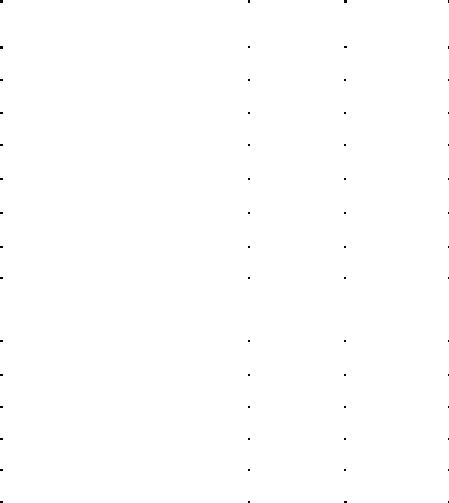
Universal Serial Bus Specification Revision 2.0
Appendix A
Transaction Examples
This appendix contains transaction examples for different split transaction cases. The cases are for bulk/control OUT and SETUP, bulk/control IN, interrupt OUT, interrupt IN, isochronous OUT, and isochronous IN.
A.1 Bulk/Control OUT and SETUP Transaction Examples
Legend:
(S): Start Split
(C): Complete Split
Summary of cases for bulk/control OUT and SETUP transaction
• Normal cases
Case |
Reference |
Similar Figure |
|
Figure |
|
|
|
|
No smash |
Figure A-1 |
|
|
|
|
HS SSPLIT smash |
|
Figure A-2 |
|
|
|
HS SSPLIT 3 strikes smash |
|
Figure A-3 |
|
|
|
HS OUT/SETUP(S) smash |
|
Figure A-2 |
|
|
|
HS OUT/SETUP(S) 3 strikes smash |
|
Figure A-3 |
|
|
|
HS DATA0/1 smash |
Figure A-2 |
|
|
|
|
HS DATA0/1 3 strikes smash |
Figure A-3 |
|
|
|
|
HS ACK(S) smash |
Figure A-4 |
|
|
Figure A-5 |
|
|
|
|
HS ACK(S) 3 strikes smash |
Figure A-6 |
|
|
|
|
HS CSPLIT smash |
Figure A-7 |
|
|
|
|
HS CSPLIT 3 strikes smash |
Figure A-8 |
|
|
|
|
HS OUT/SETUP(C) smash |
|
Figure A-7 |
|
|
|
HS OUT/SETUP(C) 3 strikes smash |
|
Figure A-8 |
|
|
|
439

Universal Serial Bus Specification Revision 2.0
HS ACK(C) smash |
Figure A-9 |
|
|
|
|
HS ACK(C) 3 strikes smash |
Figure A-10 |
|
|
|
|
FS/LS OUT/SETUP smash |
|
Figure A-11 |
|
|
|
FS/LS OUT/SETUP 3 strikes smash |
|
Figure A-12 |
|
|
|
FS/LS DATA0/1 smash |
Figure A-11 |
|
|
|
|
FS/LS DATA0/1 3 strikes smash |
Figure A-12 |
|
|
|
|
FS/LS ACK smash |
Figure A-13 |
|
|
|
|
FS/LS ACK 3 strikes smash |
Figure A-14 |
|
|
|
|
•No buffer(on hub) avallable cases
Case |
Reference |
Similar Figure |
|
Figure |
|
|
|
|
No smash(HS NAK(S)) |
Figure A-15 |
|
|
|
|
HS NAK(S) smash |
Figure A-16 |
|
|
|
|
HS NAK(S) 3 strikes smash |
Figure A-17 |
|
|
|
|
•CS(Complete-split transaction) earlier cases
Case |
Reference |
Similar Figure |
|
Figure |
|
|
|
|
No smash(HS NYET)
HS NYET smash
HS NYET 3 strikes smash
Figure A-18
Figure A-19
Figure A-20
Figure A-21
• Device busy cases |
|
|
|
|
|
|
|
|
Case |
Reference |
Similar Figure |
|
|
Figure |
|
|
|
|
|
|
No smash(HS NAK(C)) |
Figure A-22 |
|
|
|
|
|
|
HS NAK(C) smash |
|
Figure A-9 |
|
|
|
|
440

Universal Serial Bus Specification Revision 2.0
HS NAK(C) 3 strikes smash |
|
Figure A-10 |
|
|
|
FS/LS NAK smash |
|
Figure A-13 |
|
|
|
FS/LS NAK 3 strikes smash |
|
Figure A-14 |
|
|
|
•Device stall cases
Case |
Reference |
Similar Figure |
|
Figure |
|
|
|
|
No smash
HS STALL(C) smash
HS STALL(C) 3 strikes smash
FS/LS STALL smash
FS/LS STALL 3 strikes smash
Figure A-23
Figure A-9
Figure A-10
Figure A-13
Figure A-14
Host |
|
|
Hub |
FS/LS |
(data toggle) |
|
|
(status) |
device |
|
|
|
|
(data toggle) |
0 |
|
|
Old/x |
0 |
st1 |
SSPLIT |
st1 |
|
|
|
|
|
|
|
st2 |
OUT/SETUPst2 |
|
|
|
|
|
|
||
sd1 |
DATA0 |
sd1 |
|
|
|
|
|
|
|
sh1 |
ACK |
sh1 |
Pending/x |
|
|
|
|
|
|
OUT/SETUP
DATA0
1
ACK
Ready/ack
ct1 |
CSPLIT |
ct1 |
|
|
|
ct2 |
OUT/SETUPct2 |
|
|
||
|
ACK |
Old/ack |
ch3 |
ch3 |
|
|
|
|
1
Figure A-1. Normal No Smash
441

Universal Serial Bus Specification Revision 2.0
Host |
|
Hub |
FS/LS |
(data toggle) |
|
(status) |
device |
|
|
|
(data toggle) |
0 |
|
Old/x |
0 |
st1 |
SSPLIT |
st1 |
|
|
|
|
|
st2 |
OUT/SETUPst2 |
|
|
|
|
||
sd1 |
DATA0 |
|
|
|
TRANS_ERR |
|
|
|
|
se1 |
|
TRANS_ERR |
|
|
|
se2->se4 |
|
|
|
st1 |
SSPLIT(retry) |
|
|
|
st1 |
|
|
|
|
|
|
st2 |
OUT/SETUPst2 |
|
|
|
|
||
sd1 |
DATA0 |
sd1 |
|
|
|
|
|
|
ACK |
Pending/x |
|
sh1 |
sh1 |
OUT/SETUP |
|
|
|
||
DATA0
1
ACK
Ready/ack
CSPLIT
ct1
ct1 ct2 OUT/SETUPct2
|
ACK |
Old/ack |
ch3 |
ch3 |
|
|
|
1
Figure A-2. Normal HS DATA0/1 Smash
442
