
Software Examples  14
14
14.1OVERVIEW
This chapter provides a brief summary of the development process that you use to create executable programs for the ADSP-2100 family processors. The summary is followed by a number of software examples that can give you an idea of how to write your own applications.
The software examples presented in this chapter are used a variety of DSP operations. The FIR filter and cascaded biquad IIR filter are general filter algorithms that can be tailored to many applications. Matrix multiplication is used in image processing and other areas requiring vector operations. The sine function is required for many scientific calculations. The FFT (fast Fourier transform) has wide application in signal analysis. Each of these examples is described in greater detail in
Digital Signal Processing Applications Using The ADSP-2100 Family, Volume 1, available from Prentice Hall. They are presented here to show some aspects of typical programs.
The FFT example is a complete program, showing a subroutine that performs the FFT and a main calling program that initializes registers and calls the FFT subroutine as well as an auxiliary routine.
Each of the other examples is shown as a subroutine in its own module. The module starts with a .MODULE directive that names the module and ends with the .ENDMOD directive. The subroutine can be called from a program in another module that declares the starting label of the subroutine as an external symbol. This is the same label that is declared with the .ENTRY directive in the subroutine module. The last instruction in each subroutine is the RTS instruction, which returns control to the calling program.
14 – 1
14 Software Examples
Each module is prefaced by a comment block that provides the following information:
Calling Parameters |
Register values that the calling program must |
|
set before calling the subroutine |
Return Values |
Registers that hold the results of the subroutine |
Altered Registers |
Registers used by the subroutine. The calling |
|
program must save them before calling the |
|
subroutine and restore them afterward if it |
|
needs to preserve their values. |
Computation Time |
The number of instruction cycles needed to |
|
perform the subroutine |
14.2SYSTEM DEVELOPMENT PROCESS
The ADSP-2100 family of processors is supported by a complete set of development tools. Programming aids and processor simulators facilitate software design and debug. In-circuit emulators and demonstration boards help in hardware prototyping.
The software development system includes several programs: System Builder, Assembler, Linker, PROM Splitter, Simulators and C Compiler with Runtime Library. These programs are described in detail in the
ADSP-2100 Family Assembler Tools & Simulator Manual, ADSP-2100 Family C Tools Manual, and ADSP-2100 Family C Runtime Library Manual.
Figure 14.1 shows a flow chart of the system development process.
The development process begins with the task of describing the hardware environment for the development software. You create a system specification file using a text editor. This file contains simple directives that describe the locations of memory and I/O ports, the type of processor, and the state of the MMAP pin in the target hardware configuration. The system builder reads this file and generates an architecture description file which passes information to the linker, simulator and emulator.
You begin code generation by creating source code files in C language or
14 – 2
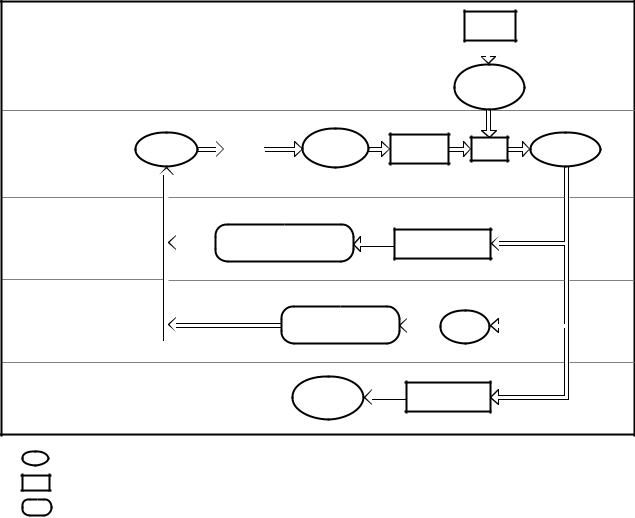
Software Examples 14
SYSTEM
BUILDER
STEP 1:DESCRIBE ARCHITECTURE
SYSTEM
ARCHITECTURE
FILE
|
C SOURCE |
ANSI |
STEP 2:GENERATE CODE |
FILE |
C COMPILER |
|
|
|
ASSEMBLER |
|
SOURCE |
ASSEMBLER |
FILE |
|
LINKER |
EXECUTABLE |
|
FILE |
||
|
STEP 3:DEBUG SOFTWARE
EZ-LAB™ EVALUATION BOARD
OR  SOFTWARE SIMULATOR
SOFTWARE SIMULATOR
THIRD-PARTY PC PLUG-IN CARDS
STEP 4:DEBUG IN TARGET SYSTEM |
EZ-ICE™ EMULATOR |
TARGET |
|
BOARD |
|
|
|
TESTED &
STEP 5:MANUFACTURE FINAL SYSTEM DEBUGGED  PROM SPLITTER DSP BOARD
PROM SPLITTER DSP BOARD
= USER FILE OR HARDWARE
= SOFTWARE DEVELOPMENT TOOL
= HARDWARE DEVELOPMENT TOOL
Figure 14.1 ADSP-2100 Family System Development Process
assembly language. A module is a unit of assembly language comprising a main program, subroutine, or data variable declarations. C programmers write C language files and use the C compiler to create assembly code modules from them. Assembly language programmers write assembly code modules directly. Each code module is assembled separately by the assembler.
The linker links several modules together to form an executable program (memory image file). The linker reads the target hardware information from the architecture description file to determine appropriate addresses for code and data. In the assembly modules you may specify each code/data fragment as completely relocatable, relocatable within a defined memory segment, or non-
14 – 3
14 Software Examples
relocatable (placed at an absolute address).
The linker places non-relocatable code or data modules at the specified memory addresses, provided the memory area has the correct attributes. Relocatable objects are placed at addresses selected by the linker. The linker generates a memory image file containing a single executable program which may be loaded into a simulator or emulator for testing.
The simulator provides windows that display different portions of the hardware environment. To replicate the target hardware, the simulator configures its memory according to the architecture description file generated by the system builder, and simulates memory-mapped I/O ports. This simulation allows you to debug the system and analyze performance before committing to a hardware prototype.
After fully simulating your system and software, you can use an EZ-ICE in-circuit emulator in the prototype hardware to test circuitry, timing, and real-time software execution.
The PROM splitter software tool translates the linker-output program (memory image file) into an industry-standard file format for a PROM programmer. Once you program the code in PROM devices and install an ADSP-21xx processor into your prototype, it is ready to run.
14.3SINGLE-PRECISION FIR TRANSVERSAL FILTER
An FIR transversal filter structure can be obtained directly from the equation for discrete-time convolution.
N–1
y(n) = å hk(n) x(n–k) k=0
In this equation, x(n) and y(n) represent the input to and output from the filter at time n. The output y(n) is formed as a weighted linear combination of the current and past input values of x, x(n–k). The weights, hk(n), are the transversal filter coefficients at time n. In the equation, x(n–k) represents the past value of the input signal “contained” in the (k+1)th tap of the transversal filter. For example, x(n), the present value of the input signal, would correspond to the first tap, while x(n–42) would
14 – 4
Software Examples 14
correspond to the forty-third filter tap.
The subroutine that realizes the sum-of-products operation used in computing the transversal filter is shown in Listing 14.1.
.MODULE fir_sub;
{
FIR Transversal Filter Subroutine
Calling Parameters
I0 —> Oldest input data value in delay line
L0 = Filter length (N)
I4 —> Beginning of filter coefficient table
L4 = Filter length (N)
M1,M5 = 1
CNTR = Filter length - 1 (N-1)
Return Values
MR1 = Sum of products (rounded and saturated)
I0 —> Oldest input data value in delay line
I4 —> Beginning of filter coefficient table
Altered Registers
MX0,MY0,MR
Computation Time
N - 1 + 5 + 2 cycles
All coefficients and data values are assumed to be in 1.15 format.
}
.ENTRY fir;
fir: MR=0, MX0=DM(I0,M1), MY0=PM(I4,M5); DO sop UNTIL CE;
sop: MR=MR+MX0*MY0(SS), MX0=DM(I0,M1), MY0=PM(I4,M5); MR=MR+MX0*MY0(RND);
IF MV SAT MR;
RTS;
.ENDMOD;
Listing 14.1 Single-Precision FIR Transversal Filter
14 – 5
