
- •Contents
- •Send Us Your Comments
- •Preface
- •Audience
- •Organization
- •Related Documentation
- •Conventions
- •Documentation Accessibility
- •1 SQL Statements
- •Syntax for SQL Statements
- •2 SQL Functions
- •Syntax for SQL Functions
- •3 SQL Expressions
- •Syntax for SQL Expression Types
- •4 SQL Conditions
- •Syntax for SQL Condition Types
- •5 Subclauses
- •Syntax for Subclauses
- •6 Datatypes
- •Datatypes
- •Oracle Built-In Datatypes
- •Converting to Oracle Datatypes
- •7 Format Models
- •Format Models
- •Number Format Models
- •Number Format Elements
- •Datetime Format Models
- •Datetime Format Elements
- •SQL*Plus Commands
- •Index
- •Symbols

A
SQL*Plus Commands
This appendix presents many of the SQL*Plus commands.
This appendix includes the following section:
■SQL*Plus Commands
SQL*Plus Commands
SQL*Plus is a command-line tool that provides access to the Oracle RDBMS.
SQL*Plus enables you to:
■
■
■
■
■
Enter SQL*Plus commands to configure the SQL*Plus environment
Startup and shutdown an Oracle database
Connect to an Oracle database
Enter and execute SQL commands and PL/SQL blocks
Format and print query results
SQL*Plus is available on several platforms. In addition, it has a web-based user interface, iSQL*Plus.
The commands shown in Table A–1 are SQL*Plus commands available in the command-line interface. Not all commands or command parameters are shown.
See Also:
■
■
SQL*Plus Quick Reference
SQL*Plus User's Guide and Reference
SQL*Plus Commands A-1
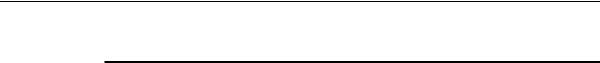
SQL*Plus Commands
Table A–1 Basic SQL*Plus Commands
How To... |
SQL*Plus Command |
|
|
Log in to SQL*Plus |
SQLPLUS [ { username[/passward][@connect_identifier] | / } |
|
[ AS { SYSDBA | SYSOPER } ] |
|
| /NOLOG |
|
] |
List help topics available |
HELP [ INDEX | topic ] |
in SQL*Plus |
|
Execute host commands |
HOST [ command ] |
Show SQL*Plus system |
SHOW { ALL | ERRORS | USER | system_variable | ... } |
variables or environment |
|
settings |
|
Alter SQL*Plus system |
SET system_variable value |
variables or environment |
|
settings |
|
Start up a database |
STARTUP PFILE = filename |
|
[ MOUNT [ dbname ] | NOMOUNT | ... ] |
Connect to a database |
CONNECT [ [ username [ /password ] [ @connect_identifier ] |
|
[ / AS { SYSOPER | SYSDBA } ] |
|
] |
List column definitions for |
DESCRIBE [ schema. ] object |
a table, view, or synonym, |
|
or specifications for a |
|
function or procedure |
|
Edit contents of the SQL |
EDIT [ filename [ .ext ] ] |
buffer or a file |
|
Get a file and load its |
GET filename [ .ext ] [ LIST | NOLLIST ] |
contents into the SQL |
|
buffer |
|
Save contents of the SQL |
SAVE filename [ .ext ] [ CREATE | REPLACE | APPEND ] |
buffer to a file |
|
List contents of the SQL |
LIST [ n | n m | n LAST | ... ] |
buffer |
|
Delete contents of the SQL |
DEL [ n | n m | n LAST | ... ] |
buffer |
|
Add new lines following |
INPUT [ text ] |
current line in the SQL |
|
buffer |
|
A-2 Oracle Database SQL Quick Reference
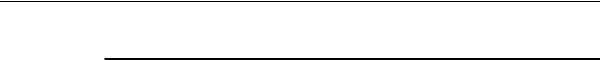
SQL*Plus Commands
Table A–1 Basic SQL*Plus Commands
How To... |
SQL*Plus Command |
|
|
Append text to end of |
APPEND text |
current line in the SQL |
|
buffer |
|
Find and replace first |
CHANGE sepchar old [ sepchar [ new [ sepchar ] ] ] |
occurrence of a text string |
sepchar can be any non-alphanumeric character such as "/" or |
in current line of the SQL |
"!" |
buffer |
|
Capture query results in a |
SPOOL [ filename [ .ext ] |
file and, optionally, send |
[ CREATE | REPLACE | APPEND | OFF | OUT ] |
contents of file to default |
|
printer |
|
Run SQL*Plus statements |
@ { url | filename [ .ext ] } [ arg... ] |
stored in a file |
START filename [ .ext ] [ arg... ] |
|
.ext can be omitted if the filename extension is .sql |
Execute commands stored |
/ |
in the SQL buffer |
|
List and execute |
RUN |
commands stored in the |
|
SQL buffer |
|
Execute a single PL/SQL |
EXECUTE statement |
statement or run a stored |
|
procedure |
|
Disconnect from a |
DISCONNECT |
database |
|
Shut down a database |
SHUTDOWN [ ABORT | IMMEDIATE | NORMAL | ... ] |
Log out of SQL*Plus |
{ EXIT | QUIT } |
|
[ SUCCESS | FAILURE | WARNING | ... ] |
|
[ COMMIT | ROLLBACK ] |
|
|
SQL*Plus Commands A-3

SQL*Plus Commands
A-4 Oracle Database SQL Quick Reference
