
- •Contents
- •Send Us Your Comments
- •Preface
- •Audience
- •Organization
- •Related Documentation
- •Conventions
- •Documentation Accessibility
- •1 SQL Statements
- •Syntax for SQL Statements
- •2 SQL Functions
- •Syntax for SQL Functions
- •3 SQL Expressions
- •Syntax for SQL Expression Types
- •4 SQL Conditions
- •Syntax for SQL Condition Types
- •5 Subclauses
- •Syntax for Subclauses
- •6 Datatypes
- •Datatypes
- •Oracle Built-In Datatypes
- •Converting to Oracle Datatypes
- •7 Format Models
- •Format Models
- •Number Format Models
- •Number Format Elements
- •Datetime Format Models
- •Datetime Format Elements
- •SQL*Plus Commands
- •Index
- •Symbols

7
Format Models
This chapter presents the format models for datetime and number data stored in character strings.
This chapter includes the following section:
■Format Models
Format Models
A format model is a character literal that describes the format of DATETIME or NUMBER data stored in a character string. When you convert a character string into a datetime or number, a format model tells Oracle how to interpret the string.
See Also: Format Models in Oracle Database SQL Reference
Number Format Models
You can use number format models:
■In the TO_CHAR function to translate a value of NUMBER datatype to VARCHAR2 datatype
■In the TO_NUMBER function to translate a value of CHAR or VARCHAR2 datatype to NUMBER datatype
Number Format Elements
A number format model is composed of one or more number format elements. Table 7–1 lists the elements of a number format model.
Format Models 7-1
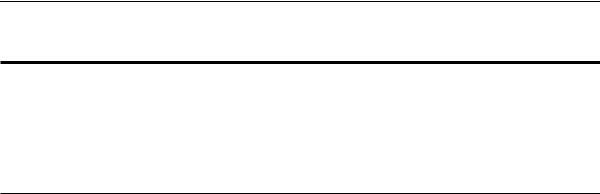
Format Models
Table 7–1 Number Format Elements
Element |
Example |
Description |
|
|
|
, (comma) |
9,999 |
Returns a comma in the specified position. You can specify multiple commas in a |
|
|
number format model. |
|
|
Restrictions: |
■
■
A comma element cannot begin a number format model.
A comma cannot appear to the right of a decimal character or period in a number format model.
. (period) |
99.99 |
Returns a decimal point, which is a period (.) in the specified position. |
|
|
Restriction: You can specify only one period in a number format model. |
|
|
|
$ |
$9999 |
Returns value with a leading dollar sign. |
|
|
|
0 |
0999 |
Returns leading zeros. |
|
9990 |
Returns trailing zeros. |
|
|
|
9 |
9999 |
Returns value with the specified number of digits with a leading space if positive |
|
|
or with a leading minus if negative. |
|
|
Leading zeros are blank, except for a zero value, which returns a zero for the |
|
|
integer part of the fixed-point number. |
|
|
|
B |
B9999 |
Returns blanks for the integer part of a fixed-point number when the integer part |
|
|
is zero (regardless of zeros in the format model). |
|
|
|
C |
C999 |
Returns in the specified position the ISO currency symbol (the current value of |
|
|
the NLS_ISO_CURRENCY parameter). |
|
|
|
D |
99D99 |
Returns in the specified position the decimal character, which is the current value |
|
|
of the NLS_NUMERIC_CHARACTER parameter. The default is a period (.). |
|
|
Restriction: You can specify only one decimal character in a number format |
|
|
model. |
|
|
|
EEEE |
9.9EEEE |
Returns a value using in scientific notation. |
|
|
|
G |
9G999 |
Returns in the specified position the group separator (the current value of the |
|
|
NLS_NUMERIC_CHARACTER parameter). You can specify multiple group |
|
|
separators in a number format model. |
|
|
Restriction: A group separator cannot appear to the right of a decimal character |
|
|
or period in a number format model. |
|
|
|
L |
L999 |
Returns in the specified position the local currency symbol (the current value of |
|
|
the NLS_CURRENCY parameter). |
|
|
|
7-2 Oracle Database SQL Quick Reference

Format Models
Table 7–1 |
(Cont.) Number Format Elements |
|
Element |
Example |
Description |
|
|
|
MI |
9999MI |
Returns negative value with a trailing minus sign (-). |
|
|
Returns positive value with a trailing blank. |
|
|
Restriction: The MI format element can appear only in the last position of a |
|
|
number format model. |
|
|
|
PR |
9999PR |
Returns negative value in <angle brackets>. |
|
|
Returns positive value with a leading and trailing blank. |
|
|
Restriction: The PR format element can appear only in the last position of a |
|
|
number format model. |
|
|
|
RN |
RN |
Returns a value as Roman numerals in uppercase. |
rn |
rn |
Returns a value as Roman numerals in lowercase. |
|
|
Value can be an integer between 1 and 3999. |
|
|
|
S |
S9999 |
Returns negative value with a leading minus sign (-). |
|
|
Returns positive value with a leading plus sign (+). |
|
9999S |
Returns negative value with a trailing minus sign (-). |
|
|
Returns positive value with a trailing plus sign (+). |
|
|
Restriction: The S format element can appear only in the first or last position of a |
|
|
number format model. |
|
|
|
TM |
TM |
The text minimum number format model returns (in decimal output) the |
|
|
smallest number of characters possible. This element is case insensitive. |
The default is TM9, which returns the number in fixed notation unless the output exceeds 64 characters. If the output exceeds 64 characters, then Oracle Database automatically returns the number in scientific notation.
Restrictions:
■
■
You cannot precede this element with any other element.
You can follow this element only with one 9 or one E (or e), but not with any combination of these. The following statement returns an error:
|
|
■ SELECT TO_CHAR(1234, 'TM9e') FROM DUAL; |
|
|
|
U |
U9999 |
Returns in the specified position the Euro (or other) dual currency symbol (the |
|
|
current value of the NLS_DUAL_CURRENCY parameter). |
|
|
|
Format Models 7-3
