
- •Contents
- •Send Us Your Comments
- •Preface
- •Audience
- •Organization
- •Related Documentation
- •Conventions
- •Documentation Accessibility
- •1 SQL Statements
- •Syntax for SQL Statements
- •2 SQL Functions
- •Syntax for SQL Functions
- •3 SQL Expressions
- •Syntax for SQL Expression Types
- •4 SQL Conditions
- •Syntax for SQL Condition Types
- •5 Subclauses
- •Syntax for Subclauses
- •6 Datatypes
- •Datatypes
- •Oracle Built-In Datatypes
- •Converting to Oracle Datatypes
- •7 Format Models
- •Format Models
- •Number Format Models
- •Number Format Elements
- •Datetime Format Models
- •Datetime Format Elements
- •SQL*Plus Commands
- •Index
- •Symbols
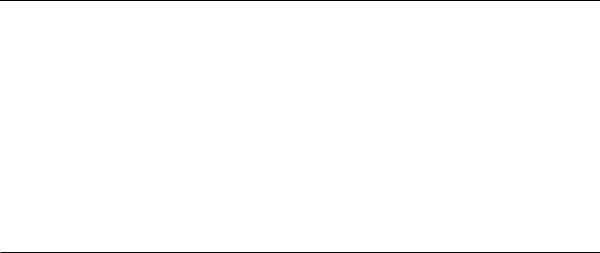
Format Models
Table 7–1 |
(Cont.) Number Format Elements |
|
|
|
|
Element |
Example |
Description |
|
|
|
V |
999V99 |
Returns a value multiplied by 10n (and if necessary, round it up), where n is the |
|
|
number of 9's after the V. |
|
|
|
X |
XXXX |
Returns the hexadecimal value of the specified number of digits. If the specified |
number is not an integer, then Oracle Database rounds it to an integer.
xxxx
Restrictions:
■ This element accepts only positive values or 0. Negative values return an error.
■ You can precede this element only with 0 (which returns leading zeroes) or FM. Any other elements return an error. If you specify neither 0 nor FM with X, then the return always has 1 leading blank.
See Also: Number Format Models in Oracle Database SQL
Reference
Datetime Format Models
You can use datetime format models:
■In the TO_CHAR, TO_DATE, TO_TIMESTAMP, TO_TIMESTAMP_TZ, TO_ YMINTERVAL, and TO_DSINTERVAL datetime functions to translate a character string that is in a format other than the default datetime format into a
DATETIME value
■In the TO_CHAR function to translate a DATETIME value that is in a format other than the default datetime format into a character string
Datetime Format Elements
A datetime format model is composed of one or more datetime format elements. Table 7–2 lists the elements of a date format model.
7-4 Oracle Database SQL Quick Reference

Format Models
Table 7–2 Datetime Format Elements
|
Specify in TO_* |
|
|
datetime |
|
Element |
functions?a |
Meaning |
- |
Yes |
Punctuation and quoted text is reproduced in the result. |
/ |
|
|
, |
|
|
. |
|
|
; |
|
|
: |
|
|
"text" |
|
|
|
|
|
AD |
Yes |
AD indicator with or without periods. |
A.D. |
|
|
|
|
|
AM |
Yes |
Meridian indicator with or without periods. |
A.M. |
|
|
|
|
|
BC |
Yes |
BC indicator with or without periods. |
B.C. |
|
|
|
|
|
CC |
No |
Century. |
SCC |
|
■ If the last 2 digits of a 4-digit year are between 01 and 99 (inclusive), |
|
|
|
|
|
then the century is one greater than the first 2 digits of that year. |
|
|
■ If the last 2 digits of a 4-digit year are 00, then the century is the same |
|
|
as the first 2 digits of that year. |
|
|
For example, 2002 returns 21; 2000 returns 20. |
|
|
|
D |
Yes |
Day of week (1-7). |
|
|
|
DAY |
Yes |
Name of day, padded with blanks to length of 9 characters. |
|
|
|
DD |
Yes |
Day of month (1-31). |
|
|
|
DDD |
Yes |
Day of year (1-366). |
|
|
|
DL |
Yes |
Returns a value in the long date format, which is an extention of Oracle |
|
|
Database's DATE format (the current value of the NLS_DATE_FORMAT |
|
|
parameter). Makes the appearance of the date components (day name, |
|
|
month number, and so forth) depend on the NLS_TERRITORY and NLS_ |
|
|
LANGUAGE parameters. For example, in the AMERICAN_AMERICA locale, |
|
|
this is equivalent to specifying the format 'fmDay, Month dd, yyyy'. In |
|
|
the GERMAN_GERMANY locale, it is equivalent to specifying the format |
|
|
'fmDay, dd. Month yyyy'. |
|
|
Restriction: You can specify this format only with the TS element, |
|
|
separated by white space. |
|
|
|
Format Models 7-5

Format Models
Table 7–2 |
(Cont.) Datetime Format Elements |
|
|
|
|
|
Specify in TO_* |
|
|
datetime |
|
Element |
functions?a |
Meaning |
DS |
Yes |
Returns a value in the short date format. Makes the appearance of the date |
|
|
components (day name, month number, and so forth) depend on the NLS_ |
|
|
TERRITORY and NLS_LANGUAGE parameters. For example, in the |
|
|
AMERICAN_AMERICA locale, this is equivalent to specifying the format |
|
|
'MM/DD/RRRR'. In the ENGLISH_UNITED_KINGDOM locale, it is equivalent |
|
|
to specifying the format 'DD/MM/RRRR'. |
|
|
Restriction: You can specify this format only with the TS element, |
|
|
separated by white space. |
|
|
|
DY |
Yes |
Abbreviated name of day. |
|
|
|
E |
No |
Abbreviated era name (Japanese Imperial, ROC Official, and Thai Buddha |
|
|
calendars). |
|
|
|
EE |
No |
Full era name (Japanese Imperial, ROC Official, and Thai Buddha |
|
|
calendars). |
|
|
|
FF [1..9] |
Yes |
Fractional seconds; no radix character is printed (use the X format element |
|
|
to add the radix character). Use the numbers 1 to 9 after FF to specify the |
|
|
number of digits in the fractional second portion of the datetime value |
|
|
returned. If you do not specify a digit, then Oracle Database uses the |
|
|
precision specified for the datetime datatype or the datatype's default |
|
|
precision. |
|
|
Examples: 'HH:MI:SS.FF' |
|
|
SELECT TO_CHAR(SYSTIMESTAMP, 'SS.FF3') from dual; |
|
|
|
FM |
Yes |
Returns a value with no leading or trailing blanks. |
|
|
See Also: Additional discussion on this format model modifier in the |
|
|
Oracle Database SQL Reference |
|
|
|
FX |
Yes |
Requires exact matching between the character data and the format model. |
|
|
See Also: Additional discussion on this format model modifier in the |
|
|
Oracle Database SQL Reference |
|
|
|
HH |
Yes |
Hour of day (1-12). |
|
|
|
HH12 |
No |
Hour of day (1-12). |
|
|
|
HH24 |
Yes |
Hour of day (0-23). |
|
|
|
IW |
No |
Week of year (1-52 or 1-53) based on the ISO standard. |
|
|
|
7-6 Oracle Database SQL Quick Reference

Format Models
Table 7–2 |
(Cont.) Datetime Format Elements |
|
|
Specify in TO_* |
|
|
datetime |
|
Element |
functions?a |
Meaning |
IYY |
No |
Last 3, 2, or 1 digit(s) of ISO year. |
IY |
|
|
I |
|
|
|
|
|
IYYY |
No |
4-digit year based on the ISO standard. |
|
|
|
J |
Yes |
Julian day; the number of days since January 1, 4712 BC. Number specified |
|
|
with J must be integers. |
|
|
|
MI |
Yes |
Minute (0-59). |
|
|
|
MM |
Yes |
Month (01-12; January = 01). |
|
|
|
MON |
Yes |
Abbreviated name of month. |
|
|
|
MONTH |
Yes |
Name of month, padded with blanks to length of 9 characters. |
|
|
|
PM |
No |
Meridian indicator with or without periods. |
P.M. |
|
|
|
|
|
Q |
No |
Quarter of year (1, 2, 3, 4; January - March = 1). |
|
|
|
RM |
Yes |
Roman numeral month (I-XII; January = I). |
|
|
|
RR |
Yes |
Lets you store 20th century dates in the 21st century using only two digits. |
|
|
See Also: Additional discussion on RR datetime format element in the |
|
|
Oracle Database SQL Reference |
|
|
|
RRRR |
Yes |
Round year. Accepts either 4-digit or 2-digit input. If 2-digit, provides the |
|
|
same return as RR. If you do not want this functionality, then enter the |
|
|
4-digit year. |
|
|
|
SS |
Yes |
Second (0-59). |
|
|
|
SSSSS |
Yes |
Seconds past midnight (0-86399). |
|
|
|
TS |
Yes |
Returns a value in the short time format. Makes the appearance of the time |
|
|
components (hour, minutes, and so forth) depend on the NLS_TERRITORY |
|
|
and NLS_LANGUAGE initialization parameters. |
Restriction: You can specify this format only with the DL or DS element, separated by white space.
Format Models 7-7

Format Models
Table 7–2 |
(Cont.) Datetime Format Elements |
|
|
|
|
|
Specify in TO_* |
|
|
datetime |
|
Element |
functions?a |
Meaning |
TZD |
Yes |
Daylight savings information. The TZD value is an abbreviated time zone |
|
|
string with daylight savings information. It must correspond with the |
|
|
region specified in TZR. |
|
|
Example: PST (for US/Pacific standard time); PDT (for US/Pacific daylight |
|
|
time). |
|
|
|
TZH |
Yes |
Time zone hour. (See TZM format element.) |
|
|
Example: 'HH:MI:SS.FFTZH:TZM'. |
|
|
|
TZM |
Yes |
Time zone minute. (See TZH format element.) |
|
|
Example: 'HH:MI:SS.FFTZH:TZM'. |
|
|
|
TZR |
Yes |
Time zone region information. The value must be one of the time zone |
|
|
regions supported in the database. |
|
|
Example: US/Pacific |
|
|
|
WW |
No |
Week of year (1-53) where week 1 starts on the first day of the year and |
|
|
continues to the seventh day of the year. |
|
|
|
W |
No |
Week of month (1-5) where week 1 starts on the first day of the month and |
|
|
ends on the seventh. |
|
|
|
X |
Yes |
Local radix character. |
|
|
Example: 'HH:MI:SSXFF'. |
|
|
|
Y,YYY |
Yes |
Year with comma in this position. |
|
|
|
YEAR |
No |
Year, spelled out; S prefixes BC dates with a minus sign (-). |
SYEAR |
|
|
|
|
|
YYYY |
Yes |
4-digit year; S prefixes BC dates with a minus sign. |
SYYYY |
|
|
|
|
|
YYY |
Yes |
Last 3, 2, or 1 digit(s) of year. |
YY |
|
|
Y |
|
|
|
|
|
See Also: Datetime Format Models in Oracle Database SQL
Reference
7-8 Oracle Database SQL Quick Reference
