
- •Firebird 2 Migration & Installation
- •Table of Contents
- •Known Compatibility Issues
- •Two Changes to Note in V.2.1
- •The FIREBIRD Variable
- •Security in Firebird 2 (All Platforms)
- •Trusted Authentication on Windows
- •SQL Migration Issues
- •Changed Ambiguity Rules in SQL
- •Multiple Hits to Same Column Now Illegal
- •Query Plans
- •PSQL
- •Configuration Parameters
- •Command-line Tools
- •Change to gbak -R Semantics
- •Performance
- •Firebird API
- •Windows-Specific Issues
- •Windows Local Connection Protocol with XNet
- •Client Impersonation No Longer Works
- •Interactive Option Added to instsvc.exe
- •INSTALLATION NOTES
- •Choosing a Server Model
- •Database Compatibility Among Models
- •Full Servers
- •Embedded
- •Windows Installs
- •Choosing an Installation Method
- •READ THIS FIRST!
- •Naming databases on Windows
- •Other Pre-installation Issues
- •Installation of Microsoft system libraries
- •Zip kit install
- •Running Firebird as a service with a special user name
- •Installing Multiple Servers
- •Installing under 64-bit versions of Windows
- •Installation of fbclient.dll
- •Registry Key
- •Supporting legacy applications and drivers
- •InstClient.exe Tool
- •Cleaning up release candidate installs
- •Using the Win32 Firebird Installer
- •Uninstallation
- •Installing Superserver from a zip kit
- •Installing Classic Server from a zip kit
- •Simplified setup
- •Uninstallation
- •Other Win32 Issues
- •Updated Notes for Windows Embedded
- •Registry
- •Database Access
- •Authentication and Security
- •Compatibility
- •Installing an Embedded Server Application
- •Installation Structure Examples
- •POSIX Platforms
- •READ THIS FIRST
- •Setting Linux to Use the Old Threading Model
- •Installing on Linux
- •RPM Installer
- •Installing the Tarball
- •Testing your Linux installation
- •Step 1 - Accessing a database
- •Step 2 - Creating a database
- •Utility Scripts
- •Linux Server Tips
- •"Embedded" or direct access to database files
- •Uninstalling on Linux
- •Uninstalling an RPM package
- •Uninstalling a tarball installation
- •Solaris
- •MacOS X
- •FreeBSD
- •Debian
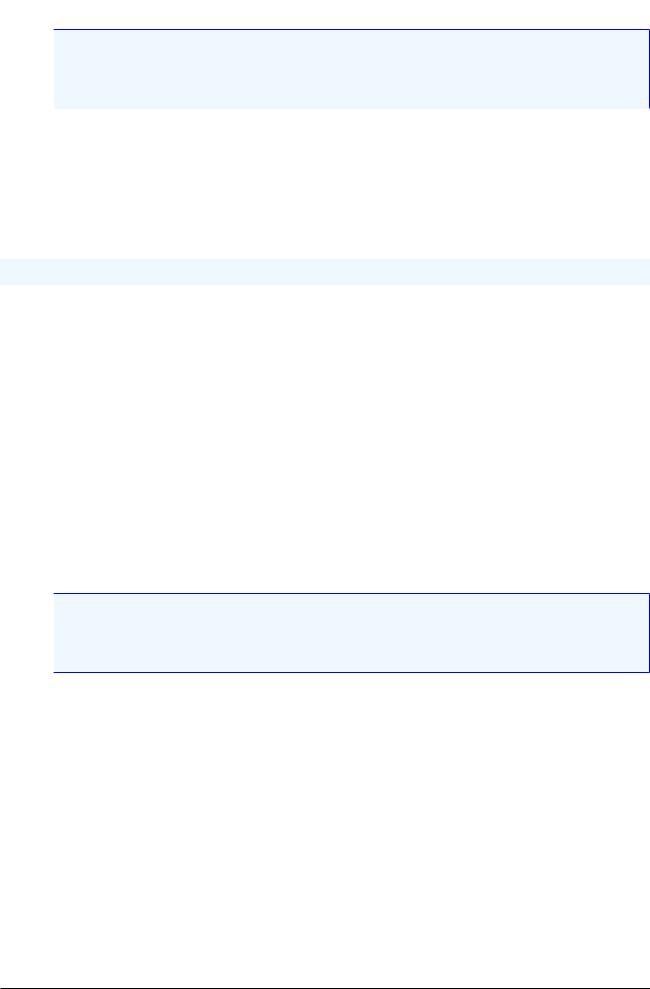
INSTALLATION NOTES
Note
There is more discussion about the Classic/Superserver decision in the Quick Start Guide. A more detailed paper on the subject can be found in the IBPhoenix documentation archives.
Embedded
Treat the embedded server as a deployment option. It is intended to be used by one and only one system user exclusively, which makes it impossible to use in many integrated application development environments.
Windows Installs
On Windows, you have three server models to choose from: Superserver, Classic and Embedded Server. This means you have some decisions to make before installing Firebird 2.1.
Choosing an Installation Method
Under almost all circumstances you should use the binary installer to install Firebird on Windows. If you are new to Firebird you should certainly use the binary installer until you are familiar with a standard Firebird installation. It covers all common usage cases and is typically 'click-through' by accepting the default values.
Cases when you might wish to consider installing Firebird manually from a zip file include:
•You need to run multiple versions of Firebird concurrently
•You wish to run the Firebird service as a special user
•You need to deploy a specific configuration for your application
Note
The Embedded Server can only be installed from a zip-file. It is intended to be integrated with the installer of your own application.
READ THIS FIRST!
General notes applicable to all Windows installs
•Make sure you are logged in as Administrator (doesn't apply on Win9x or ME)
•Check to make sure that there is no FIREBIRD environment variable defined that is visible to Administra- tor-level users or to the LocalSystem user—see the section called “The FIREBIRD Variable” at the start of the previous chapter.
•If you already have an earlier version of Firebird or InterBase® on your server and you think you might want to go back to it, set up your fall-back position before you begin:
-Use the existing version of gbak to back up your database files in transportable format. Do this before you uninstall the old version.
12
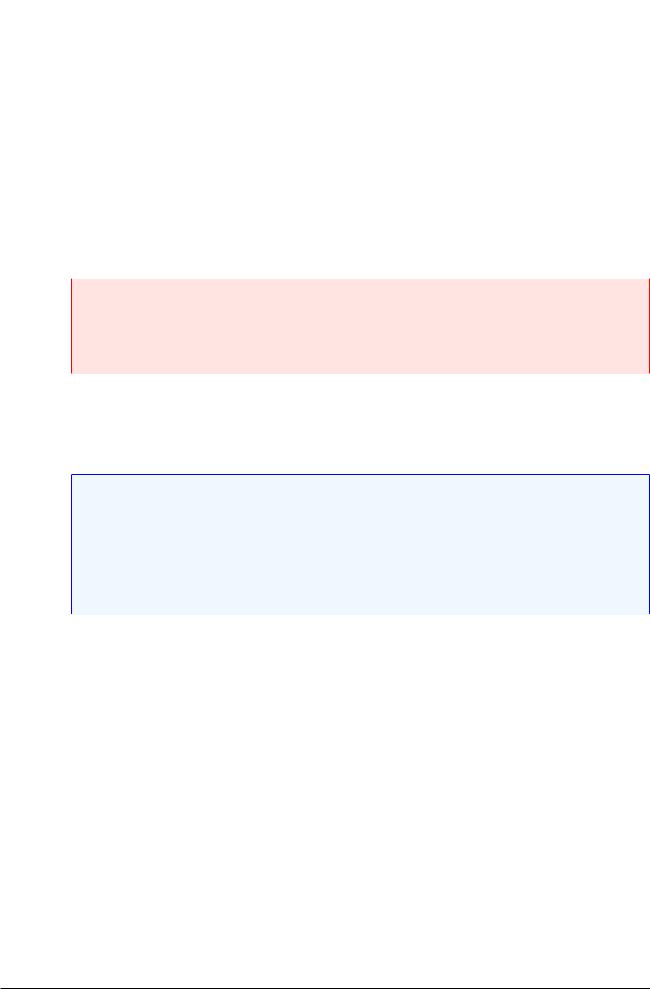
INSTALLATION NOTES
-If migrating from a Firebird version earlier than version 2.0 you should use gbak to back up your old security database. It is named security.fdb for Firebird 1.5 or isc4.gdb for a Firebird 1.0 installation. You can restore it later as security2.fdb, using the directions in the chapter entitled “Security” in the accompanying Release Notes.
-Go to your System directory and make backup copies of fbclient.dll and/or gds32.dll if you have applications that rely on finding those libraries there. You might want to name the backup “gds32.dll.fb15” or “gds32.dll.fb103” or something similarly informative; or hide it in another directory.
•STOP ANY FIREBIRD OR INTERBASE SERVER THAT IS RUNNING.
At install time, the installer will try to detect if an existing version of Firebird or InterBase is installed and/or running. However this detection is not foolproof. For a non-installer install, you are on your own!
Important
A new installation of Firebird will not work correctly if an old version is still running. The uninstaller will usually stop an existing server as part of the uninstallation process, so you probably don't need worry about this. However, if you do have problems later this is something to go back and check.
•Before installing Firebird 2.1 it is recommended that you uninstall a previous version of Firebird (if it exists). If you have special settings in your existing firebird.conf (ibconfig, for Firebird 1.0) there may be some values that you want to transfer to equivalent parameters in the new firebird.conf. The uninstaller for all versions of Firebird will preserve certain configuration files. See below for more details.
Note
If you are upgrading from Firebird 1.0.x, you should review the release notes for Firebird 1.5.5. You will find details of the correlation between settings in ibconfig and firebird.conf. Study the notes about firebird.conf to work out what can be copied directly and what parameters require new syntax.
If this document is not in the documentation directory after installation, you can read or download it from the Release Notes section of the Firebird Documentation Index.
•When reinstalling Firebird 2.1, certain configuration files in the installation directory will be preserved if you run the installer. These files are:
aliases.conf
firebird.conf
firebird.log
security2.fdb
-The default Aliases.conf is just a place holder file, so if it already exists it will be left as it is. If it doesn't exist it will be generated.
-If firebird.conf exists the installer will generate a firebird.conf.default file with the default values and leave the existing file untouched.
-the firebird.log file is generated automatically by the server when required. An empty log file is not created at installation time.
-
13
