
- •Firebird 2 Migration & Installation
- •Table of Contents
- •Known Compatibility Issues
- •Two Changes to Note in V.2.1
- •The FIREBIRD Variable
- •Security in Firebird 2 (All Platforms)
- •Trusted Authentication on Windows
- •SQL Migration Issues
- •Changed Ambiguity Rules in SQL
- •Multiple Hits to Same Column Now Illegal
- •Query Plans
- •PSQL
- •Configuration Parameters
- •Command-line Tools
- •Change to gbak -R Semantics
- •Performance
- •Firebird API
- •Windows-Specific Issues
- •Windows Local Connection Protocol with XNet
- •Client Impersonation No Longer Works
- •Interactive Option Added to instsvc.exe
- •INSTALLATION NOTES
- •Choosing a Server Model
- •Database Compatibility Among Models
- •Full Servers
- •Embedded
- •Windows Installs
- •Choosing an Installation Method
- •READ THIS FIRST!
- •Naming databases on Windows
- •Other Pre-installation Issues
- •Installation of Microsoft system libraries
- •Zip kit install
- •Running Firebird as a service with a special user name
- •Installing Multiple Servers
- •Installing under 64-bit versions of Windows
- •Installation of fbclient.dll
- •Registry Key
- •Supporting legacy applications and drivers
- •InstClient.exe Tool
- •Cleaning up release candidate installs
- •Using the Win32 Firebird Installer
- •Uninstallation
- •Installing Superserver from a zip kit
- •Installing Classic Server from a zip kit
- •Simplified setup
- •Uninstallation
- •Other Win32 Issues
- •Updated Notes for Windows Embedded
- •Registry
- •Database Access
- •Authentication and Security
- •Compatibility
- •Installing an Embedded Server Application
- •Installation Structure Examples
- •POSIX Platforms
- •READ THIS FIRST
- •Setting Linux to Use the Old Threading Model
- •Installing on Linux
- •RPM Installer
- •Installing the Tarball
- •Testing your Linux installation
- •Step 1 - Accessing a database
- •Step 2 - Creating a database
- •Utility Scripts
- •Linux Server Tips
- •"Embedded" or direct access to database files
- •Uninstalling on Linux
- •Uninstalling an RPM package
- •Uninstalling a tarball installation
- •Solaris
- •MacOS X
- •FreeBSD
- •Debian
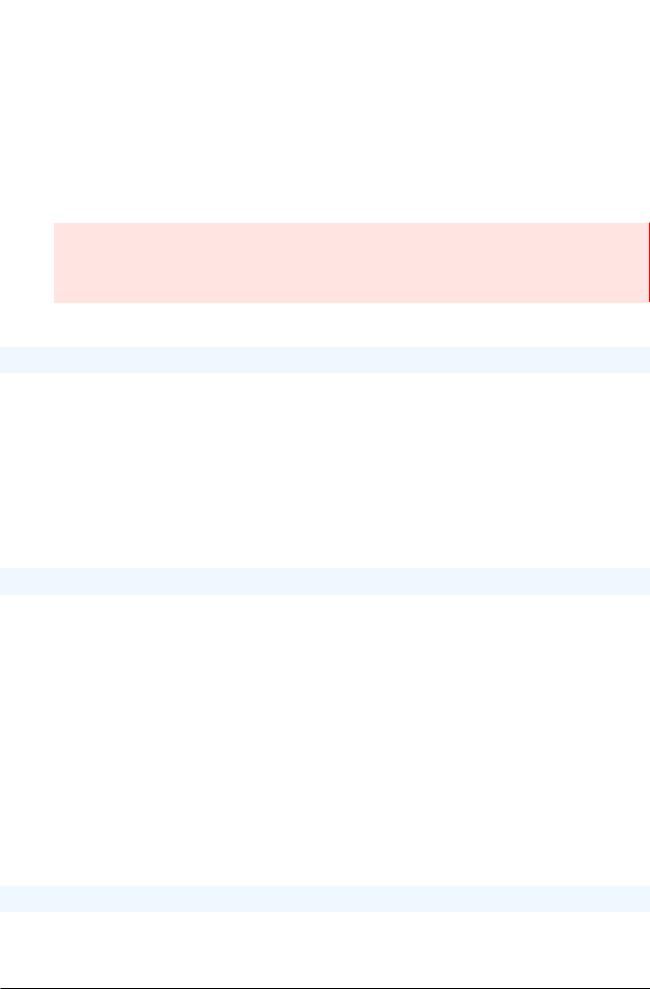
Chapter 1
Known Compatibility Issues
D. Yemanov
Please study this chapter before attempting to install any servers. It is intended as a set of alerts to those who are migrating Firebird 1.0 or 1.5 databases to Firebird 2.0 and higher.
Important
For those who have already done the migration to v.2.0, there are a few more issues that need to be attended to in migrating to v.2.1, in addition to the v.2.0 issues that you have previously taken care of.
Two Changes to Note in V.2.1
Metadata Need to be Upgraded
If your databases contain text BLOBs storing non-ASCII data then the backup/restore cycle is not enough to upgrade them to ODS 11.1. Please pay attention to the files in the /misc/upgrade/metadata directory of your Firebird 2.1 installation.
Running Multiple Instances
The configuration parameter CreateInternalWindow in firebird.conf is now deprecated. You no longer need to disable it if you need to run multiple instances of Firebird simultaneously.
The FIREBIRD Variable
FIREBIRD is an optional environment variable that provides a system-level pointer to the root directory of the Firebird installation. If it exists, it is available everywhere in the scope for which the variable was defined.
The FIREBIRD variable is NOT removed by scripted uninstalls and it is not updated by the installer scripts. If you leave it defined to point to the root directory of a v.1.5.x installation, there will be situations where the Firebird engine, command-line tools, cron scripts, batch files, installers, etc., will not work as expected.
If the Windows installer program finds a value for %FIREBIRD% it will make that path the default location that it offers, instead of c:\Program Files\Firebird\Firebird_2_1 .
Unless you are very clear about the effects of having a wrong value in this variable, you should remove or update it before you begin installing Firebird 2.1. After doing so, you should also check that the old value is no longer visible in the workspace where you are installing Firebird--use the SET FIREBIRD command in a Windows shell or printenv FIREBIRD in a POSIX shell.
Security in Firebird 2 (All Platforms)
Be aware of the following changes that introduce incompatibilities with how your existing applications interface with Firebird's security:
1
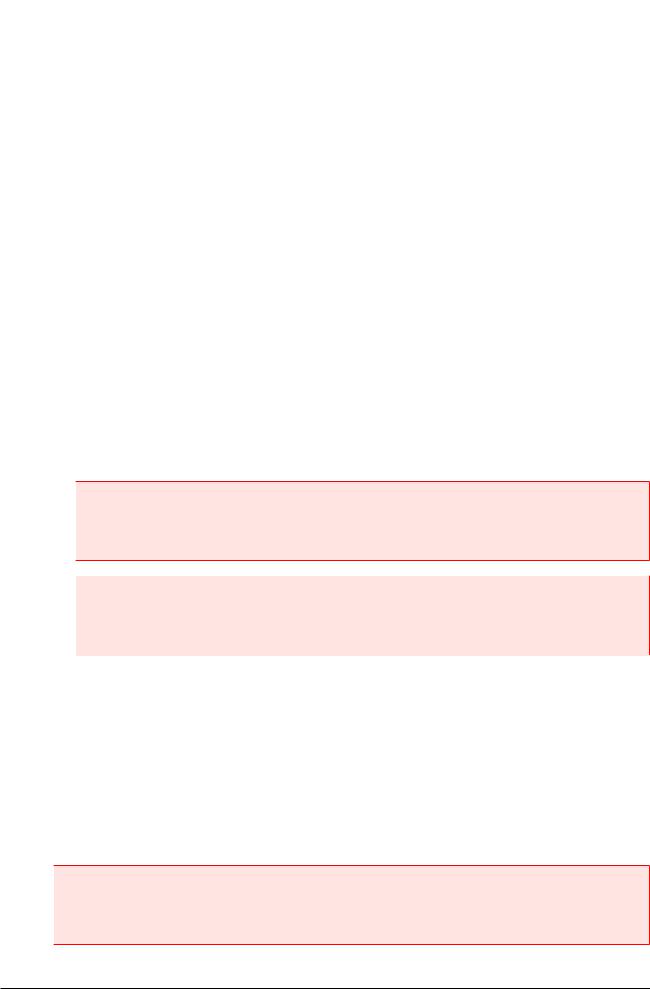
Known Compatibility Issues
Direct connections to the security database are no longer allowed
Apart from the enhancement this offers to server security, it also isolates the mechanisms of authentication from the implementation.
• User accounts can now be configured only by using the Services API or the gsec utility.
• For backing up the security database, the Services API is now the only route. You can employ the - se[rvice] hostname:service_mgr switch when invoking the gbak utility for this purpose.
Non-SYSDBA users no longer can see other users' accounts in the security database
A non-privileged user can retrieve or modify only its own account and it can change its own password.
Remote attachments to the server without a login and password are now prohibited
•For attachments to Superserver, even root trying to connect locally without “localhost:” in the database file string, will be rejected by the remote interface if a correct login is not supplied.
•Embedded access without login/password works fine. On Windows, authentication is bypassed. On POSIX, the Unix user name is used to validate access to database files.
The security database is renamed to security2.fdb
If you upgrade an existing installation, be sure to upgrade the security database using the provided script in order to keep your existing user logins.
Before you begin the necessary alterations to commission an existing security database on the Firebird 2.0 server, you should create a gbak backup of your old security.fdb (from v.1.5) or isc4.gdb (from v.1.0) using the old server's version of gbak and then restore it using the Firebird 2.0 gbak.
Important
You must make sure that you restore the security database to have a page size of at least 4 Kb. The new security2.fdb will not work with a smaller page size.
Warning
A simple 'cp security.fdb security2.fdb' will make it impossible to attach to the firebird server !
For more details see the notes in the chapter on security in the accompanying Release Notes. Also read the file security_database.txt in the upgrade directory beneath the root directory of your installation.
Trusted Authentication on Windows
(V.2.1) On Windows, the default authentication mode is “Mixed”, which allows operating system users with Local Administrator or Domain Administrator group privileges to attach to databases with “blank” Firebird user name and password.
Warning
If you consider this insecure for your network setup, the change the parameter Authentication in firebird. conf.
2
