
- •Firebird 2 Quick Start Guide
- •Table of Contents
- •About this guide
- •What is in the kit?
- •Classic or Superserver?
- •Embedded Server for Windows
- •Default disk locations
- •Linux
- •Windows
- •Installing Firebird
- •Installing the Firebird server
- •Installation drives
- •Installation script or program
- •Installing on Windows
- •Use the Guardian?
- •Installing on Linux and other Unix-like platforms
- •Installing multiple servers
- •Testing your installation
- •Pinging the server
- •Checking that the Firebird server is running
- •Server check: Linux and other Unices
- •Server check: Windows, running as service
- •Server check: Windows, running as application
- •Performing a client-only install
- •Windows
- •Linux and some other Posix clients
- •Server configuration and management
- •User management: gsec
- •Changing the SYSDBA password
- •Adding Firebird user accounts
- •Security
- •Windows Control Panel applets
- •Firebird Server Manager
- •Firebird Control Center
- •Administration tools
- •Working with databases
- •Connection strings
- •Local connection strings
- •TCP/IP connection strings
- •Third-party programs
- •Connecting to an existing database
- •Connecting with isql
- •Connecting with a GUI client
- •Creating a database using isql
- •Starting isql
- •The CREATE DATABASE statement
- •Firebird SQL
- •Division of an integer by an integer
- •Things to know about strings
- •String delimiter symbol
- •Apostrophes in strings
- •Concatenation of strings
- •Double-quoted identifiers
- •Expressions involving NULL
- •The DISTINCT keyword comes to the rescue!
- •More about NULLs
- •Preventing data loss
- •Backup
- •How to corrupt a database
- •Modifying metadata tables yourself
- •Disabling forced writes
- •Disabling forced writes on Windows
- •Disabling forced writes on Linux
- •Restoring a backup to a running database
- •Allowing users to log in during a restore
- •How to get help
- •The Firebird Project
- •Alphabetical index
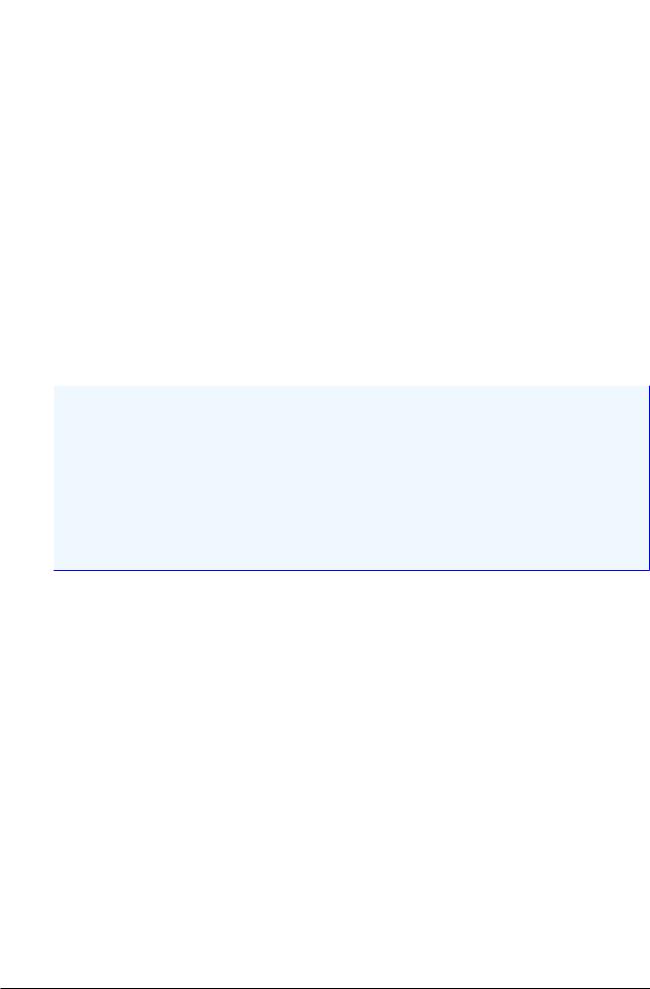
Firebird 2 Quick Start
Installing multiple servers
Firebird 2 allows the operation of multiple servers on a single machine. It can also run concurrently with Firebird 1.x or InterBase servers. Setting this up is not a beginner's task though. If you need to run multiple servers, consult the Installation Notes chapter of the Release Notes, and have the Firebird 1.5 Release Notes handy too
– you will be directed to them at a certain point during your reading of the Installation Notes.
Testing your installation
If everything works as designed, the Firebird server process will be running on your server machine upon completion of the installation. It will also start up automatically whenever you restart your computer.
Before testing the Firebird server itself, it is advisable to verify if the server machine is reachable from the client at all. At this point, it is assumed that you will use the recommended TCP/IP network protocol for your Firebird client/server connections.
Notes
•If you have installed a Classic Server on Linux/Unix or any Firebird server on Windows, it is possible to connect directly to the local server, without using a network layer. If you intend to use Firebird for this type of connection only, you can skip the “Pinging the server” section below.
•For information about using the NetBEUI protocol in an all-Windows environment, refer to the Network Configuration chapter in the Using Firebird manual sold by IBPhoenix, or consult the InterBase 6 Operations Guide (http://www.ibphoenix.com/downloads/60OpGuide.zip).
•Firebird does not support IPX/SPX networks.
Pinging the server
The ping command – available on most systems – is a quick and easy way to see if you can connect to a server machine via the network. For example, if your server's IP address in the domain that is visible to your client is 192.13.14.1, go to a command shell on the client machine and type the command
ping 192.13.14.1
substituting this example IP address with the IP address that your server is broadcasting. If you are on a managed network and you don't know the server's IP address, ask your system administrator. Of course you can also ping the server by its name, if you know it:
ping vercingetorix
If you are connecting to the server from a local client – that is, a client running on the same machine as the server – you can ping the virtual TCP/IP loopback server:
ping localhost –or– ping 127.0.0.1
If you have a simple network of two machines linked by a crossover cable, you can set up your server with any IP address you like except 127.0.0.1 (which is reserved for a local loopback server) and, of course, the IP
9
