
- •Firebird 2 Quick Start Guide
- •Table of Contents
- •About this guide
- •What is in the kit?
- •Classic or Superserver?
- •Embedded Server for Windows
- •Default disk locations
- •Linux
- •Windows
- •Installing Firebird
- •Installing the Firebird server
- •Installation drives
- •Installation script or program
- •Installing on Windows
- •Use the Guardian?
- •Installing on Linux and other Unix-like platforms
- •Installing multiple servers
- •Testing your installation
- •Pinging the server
- •Checking that the Firebird server is running
- •Server check: Linux and other Unices
- •Server check: Windows, running as service
- •Server check: Windows, running as application
- •Performing a client-only install
- •Windows
- •Linux and some other Posix clients
- •Server configuration and management
- •User management: gsec
- •Changing the SYSDBA password
- •Adding Firebird user accounts
- •Security
- •Windows Control Panel applets
- •Firebird Server Manager
- •Firebird Control Center
- •Administration tools
- •Working with databases
- •Connection strings
- •Local connection strings
- •TCP/IP connection strings
- •Third-party programs
- •Connecting to an existing database
- •Connecting with isql
- •Connecting with a GUI client
- •Creating a database using isql
- •Starting isql
- •The CREATE DATABASE statement
- •Firebird SQL
- •Division of an integer by an integer
- •Things to know about strings
- •String delimiter symbol
- •Apostrophes in strings
- •Concatenation of strings
- •Double-quoted identifiers
- •Expressions involving NULL
- •The DISTINCT keyword comes to the rescue!
- •More about NULLs
- •Preventing data loss
- •Backup
- •How to corrupt a database
- •Modifying metadata tables yourself
- •Disabling forced writes
- •Disabling forced writes on Windows
- •Disabling forced writes on Linux
- •Restoring a backup to a running database
- •Allowing users to log in during a restore
- •How to get help
- •The Firebird Project
- •Alphabetical index
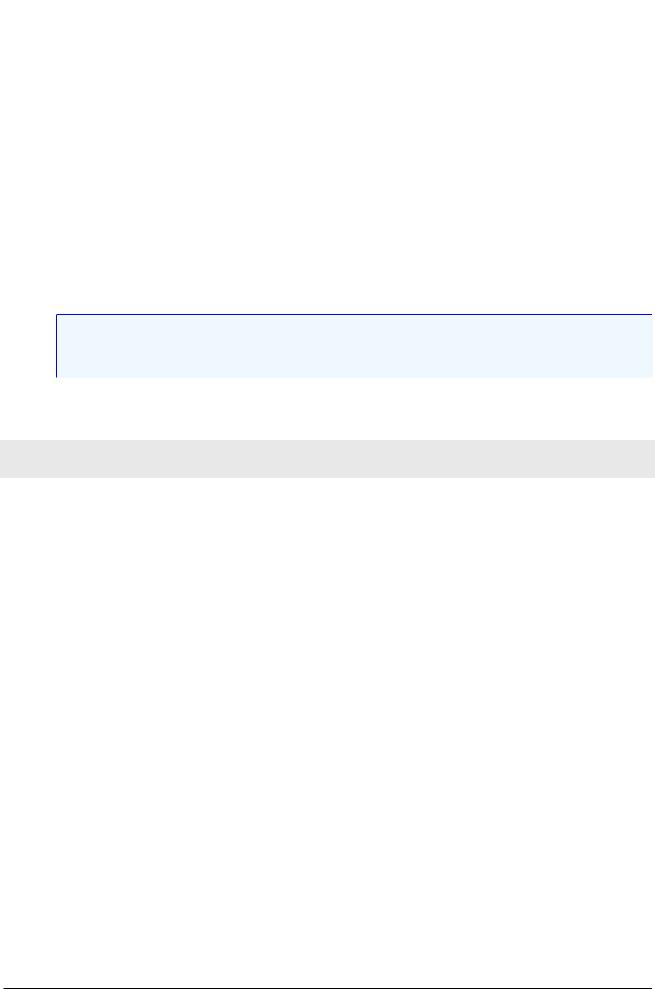
Firebird 2 Quick Start
Administration tools
The Firebird kit does not come with a GUI admin tool. It does have a set of command-line tools – executable programs which are located in the bin subdirectory of your Firebird installation. One of them, gsec, has already been introduced to you.
The range of excellent GUI tools available for use with a Windows client machine is too numerous to describe here. A few GUI tools written in Borland Kylix, for use on Linux client machines, are also in various stages of completion.
Inspect the Downloads > Contributed > Administration Tools page at http://www.ibphoenix.com for all of the options.
Note
Remember: you can use a Windows client to access a Linux server and vice-versa.
Working with databases
In this part of the manual you will learn:
•how to connect to an existing database,
•how to create a database,
•and some things you should know about Firebird SQL.
In as much as remote connections are involved, we will use the recommended TCP/IP protocol.
Connection strings
If you want to connect to a database or create one you have to supply, amongst other things, a connection string to the client application (or, if you are a programmer, to the routines you are calling). A connection string uniquely identifies the location of the database on your computer, local network, or even the Internet.
Local connection strings
An explicit local connection string consists of the path + filename specification in the native format of the filesystem used on the server machine, for example
• on a Linux or other Unix-like server:
/opt/firebird/examples/empbuild/employee.fdb
18
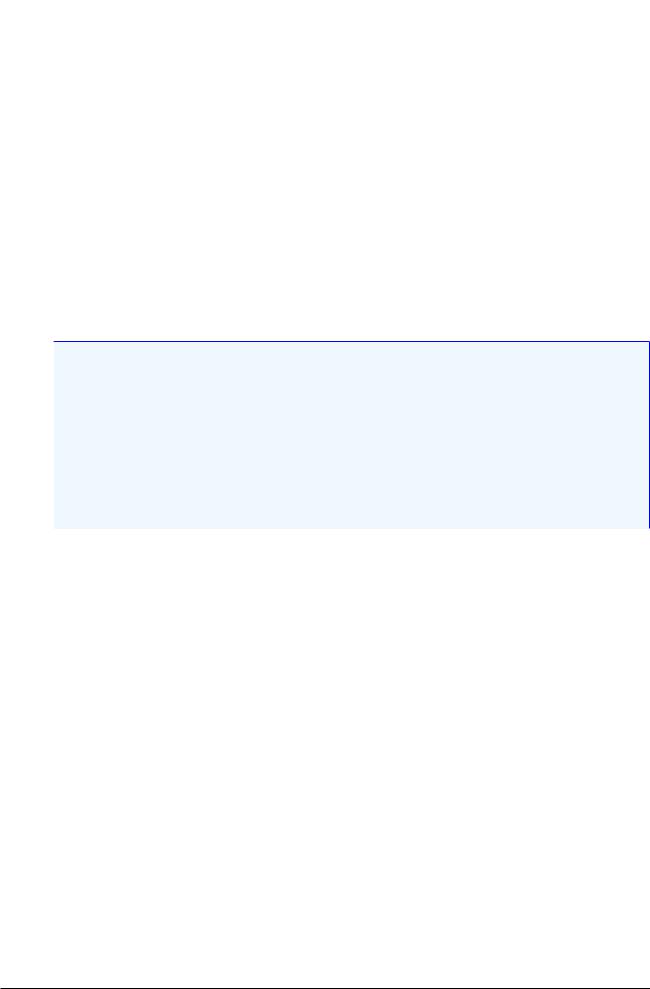
Firebird 2 Quick Start
• on a Windows server:
C:\Biology\Data\Primates\Apes\populations.fdb
Many clients also allow relative path strings (e.g. “..\examples\empbuild\employee.fdb”) but you should use them with caution, as it's not always obvious how they will be expanded. Getting an error message is annoying enough, but applying changes to another database than you thought you were connected to may be disastrous.
Instead of a file path, the local connection string may also be a database alias that is defined in aliases. conf, as mentioned earlier. The format of the alias depends only on how it's defined in the aliases file, not on the server filesystem. Examples are:
•zappa
•blackjack.fdb
•poker
Tip
If your local connections fail, it may be because the local protocol isn't working properly on your machine. If you're running Windows Vista, 2003 or XP with terminal services enabled, this can often be fixed by setting IpcName to Global\FIREBIRD in the configuration file firebird.conf (don't forget to uncomment the parameter and restart the server). In Firebird 2.0.1, Global\FIREBIRD is already the default on TS-enabled Windows systems.
If setting IpcName doesn't help and you don't get the local protocol enabled, you can always work around the problem by putting “localhost:” before your database paths or aliases, thus turning them into TCP/IP connection strings (discussed below).
TCP/IP connection strings
A TCP/IP connection string consists of:
1.a server name or IP address
2.a colon (“:”)
3.either the absolute path + filename on the server machine, or an alias defined on the server machine.
Examples:
•On Linux/Unix:
pongo:/opt/firebird/examples/empbuild/employee.fdb
bongo:fury
112.179.0.1:/var/Firebird/databases/butterflies.fdb
localhost:blackjack.fdb
•On Windows:
siamang:C:\Biology\Data\Primates\Apes\populations.fdb
19
